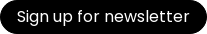Quick Guide to Titles and Headings for SEO
Titles and Headings are 2 different, but highly related tags. Search engines have raised and lowered the importance of these tags. Sometimes the "best practice" is to write longer or shorter or nothing at all. Search engines have read, ignored, rewritten incorrectly, and then rewritten correctly these bits of information into SERPs (search engine results pages). For something so basic, there have been many algorithmic changes.
Should we fix this? How can we stay ahead of our robot overlords?
Well, we look to some of the wisest people on the planet... high school English teachers. I'm serious. It's time to go back to your awkward teenage years and relearn a couple things. So, let's put some ideas on the blackboard.
What are Title Tags?
The title tag is the text that appears in the <title> tag in HTML.
![]()

- It's what appears in your browser's title bar.
- It's what appears when you bookmark a page.
- It's often the blue text link in SERPs, despite the latest algorithm tweaks. So it's kind of a big deal.

Why do Title Tags Matter?
So what? The reason we care is because search engines are robots... and the Internet is massive and messy. Search engines have the colossal job of reading through all of our content, figuring out what we're talking about, and ranking what's the "best" result. That's not quick. That's not easy to do.
What IS quick and easy is when people write a short, clear, and persuasive title. Then search engines can reuse the <title> as the blue text link found in SERPs. We take that chance to clearly explain the page's main topic AND persuade a searcher to click that link.
What are Heading Tags?
Heading tags are the text that appears within <h1> <h2> <h3> <h4> <h5> <h6> tags in HTML. This is different from the <title> tag.
![]()
- It's usually the main heading / main topic / headline / giant text at the top of the page.
- It's usually meant to be read by humans.
- It's sometimes the same text in the <title> tag.
- It's occasionally the blue text link in SERPs. Search engines constantly tweak their algorithms and may decide your <title> isn't very good. So, they'll rewrite it based on your main heading and some AI magic. So it's kind of a medium deal.

Why do Heading Tags Matter?
Again, so what? The reason we care is because search engines are still robots. AI doesn't magically allow search engines to know what the page is about. They're using techniques based on how humans might read and chunk out important keywords and ideas, but much, much faster.
So, when people focus on 1 main topic, outline their ideas into subheadings, flesh out those ideas, and logically flow from one idea to the next... then it becomes easier for humans and robots to "understand" what the page is about.
From Hamlet 2.0, "Though this be AI magic, yet there is method in't."
How High School English Teachers Save the Day
So, how will high school English Teachers help us? My high school English teacher taught me that I should:
- Think about my audience and figure out what they want.
- Start with 1 main topic as my main heading.
- Outline my ideas into subheadings.
- Flesh out my content into logical paragraphs.
- Rewrite and reorganize those paragraphs so they flow from one to the next.
- Revise each draft to make it better than the last draft.
- Summarize the entire thing and give it an enticing title.
SEOs recommend the same things with a few more specifics.
- Think about my audience and figure out what they want.
[SEO] Clearly describe things using keywords your audience uses. Make sure your answer their questions and solve their problems within the context of your main heading.
- Start with 1 main topic as my main heading.
[SEO] Wrap the main heading in an <h1> tag. Avoid wrapping other content in <h1> tags to avoid confusing search engines.
- Outline my ideas into subheadings.
[SEO] Write relevant and descriptive headings.
[SEO] Reserve <h2>..<h6> tags for subheadings in the body. Avoid using them on sitewide elements like the navigation and footer.For example:
-
-
- h2: subheadings within the main body content
- h3: additional subheadings within the body (if needed)
- h4: generic callouts specific to the page
- h5: generic callouts used sitewide
- h6: any remaining lower priority callouts
-
- Flesh out my content into logical paragraphs. Rewrite and reorganize those paragraphs so they flow from one to the next.
[SEO] Outline headings logically from most important => least important.
- Revise each draft to make it better than the last draft.
[SEO] Revisit pages and refresh them when content needs updating. Occasionally, do a sitewide "content pruning" to decide what content must be added, deleted, split, or merged based on how valuable it is to your searchers. [Contact us to see how we can do this for you.]
- Summarize the entire thing and give it an enticing title.
[SEO] It's a common, scalable solution to have title = main heading. In fact, many CMSes default to using the same text for both <title> and <h1>.
[SEO] But, technically, <title> and <h1> are different tags. That's an opportunity to test different messaging through keyword variations and character lengths.
Conclusion
Search engines evolve constantly. The latest algorithm change is literally rewriting the rules on how to optimize sites. Sometimes it can have a negative impact on businesses. It seems like nothing stays the same and we're constantly trying to hit a moving target.
But, sometimes, it's not about chasing the latest change. Sometimes, it's about listening to the timeless wisdom of your high school English teacher and doing it well.
Want more posts like this? Subscribe to the Seer Newsletter: