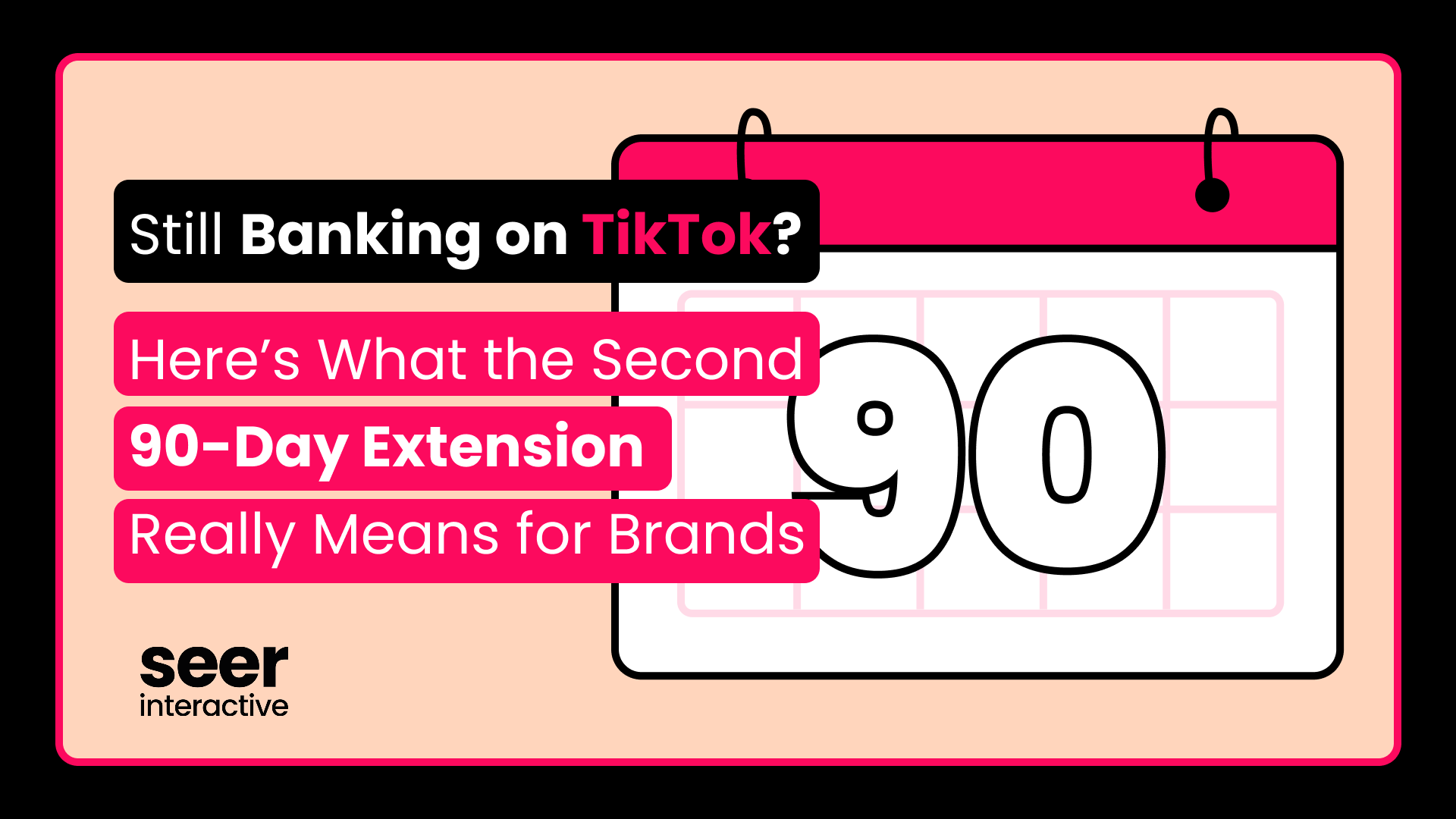Post originally written by Tracy McDonald in December 2020. Updated in April 2023 by Brittany Mara.
The goal of a PPC account audit is to use Google’s best practices to identify quick wins in a new ad account. It’s also a good idea to audit your accounts at least once a year since multiple people are generally making changes in an account, new campaigns are launched, and human error will always be present.
Running the audit on your own accounts helps in 3 ways:
- Refamiliarize yourself with your account
- Touch base on current experiments to determine what should be tested next
- Catch any setting inconsistencies that may have unintentionally been made
Paid Search Account Audit Checklist
Before you get started, access the handy checklist we created for you below:
How to Perform a PPC Account Audit
It’s crucial to run through the fundamentals of a good account structure based on best practices! A thorough PPC account audit can be broken down into 10 key categories.
#1 Account Structure
Campaigns should be structured similarly to the website (products, services, LOB, etc.) and campaign naming conventions should be consistent across the account to easily identify and report on campaigns.
- If there are multiple products on-site, are they in separate campaigns?
- If there is a separate section for commercial and residential, are they in separate campaigns?
- If there are different types of objectives on the site (lead forms vs. sales), are they supported by separate campaigns?
- Are there different types of objectives on the site like lead forms vs. sales?
- Are PLA (shopping campaigns) delivering ads in the shopping section of Google's SERPs for significantly cheaper clicks than search ads?
- Are campaign names consistent across the account?
#2 Targeting Options
Campaigns should not be driving any traffic (Impressions) to non-targeted locations.
- Are you targeting the right locations?
- Are your ads showing outside of your targeted locations?
- How is your geotargeting set (presence (we usually recommend this one) or interest?)
#3 KPIs, Goals, and Tracking
The number one goal of any advertising campaign is return. So if you aren’t tracking the results of your campaigns, how can you tell they’ve been successful? This is where goal tracking comes in - arguably the most important element of any campaign setup.
Key Performance Indicators (KPIs) are the ultimate goal of your campaigns and how you track if your campaigns are effective and efficient. Each advertising channel and campaign can have multiple KPIs like Engagement for compelling Paid Social campaigns or Form Fills for B2B search campaigns.
- Have you outlined your KPIs by campaign to ensure Google Ads conversion tag or Bing UET tag is set up correctly on your landing pages?
No matter what the KPI is, it should be tracked and attributed to ad interactions to ensure campaigns are optimized for ROI, however that is defined for you.
It's crucial to have one source of truth for conversion tracking across all traffic channels.
With that said, be sure to set up your goals in both Google Ads and Google Analytics (or Adobe Analytics or your preferred analytics platform).
- Are the conversions that are being tracked in Google Ads also set up in Google Analytics the same way?
- This will help benchmark total conversion volume and help ID when something breaks because one platform will report significantly different conversion numbers.
- I.e. Are your form fills for Google Ads and Google Analytics firing on the same form, on the same pages, at the same time? The difference in how many conversions register between a click-to-submit and landing page load can be significant!
Conversion Tracking:
- Is Google Analytics on the homepage?
- Is it on a deeper page on the site?
- Using Google Tag Assistant, check if the logo is blue to determine if the tag is implemented correctly.

[TIP] Level up your PPC conversion tracking skills, learn how to use GTM Preview Mode to debug your implementation.
#4 Bids & Budgets
In order to test a bidding strategy based on conversions like Target CPA, Target ROAS, and Enhanced CPC, conversions must be set up in the account. Therefore, if the client does not have any conversions set up, they should not be using those bidding strategies. There are bidding strategies like Maximize Clicks and Target Position that may be tested without conversions being set up, so you can still use a form of automated bidding without conversion tracking, although you will likely see different results.
- Is at least one campaign using an automated bidding strategy?
- Do all campaigns use at least minor device bid modifiers if not broken out by device entirely (+/-100%)?
Campaigns should have budgets set to capture at least 10 clicks per day, otherwise, there won't be enough traffic to generate conversions within that campaign. If budgets are set too low, the campaigns will under-serve and under-perform. If budgets cannot be raised, then a campaign restructure and keyword prioritization should be completed.
- Do all keywords have appropriate bids set based on the allocated budgets?
- Are campaign budgets set appropriate to the avg. CPCs?
- Are any campaigns limited by budget?
Check out the following blog posts to set yourself up for success:

#5 Keyword Structure
Campaigns should drive traffic to landing pages that are thematically relevant to the campaign's goal, so there should be a variety of landing pages across different campaigns.
- Are all campaigns driving traffic to relevant pages?
- Are there negative keywords of more specific queries applied to more general ad groups/campaigns to properly funnel traffic?
- Are there multiple different match types being used in the account?
- Are there any legacy BMM keywords?
- After they were deprecated, these keywords started to operate as phrase match. However, as of March 2023 Bing has shifted BMM to match as pure broad rather than phrase. Google may or may not follow suit, but probably for the best to update them to the actual match type you’d prefer (phrase or broad).
- If smart bidding is enabled, are all match types combined in one ad group? Check out Seer’s POV on match type segmentation.
- Are Single Keyword Ad Groups (SKAGs) being used? - These have become mostly obsolete with the expansion of close variants and automation.
- Are any search terms appearing in more than one campaign with the same targeting setup?
- Are any search terms appearing in multiple campaigns?

#6 Ad Copy
Go through your ads and ensure that they follow ad copy best practices. In order to focus on the highest priority ads that may not be following best practices, you can start with the lowest-CTR, poor-quality score ads, or ads with lower ad strength (poor or average). Pro tip: check ad strength on a monthly basis as it can change frequently. Also, implementing Google suggested headlines/descriptions can be an easy way to improve ad strength. Ad copy best practices include:
- The keyword appears at least once
- Ad copy is customized to fit the ad group theme
- There is always a clear CTA in the ad copy
- Provide as many unique headlines as possible
Expanded Text Ads (ETAs) are deprecated and can no longer be updated or created new. If you have expanded text ads live in an ad group, it’s fine to keep them live as long as they are performing well.
However, Responsive Search Ads (RSAs) should always run in those ad groups to continue testing to determine when/if the ETAs are no longer efficient.
- Do you still have ETAs live? If so, are they performing well?
- Is there at least one RSA per ad group with ad strength of excellent or good?
- If not, optimize the existing to improve strength or test a second variation.
- Are your RSAs leveraging all headlines (15) and description lines (4) available?
- Are any headlines or descriptions pinned? If so, is it necessary?
- Pinning is not recommended by Google and it can affect ad strength as it limits the algorithm's ability to freely rotate copy. However, sometimes certain components are a requirement in your copy. If pinning is unavoidable, we suggest pinning multiple headlines to the same position so you’re still able to test.
-
- For example, we could pin ‘Get Six Months Free’ and ‘Get Half The Year Free’ to position 2. This means these two headlines would rotate with each other in the second position. It allows for more flexibility while still ensuring your desired messages shows.
- Note: only items pinned to headline 1 & 2 and description line 1 will show in every ad. Headline 3 and description line 2 are not guaranteed to show even if there are items pinned to those positions.

#7 Extensions
Ad extensions provide more information to users and expand the amount of real estate your ad will take up on the SERP.
- Do you have ad extensions implemented in your account (sitelink, callout, call, structured snippet, promo, etc.)?
-
Pro tip 1: the more ad extension types in your account the better! Ad extensions boost engagement, which can also help Google (or Bing) show your ads more often as they’ll have a higher expected CTR.
-
Pro tip 2: apply extensions at the campaign or ad group level for a more tailored and customized approach. This is particularly helpful if you feature a variety of products or offerings that span different categories.
-
Expanded sitelinks take up more real estate and provide more information for the user to read and click. All sitelinks should include ad copy in the expanded sitelink sections.
- Do all sitelinks have expanded sitelink text filled in (descriptions)?
Dynamic sitelinks auto-generate based on the content on your landing page and website. This helps drive traffic to other parts of your landing pages and website based on content that Google is catering to the user, their interests, and their likelihood to convert. Having these turned on is a good thing!
- Are dynamic sitelinks turned on? (There should be impressions if so)
#8 Landing Pages
Go through your landing pages and check to see if they are following best practices. Landing page best practices include the following:
- Keyword at the top of the page in the H1 (main heading)
- Clear CTA on-page, generally near the top
- Privacy policy near the CTA, or at least visibly on the page
- The page is not misleading based on the keywords that sent traffic to it. (If the keyword is "TV", the LP should be about TVs, not Radios)

Ensure your landing pages are created with your audience in mind to maximize campaign ROI. Dive into our UX Checklist for landing pages for design tips.
#9 Remarketing
Although marketers may argue on the correct number of remarketing audiences to have running, there are 3 classic remarketing audiences that everyone will agree are vital to create for any campaign.
- Converters: Users that have completed a goal on your site
- E.g. filled out a form, purchased something, downloaded an ebook, etc.
- Non-Converters: Users that have never completed a goal on your site.
- Abandoners: Users that have started to complete a goal on your site, but for whatever reason, have not completed the goal.
These audiences can be set up in both Google Analytics and Google Ads to provide deeper insight into how certain groups of Users interact with your campaigns and which group of Users finds each campaign and content the most helpful.
- Are your remarketing campaigns targeting the right audiences?
- Generally, remarketing campaigns should exclude Converters since they have already completed the goal on-site unless you have a campaign specifically for encouraging repeat purchases or conversions!
- To audit remarketing campaigns, check what the goal of the campaigns is (encourage first-time conversion, encourage second-time conversion, increase CLV, etc.) and match the remarketing audience to the goal.
- Are there any new audiences that have been created since this campaign was launched that could be added as a targeted audience?

- Do you have Affinity and In-Market audiences applied to your campaigns in Observation mode?
- When Google is offering you free information about your audience, take advantage of it! Adding Affinity and In-Market audiences to your campaigns in observation mode gives you insight to your audience’s search and browse behavior online, which can help you personalize your ad copy, increase the relevancy of your landing pages, and better understand the intent of your audience’s query.
- Bonus: Once you have performance data for Affinity and In-Market audiences, you can apply bid modifiers to refine your audience targeting and optimize your campaign performance.
- E.g. If the /Lifestyles & Hobbies/Shutterbugs audience has the worst CVR for your Live Music & Event Venue Ticket Sales campaign, then you may see drastically improved performance by excluding that audience from your targeting.
[TIP] Read more about Google Ads audience targeting and how to analyze performance.
#10 Content & Display
Display and text ads have vastly different CPAs, CTRs, and CPCs and therefore should be separated into different ad groups in order to adjust bids and budgets appropriately. Otherwise, either type of ad could eat the majority of the budget without focusing on allocating budget based on actual performance metrics.
- Is the display ad copy appropriate for display and not just a mirror of text ads?.
- Do your ad groups that contain display ads contain other ad types in it?
You Did It!
Let us know how your audit goes or if you have any questions in the comments below or on Twitter (@SeerInteractive)!
💡 ICYMI, get your copy of our Paid Search account audit checklist here.
.png)