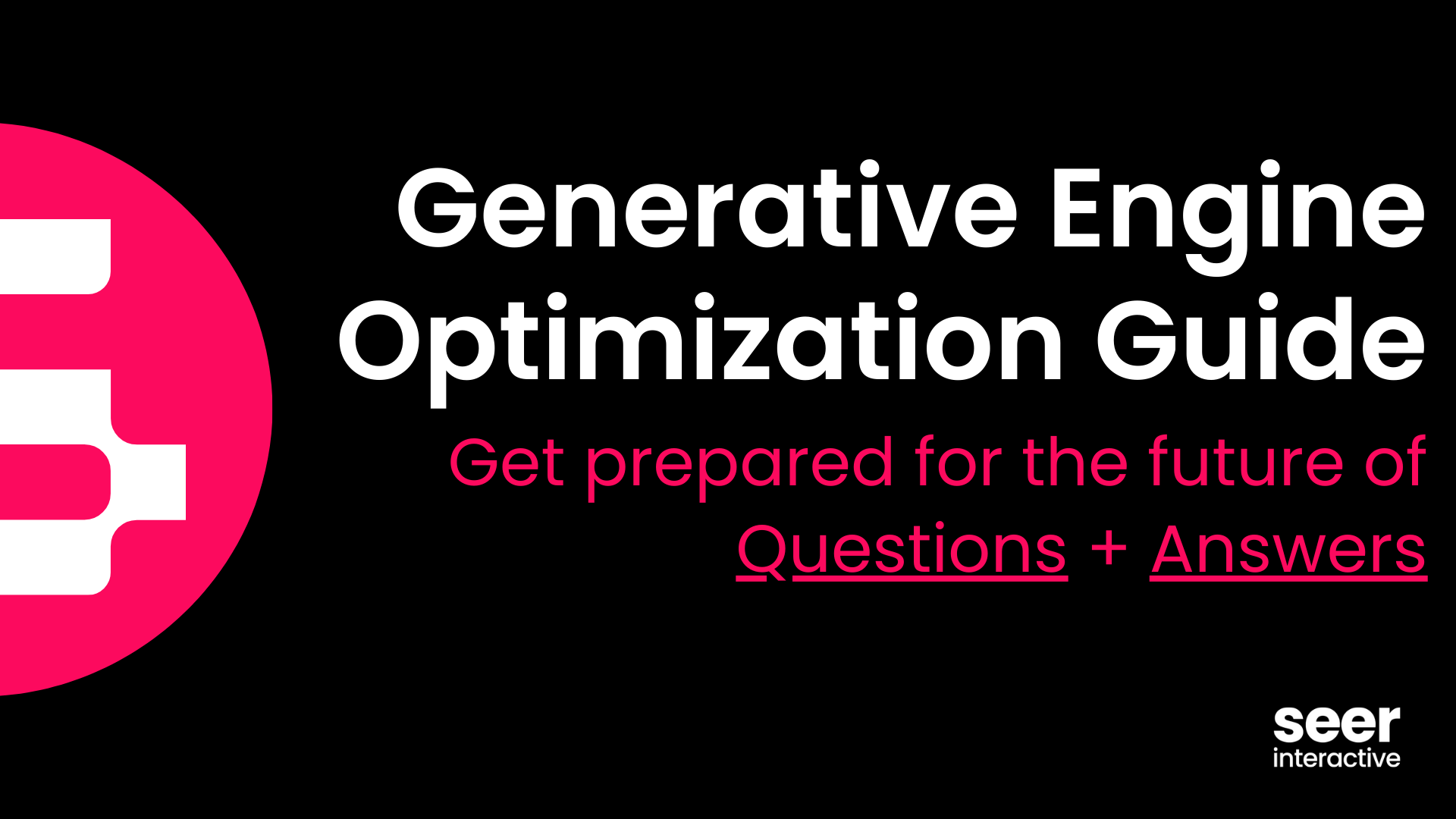In this blog, we dive into Google Ads' groundbreaking initiative with Generative AI in Performance Max campaigns. Designed to enhance ad performance and creativity, this new feature allows users to generate unique images based on specific prompts, opening up a world of possibilities for businesses in need of fresh, high-quality visuals.
Currently available to eligible customers in the United States, with a global launch planned for 2024, Google's Generative AI promises to revolutionize the way ads are created and optimized.
Join us as we explore the ins and outs of this innovative tool, from generating new images to future expectations of refined control and improved quality. Stay ahead of the curve with the latest in AI-driven advertising!
What is Google Ad’s Goal with Gen AI?
Google has released a new feature for Performance Max campaigns to drive greater performance by creating new AI-generated images to set your asset groups up for success.
Diverse assets play an important role in the success of a Performance Max campaign. Plus, Performance Max will consider your ads' performance in real-time when suggesting or creating specific campaign assets.
Image Credit: Google Blog
Who is Eligible to Use Generative AI?
Generative AI in Performance Max is being rolled out gradually for eligible customers.
Users must meet the following criteria:
- Your account is billed to a location in the United States
- You’re serving all campaigns in the account to locations within the United States
Google is planning for a global launch in 2024.
What Safety Measures or Guardrails Are in Place?
Google has extensive AI practices and guidelines for review.
They are committed to keeping technology on the right track as they develop generative AI tech, making sure it's fair, private, and secure.
What Exactly Can I Do With the New Feature?
Creating brand new images based on your business's creative concepts is the focus of what you can do with the new generative AI feature for performance max campaigns.
If your business or client is running low on creative resources, you can leverage prompts to generate new images that bring your creative ideas to life. No two customers will have the same generated image.
While there are minimum requirements for images needed in a Performance Max asset group, the closer you are to providing the maximum amount will help improve your ad strength. AI asset generation makes reaching the maximum amount of images easier than before.
[TIP] Create unique image assets that will stand out, using them as a base for your creative concepts.
Are there limitations?
This is a newly released feature that may have some initial quirks and limitations as seen below. Google anticipates this feature to become more intelligent over time.
Example Use Case
You create the images directly within an asset group. The creation process is found where you would normally upload an image and there is a new option of using the ‘Generate’ AI feature.
Now let’s go through an example of creating an AI-generated image.
- Describe your Image: Lets say you’re a cat food brand that’s developing a holiday campaign and you need quality images fast. You can can use Google's AI to input a prompt requesting an image that fulfills your unique creative needs.
4. Optional - Make Edits: Say those were great but you had another creative vision you want to generate images for. You can go through as many rounds of prompt readjustments as you like until you find an image that fulfills your creative needs.
You can also adjust your prompt and add additional details. In this case, I want the images to be more winter-themed.
You can go through as many rounds of prompt readjustments as you like until you find an image that fulfills your creative needs. You can also save images to your asset library for future use.
[TIP] It is normal and expected to go through multiple prompt readjustments, so don’t feel discouraged if an ideal image is not created at first!
What can we expect from Google’s Generative AI Asset Creation in the future?
As a new feature in beta, Google anticipates refined control, improved quality, and a new influx of features.
Google has previewed:
- Controls to ensure image generation follows company brand guidelines and standards
- Updates to lower the limitations currently faced in the technology (inability to generate people in image)
- Ways to provide reporting in
- Global expansion and language expansion outside of English
Stay tuned for these updates and other new features that will be released from Google.