Thanks to some awesome features in Google Merchant Center and Microsoft Merchant Center, it has become pretty simple to create and upload a product feed. Some website platforms even offer a direct integration with Google Merchant Center through their API. If you have a small catalog and a steady flow of inventory, it can be simple to get up and running with Shopping ads.
But, when is it time to switch to a feed service provider? At Seer, we manage some feeds in house and others through a 3rd party feed management tool. Here are the signs we use to determine when a client would benefit from a feed management tool:
- Your current feed is more than 500+ Products
- Your product availability changes at least once a week (or more)
- You're exporting your feed to multiple channels (Google, Facebook, etc.)
- You often run into feed errors
Let’s dig into each of these and determine whether or not feed management is for you.
The Feed Is More Than 500 Products
The size of a product catalog is a HUGE factor when choosing whether or not to go with a feed management tool. When you’re trying to fix errors or roll out changes across thousands of products, it quickly becomes a daunting task.
For proper feed management, you need tools that can scale solutions and optimizations across 1000s of products. We typically use a threshold of 500 products when deciding to use a feed management tool.
This is only a guideline, and feeds that are lower than this amount may still need a tool, but it gives a rough idea of when a tool will be necessary to properly optimize and remedy issues in your feed.
Availability as Changing Once a Week (Or More)
Manually updated product feeds work best when your products have infinite stock levels. For example, a print-on-demand product would be perfectly fine with a static feed. However, if your stock levels are changing frequently, you will need a tool to update your feed with what is currently in stock. Not only will products wrongfully marked as “in stock” continue spending and driving traffic to an out of stock product page, but you are risking suspension of your feed due to incorrect data.
If you find that you’re updating the availability of your products at least once a week, save yourself some time and get a feed management tool to do that for you! When you automate that process, you’ll also improve the speed and accuracy of updates to prevent any issues.
If you’re not ready for feed management but can’t always update the availability in your feed in time, try turning on Automatic Updates for Price & Availability in Google Merchant Center via Settings > Automatic Improvements.
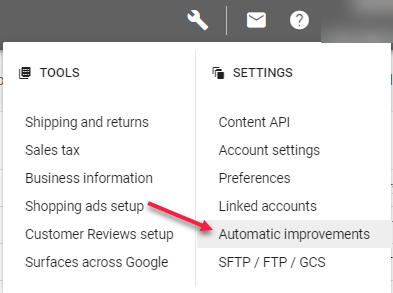
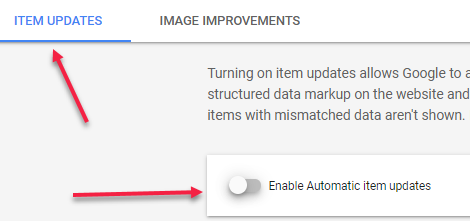
You’re Exporting to Multiple Channels
The beauty of a feed management tool is that it takes your core data feed and transforms it for proper export to any channel you need. You can start with raw data from your website backend and transform it into feeds for Google, Microsoft Ads, Facebook, affiliates, or any other feed-based channel! Let’s take a look at how this can be beneficial.
For your Shopping ads, you’ll want a title rich with product details and terms that improve search relevance. You may use rules to create optimized titles such as this:
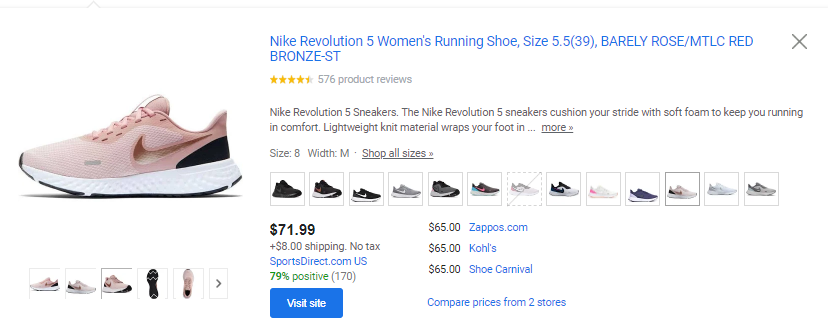
But on Facebook, the majority of that title will be cut off for your Dynamic Product Ads. You want to give users short, direct titles. Titles like what you see below may make more sense for them.
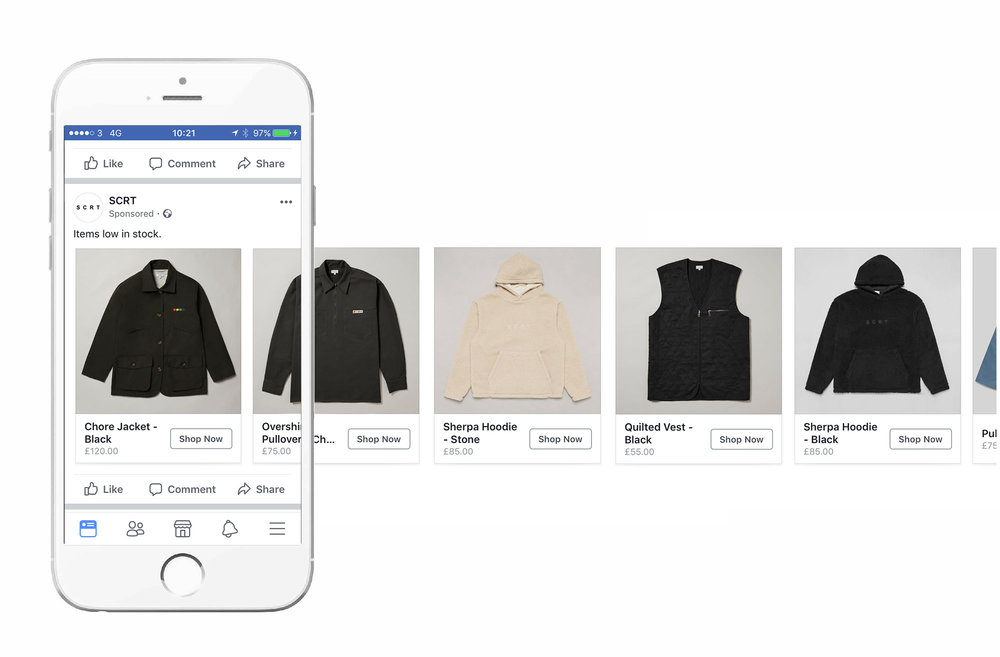
💡 With a feed management tool, you can accomplish all of this from one core data feed and export to the relevant channels.
You Run into Frequent Feed Errors
Sometimes, specific verticals are very prone to product disapprovals. The following can be wrongfully flagged for Google Policy Violations:
- Medical Books
- Sharp Tools
- Cigar Accessories can be wrongfully flagged by Google for policy violations.
If your products are in one of these verticals, you’ll need a feed management platform to update you on errors daily and work through fixing them at scale.
Once you’ve evaluated these 4 areas, you should have a good idea of whether or not feed management is for you. We also have a blog post that gives you the rundown on Product Feed Best Practices to help if you get stuck. Want to chat about how Seer can help optimize your feed and improve your Shopping performance? Let’s talk!



