Post originally written on 12/2/2021 and updated on 3/29/2023.
What is Bounce Rate in Universal Analytics?
How is bounce rate defined?
The answer: it depends on the site and the tracking implementation. This is one of the reasons that Seer never advised measuring the success of a site based on bounce rate alone.
It may be the most subjective metric available in Universal Analytics. There are several factors that impact bounce rate such as event structure and session timeout.
The Impact Of The Event Structure On UA’s Bounce Rate
A bounce happens when a user enters the site and no other hits are recorded in the session. This means the likelihood of the user bouncing is very dependent on the event structure used by the site.
Let’s look at the following two examples to see how what is considered to be a bounce varies from site to site.
User A Does Not Bounce:
A user who comes to the site quickly scrolls down the page, doesn’t find what they are looking for, and exits the site on the same page they entered. This company had enabled scroll tracking and was sending an interaction hit to UA every time a user scrolled to the bottom of the page. Since the scroll event was set up as an interaction hit this is not considered a bounce by UA.
User B Does Bounce:
A user comes to the site and carefully reads the page in its entirety, watches a video on the same page, and then exits the site without navigating to another page. This company had scroll tracking enabled and was sending the event as a non-interaction hit to UA (our recommended method) and did not have video tracking enabled. This event would be considered a bounce by UA.
These two examples make it very easy to see how bounce rates can be extremely misleading.
💡 Users who aren’t as familiar with the intricacies of their Google Analytics setup will have a hard time accurately interpreting what this metric is saying.
The Impact of Session Timeout on Bounce Rate
Sessions that have only one pageview, and do not contain an event, will be considered bounces if the session timeout.
For instance, if a user is reading and consuming content on the page without taking any additional action for longer than the session timeout setting this will be considered a bounce. The default session timeout setting is 30 minutes but can be customized to meet the needs of each organization.
Can’t Find Bounce Rate in the GA4 Interface?
If you can’t find bounce rate in the GA4 interface, that is by design. GA4 is much more event and action-oriented than Universal Analytics. With this shift, it doesn’t make as much sense to have a metric describing inactivity on the site. Therefore, Google introduced engagement rate and the concept of an engaged session.
What is An Engaged Session?
💡 An 'engaged session' is one that meets one of the following requirements:
- Lasts longer than 10 seconds
- Contains more than one pageview
- Contains at least one conversion event
Engagement rate is calculated in the following way: engaged sessions / total sessions.
You will be able to find engagement rates in many of the different reports in GA4, such as the traffic acquisition report found below:

Still Skeptical of Using Engagement Rate?
Google has backtracked on their initial threat to completely remove bounce rate from the interface. While you won’t find it in many of the out-of-the-box reports, you can customize them to include bounce rates. You can also include bounce rate in explore reports.
HOWEVER, before we show you the steps for viewing bounce rate in GA4, you should also note bounce rate is calculated differently in GA4. In GA4, it is the inverse of engagement rate. Do not expect it to match what is in Universal Analytics. This needs to be clearly communicated to all stakeholders.
To view bounce rate in GA4 reports:
- From the left menu, select Reports .
- Select the report you want to customize.
- Click Customize report in the upper-right corner of the report.
- If you don't see the button, you don't have the Editor or Administrator role.
- In Report data section of the right panel, click Metrics.
- Add “Bounce rate” and click Apply
- If this update is something that you would like to see every time you view this report, select save changes to the current report.


The Benefits of Engagement Rate and Bounce Rate in GA4
While there will always be inconsistencies in how conversion events are used on different sites, the 10-second threshold makes engagement rate and the new bounce rate much less subjective than bounce rate in UA. The previous definition impacted the session timeout setting and has also been removed from the equation. We can trust engagement rate will truly only decrease in the event users are coming to the site and quickly leaving.
It may be difficult for individuals within your organization to remember there is a fundamental difference between bounce rate in GA4 and Universal Analytics. Given they still have the same name – the difference will not be obvious. If you switch and use engagement rate, people will ask what it measures and it will be a constant reminder that the metric has shifted and they should not be expecting similar numbers to what was in Universal Analytics.
How to Prep Your Organization
Seer agrees with Google, bounce rate should be left in Universal Analytics. There are better metrics to use.
If your organization places an emphasis on bounce rate, now is the time to start having conversations with your leadership team about other metrics that are available to measure your site’s success.
GA4 will be the primary platform for most organizations within the next six months. Start by explaining why bounce rate was a subjective measure and discuss other metrics that can be used in place of bounce rate (e.g. engagement rate).
One of the best things that you can do is to set up a parallel GA4 property so you can start gathering baseline data for new metrics like engagement rate. This will make the transition easier and will give people time to adjust to a new metric.
Need help creating a strategy for migrating to GA4 or implementing a strategy? Contact Seer to learn more about our GA4 migration service offerings.
Want to hear more from Seer about GA4? Check out these articles:
- GA4's Custom Dimension and parameter Model
- Get Answers to GA4's FAQs
- How to Use the GA4 Demo Account
- The Biggest GA4 Migration Pitfalls
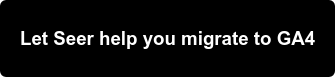

.png)
