UPDATED 6/24/24
The deprecation for the standard version of Universal Analytics is quickly approaching. It is becoming a race to the end for many companies. As more and more companies are diving into GA4, we are often asked “What are the most common problems that people face when making the migration?”
It may be a surprise, but it’s not technical challenges that cause the biggest issues for organizations. So what is it you ask? Let’s dig in.
Procrastination
Not starting is definitely the biggest problem. The deletion of all Universal Analytics properties on July 1, 2024 is a fast-approaching deadline. Our best advice is to start planning your migration now. Here’s why:
- You will not have historical data in the property until you create it. There is no option to import data from your UA properties to your GA4 properties.
- GA4 tracks data in a very different way than Universal Analytics. Even metrics with the same name like sessions and users will be measured differently. Seer recommends running the two platforms in tandem to better understand the delta in metrics between the two platforms.
[TIP] No, Google will not push this deadline back.
If you have not done this already and take nothing else from this blog, do this right now.
- Create a property and a data stream.
- Change your data retention settings to 14 months from two months.
- Implement the datastream ID on your site through GTM or whatever tag management system you have.
Underestimating the Lift
This is not like any other Google update from the past 15 years. Migrating will require a substantial amount of effort. A single property could take months to fully migrate over from the start of the planning phase to the actual implementation. Seer recommends doing the following steps to not only reach parity but improve upon your current implementation:
- Evaluate your current tracking and identify data points that are absolutely necessary and ones that are never used and do not need to be migrated.
- Create a wishlist of things that weren’t tracked in UA but would be beneficial.
- Document your implementation plan including all event names and parameters.
- Work with your development team if there are data layer updates that need to be made to improve your tracking.
- Create a reporting and a test property and adjust the necessary settings.
- Implement the tracking through the tag management system of your choice and send all events to the test property.
- Do a round of QA in the test property and ensure that everything is pulling in as expected.
- Send all events other than those going to dev or staging sites to the main reporting property.
- Do one more round of QA.
Not Having A Plan
You should not be winging your implementation. Careful planning is the key to success.
You will be starting with a clean slate. It is a great time to evaluate if your existing data structure is providing you with all of the data you need. On the flip side of that, ask yourself if there was excess data flowing into Universal Analytics. This is your time to right-size your tracking.
The new event-based tracking model allows for greater customization than what was available in Universal Analytics. But you know the saying “With great power comes great responsibility.” It is our responsibility to carefully plan the implementation so your organization is set up for success for years to come. Below are a couple of examples of things to consider in your measurement implementation plan:
- Make the most of the limited number of custom dimensions you have by reusing event parameter names.
- Reduce the noise and technical debt by removing events in UA that were never used for analyses. This will also result in cost savings if you need to upgrade to the new GA360.
- Ensure that your Google Analytics account is structured in a way that you can pull data in a way that is beneficial for your team.
Not Understanding the Resources Needed
In most cases, one person will not be able to complete the migration alone. You may have to enlist the help of several different teams within the organization. Below are a couple of different resources that you will need to make the migration as smooth as possible:
- Preferably two analytics specialists to implement tags in GTM and adjust the necessary settings within the GA4 interface and one to QA the implementation
- A developer to update any data layer snippets required by the analytics specialist
- A BI specialist or a data architect to assist with rebuilding the reports depending on your data architecture
Not Considering User Adoption
Though the only thing certain in life is change, it can be a hard adjustment. GA4 definitely disrupts the status quo. One of the best change management techniques is to provide education to all stakeholders. Below are a couple of the topics that will need to be covered in the training.
Tracking Differences
Some of the metrics that you use as KPIs, may not be available in GA4. Others may be available and named the same, but will have different definitions. For example, sessions will be available in both GA4 and UA but they will not match 1 for 1. Everyone from the CMO to subject matter experts will need to understand and be trained on these differences. The earlier that you can start these conversations, the better.
Interface Differences
The GA4 interface does not resemble the UA interface. It does resemble the Firebase interface. Reports will look different. Segments are now comparisons that look a little different. The navigation will be different. Training on the interface will only need to be conducted for the individuals within the tool on a daily basis.
Seer recommends taking the Google Analytics certification as a way to introduce yourself to the GA4 platform. While reviewing the content for the certification, feel free to check out Google’s demo account to see how real data is flowing into the property.
Not Updating the Default Property Settings
The default property settings can often be overlooked. One of the most important settings is the data retention setting. Without updating this, user-level data including conversions will be deleted after two months. This is the one semi-technical piece of advice in this blog, but honestly, it’s just flipping a switch. Updating your retention settings takes 30 seconds to do. Don’t forget to do it.
3 Things You Should Do Today
As I said at the top of the blog, the most impactful mistakes are not technical mistakes, they are planning mistakes. Here are the three things that you should do today to set your migration up for success.
- Set up a GA4 property, create a data stream, and install it on your site using the tag management system of your choice.
- Emphasize the importance of making this migration to leadership and all stakeholders. It is not optional. If you don’t migrate to a solution other than UA, you will not have web data on July 1, 2023.
- Identify your core team that will be needed during the migration and reserve their time. Get them all in a room (a virtual or physical room), and start the
The Bottom Line
The migration to GA4 is a big shift. It shouldn’t be taken lightly and the deadline to migrate is less than 4 months away. There’s no need to panic, but there should be a sense of urgency within your organization to migrate. Remember that careful planning is key. And as always, Seer is here to help if you want an agency partner to help with the heavy lifting.
Want more posts like this? Subscribe to the Seer Newsletter:
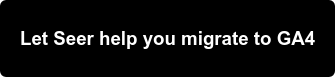

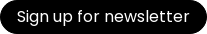
.png)
