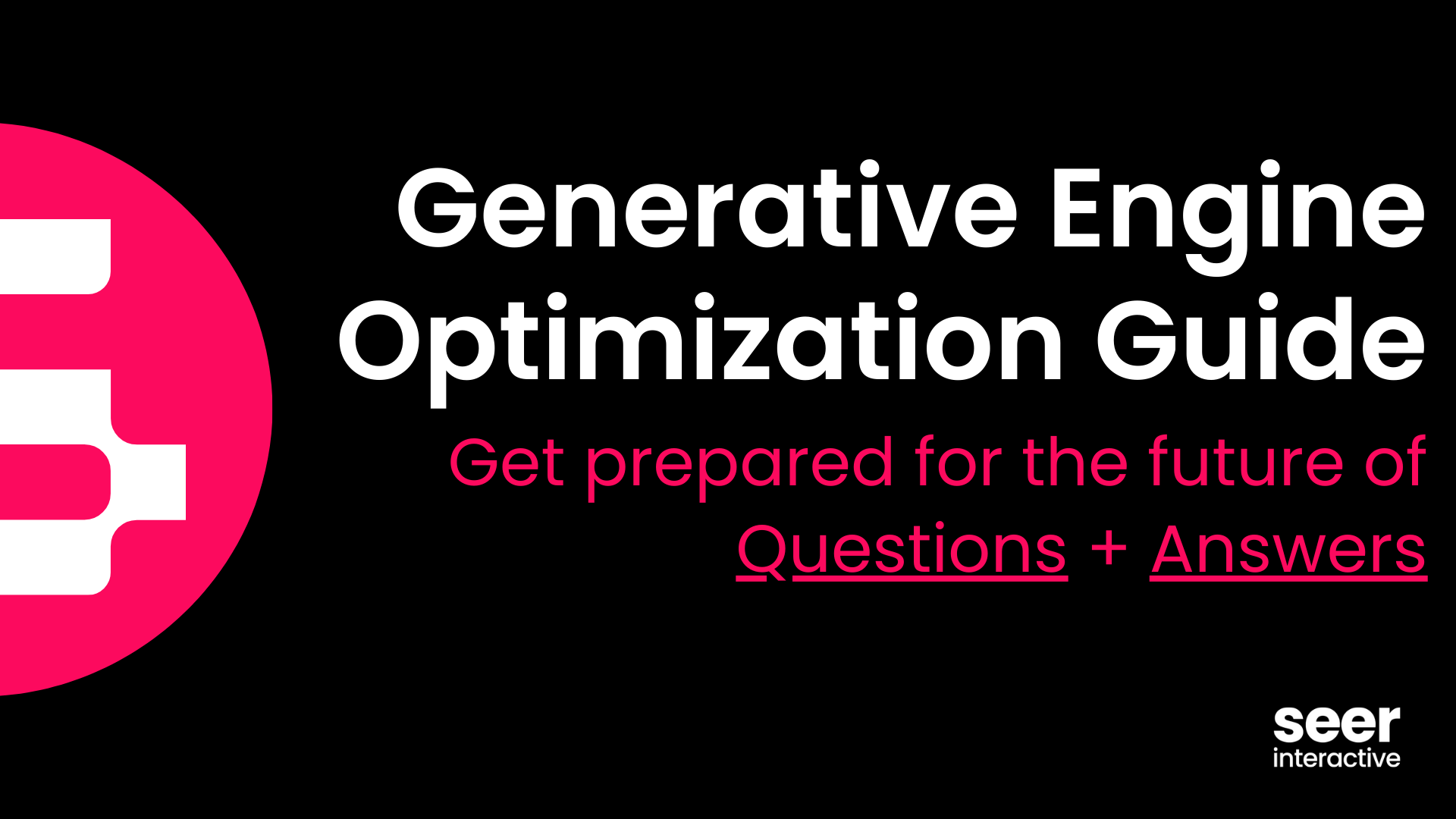If you do any SEO work, chances are you spend a lot of time in your browser checking out SERPs to survey the landscape for potential keyword targets and on websites making sure your landing pages are providing users exactly what they’re looking for.
Fortunately, Chrome has a bunch of extensions to help make life easier for SEOs. From SEO-specific tools to more general productivity extensions, we’ve laid out the 5 Chrome extensions we find most useful when working on SEO projects here at Seer.
1. SEO META in 1 Click
This handy chrome extension enables users to quickly view basic SEO information about a page. Clicking on the extension while you're on a webpage will give you the: title tag, meta-description, canonical tag and more. While these are probably the most common information you'd use the extension for, it also information on page headers, image.
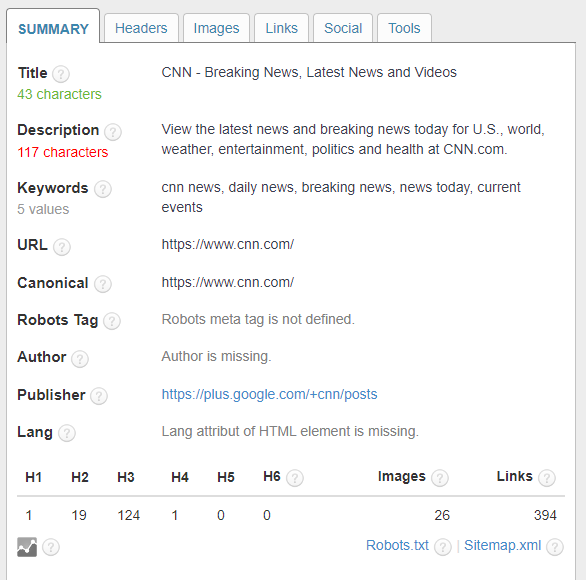
Where this extension separates itself from other similar apps, is in the "Tools" tab. Here, you'll find links to other tools and platforms such as Google's Mobile-Friendly test tool and Google's PageSpeed tool. The extension will even pre-populate these tools with information from your current page to make using them even easier.
2. Keywords Everywhere
While SEO specialists everywhere were disappointed when the Keywords Everywhere extension stopped providing keyword search volume for free, the extension still provides useful information while navigating the SERPs. If you’re keyword research process includes manually inspecting the SERPs to get a sense of the intent behind a keyword, Keywords Everywhere
Though it's no longer free, Keywords Everywhere does still offer users the ability to pull in search volume for keywords directly into their browser for a low cost. It the extension is a primary part of your keyword research workflow, it's definitely worth checking out.
3. Redirect Path
Redirect Path is a handy extension for SEO that provides information to users on the exact path your browser takes to reach the page you're currently looking at. This can be especially useful for finding one-off redirect chains or 302 redirects where you'd ideally want a 301.
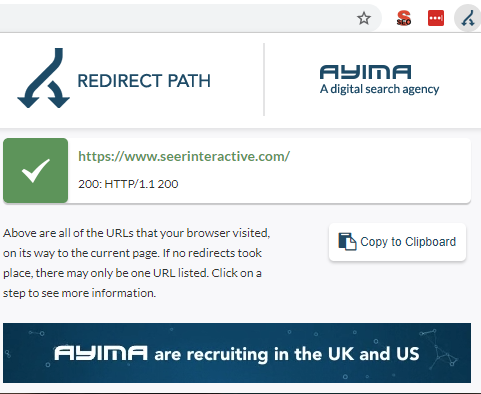
To find redirect issues at scale, though, Screaming Frog is still your best bet.
4. View Rendered Source
As more and more websites make the transition to JavaScript frameworks like React and Angular, viewing the source code of a page doesn't necessarily give you the information you might be looking for. The View Rendered Source extension renders the source code on your chosen URL and will even highlight the differences between the raw and rendered code so you can easily see the difference.
This can be especially useful for sites that have placeholder title tags and descriptions in place prior to the page fully rendering so you can ensure your optimized metadata is being rendered.
5. Scraper
The Scraper extension helps you get information from web pages and download it directly into an Excel or Google sheet. Right-clicking on an element on a page, you'll see an option to "Scrape Similar". This will then find similar elements on the page that you can then scrape information from. This can be especially useful for tasks like scraping YouTube video titles from an account page or grabbing all of the H2 headings from a long piece of content.
Need more inspiration? Want to learn some new skills? Sign up for our Seer Newsletter!