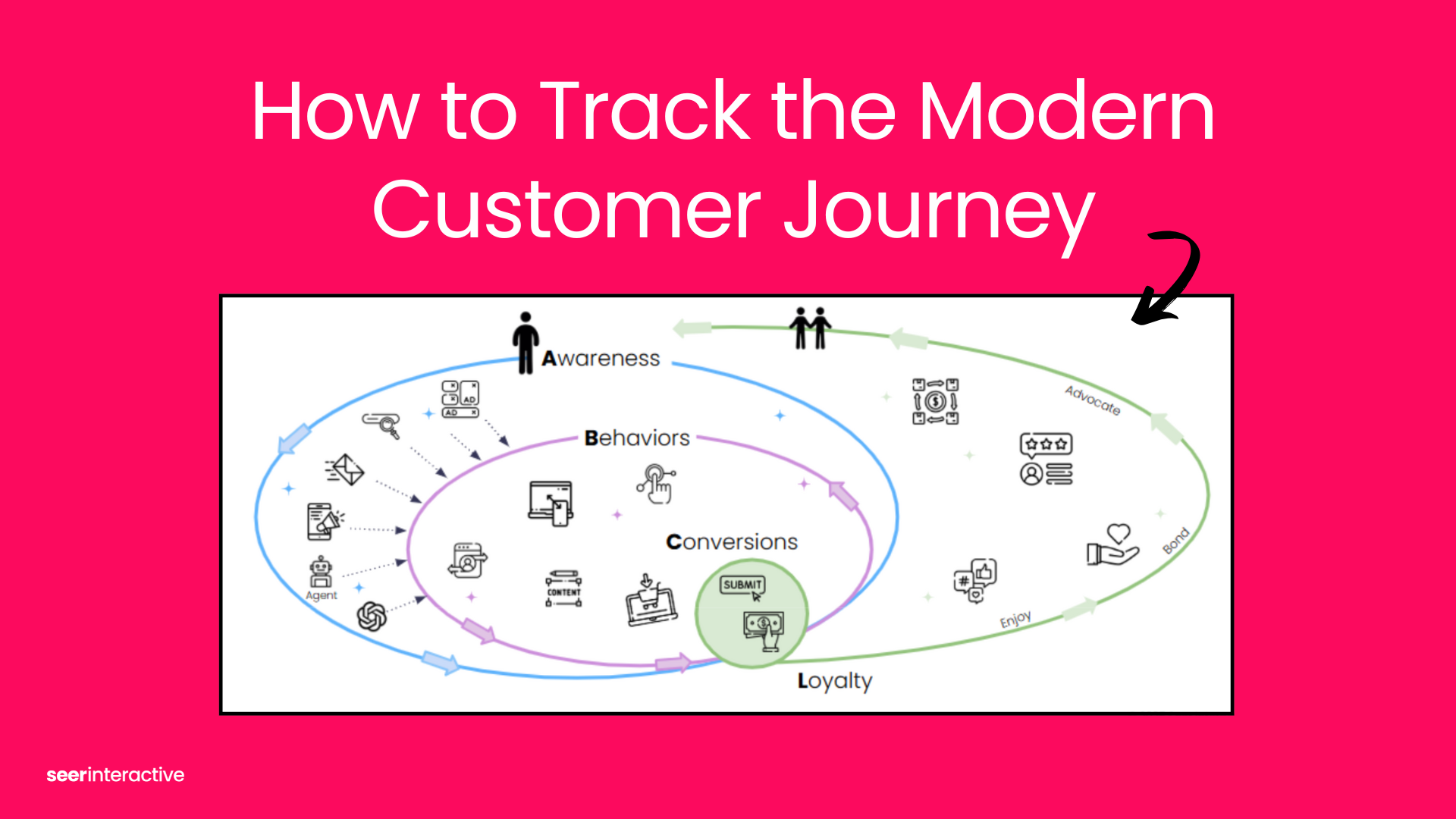Universal Analytics Will Officially Stop Collecting Data in 2023
Google has put deadlines in place for all users to switch to Google Analytics 4:
- As of July 1, 2023, all standard Universal Analytics properties will no longer collect data
- Properties with GA360 enabled, will continue to collect data through July 1, 2024
IMPORTANT: To continue using Google Analytics beyond these dates, you will have to use a GA4 property. It will no longer be optional like it was until this point.
Deadline to Move to GA4
It is true that in the past Google has allowed users to continue using legacy code and implementation methods to collect data even when a new version is released.
What makes this time different?
The updates made over the course of the last 15 or so years have been relatively small updates in comparison to GA4’s update. During this time; how Google collected, processed, and reported the data stayed relatively the same.
GA4 is a complete paradigm shift in how Google is collecting data and presenting it in the interface. People interact with apps and websites very differently than they did 5 years ago, let alone 15 years ago!
"It only makes sense for Google to update how they are tracking users’ behavior."
I like to compare the past updates to getting a new paint job, fixing the air conditioning, or even getting a new sound system for your car. These updates improve your driving experience, but none of them change how the car runs or improves its lifespan.
GA4 is like replacing the engine in the car. You will notice improvements in how the car runs in many aspects from driving comfort to fuel consumption - it is the same car but at the same time, a completely new experience. An upgrade like this could double or triple the car’s lifespan and efficiency.
What Does GA4 Mean For You?
Plan Your GA4 Migration
Seer recommends approaching the migration like you are onboarding a completely new platform - GA4 is so different from Universal Analytics, it will take time to get used to using it.
Additionally, because it’s a separate Property type vs. Universal Analytics you will not have historical data available to you until you specifically collect it using GA4 tags.
IMPORTANT: If not already established, your immediate action item should be to create a sense of urgency in your organization to get a GA4 strategy and implementation started.
Below is a basic checklist that can help you work through a GA4 migration in a strategic way:
- Decide if this migration is something your team can do internally or if you'd need a partner to help strategize, implement, and QA the process.
- Get the base GA4 configuration tag on your site ASAP.
- Make a plan for how you want to structure your account. (Spoiler - there are no Views in GA4) Consider how many properties to create and if a sub-property, roll-up property, etc. would make the most sense based on how your team uses the data. Also, keep in mind that subproperties and roll-up properties are a New GA360 feature only.
- Evaluate your current setup to identify what is unnecessary and what data is needed to make business decisions on.
- Create an implementation plan. This is where you will document your new event structure, custom dimensions and metrics, conversions, etc.
- Implement the plan (we like to use GTM)!
- Conduct at least one round of QA (we like to use a GA4 test property alongside GA4 debug view for QA) to ensure data is flowing in as expected. Keep in mind that the data will not match what you are seeing in Universal Analytics and you should expect a discrepancy.
- Train the rest of your organization on the new approach to data collection and how to use the new interface.
- Migrate your reports, connectors, and APIs pulling data from UA to GA4. In many cases reports may need to be rebuilt all together.
IMPORTANT: As you can see, this migration is not one that should be taken lightly and should not be put off until the last minute.
Our best advice is to start now with the basics and then develop a strategy for a full implementation as soon as possible. It will be a significant amount of work to stand up.
Additionally, your team, boss, and partners need time to learn the new interface before they are forced to report out of it.
Seer's POV on GA4
Migrating seems completely overwhelming. We know and understand that.
However, we believe that this shift to GA4 is a good switch for everyone. There are many benefits to GA4 over Universal Analytics:
- It will help you prepare for a cookieless future.
- GA4 leverages a user-centric data model.
- There are more ways to utilize Google’s machine learning capabilities.
- Features exist and others will continue to be added that enable you to run more insightful and advanced analyses in GA4 than what was possible in UA.
"GA4 is an opportunity for organizations to ask themselves if their current Analytics is giving them everything they need and to rebuild it stronger than ever before."
Seer is excited to help our clients navigate the migration and to see what they do with the blank canvas Google has presented.
Additional GA4 Resources
- What is Google Analytics 4 (GA4)?
- How to Set Up GA4 Web Tracking
- How to Use the GA4 Demo Account
- GA4 Q&A with Seer’s Analytics Team
Interested in partnering with Seer's GA4 team?
Fill out the form below to get in touch about our services: