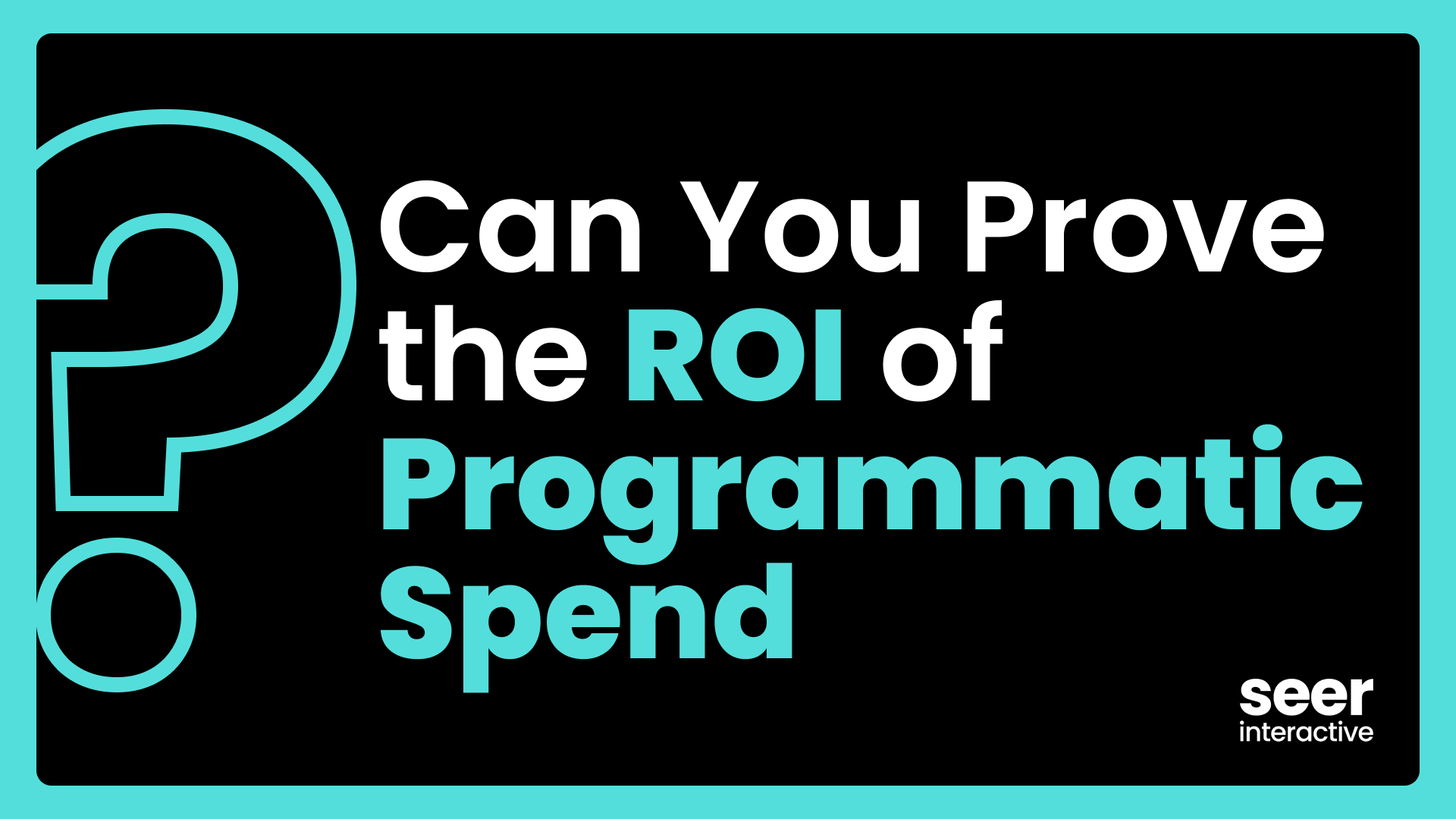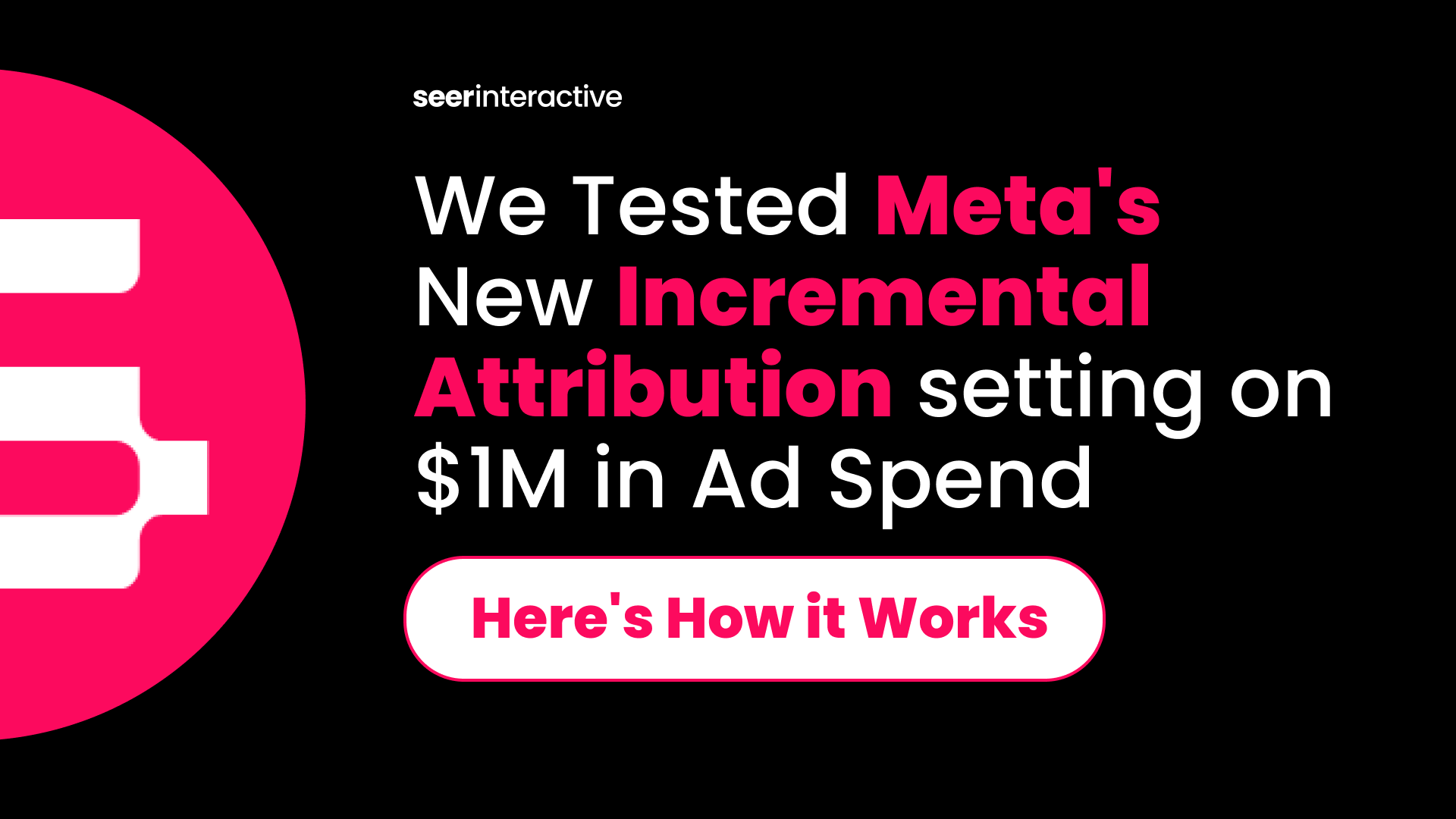We’ve all been there -- You have a client who wants to run on a channel you’re unfamiliar with. You do what we all do and start to dig in to learn the ins and outs the best you can. There’s A LOT to take in with all the various Paid Social engines, creative platforms, and reporting tools, so here’s a quick rundown of where you can start.
1) Goals & KPIs
Sit with your client and establish your main goals and KPIs. This should really be the foundation for everything you do going forward, from audience to channel to messaging. You need to establish your goals and KPIs first. Be as specific as you can be!
Example Goals:
- “I need to drive 500 event registrations for my upcoming Auto Show in the next six weeks.”
- “Blog traffic has been slumping and I need to get 5,000 net new visitors to our blog page by end-of-year.”
- “Boot sales have been stagnant over the last few months and we need to drive an additional $25k in boot sales in Q4.”
2) Determine your budget
This isn’t the fun part, but it’s important to be realistic. If you only have a $5,000 testing budget, it’s going to impact the steps further down this list as you’ll need to pare down the number of audiences or channels in your marketing plan. You can use your KPIs to help determine budget.
Client Example:
Joan Smith needs to gain 500 new gym member sign-ups, but each sign-up can’t cost her company more than $90 to see a positive return.
This tells us:
- Goal: 500 new sign-ups
- Target CPA: $90
We know from Seer’s own Facebook industry averages that we can expect around a .78% conversion rate, and we expect a CPC of around $0.62 on Facebook for this audience. From there, we determine that in order to reach 500 sign-ups, we need a project spend of $39,744. With this budget, we could expect to see a CPA of $79.49.
If you don’t have your own first-party performance data to use as benchmarks, using an industry average from reputable resources like nanigans.com is a solid alternative! Once you do run enough campaigns to establish your own benchmarks, we recommend replacing with your own.
Now you know:
- Goal: 500 new Sign-Ups
- Target CPA: $90
- Projected Budget: $39,744
- Projected CPA: $79.49
Most platforms give the option of either Lifetime or Daily Budgets.

Daily budgets allow for more concise control of spend, however, you may lose out on volume should there be a time or day for the engine to spend more at a cheaper cost to achieve your goal.
Rule of thumb: If you want to ensure you spend for a set duration and at a set amount, choose daily budgeting. If you have a bit more flexibility in your budget and are comfortable with some days spending more and some days spending less, you’ll get more bang for your buck with the Lifetime option.
💡 Pro Tip: Some platforms, like LinkedIn, will spend up to 20% over your Daily Budget. If you have a strict budget to keep to, you should provide a cap lower than your intended target.
3) Who’s your audience?
Who are you looking to target to achieve these goals? Do you have different audiences for different goals? We’re not going to spend much time here in this post, but targeting the right audience is important whether you’re looking to prospect new customers or reach current ones. Here’s a high-level audience breakdown to get you started:
- Retargeting: Available on all the major platforms. This is marketing to an audience already familiar with your brand through pixel segmentation, uploading a customer or email list, or people who have otherwise engaged with you through an app or ad.
- Lookalike Audiences: Available on Facebook and somewhat on LinkedIn, this is an audience built to mimic the demographics from a seed audience you provide. This could be your most valuable customers, email non-responders, or a list of event attendees.
- Persona Audiences: This is where you create net-new audience targeting using targeting data provided by the engine. This varies from engine to engine.
Interested in learning more about audience capabilities? Dig deeper on the subject here:
4) Determine your channels
Establish your channel by looking at your goals and audience, and aligning to the platform that makes the most sense for your needs.
I’m not here to advocate one channel over another, but I will say that most businesses approaching Social Media Advertising for the first time could benefit from testing the waters on Facebook before more costly platforms like LinkedIn. But like everything, this would depend on your goals, budget, and audience.
Questions to ask yourself: Where does my client’s business have a strong presence? Organically, which platforms are working best for them? Who is their target audience and where are they spending their time? What are their goals? Are they looking to drive traffic to technical blog posts where a more highly targeted professional audience is needed, or are they looking to target young parents for pre-school registration?
Not running organic yet? Typically a paid program will see higher engagement rates if you run alongside organic promotion, strengthening your messaging and overall reach.
5) Set up your conversion pixel
Even if your goal isn’t conversion focused, we still strongly recommend installing conversion tracking prior to launching any campaign on any engine. This not only allows for you to gather additional performance insights, allowing you to make more informed optimizations, but it will also help gather key audience insights and the chance to build retargeting audiences.
6) Dive into messaging and creative
There are several important action items here. Most importantly, you want to make sure you’re speaking to the audience in a way that will resonate. Keep in mind whether or not they are familiar with the brand, what their pain points may be, and the value prop. You only have a small amount of wiggle room to catch their attention so short and to-the-point is key.
Parallel to this, you want eye-catching and thoughtful images, gifs, or videos to accompany your messaging. You’ll want to test your imagery and messaging to see what resonates most with the audience and product. Keep in mind that many users will be viewing on their mobile device and their experience may be different than those viewing on desktop. You can separate placements to tailor messaging, creative, and budget by device, but we recommend that as a future step in your Paid Social management journey.
Create a testing matrix as this will be important for your future campaigns. You might have two distinct CTAs you are looking to use, or are promoting a sale and want to know how mentioning a specific time and place may impact your ad. It’s important to have a clear understanding of what you would like to know at the end of your testing period before setting out to create your testing matrix. Personally, one test I always recommend people do is testing Facebook’s built-in Call-to-Action button types. You may have some messaging & offers where people respond better to the ‘Sign Up’ CTA than ‘Learn More’ or vice-versa. These are all things you should test as it may vary by product, audience, or even just by device.
Below is an example Testing Matrix. On the left side, we’re testing two different headlines, two ad copy types, and two image variations. On the right side, we’re limiting the test to A/B Headline, but with four different images.

Ad type is a whole other conversation and trust us, there’s a lot to talk about. From image ads to lead gen forms to dynamic product ads - there’s a myriad of options. For this post, we’re sticking to the basics, but we encourage you to test different ad types as you become more familiar with your performance.
💡 Pro Tip: Standard image size that works across engines is 1200 x 628. As your Paid Social campaigns grow, we suggest creating and testing different images, videos, and animated images to see what resonates best with the audience. There are many tools available online that can help you this, as well as native tools directly within Facebook.
7) Determine the landing page
This is a step that a lot of PPC Marketers overlook, but providing your audience an enjoyable landing page experience is key to off-engine conversion. Align your landing page to the goal of your campaign. If it’s conversions, make sure you’re providing a simple conversion point on the site you’re sending users. If not, they may click off and you’ll lose the conversion. If the goal is to drive event registrations or eBook downloads, have this be front and center. Don’t make your user search for it!
If your landing page is not mobile-optimized and provides a poor user experience, negate mobile from your Paid Social campaigns. It’s worth losing out on potential traffic by ensuring you’re providing the best user experience to your potential customer. With that in mind, mobile is on the rise and should absolutely be part of your strategy should you be able! There’s more inventory available on mobile as more users access through their devices, meaning costs will be lower and impressions higher.
Testing mobile vs. desktop on social is a great way to determine which landing page formats you need to focus on optimizing depending on where you see the volume.
8) Configure your campaign/ad set settings
This varies between engines, but typically you have a few options that remain consistent across platforms:
- Automatic vs. Manual Bidding
- As a marketer starting out, we recommend you first use automatic bidding to set a foundation for your performance metrics. From there, you can test manual bidding once you establish a baseline.
- Billing Event
- Determines whether you get billed per click or impressions. This is a preference, but we recommend you choose what most relates to your goal.
- Optimization Event (Facebook)
- This is a much more nuanced topic than we’re covering today, but as a rule of thumb, you should choose the optimization event most related to your goal.
- If your goal is conversions no matter the CPC, choose conversions as the goal. If you’re looking for website traffic and value that over impressions or conversions, choose that website traffic!
- This is a much more nuanced topic than we’re covering today, but as a rule of thumb, you should choose the optimization event most related to your goal.
9) Create a reporting template
Using Facebook as an example, this can be done through Ads Manager → Ads Reporting, where you can create a reporting template that makes for easy export. From here, you could slice and dice the data into an Excel Dashboard, automate into a Google Data Studio Report, or simply share this file with your client if their reporting needs are simple.
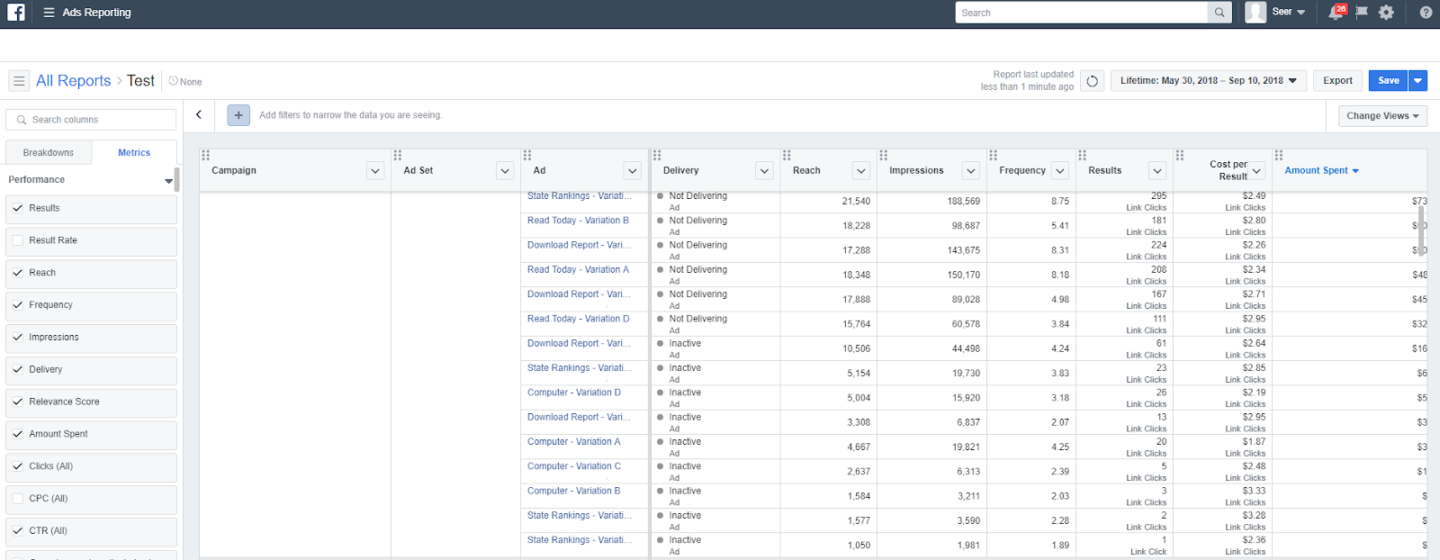
10) Launch!
There’s not a hard and fast rule to how frequently you should update your campaign or how long to wait before doing an initial analysis, but here are some tips we’ve learned from millions of dollars of Social Media Advertising.
- Be patient and don’t optimize too quickly: Give the engines a chance to optimize towards your goal and audience.
- Keep an eye out for your ad frequency. Keep the number in the single digits and start to think about refreshing your ad variations once frequency trends above 5, or every 4-6 weeks as a rule of thumb. Anything more than that and you run the risk of seeing diminishing returns as your audience wears on the ads.
- There’s not a one-size-fits all solution!
There’s a lot to cover when it comes to Social Media Advertising; Many different engines, audiences, tools, and reporting methods. This is definitely just the tip of the iceberg, but our goal is that it enables you to feel more confident in launching your own paid social campaign.
If you’d like to chat with us about Social Media Advertising, contact us today!