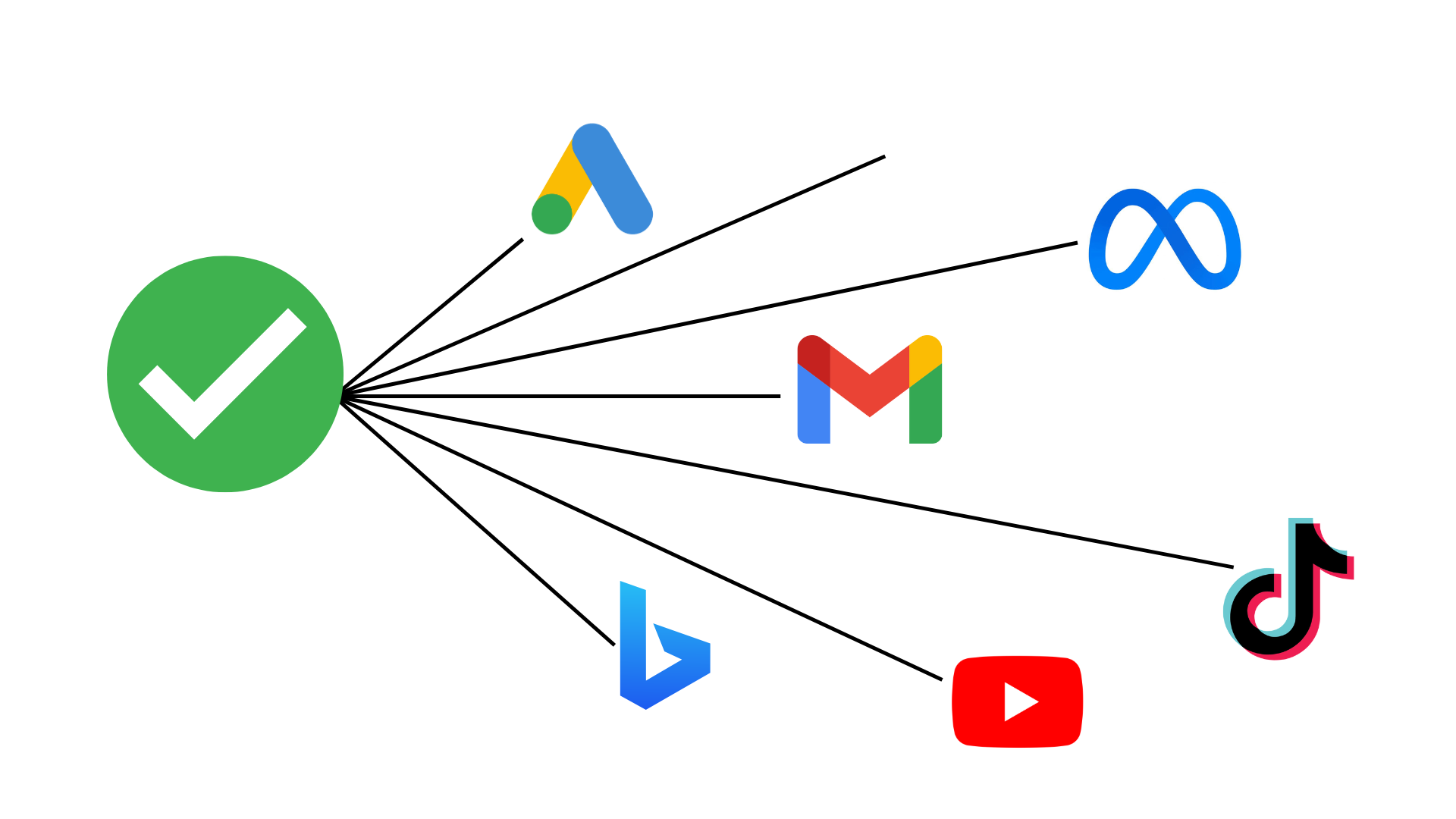How to Use PAA to Inform Your Landing Page Content
Answering questions that haven’t been asked yet
How can we improve our landing pages by adding information that the searcher hasn’t searched yet? We can leverage People Also Asked (PAA).
People Also Asked (PAA):
The PAA feature on search results pages provides strong hints for what follow-up questions may be to a given query. They are a compilation of the next most asked queries that come after what you’ve just searched. These questions and answers help searchers refine their search to find the exact information that they are looking for.
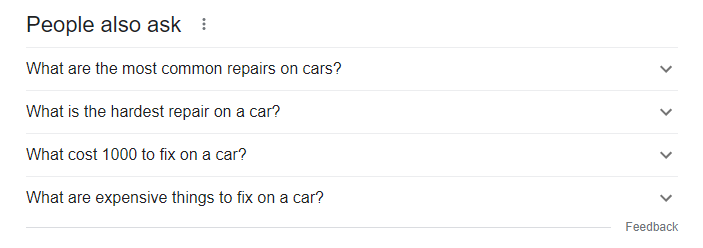
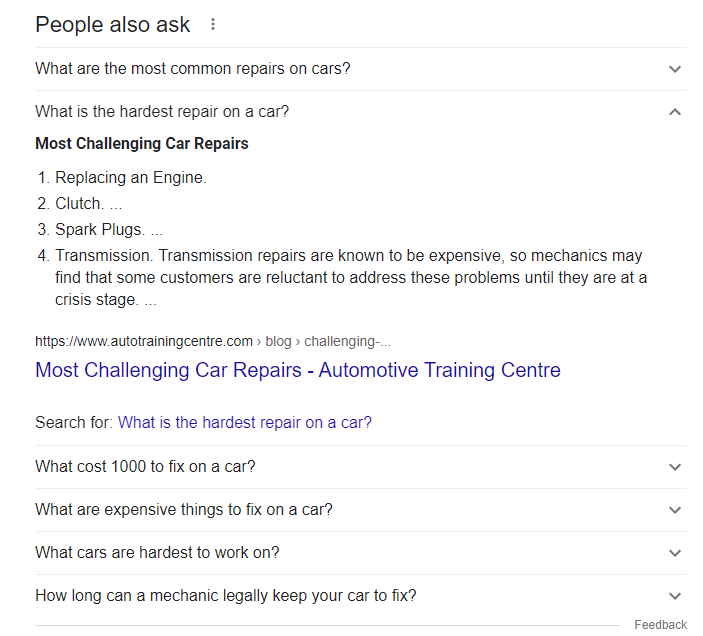
Let’s look at PAA questions by search term combined with our paid search metrics. From there we can see opportunities to update our landing pages with content to answer the ‘next question’ and provide a better experience.
Optimizing landing pages to answer the searchers’ next question
Context leads to empathy and the ability to provide comprehensive content. Understanding a human’s secondary questions before they even type them into search – that’s quite the competitive edge built on empathy for your user.
Analysis Methodology:
- Pulled a search query report from Ads
- Scraped PAAs from search results for our paid terms
- Broke PAA Questions down to unigrams (1 word)
- Combined the PAA question ngrams with paid metrics via the search term
Analysis Questions:
- How is CPA impacted if landing pages answer PAA questions?
- Which PAA question ngrams have a higher than average CPA?
- Which domains are most likely to show in PAAs for our most valuable terms?
Template: PAA Ngrams vs Average CPA
There are a lot of great tools in the market for search performance tracking – but at Seer we found that we needed a more specialized solution for our analyses.
For this analysis, our custom tool is what allowed us to pull the PAA data at scale.
However, we recognize not everyone has access to a toolset that allows a comprehensive analysis. We hope the Google Sheets template below will give you a starting point.
Make a copy of the template then start on the ‘Directions’ tab:
Instructions for How to Use
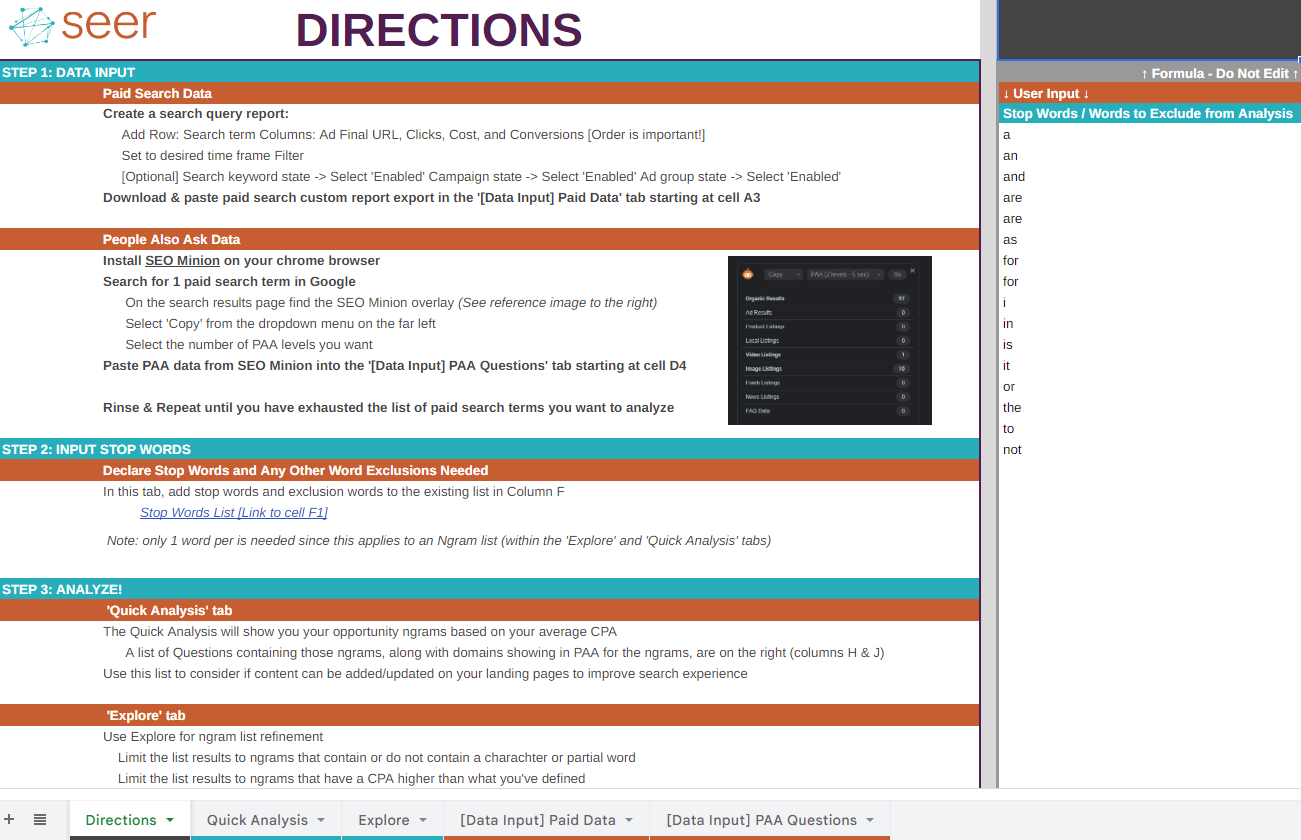
- Step 1: Create your search query report and paste it into the ‘[Data Input] Paid Data’ tab. Copy People Also Asked data, per search term, using SEOMinion and paste it into the ‘[Data Input] PAA Questions’ tab.
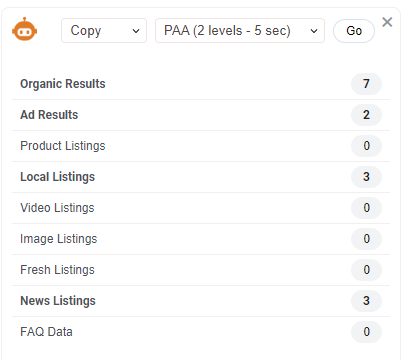
- Step 2: Add stop words (a, the, and) and any other words you want to be excluded into the ‘Directions’ tab.
- Step 3: Start in the ‘Quick Analysis’ tab and into the ‘Explore’ tab.
Analysis Example:
Once you pull the above, here’s what a sample analysis could look like:
Where:
- PAA question ngram count is high and
- Ngram’s CPA is higher than average and
- PAA question is highly relevant to the search term
💡 These may be common questions that are important during the purchase/conversion stage and they’re likely not answered well or at all on the paid landing page.
- If the question implies the searcher is low in the purchase funnel/ their consumer journey
- Then consider updating the paid landing page with content that answers the PAA question(s)
- If the question implies the searcher is high or near the middle of the funnel
- Then consider updating or creating relevant content with an organic search focus. Include a link to a relevant conversion-focused page
- Consider including the organic search-focused page as a link extension where relevant
PAA Analysis at Scale
Interested in making the most of your data? Contact us and let’s work together to make searches more impactful.
Find this helpful? Hit us up on Twitter with what tools you’d like to see next!