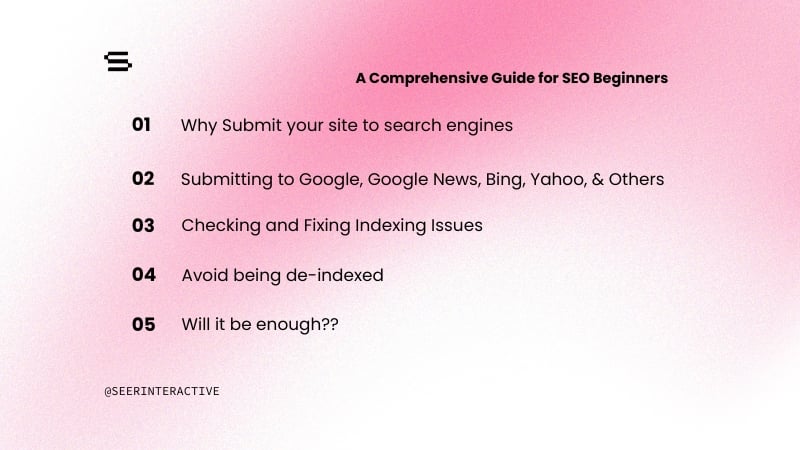Websites are a lot of work, and everyone should feel a sense of pride and accomplishment when they finish all the research and editing it takes to get to the finish line. However, when you DO finish, what's the next step? Getting people to notice it of course! A great way to do this is to get your website noticed by search engines by manually submitting it for indexation.
Why Should I Submit My Site To Search Engines?
You actually don’t need to submit your site, but it wouldn’t hurt to take that step.
Google and other search engines will most likely find your website on their own, as they are constantly crawling the web to find and follow new links. If your site is linked to from another site, the search engines will find it - assuming you’re not manually preventing them from crawling your site with something like a no-index tag in your robots.txt file. However, manually submitting your site to search engines may help your site be found sooner. Some other reasons are:
- When changes are made on your site, search engines will be one of the first to know.
- Google rewards you for sharing your site with some helpful free tools.
- Why not? It’s easy and it could help in the long run.
How to Submit a Website to Search Engines
Taking the first step when it comes to search engines and websites can be a little scary. Don’t worry, follow these steps and your site will be indexed in no time!
Submitting a Website to Google
Submitting your site to Google is probably the easiest step-by-step process. Before you begin, however, make sure you can access your site’s Google Search Console or set one up if you don’t have one. This is critical because you will need to submit your website to Google by adding your XML sitemap to Google Search Console. To do so, follow the instructions below:
1. Find Your XML Sitemap
For starters an XML map is essentially the map of your website, it includes all the pages that are on the site. In order to find your personal site map, you can simply look up INSERTYOURSITE.com/sitemap.xml
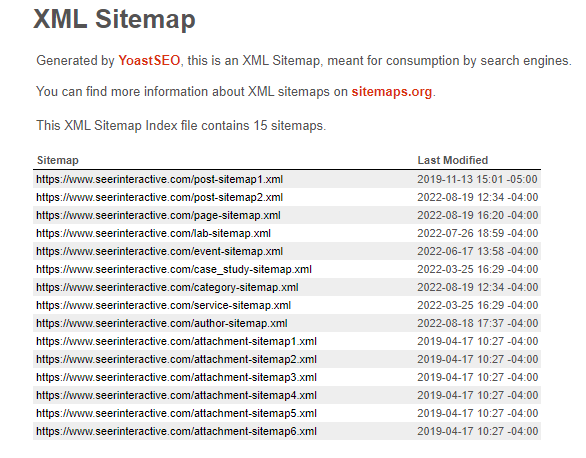
Additional Resource: How to Find Your Sitemap
2. Add Sitemap to Google Search Console
When you go to Google Search Console select sitemaps (can be found under index)
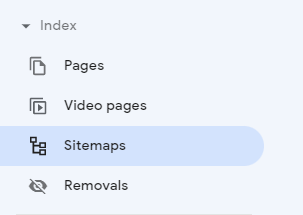
then, paste in your sitemap URL and hit submit.
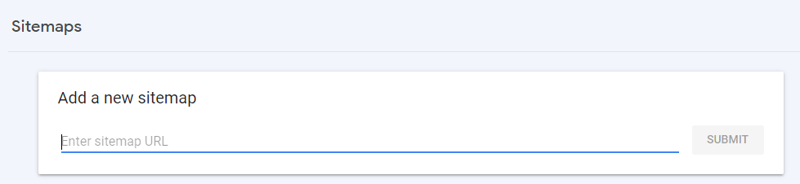
Submitting Websites to Google News
Good news, when you submit your site to Google you technically also submitted it to Google News! Google News considers every publisher, as long as the content is high-quality and it falls in the guidelines of the Google News content policies.
Just Want To Submit a Single URL to Google? Here’s How
If you create a new page on your website you can also encourage Google to index it by manually submitting the URL to Google via the URL inspection tool found in your Google Search Console.
Simply copy and paste the URL you’re looking to submit into the ‘Inspect any URL in [yoursitename]’ search bar and hit enter.
Once the page loads, it should say whether the URL is on Google or not, and you can request indexing from there.
It's important to remember that submitting a URL doesn't guarantee it will be indexed immediately, but it does alert Google of the webpage and prioritize it for crawling. Also, please note that there's a limit of 50 URL submissions per week using this method.
Submitting a Website to Bing
The process for submitting your website to Bing is similar to the process with Google. The steps to getting your site indexed by Bing are as follows:
1. Set up or Access Bing Webmaster Tools
In order to get your site on Bing, you have to make sure that you have their Webmaster Tools. You can do this by heading over to Bing Webmaster Tools and clicking “Get Started”.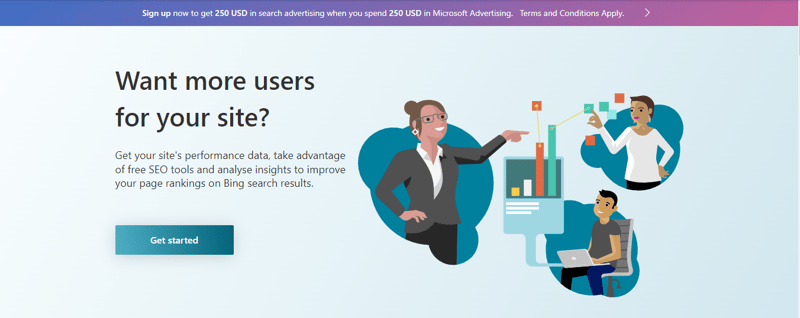
2. Submit Your Sitemap
Once you’re in your Bing Webmaster Tools, navigate to ‘Sitemaps’ on the left navigation menu and click the link. Enter your sitemap URL into the pop-up that appears. Click the ‘submit’ button, and then you’re done!
Submitting a Website to Yahoo
Did you know that when you submit your website to Bing, you also submit your website to Yahoo? If you didn’t, well, now you do!
If you try to submit your website to Yahoo, you will just be redirected to Bing Webmaster tools.
A Word on Other Search Engines (DuckDuckGo, Yandex, etc.)
If you want to check all the boxes and go beyond Google, Bing, and Yahoo, then there are other options like DuckDuckGo. This search engine has a similar approach as Bing where it automatically crawls a site when it shows up in search results. If you followed the steps above (submitting to Bing) then your site is automatically noticed by DuckDuckGo, so you can add that search engine to your list!
DuckDuckGo
You cannot manually submit your website to DuckDuckGo. Similar to Yahoo, if you’ve submitted your website to Bing, then your site is automatically noticed by DuckDuckGo.
Yandex
Yandex is the search engine in Russia, and you only need to submit your website to Yandex if you’re actively targeting that audience.
To start the process, you need to verify your website on Yandex’s Webmaster Tools.
Once in Yandex Webmaster Tools, go to the ‘Indexing’ dropdown in the left menu and navigate to ‘Sitemap files’.
Add your sitemap URL into where it says ‘Add Sitemap File’ and submit it.
Baidu
Baidu is the most popular search engine in China, and like Yandex, you only need to submit your website to Baidu if you’re actively targeting that audience.
The easiest way to submit your site to Baidu is by manually submitting your homepage via the Baidu Webmaster Account. A word to the wise though - Baidu is only available in Chinese, which can make it difficult for English-only speakers to navigate this process as you’re most likely relying on translation tools which can be unreliable.
How to Check If Your Website Is Indexed
After submitting your site, you're probably wondering how to stay updated and how to check if your site has been found by search engines. While not a reliable method (and one we wouldn’t recommend for the most accurate results), the quickest and easiest way to see if your site has been crawled and indexed is to do a site search for your website. Simply type “site:yoursitename.com:” into the search bar of either Google or Bing, hit enter, and it should return a SERP of only your website’s pages.
For a more accurate view of whether your site has been indexed, we recommend using the tools provided by each search engine.
On Google
To see how many pages of your website have been indexed, go to your Google Search Console and navigate to the ‘Pages’ link under the ‘Indexing’ section of the left menu. There you can see how many pages are being indexed, as well as how many have not been indexed, and any potential issues that may be preventing indexation.
To check for a specific URL, you can use the URL inspection tool. Simply enter your URL into the search bar, and the returning page should clearly say whether it’s been indexed or not. As mentioned earlier in this guide, you can request indexation from here if it has not been indexed yet.
On Bing
To see how many pages of your website have been indexed by Bing, you first have to make sure you’re signed into your Bing Webmaster Tools. Open ‘Site Explorer’ from the left menu, and use the dropdown ‘Filter by’ option to select ‘indexed URLs’.
If you want to see if a specific URL is being indexed, you can use the ‘URL Inspection’ tool similar to what is on Google Search Console.
How to Fix Indexing Issues
If you’re seeing important pages not being indexed by search engines, it’s important to figure out why that’s happening. Luckily, Google Search Console tells you exactly what some of the issues are under the ‘Pages’ section, or you can enter a specific URL into the URL inspection tool and see what errors pop up there. Some common reasons for indexation issues may be:
- Your page redirects. Google is unable to index redirected pages, so if an important page is being redirected when it should not be, removing the redirect should fix the indexation issue.

- Your page has a ‘noindex’ tag. Your page may have been blocked from Google because of a ‘noindex’ robot meta tag that doesn’t allow your page to be indexed. If the tag is simply removed, it should resolve the problem.

Additional Resource: Find non-indexed pages across your site with Screaming Frog
- Your page is being blocked by robots.txt. Similarly to the ‘noindex’ tag, if Googlebot is blocked in the robots.txt then it can’t crawl the page. By removing the block on Google, it should be able to crawl again.

Additional Resource: Learn How to Read Your Robots.txt File
How to Avoid Being De-Indexed
Now that you have your sites submitted and live, you’re going to want to be sure you don’t have your site de-indexed and removed from search engines. To keep your sites findable by your audience on search engines, be sure to do the following:
- Follow Google and Bing webmaster guidelines and policies. Violating the rules of either Bing’s webmaster guidelines or Google’s spam policies can result in your website being removed from search results via a manual action or penalty. Assuming your site follows the rules, this shouldn’t be a common issue.
- Ensure you don’t have a ‘Noindex’ block. An unfortunately common mistake is that a ‘noindex’ tag has been accidentally added somewhere (often in the robots.txt file) or left in during the development stage, and search engines’ bots are being told not to index the site. Thankfully, this is usually easily fixed by removing the tag and then resubmitting your site for indexation.
A Note on Website Submission Services
Because it’s so easy (and free) to submit your site to search engines on your own, we highly recommend avoiding the paid “website submission” services that offer their help. Many may claim that they’re saving you a lot of time and effort, or that they can get your website listed on more search engines or exclusive directories, but most times this is untrue and unnecessary.
Is Submitting to Search Engines Enough?
Although submitting a website to search engines a great first step, the work is not over yet. According to a Backlinko study of Google click-through-rates, few searchers visit anything beyond the first page of search results, and only 0.63% of searchers clicked on a result from the second page.
If few searchers are clicking on results past position 10, having your website rank in those top 10 results is key to driving traffic to your website. This is where SEO comes in, as it can help improve your website's chances of earning those top spots and getting in front of your customers or desired audience.
For some tips on improving your organic traffic, check out our 10 Ways to Improve Organic Search Rankings on Google guide, or subscribe to our newsletter below to get helpful articles automatically delivered to your inbox.
Think you need more outside help? Contact us to see if Seer’s SEO services are the right fit for you.
Check out an article about Google Search Console for SEO beginners if you're ready for that next step!