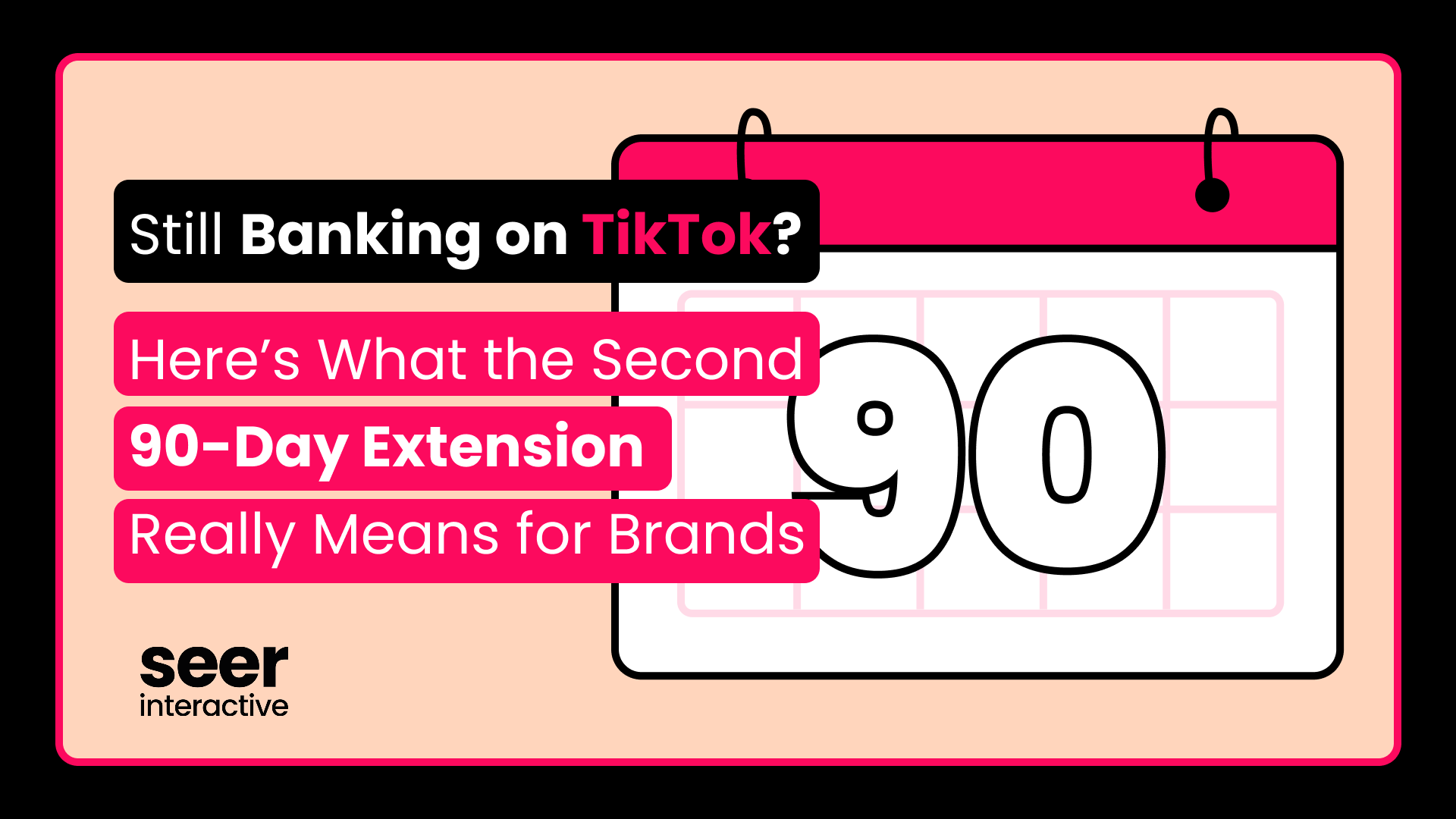Optimizing your CPA in AdWords, (sorry, Google ADS), isn’t a one-size-fits-all solution. Unfortunately, there is no silver bullet that will work across every campaign to bring your efficiency to the optimal level, but don’t give up! There are tons of ways to optimize your CPA, and lucky for you I’ve broken them down for you by the amount of time it’ll take both to implement and to potentially see results.
How To Reduce Cost Per Acquisition
1. Check your settings
If you have recently launched a new campaign, or if you’re looking to improve one that you’ve recently inherited, there are a few things you can do to quickly make a change. Take a look under the hood of your campaign to see what’s in place. There are probably a few adjustments you can make to better suit your campaign’s goals.
2. Networks - Should you turn off Search Partners? Review your Search Partner performance and see what the spend and return look like to make the best choice for your campaigns. You may find that while there is traffic to be had on sites under the partner umbrella, they may be an extra cost you can do without.
3. Locations - Do you need to run nationally? Globally? Look where your campaigns are running and see if performance is reflected in the areas where you think it should be. You may need to expand or retract your scope depending on your ROI in your targeted locations.
4. Delivery - Are you running on Accelerated or Standard? The difference between the two settings is Standard evenly paces your campaign spend to allocate your budget across an entire day (or designated running hours), and Accelerated will show your ads at every potential opportunity given there is budget to spend. On Accelerated, you may hit your campaign's daily spending cap earlier than expected, and with that, miss out on potential conversions. (And conversely, if you’re running on at a limited pace, you also run the risk of missing out.) Look at your available daily spend per campaign, see how much you’re spending each day, and see if you’re restricted.
5. Device - Is your traffic mainly mobile? Do you convert on desktop? How does your site render on mobile? To better understand your account’s potential and how you should be aligning it to best serve your customers, you should make sure you’ve asked yourself these questions. Knowing HOW people access your site, and furthermore how they engage with your business can help you to determine where it is most valuable for your ads to run.
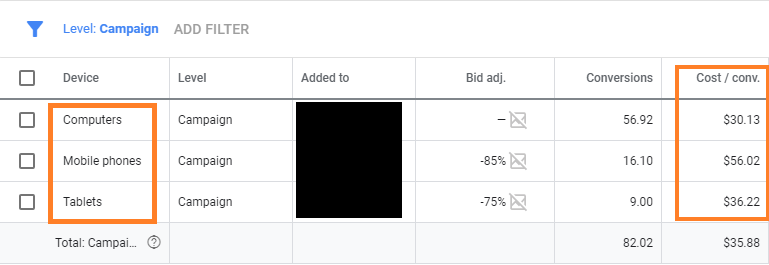
6. Ad Schedule - Are you running during your actual business hours? If your budget doesn’t seem to stretch throughout the day, or across those prime hours, you can limit the days and times in which your ads are eligible to run. Coupling this with delivery, (switching to standard), will help to ensure that your ads are in front of your customers when it matters the most.
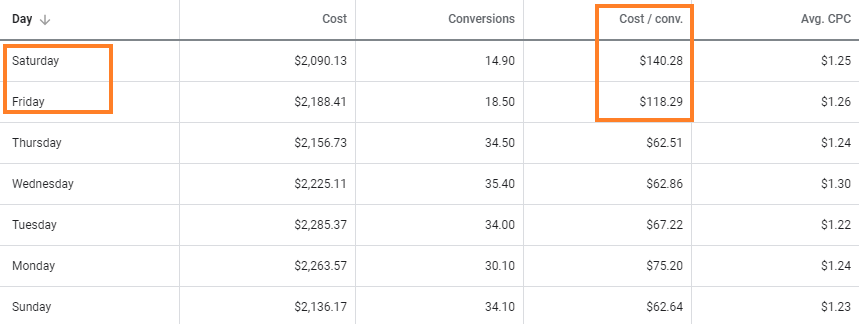
7. Ad Rotation - You can also choose how the decision to show a particular ad in your campaigns is shown. By choosing between Optimize and Rotate Indefinitely, you can pick to have Google favor showing your top performing ads, or you can choose to have your ads run more evenly.
More CPA Tips
Optimizing your campaign to lower your CPA is all about efficiency. Are your ads running where they should? Are you running on the right devices? Are you running at the right hours? All of this can be looked at by quickly checking your campaign’s settings. You may find that you do not need to be running in such a large geographic area, maybe you can cut back a bit.
Match types
Take a look at your campaign structure and see what match types are being utilized. Do your keywords look like +this, “this”, [this], or this? Depending on what you see, your keywords will fall into one of four match type categories: +modified +broad, “phrase”, [exact], or broad.
Keyword match types help control what types of searches on Google can trigger your ads to show. Depending on what you have, you can use these match types to determine how big of a net you would like to cast to find relevant traffic. Broad, being literally the broadest use of a keyword, will typically spend the most, modified broad and phrase will generally fall somewhere in the middle in terms of spend, and exact match being the most limiting, tends to be a more conservative spender.
Couple these keywords with negative matches, and you can limit any unwanted or irrelevant spend, and focus on showing ads for the queries that have the most value to you.
Negative keywords are any terms that you would not want your ads to show for when coupled with a keyword in your campaign.
For example, if you are selling an item, you may want to add “free” as a negative match to prevent anyone not looking to make an actual purchase. You can create these lists to cover entire accounts, campaigns, or you can add them specifically to an ad group.
It is up to you how you would like to go about adding the various match types. Seer recommends grouping your keywords thematically, and then again by match types, in separate ad groups. You can do this right in the Google Ads UI, or a helpful and quick way to put all of this together is with the Google Ads Editor. For more on match types and how and when to use them, click here.
Search terms
You can dig even deeper into your keyword performance by analyzing the actual search terms that triggered your ads. Take, for instance, you are bidding on the broad match keyword: iphone charger. As a broad match keyword, there are tons of potential queries that could trigger your ads only by containing one or both of those keywords. So how can you tell if the keyword is truly generating quality traffic if you don’t know for sure what that traffic actually consists of?
Enter the Search Terms Report
Take ten minutes and look at the words that have triggered your ads. (All time, year to date, ideally as long as possible.) Odds are you’ll find a few keywords there to add as a negative keyword, you may even wonder how the heck some of them even got there. (Even a couple of dollars worth of spending can add up quickly!)
Placements
The Google Display network can serve as a fantastic way to support your digital marketing efforts. Ideally, you can show your ads among relevant content, and introduce your business to an audience that you may not have been able to reach otherwise. But we all know the internet can get pretty wonky sometimes, and an algorithm isn’t always going to be the best judge of common-sense, so it’s probably a good idea to take a look into your placements and see where your ads are actually showing. On the other hand, you may love the places you’re ads are showing, but you might have to KonMari those sites and see if they’re sparking any joy for your business goals. Tons of impressions but 0 clicks? Clicks but 0 conversions? Bye!
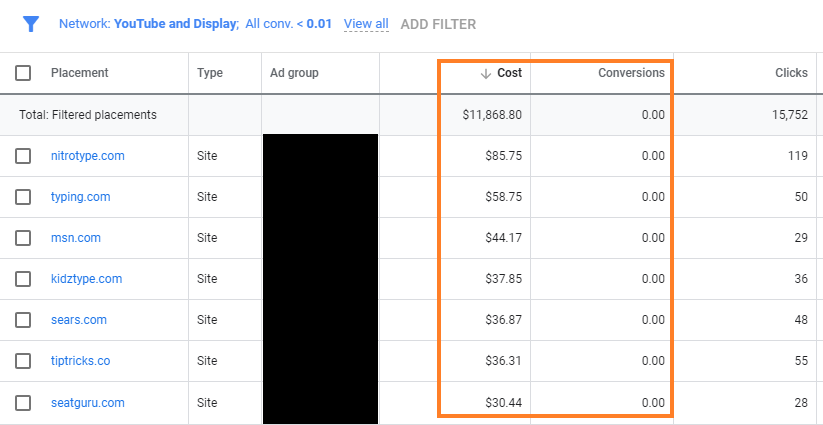
Here’s more on how Seer is fighting the good fight to prevent wasted spend.
💡 Pro Tip: Check back with your settings to see if you’re opted into running on Search Partners, or on the Display Network. You might be running a Display campaign without intending to!
Keyword Bid Adjustments
In some cases, not every keyword that spends without converting is one you would want to negate. They may not be the best fit for your business, but you still find reason to have your ad show among the results for that particular query. In order to manage spend with these keywords, you can manually lower the bid to something that will allow you to show, but at a reasonable cost.
Also, keep in mind that you can manually adjust keyword bids to suit your needs. If a keyword has produced 0 conversions during a particular span of time, but you do want to keep a presence there, you can manually set your bid to a lower amount than the rest of your keywords. You can also take into account a high value keyword that converts at a CPA higher than your account target. Instead of pausing this keyword, you can manually try and lower the CPA by chipping away at the CPC bid. Keyword bids don’t have to be set-it-and-forget-it. They are there for you to play with depending on what you think is best for your campaign’s desired outcome.
Time for some automation
Target CPA
If you have a bit of time, and some conversion history under your belt, (roughly 15 conversions over the last 30 days), Target CPA could help you smartly achieve your goals of lowering your CPA.
In a nutshell, to set up target CPA, you select a goal CPA that you would like your campaign to hit. (We generally suggest going about 20% higher than the goal to begin with and then dialing it down as you see progress).
Over time, Google will determine where and when to show your ads based on their potential CPA. So if you set your Target at $100 and Google estimates that a search for “used iphone chargers” will cost you $150, it’ll choose to save your money for something a little more worthwhile.
For more on Target CPA and the successes we’ve seen, read more here.
Automated Bidding (Smart Bidding)
Another way to achieve your CPA goals is to look at how you are bidding. Are your CPC’s set at the optimal amount for each keyword? Likely, you have some that are way above, and some way below, but you’re probably not hitting the bullseye for each and every one. You could spend hours trying to determine if each keyword has the most efficient bid in place, OR you can give automation a try.
What is Smart Bidding?
Smart bidding is a cumulation of automated bidding strategies that is intended to capitalize on user intent. There are a variety of automation types such as Max Conversions, Target Impression Share, Target ROAS, etc. all created to help you achieve your desired outcome.
Smart Bidding utilizes machine learning to optimize for conversions or conversion value in every ads auction based on signals. The most common signals Google takes into consideration are:
- Demographics
- Device
- Geographic location
- Browsing history
- Account performance
- Audience membership
- User/site history
Google will then evaluate any or all of these signals to determine if this ad auction could be considered valuable to your business. If so, it will customize a bid based on your selected bidding strategy.
Learn even more about how to set up Smart Bidding and Our Tips & Tricks for Success Here.
Even more time?
Take a look into your audience
We all think we know “who” our customer is, we’ve all seen profiles and mock-ups of Sally the busy mom, or Steve the businessman, (BORING!), but did you know that there’s actual data-backed insight into your actual audience right there in your Google Ads campaigns?
If you’re not already running a Remarketing campaign or an RLSA campaign, Audience insights would be great to leverage here.
If you’re not running a Remarketing campaign, this is another great way to boost conversions by targeting individuals who have already expressed interest by previously clicking your ads and visiting your site.
You can also layer audiences to further optimize bidding. In-Market audiences include users based on what they are actively researching or planning, and Affinity audiences include users based on their interests and habits on the web.
You can target by different points in the funnel, (did they reach the checkout page, did they start to create an account, etc.), and use specifically tailored ads, (the IF function is a great way to generate highly tailored copy for this), to keep your business in their minds and hopefully bring them back to complete the desired action.
Work on your quality score
Take a step back from your campaigns, and look at the entire picture. Do all the pieces go together? You can send the most appropriate, highly qualified, ready-to-convert, traffic to your site, but if the page you’re sending them to isn’t built for what you’re trying to have them do, then what’s the point?
You can put the most relevant keywords in your campaigns, and bid for them to show at the top of the page, but if your ad copy doesn’t relate to their search, will the user want to engage?
Longer-term ways to improve quality score
- Landing Page Optimization
- Lead Gen? Make sure the form is above the fold or try reducing the number of form fields.
- Ad Copy Revision/New Creatives
- Running the same text or image ads for months? Years? Maybe it is time for a creative refresh.
- Rebuild Your Campaign
- Sometimes it is best to start fresh. If performance isn’t there, and the structure doesn’t make sense, in some cases the best option is to rebuild your campaigns from the ground up.
One size doesn’t fit all, but you only need one to work!
Take a few minutes to think about your business. Think about HOW your customers get to you. Do they call? Do they fill out a form? Do they have to come to your store? Are your campaigns equipped to support their needs, and easily maneuver them through the conversion process? Taking a few minutes to think about the actual person behind the click could make a huge difference in how you run your campaigns, and could ultimately lead to you achieving your CPA goals.
Take your time looking under the hood, and make sure that your campaign settings and structure are assembled in a way that makes the most sense to you and your business. You have a ton of options that can help you tackle CPA optimization. But remember, it’s not one size fits all! Test a few out on your campaigns and see if any of these tips can help you reach your goals!
Still looking for ways to improve your CPA and get more out of your Google Ads account after reading this? Let us know how we can help, or check out our most recent PPC webinar!