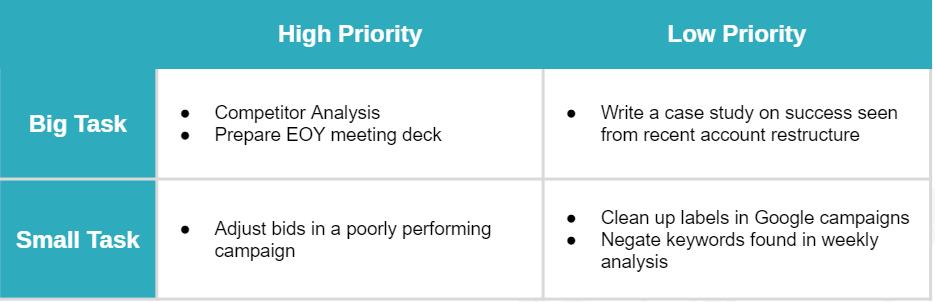Staying on top of all the moving parts in a digital marketing world is tough, especially when you’re living that agency life: multiple clients, overlapping project deadlines, unexpected fires to tend to...you know the drill. It’s imperative to not only your quality of work but also your sanity that you keep organized! I’m going to take you through my go-tos for keeping all your ducks in a row in an effort to be productive in the workplace.
It starts with you!
In order to be a strong member of your team and contribute your best work, it’s crucial that you start your days on the right foot. Try the following to get your own shiz squared away.
Check email & triage tasks first thing
- Figuring out what all is on your plate for the week or day and laying that all out on the table enables you to clearly see what you have to accomplish, and helps you prioritize which tasks to tackle first.
💡 Pro tip: I consider both the priority size of a task, then focus on knocking out the highest priority, small tasks first. In the below example, that would be adjusting bids. Completing those quickly and early gives you a sense of accomplishment with some quick wins! Once done with those, I move onto high priority, big tasks and and so on.
Adopt a project management tool
- Play around with various tools and decide on one that will help you map out your projects aka stay sane. I mentioned that I like to triage tasks while checking email; to do that, I’ve installed the Trello Google Chrome Extensions which allows me to quickly add tasks that come through email to my Trello board. Once everything lives in my board, I update each card with client-specific labels, due dates, and status. Some popular tools my team and I have tried include:
- Monday
- Trello
- Asana
- Old school pen & paper
Don’t live out of your email!!
- This one is important. When you live out of email, it’s easy to stay sucked in, get overwhelmed, and hop from task to task without giving the right focus to each task, usually resulting in lower-quality work!
💡 Pro tip: Set specific times of day that you’ll dedicate to checking email. For me, the first thing in the morning, once after lunch, and once at the end of the day works well.
Determine times of the day when you’re most productive and go “heads down.”
- Dedicating your naturally productive times to cranking out work is an easy way to maximize your time.
💡 Pro tip: I think the most clearly first thing in the morning, and hit a wall mid-afternoon around 3 or 4pm. Because of that, I make an effort to start my workday early (usually 7am) to maximize productivity.
Take regular breaks
- This is a simple but effective one! Get outside, take a walk, and most important, TAKE A LUNCH BREAK.
- We’re all guilty of eating lunch at our desks while we work, or sometimes just completely skipping lunch. Don’t be that guy or gal!! Eating re-fuels your mind and sets you up for success to conquer the second half of your day.
💡 Pro tip: Especially when I work from home, it’s easy to get stuck at my desk working on task after task. To give my eyeballs and brain a break, I try to walk the neighborhood, cook lunch, and take 10 minute pauses just to chill.
Keep organized on your teams too
Similar to using a PM tool for personal tasks, use one project management platform as your source of truth for team-related work.
- At Seer, we’ve adopted Monday.com to consolidate all teams’ tasks into client-specific dashboards in an effort to stay organized, streamline communication, and better understand when and why various roadblocks happen at scale across the company.
💡 Pro tip: Save time and energy by agreeing with your team to have one source of truth that you turn to for all the things (context for a certain task, expected due dates, ownership, etc).
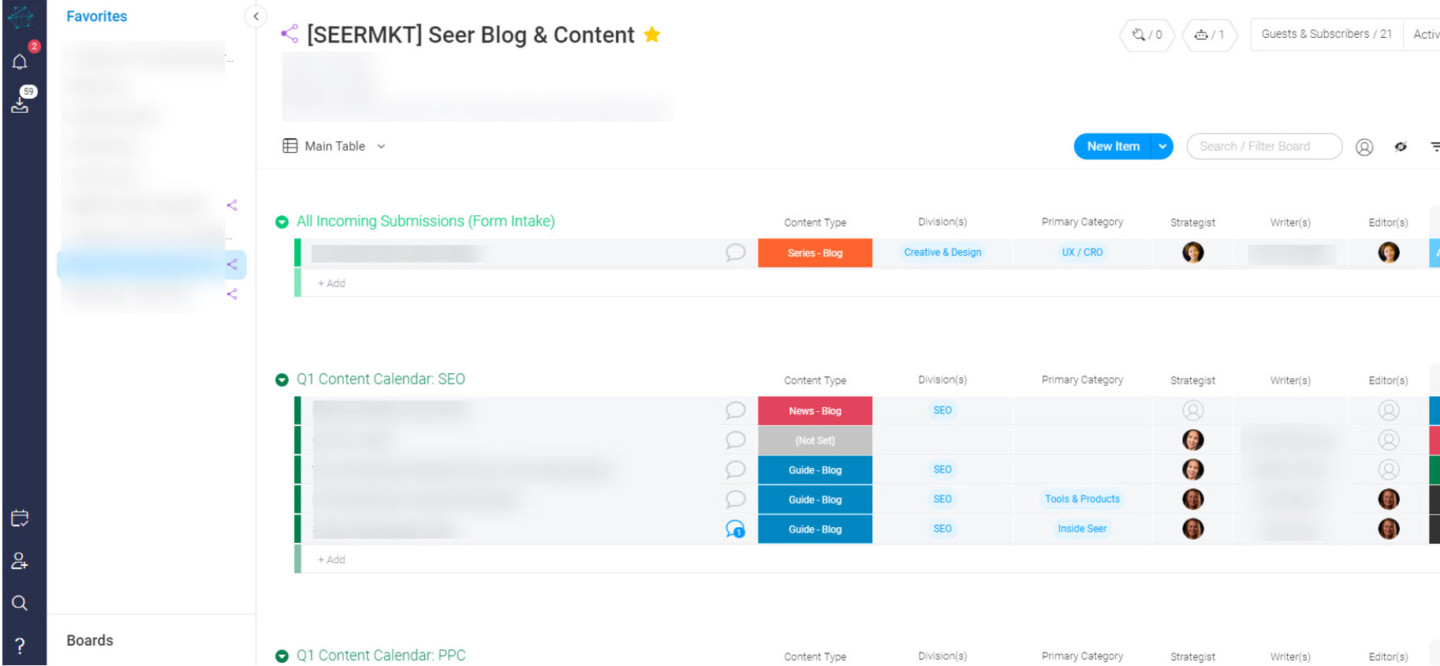
Get diligent about client task management
- Getting in the habit of being on top of task management is seriously helpful to all team members on a project.
💡 Pro tip: When a new request comes in from a client, typically the first person to see if will confirm receipt with the sender so he/she knows we’re on it, even if we can’t necessarily provide what they’re looking for right away. From there, that same person will document the request in your one source of truth, again, for us that’s Monday.com. Assign an owner, link to the request, and give any other relevant information possible so whoever picks that task up has context behind the ask.
Set up weekly or monthly 1:1s with those you work closely with.
- These are especially helpful in the beginning of a working relationship to establish which projects you have on your plates and what’s coming up next, who’s owning what, and any other miscellaneous conversation that’s more productive in person rather than over chat or email.
💡 Pro tip: My managers and I have weekly syncs where we review our tasks, share our bandwidths that week to ensure we’re leaning in where needed as time allows, and gives both people a chance to ask questions.
Of course, there are probably a million ways to stay on top of your workload and be productive, but I hope my quick list of my go-tos helps you get started!
Be sure to sign up for our newsletter to receive all the digital marketing updates you may need!