Every Google Analytics user has received upgrade notices over the last couple of years, prompting site owners to update from Universal Analytics to Google Analytics 4 by adding the Global Site Tag to their website.
Earlier this year, Google made another announcement: “Today, we’re further improving the tagging experience with the new Google tag…” (emphasis mine).
What is Google Tag (gtag.js)?
So, you may be wondering, is this actually a new tag or is it the same as Global Site Tag? It’s not really a new tag. And do you need to install new code to your website? No, probably not!
Let’s discover why not, and what new features it brings.
Google Analytics Tagging Changes for GA4
The most recent version of Google Analytics tracking code was released in 2017, called “Global Site Tag”. It allowed you to run both Universal Analytics and Google Analytics 4 tracking code using the same syntax.
Then, in May this year at Google Marketing Live, it was announced that there would be a new single tagging approach released for both Google Ads and Google Analytics that would allow marketers to combine tags and centrally manage settings, all without having to install tracking code again if you already use Global Site Tag.
These features sound a lot like Google Tag Manager, which lets you install container code across your site and manage your tracking in one place. And, in fact, under the hood, it is! Global Site Tag code is a special type of Google Tag Manager container. The new Google Tag uses the same mechanism of Global Site Tag and Google Tag Manager to deploy once and update continually.
An important caveat here is that Google Tag (and Global Site Tag) is limited and controlled by Google. The Google Tag only supports Google’s tracking and does not support other advertising platform code, such as Facebook, Microsoft Ads, LinkedIn and others. So, the only way to truly install once and manage centrally is to use Google Tag Manager.
[Important Caveat] Google Tag (and Global Site Tag) is limited and controlled by Google. The Google Tag only supports Google’s tracking and does not support other advertising platform code, such as Facebook, Microsoft Ads, LinkedIn and others. So, the only way to truly install once and manage centrally is to use Google Tag Manager.
But let’s switch gears and take a look under the hood of Google Tag to see how it can help.
New Google Tag Features
There are two features in Google Tag, one existing and one new, that I think are improvements to the industry.
Google’s Tracking Framework

Google has included Enhanced Measurement in Google Analytics 4 properties, which enables automatic pageviews (even for some single-page applications), site searches, automatic detection of certain clicks (like outbound links and file links), video events, and scroll events. I like to think of Enhanced Measurement as Google’s first tracking framework.
Data consultants (Seer included) have built tracking frameworks that they set up for their clients, which Google’s Enhanced Measurement resembles. Seer’s own tracking framework has taken best practices and common nomenclature to develop user interaction tracking that can be deployed from website to website, then tweaked and customized for each site's unique measurement strategy.
This tracking framework that Google is pushing works for a majority of cases and industries. This brings similar functionality to GA4 users worldwide with the click of a button. Pretty neat. But there’s a catch.
[Important Caveat] At this point is that these Enhanced Measurement events are limited by Google’s definition of them, and were not built with customization or extending, which means you’re stuck with Google’s measurement strategy.
One example of this downside is that Google’s outbound link tracking reserves the event name “click”, which logically should apply to many other types of clicks!
Another example is that the scroll tracking event scroll is limited to a single 90% threshold, and we’ve seen clients wanting additional thresholds, which Google doesn’t support.
My point here is this: if you need fine-tuned control over how interactions are tracked, you’re going to need a full Google Tag Manager container that gives you that fine-tuned control.
Data Sharing Across Google Products

A new feature, called Connected Tags, allows a single tracking configuration to apply to other Google products. It started as a way to send Universal Analytics tracking to GA4 without having to implement an extra set of analytics tracking code, but we see it expanding in an exciting direction.
Google’s blog post says:
…you’ll also be able to use your existing Google tag installation when setting up another Google product or account or creating new conversion actions, instead of configuring additional code each time
What this appears to signal is that Google is planning for event data to be distributed to Google Ads or Search Ads 360, for example, for conversion tracking and optimization in those platforms without having to maintain more than one set of tags. A specific page_view URL or form_submit or ecommerce purchase transaction will only need to be collected once to Google.
Platform unification is a welcome improvement to the Google Marketing Platform since each platform has had a different syntax for years. But this isn’t an entirely new concept in the industry. Adobe‘s Edge Network, which helps streamline data transfers to and from Adobe’s Experience Platform by providing a single endpoint, is a few years more mature than Google.
As you can imagine, different people or teams may manage different Google products, so to integrate into a variety of organizations, Google is including some management tools, such as allowing each Google product to receive only the data (i.e. events) that it needs, and user access controls.
In summary, these features are moving the Google data collection stack in a good direction for simpler websites and strategies. They help standardize and centralize data collection for Google platforms.
That being said, Google Tag Manager is still fully compatible with Paid Media conversion tags and Google Analytics 4, so no new code or tagging is needed to stay current with Google’s stack.
Google Tag vs. Google Tag Manager: Which is better?
Which tool is best for your site? After reading so far, I hope that you’re already considering the amount of control and support you need for a successful and complete tracking implementation. As we’ve seen with previous versions of Google Analytics tracking code, a Tag Management System does provide a lot of “bang for your buck”.
One the one hand, Google Tag Manager allows you to collaborate both inside and outside your organization, setup non-Google tracking tags, and perform customizations that Google Tag does not allow, which many organizations have found invaluable. But on the other hand, if you are a strictly Google-only shop with simple tracking requirements, and either don’t need the technical, versioning and triggering features of Google Tag Manager (or have a requirement to avoid the piggy-backing that occurs when a Google Tag Manager container loads in GA4’s additional container), then Google Tag may be the solution for you.
Who is Google Tag best for?
Google Expert Simo Ahava commented that “the Google Tag is definitely geared towards enterprise use” in his article on the announcement. This is true for the Connected Tags feature, as new components and improvements of it are rolled out over time. However, I’d clarify that a large organization (or an org. that is serious about high-quality data) should prefer the flexibility of implementing their own measurement strategy over Google’s Enhanced Measurement.
When should you implement Google Tag?
In short, if you already run Google Tag Manager or have a need for third-party tagging or custom data layer events, we recommend that you keep Google Tag Manager
Want more posts like this? Subscribe to the Seer Newsletter:

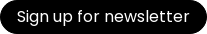
.jpg)
