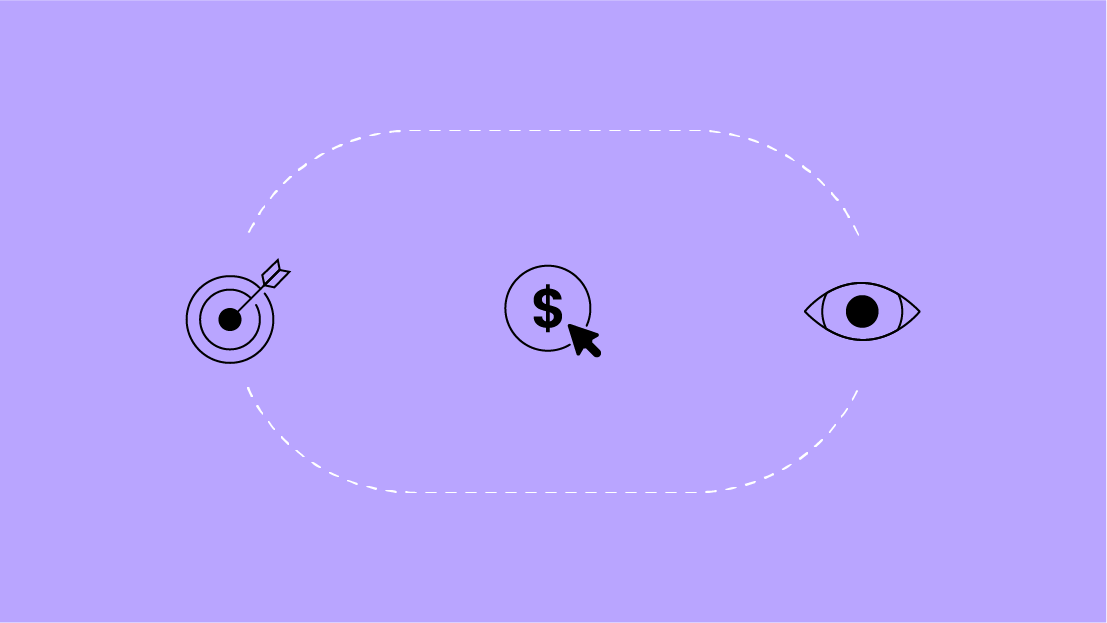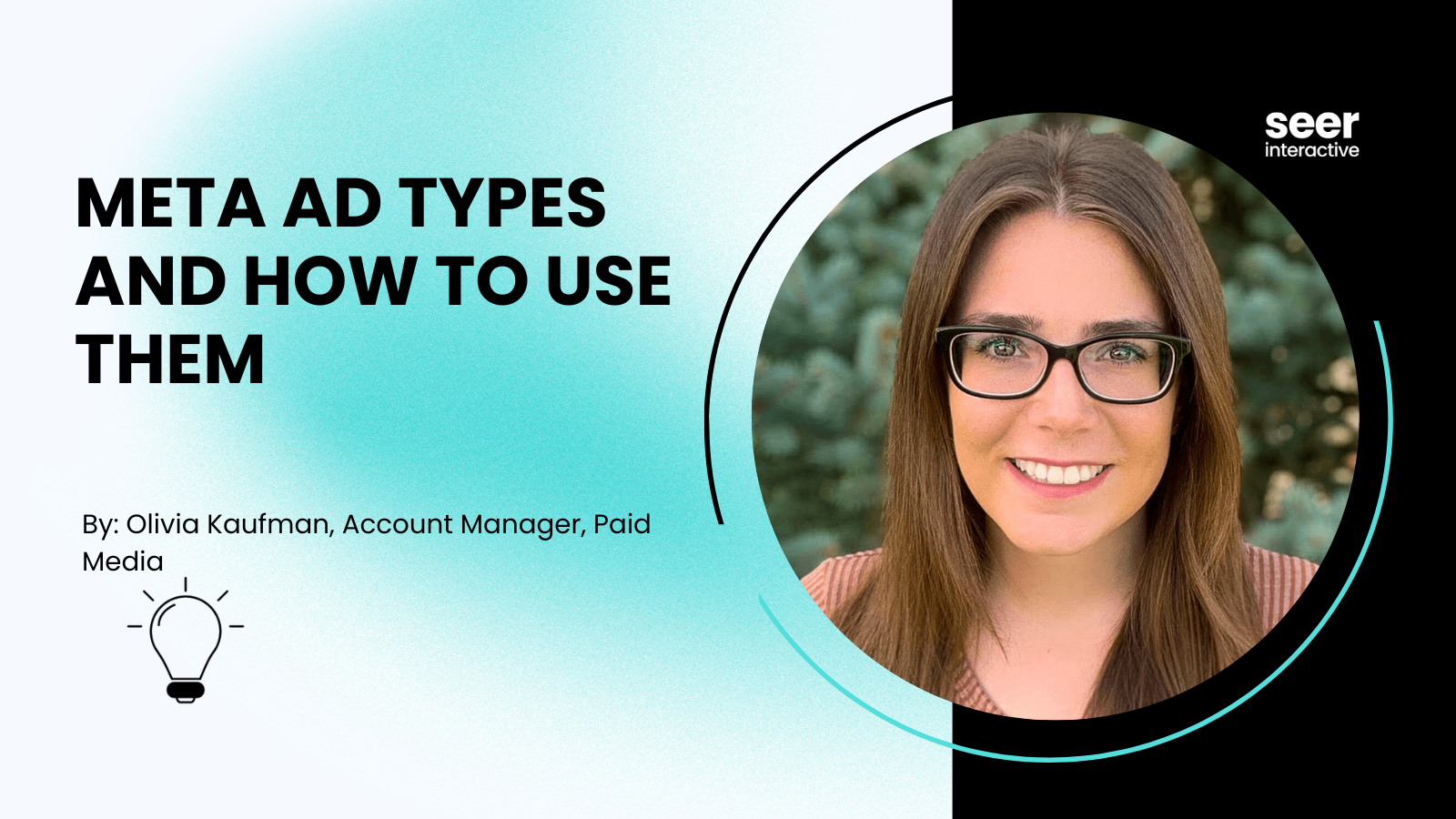It is definitely not new news that Sitelinks are now an important part of Google Adwords. Across the board SEER has found that Sitelinks have had a major impact on our campaigns, as my colleague Morgan explains here and Crystal explains in her post on embedded sitelinks here. Melissa Mackey posted a great post on Search Engine Watch about all the benefits of Sitelinks in general.
Besides impacting campaign metrics and the advantages they provide, the introduction of Sitelinks also changes the way we have to think about how we build out campaigns.
With Sitelinks being set at the campaign level, themes of keywords across ad groups and whether or not they are broad or very specific terms, becomes increasingly more important as you set campaign structure. Prior to Sitelinks, these two elements were not main factors I used when breaking out campaigns; instead, I used the factors like the ones below to decide if I needed a new campaign.
- Geo-targeting - Do I need to target different regions differently?
- Reporting and Goals – Does the client have different goals for certain products or services and want to see them broken out separately in reports?
- Budget – Are certain themes of terms estimated to spend a large percentage of the entire campaign budget?
- Settings – Are certain campaigns built for Desktops/Tablets vs. Mobile devices? Are you running Content Campaigns?
In the past, I did not think too much about theme of all the ad groups within a campaign when I built my campaigns, because I always felt the fewer the campaigns the better, especially for ease of management. One goal I always had was to not spread budget too thin. If I did not need a new campaign for a reason above then I would not create one.
With Sitelinks, theme across all ad groups within a campaign becomes increasingly important when you think about how you want to break out campaigns.
Let me give you a few examples of how I may have broken out campaigns before Sitelinks and how I may change my campaign structure after Sitelinks.
A university with multiple schools each with numerous programs.
- Campaign structure before Sitelinks: Group all programs by school into its own campaign so performance by school could easily be reported on.
- Campaign structure after Sitelinks: Break out by program and keep broader terms in their own campaign.
- Why the campaign structure change? Each program has its own apply now, get more information and testimonials, which all make for great Sitelinks for targeted terms. For broader terms it may be unclear what program the searcher is looking for. Maybe they are looking for a bachelors, masters or certificate. Sitelinks for the different programs would be great links to add for broader terms where intent may be less clear, but not the optimal choice for specific terms.
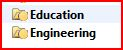

A company that sells Home Goods and Furniture
- Campaign structure before Sitelinks: All furniture in a campaign, and décorative accessories in another campaign
- Campaign structure after Sitelinks: Keep broad terms in their own campaign, such as "Buy Furniture" and break out campaigns for product specific terms, like table or desk.
- Why the campaign structure change? For general terms you may want to add Sitelinks for specific types of furniture, but for more specific terms, you may prefer to add Sitelinks specifically for the product. It is not always a bad thing to have cross promotional Sitelinks, like in the furniture example; if someone is searching for a table they may also be interested in a desk. However, by breaking these terms in their own campaign you have the option to highlight all the table brands for table terms and desk brands for desk terms.
![]()
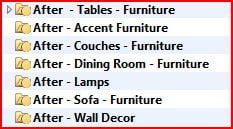
The big take away is that Sitelinks should be a part of your decision making process of how you break out campaigns. From the onset take the time to think about what other links someone may be interested in for a specific group of terms. You may find, like I have, that for broader terms you would want to promote one set of links and a different set of links for more product specific terms. This will help guide you in how you decide to break out your campaigns.
Do you have any examples to share where Sitelinks motivated to change the campaign structure of your account?