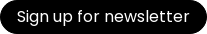What is schema markup and why is it important for SEO?
If you're looking to improve your website's search engine optimization (SEO), you may have heard about something called schema markup. But what is schema markup, and how can it help you improve your rankings in search results?
In this guide, we'll explain what schema markup is, how it works, and why it's important for SEO. We'll also walk you through the process of implementing schema markup on your website, and provide examples of common types of schema markup for different types of content.
How does schema markup work?
Schema markup is a type of structured data that can be added to your website's HTML to provide search engines with more information about the content on the page. Schema markup can be added to a website manually, or through the use of plugins or tools designed to make the process easier.
How can schema markup help improve search engine rankings?
[TIP] By including schema markup on a website, search engines can more easily identify the specific type of content on the page, such as a product, recipe, or event, and display it in a more visually appealing way in search results. This can increase the likelihood of the website being clicked on and can also improve the website's search engine rankings.
Let’s look at an example of FAQ schema, courtesy of Google’s developer guidelines. This image is what a person would see in search results when they were looking for an answer to their query. The additional context may draw their attention to that particular result and since it showcases the subject matter expertise the searcher then deduces that they can trust they will find the information they are seeking from that source, increasing the likelihood that they will click through to the site

How to implement schema markup
Adding schema markup to your website may sound intimidating, but it's actually a fairly straightforward process. Here are the basic steps to get started:
-
Identify the types of schema markup that are relevant to your website. This step is as simple as looking through the content for instances like an FAQ section, or a How To guide. Once you find something that matches a potential schema type, you can move on the step 2.
-
Choose the appropriate vocabulary schema for each type of markup. This is when you make sure you’re choosing the proper type of schema for the content format. Google’s Search Central documentation has a great resource for determining the proper type of schema markup.
-
Add the schema markup to your HTML using the appropriate syntax. This is usually the step that is most intimidating because it might feel like you have to create special code from scratch, but thanks to helpful tools, like the schema generator from technicalseo.com, it's as simple as copy and paste!
Let’s take a look at an example of schema markup for this page. Below is the FAQ schema for the section “How Does Schema Markup Work?” at the beginning of this article. This code is what would be placed on the site to trigger or encourage Googlebot to display the FAQ result in search.
- Lastly, before you publish the code its a good idea to test your schema markup to ensure that it's working correctly. There are many tools you can find for this, including the ones Google lists in their Search Central blog. Many popular content management systems (CMS) also have plugins available to make the process even easier.
If you’re looking for a more in-depth guide, check out Google’s CodeLab on adding structured data to a webpage or the comprehensive guide on schema.org.
What are the different types of schema markup?
The three main types of HyperText Markup Languages (HTML) are JSON-LD, Microdata, and RDFa. Each type has its own syntax, but they all serve the same purpose of providing structured data to search engines.
There are also many different use cases of schema markup, depending on the type of content you use it for. For example, an article like this would use "How to Schema" in the section that guides users through the process of generating and implementing schema. Within this same article, we would also use "FAQ Schema" to highlight the frequently asked questions about schema markup in search results, enticing searches to click through to our content by showing them the page will answer their queries.
Some of the most common types of schema markup that are used include:
- Local Business: Provides information about a local business, such as its name, address, and phone number.

- Article: Provides information about a news article or blog post, such as its headline, author, and publication date.

- Review: Provides information about a product review, including the rating and reviewer's name.

- Product: Provides information about a product, such as its name, image, and price.

- Event: Provides information about an upcoming event, such as its date, time, and location.

For each type of schema markup, there are specific properties that are required or recommended. For example, the Local Business schema requires properties such as "name," "address," and "phone number" (known casually as “NAP”), while the Article schema requires properties such as "headline," "datePublished," and "author."
What are some common mistakes to avoid when implementing schema markup?
Common mistakes to avoid include using incorrect syntax, omitting required properties, and using inappropriate types of schema markup for your content. When implementing schema markup on your website, there are a few best practices to keep in mind:- Avoid common mistakes, such as using incorrect syntax or omitting required properties.
- Ensure that your schema markup complies with Google's structured data guidelines.
- Ensure consistency across your website by using the same types of schema markup for similar content.
Is implementing schema markup worth it?
Yes, implementing schema markup is worth it. While it is not a guarantee of higher rankings, schema markup can help search engines better understand your website's content, which can lead to improved visibility in search results. Additionally, schema markup can make your website more user-friendly by providing additional information in search results, such as star ratings and event dates. Overall, the benefits of implementing schema markup can help improve the user experience on your website and potentially drive more traffic and conversions.
Schema markup FAQs
Can schema markup be added to a website after it has already been built?
Yes, schema markup can be added to a website after it has already been built. There are many tools available to help you implement schema markup on an existing website.
What are the benefits of implementing schema markup on a website?
The benefits of implementing schema markup include improved visibility in search results, increased click-through rates, and a better understanding of your website's content by search engines.
Schema markup is not required for SEO, but it can be a helpful tool for improving your website's visibility in search results. By providing search engines with more information about the content on a webpage, schema markup can help improve the page's relevance and visibility in search results.
How can schema markup be used for local SEO?
Schema markup can be used for local SEO by providing search engines with information about your business's name, address, and phone number, among other details. This can help improve the visibility of your business in local search results.
What are the best tools for implementing schema Markup?
Some popular tools for implementing schema markup include Google's Structured Data Markup Helper and Schema.org's Schema Markup Validator. Many popular content management systems (CMS) also have plugins available to make the process even easier.
10 Schema Markup Tools
Free Schema Generators
- https://technicalseo.com/tools/schema-markup-generator/
- https://www.rankranger.com/schema-markup-generator
- https://hallanalysis.com/json-ld-generator/
- https://www.google.com/webmasters/markup-helper/
- https://json-ld.org/playground/
Paid Schema Generators
Schema Validation
Want more posts like this? Subscribe to the Seer Newsletter: