As paid search practitioners, we want to make sure that we’re able to measure the full impact of our campaigns. Without robust and reliable analytics and CRM setups, this can be difficult. The good news is that Google Ads, Bing, and Google Analytics offer several options that can give you a full-funnel view of performance without needing an elaborate set of tools! Below are a few ways to show your bosses, or clients, the full impact of your ad spend.
Measure all phone calls
We’re all familiar with the phone calls column in Google Ads, but did you know that this doesn’t include all of the phone calls driven by paid search spend? There are actually three ways to drive calls from paid search:
- Calls from ads
- Website phone calls
- Mobile click-to-call
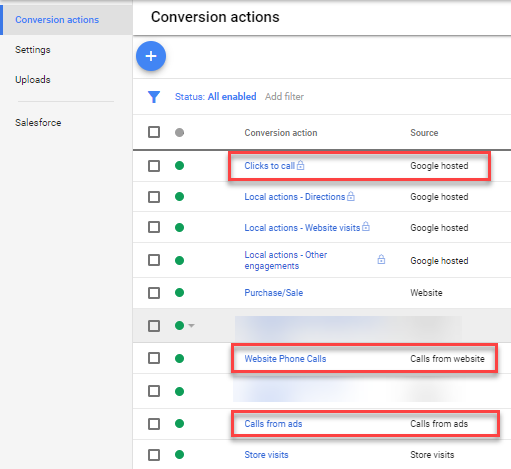
Calls from ads and website phone calls
Your calls from ads conversion will include calls from call-only ads and call extensions. You can set this conversion to only include calls over a certain length if you want to have quality control. Your website phone calls conversion is very similar, but tracks the users that call the phone number on your website after arriving from paid search. This conversion can be set up through Google Ads or can be imported from Google Analytics. For both of these call types, you can also assign a value if you have the conversion rate and average value of your calls. Below is the formula for this:
[Avg. Value of Call Conversion] * [Conversion Rate] = [Value Per Call]
So, if you have an average call conversion value of $500 with a conversion rate of 1%, each call would be worth roughly $5. Assigning that value in Google Ads will give you a dollar value to assign to the calls you generated.
Both of these call types can be included in your conversions column if you want Google Ads to optimize for phone calls with automated bidding.
Click-to-call
The final call conversion type is the click-to-call conversion (not to be confused with website click-to-call!), which is when a user clicks on the call button on any Google location-based ad or service after an ad interaction. This conversion type is Google hosted, so advertisers are (unfortunately) not able to assign a value or call duration. Still, it is a valuable call type to include in your reporting, especially if calls are held to a certain CPA.
With one client, we found that calls measured within Google Ads only accounted for 39% of the total call volume generated by paid efforts. Once we imported website clicks-to-call from Google Analytics, we got a much clearer view of the impact of our campaigns.
Report on local actions
When you work with brick and mortar businesses, services, or omnichannel retailers, it’s crucial to measure the paid search impact on store traffic. Google has answered this need with the local actions conversions that you may have noticed recently appeared in your account. These conversions should automatically appear in your account when you add location extensions. These Google hosted conversions include:
- Directions
- Website visits
- Other engagements
- Orders
- Menu views
- Store visits
These are all incredibly valuable user interactions that occur with local intent.

Directions
The directions conversion includes users who clicked through an ad and then got driving directions from Google.
Website visits
Similarly, website visits includes users who click through an ad and then go to the advertisers' website through a location-based service, such as a Google My Business profile.
Other engagements
Other engagements is somewhat more vague than the other local actions, but includes a variety of actions post-ad click, such as sharing a location and saving a location.
Orders and menu views
Orders and menu views conversions are more self-explanatory and occur when a user places an order or views a menu on a Google location-based service.
Store visits
Lastly, store visits occur when a user is signed into their Google account on an Android device with location tracking on and they visit your store. We have found that store visits really only start reporting for stores with extremely heavy foot traffic, but we hope for that to change in the future.
💡 Pro Tip: In Bing, you can report on driving directions by downloading the ad extension by ad report, filtering for location extension, and filtering for click type: driving direction.
On one client account, we found that we had been missing out on 24% of conversions by not including local actions. Bringing these conversions into the client’s view allowed us to calculate a holistic CPA that would drive traffic across all channels.
Other important conversions
Other common conversions that we use for clients include form submissions and website purchases, which we describe in depth here. However, one commonly forgotten conversion type is the view-through conversion.
View-through conversions occur when users view but do not click on ads from your display campaigns. An example of this is if a person saw your display ad, was reminded of the brand, and went directly to your URL without clicking the ad. View-through conversions are reported in the all conversions column of Google Ads.
💡 Pro Tip: To see which campaigns are driving view-through conversions, add the view-through conversion column to your view.
How to segment for all conversion types
So, now that you know about all of these fancy new conversions, you probably want to know how to report on them. Well, I have good news for you: It’s quite easy! Just follow these few steps:
1. Add the all conversions column and view through conversions column to your view

2. Click segment > conversions > conversion action

3. Scroll to the bottom and expand account to see all of your account level conversions OR
4. Filter for specific campaigns to see campaign-level conversion types
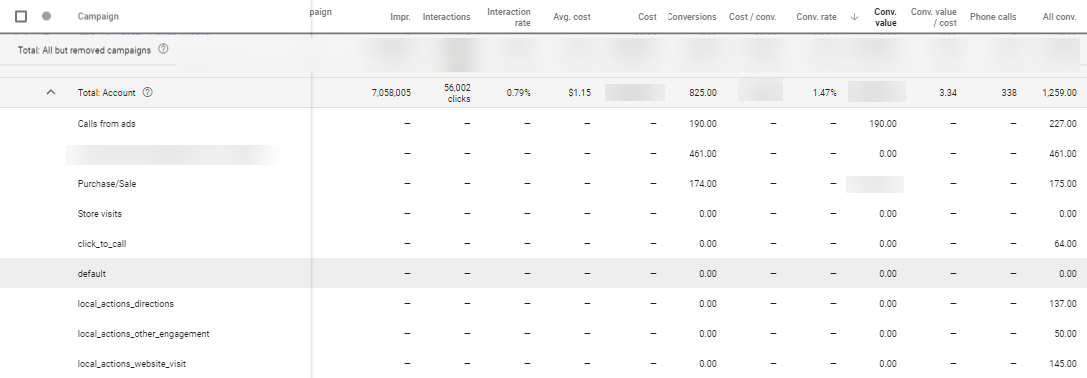
With the help of these tools, you're able to see a full-funnel view of performance.
Having trouble adding these conversion types or want to chat more about reporting on the impact of your search campaigns? Reach out!



