What are Product Knowledge Panels & How Can You Optimize for Them?
Google offers users a variety of knowledge panels, each intended to serve a specific search intent. If you’re a small business, you likely have your sights set on optimizing for local knowledge panels. If you’re a large brand, you want to optimize for your brand knowledge panel to ensure users see the most pertinent and impactful information about your brand.
In e-commerce, there are several SERP (Search Engine Results Page) features for SEOs to optimize for, not the least of which are Product Knowledge Panels. Keep reading to discover what information this type of knowledge panel offers the user and how you can ensure your top products are optimized for it.
What is a Product Knowledge Panel?
In short, Product Knowledge Panels are a one-stop shop for customers looking for details on a specific product. This SERP feature is chock full of information and seeks to answer questions that users may have as they research a product. Product Knowledge Panels are served to users specifically in the middle of the search funnel. These users already have a product in mind, as indicated by the SERPs that PKPs panels appear on.
Where do Product Knowledge Panels Appear?
PKPs populate in the search results for both Google and Bing. They appear on the right side of the SERP (like all product knowledge panels) for desktop search results. On mobile search results, they appear at the top of the SERP immediately beneath sponsored content:
As mentioned earlier, Product Knowledge Panels mainly appear on the SERPs for mid-funnel queries.
Note that the knowledge panel does not appear on the SERPs for broader queries like “red tshirt,” or even “gildan red tshirt.” The user has already narrowed down their search to a specific brand and product, and Google is providing the information they need to confirm that this is the product they would like to purchase.
Now, let’s dig in to what information is included in these panels.
What Information Do Product Knowledge Panels Feature?
Information featured on Product Knowledge Panels varies based on the product and the query. However, you can expect to find the following types of information included within a standard PKP:
- Rating and reviews (from both users and critics)
- Product description
- Product specs
- Photos
- Sellers (with their prices for users to shop the best price on the market)
An important point for marketers to keep in mind is the section of the Product Knowledge Panel showcasing stores that sell this specific product.
This is prime real estate for companies, as winning this spot on the Product Knowledge Panel will highlight them as a top seller of the product and showcase their price point (which is hopefully competitive if the seller wishes to beat competitors for a transaction).
Users can also click on a popular question to read sorted reviews that answer this question, as shown below.
How Do Product Knowledge Panels Impact SEO?
Ranking within a Product Knowledge Panel increases sellers’ visibility. Visibility leads to sessions, and sessions lead, ultimately, to conversions. While a user’s path to conversion is much more complex than that, increased visibility puts brands in front of users at a crucial point in their search journey. Don’t let your competitors beat you to it. (Or beat your competitive pricing - more on that later!).
How to Optimize Your Product Pages for Knowledge Panels
Fortunately for SEOs everywhere, you can optimize for Product Knowledge Panels simply by optimizing your product pages for Google Shopping and other product-focused SERP features. To rank for this knowledge panel, it’s imperative that brands have Google Organic Shopping set up (if they’re doing paid shopping, this is likely already set up). Many factors that rank sellers on Product Knowledge Panels are driven by merchandising, not content.
Pricing & Conversions
When consulting your client or working with stakeholders, keep in mind that conversions and price matter. Much like backlinks suggest that a website offers quality content useful to users, conversions indicate that a product is sought after by users. This sends signals to Google to rank the business on Product Knowledge Panels as a top seller for a given product.
Price is another big factor. Even if your brand does rank within the knowledge panels, users will be able to quickly compare that price to other sellers’ pricing. If your brand’s price is significantly higher than competitors’, this will detract users from making a purchase.
[TIP] “Google wants to see that the product converts well, has a good price, and good return policies.” - Chad Gingrich, Sr SEO Strategist, Ecommerce Focus
Data
Another factor is data. The more quality data fed to Google via structured data, the better the listings within Google SERP features.
In the example below, the top two sellers in the Product Knowledge Panel showcase up-to-date return policies, product names, and price as a result of feeding as much quality information into Google’s Merchant Center as possible.
While SEO doesn’t directly impact many of these components, maintaining an optimized product page is still important. For example, user experience and general page experience impact a website’s ability to rank within Product Knowledge Panels (and on the SERP in general). Because poor UX hinders conversion rates (and conversion rates impact rankings), maintaining a positive UX is crucial.
Optimizing for Product Knowledge Panel Placement: A Case Study
Working with a digital marketing agency you can trust can provide insurance that your website and product pages are set up for success. But what does this look like?
Client Example
Seer's client was hyper-focused on ranking within the Product Knowledge Panel for a top product. Even though they had the best price on the market, they were still ranking low in the PKP.
Seer dug in and identified that the product’s image in the product feed was broken. Additionally, we were able to update and correct the “Return Policy” that Google was pulling into the feed which offered better terms for customers. Once these elements were fixed, Seer's client began ranking higher in the Product Knowledge Panel seller listing.
Closing Thoughts from Seer
Another way that Seer can help our clients is through our proprietary data platform. Through this data product platform, we can identify which keywords are returning Product Knowledge Panels. Then, we can match these queries up with corresponding product pages and make sure that all structured data for these pages are fully up to date in Google Merchant Center.
Keep reading to learn how to find the right SEO ecommerce agency for your business. Better yet, maybe Seer can be the right fit for your business? Let's talk!
To keep learning about Seer’s data-driven, solutions-oriented approach to digital marketing, sign up for our newsletter and get more posts like this delivered straight to your inbox.
Want more posts like this? Subscribe to the Seer Newsletter:

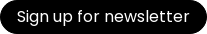

.png)