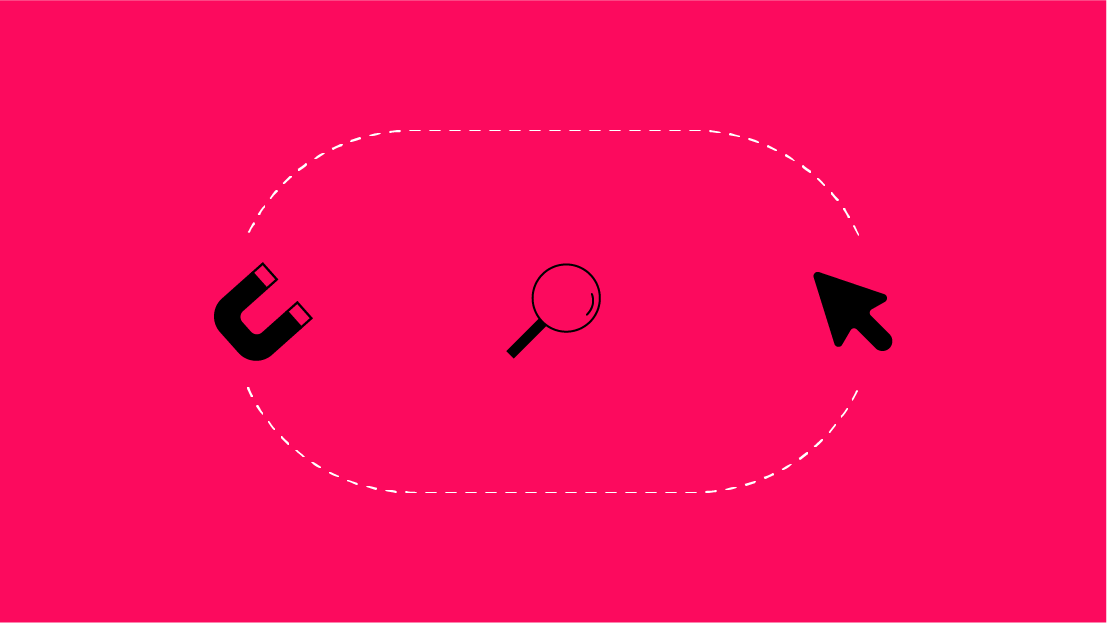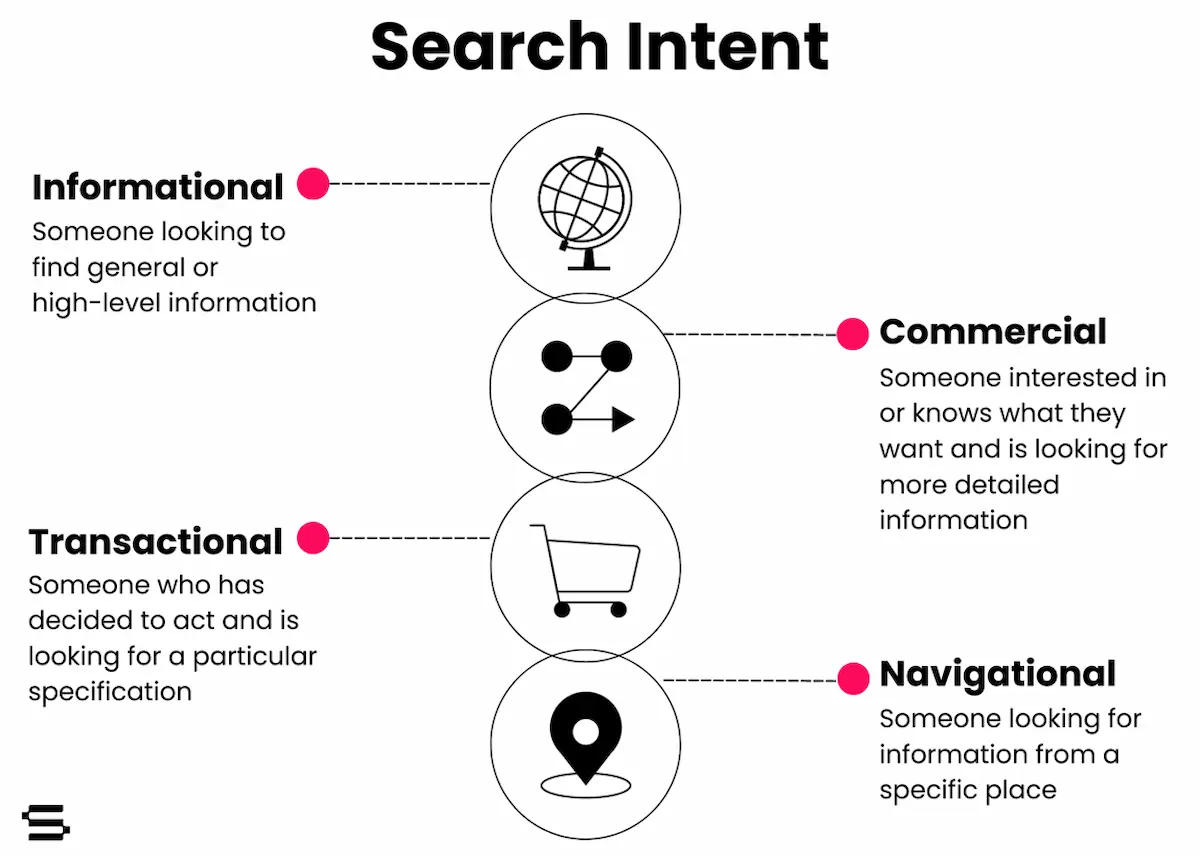Another day, another update by Google.
What's happened?
Starting September 25th, Google Adwords will be updating their ad rotation settings. Previously there was the option to choose between Optimize for Clicks, Optimize for Conversions, Rotate Evenly & Rotate Indefinitely. In late September, Google is simplifying those settings to: “optimize” and “rotate indefinitely”.
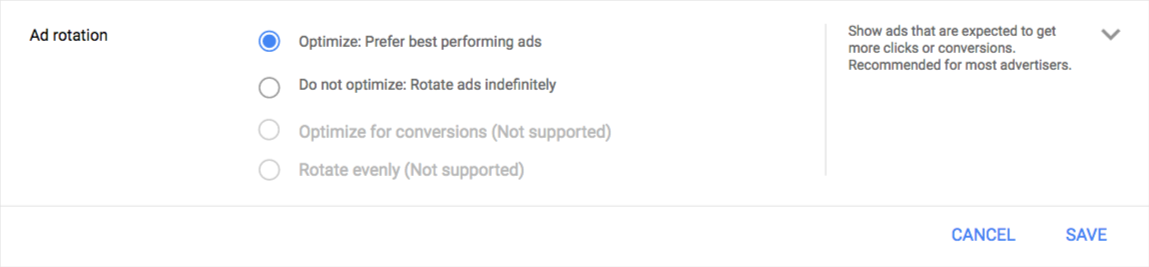 Source: Google's Inside Adwords Blog
Source: Google's Inside Adwords Blog
What are the benefits of each ad rotation setting?
With any option in life, there are pros & cons. Below we break down the major factors that you should review before making your decision.
Option 1: “Optimize”
Pros
- You will be able to utilize Smart Bidding (Target CPA, Target ROAS, Maximize Conversions & eCPC) in conjunction with this setting.
- These automated bidding strategies use machine learning to optimize towards conversions or conversion values in every auction.
- Even without Smart Bidding in place, “Optimize” will aid the account in becoming more efficient. Below are two examples:
- This new setting encompasses more triggers when determining what ads to show. It uses signals like keyword, search term, device, location, and more to optimize for clicks.
- For example, if one ad tends to be stronger on mobile, then moving forward, Google will be able to make adjustments and show that top performing ad to more mobile users.
- Utilizing the newer best practices of 3 ads per ad group coupled with the “optimize” rotation setting gives Google more chances to provide the most relevant ad to the right user. With “Rotate Indefinitely” you are ultimately limiting your ability to show your ads more efficiently.
- This new setting encompasses more triggers when determining what ads to show. It uses signals like keyword, search term, device, location, and more to optimize for clicks.
Cons
- Below are the cons of using this new rotation setting:
- Less control: This setting will not provide an even split test of serving ads 50/50. Instead, Google will control the distribution of each ad based on performance.
- Reliance on machine learning: This falls within the lack of control. Advertisers have been weary to be more hands off and let machine learning determine what is going to work best.
- If you are not utilizing conversions in Adwords, then Google may not have anything to optimize your ads towards. There are several clients here at Seer who do not track conversions within Adwords but rather a 3rd party tracker, so they will not be able to utilize this option.
Option 2: Rotate Indefinitely
Pros
- Contrary to the optimize rotation setting, you will have more control over your account. You'll be able to analyze the data yourself and make adjustments where you see fit. If you're running a test, this will be the better option as you’ll be able to have a more even split.
Cons:
- You will not be able to utilize Smart Bidding. By doing so you're potentially missing out on the ability for your account to become more efficient.
- There is limitedinsight into what part of your ads are working. The “Optimize” setting factors in a wide range of signals before putting your ad in the auction, as mentioned above. The “Rotate Indefinitely” setting is able to see what performs best for your audience overall, whereas the “Optimize” setting is able to determine what performs best for any user, during any phase of the customer journey. We all know that not every user is the same, so why treat them all the same in regards to ad delivery?
- When you select this option in Google, it even gives you a warning that they do not recommend it!
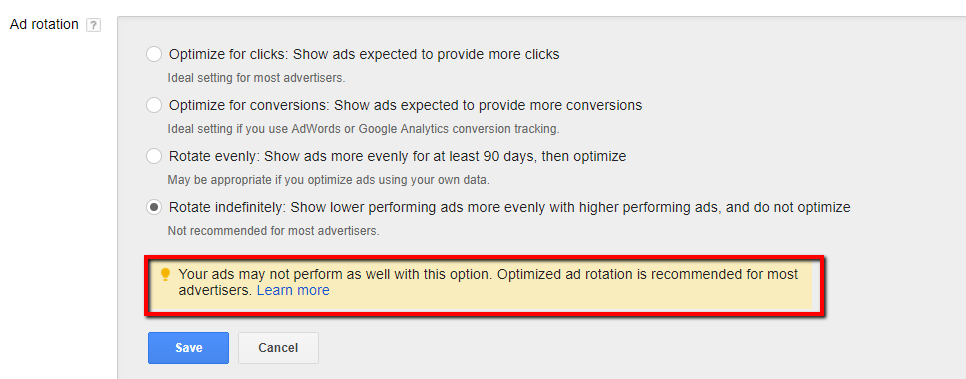
Additional notes to consider before making adjustments:
This change will affect all channels within the Google platform; Search, Shopping, Display, Video, & Remarketing.
Contrary to what it is today, ad rotation setting will be able to be adjusted at the ad group level.
Which Ad Rotation Setting Should You Choose?
If you're looking to obtain maximum control over a test, then “Rotate Indefinitely” would be the ideal setting for your account.
If you’re looking to make your account more efficient and aim to achieve hard number goals then “Optimize” is the setting you should choose. Taking into account each user in their individual search journey at scale allows the account to function at a new “optimized” efficiency level.
As mentioned above, Smart Bidding (Target CPA, Target ROAS, Maximize Conversions & eCPC) is not able to run in conjunction with the “Rotate Indefinitely” setting. In the past few months, Google has been pushing and will continue to push Smart Bidding. They also came out with the Max Conversions bidding strategy earlier this year. Ths adjustment to ad rotation setting is just another step to push advertisers towards to more advanced automated solutions.
As a company, Seer will be looking to test and learn more about these automated solutions, such as Smart Bidding. We understand the pro’s and con’s listed above and understand that you must test it before rolling it out across accounts that utilize Adwords conversions.
As Google’s performance machine learning gets stronger and smarter we want to make sure we are on the frontline, testing, exploring our options, ensuring you are not doing ourselves and our clients a disservice by not taking advantages of the advanced options that Smart Bidding allows beyond what us humans are capable.
Next Steps
Understand what your goals are, then dive in and see if there are any specific ad groups that have their own goals that you would want to customize.
Review by campaign what rotation setting you're currently testing prior to September. If you do not adjust accordingly, all campaigns using “Optimize for Clicks”, “Optimize for Conversions”, or “Rotate Evenly” will automatically update to “Optimize”. Campaign using “Rotate Indefinitely” will remain the same.
* This post was written by Jessica Bader and Lauren Miller.