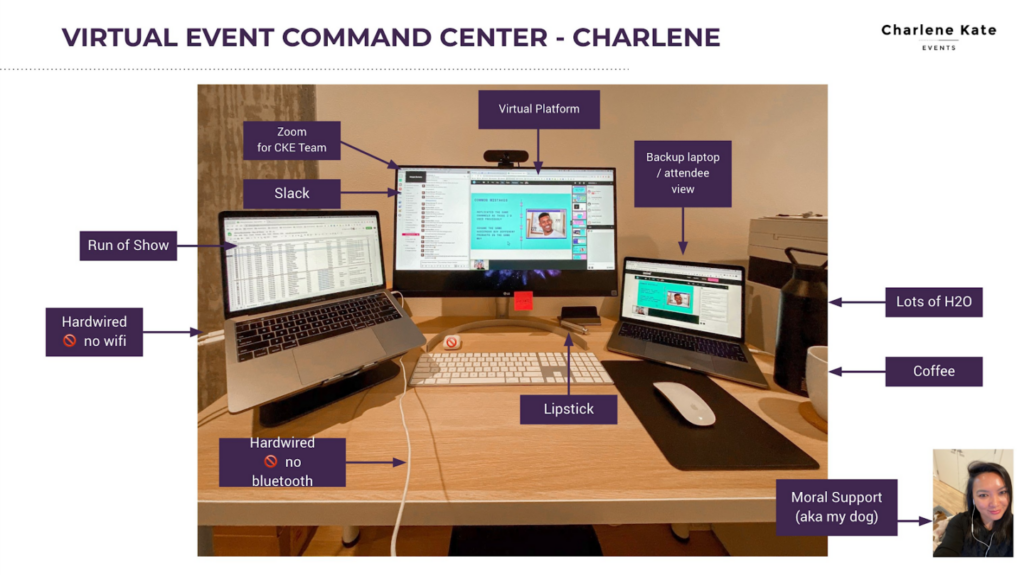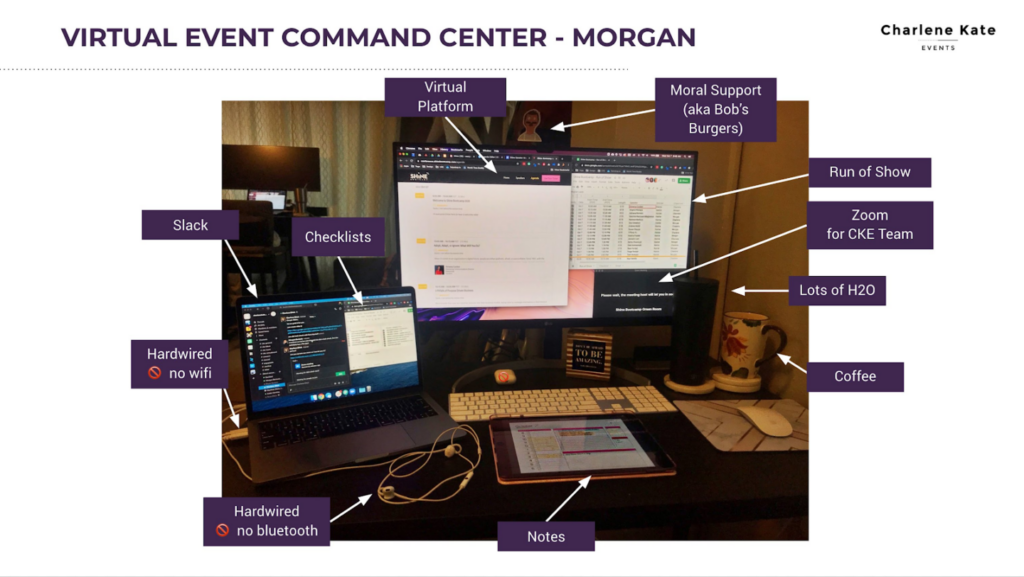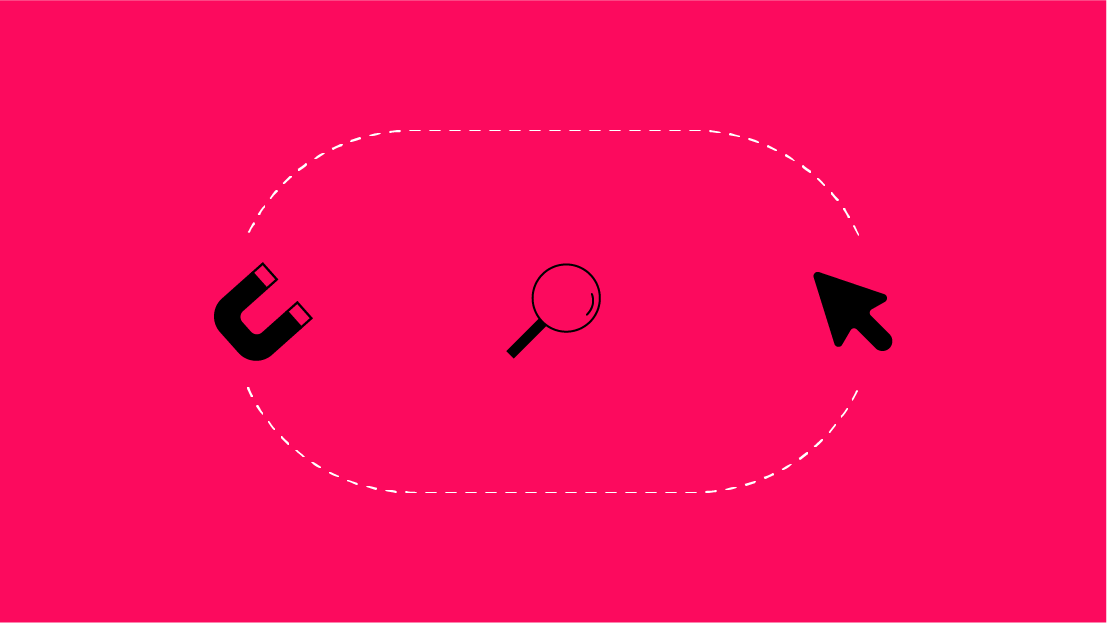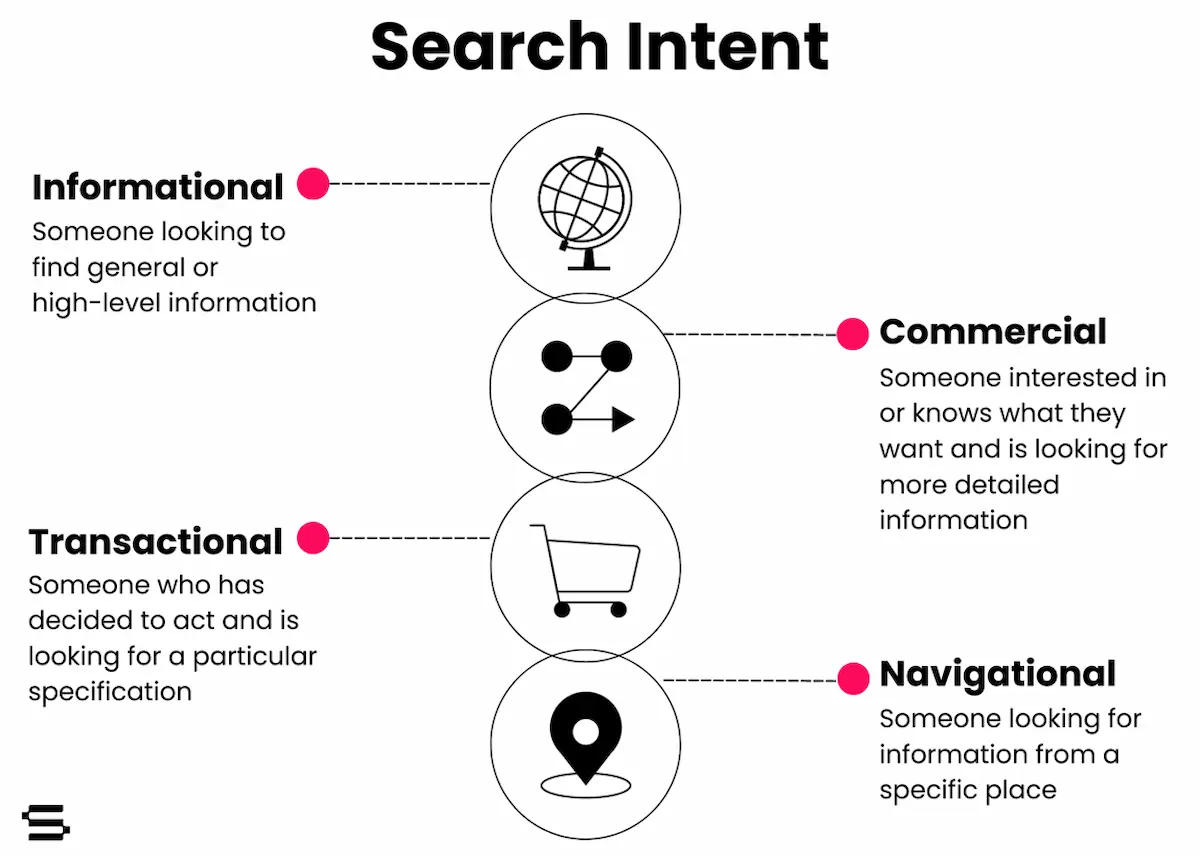So You Want to Plan a Virtual Event?
We’re sure you’ve done your research -- picked the brains of a few friends who are also pivoting their conferences online this year and maybe you even read our blog post as a reference.
But we wanted to give you all the real "what you need to know" -- or moreso, what we learned hosting our 3rd annual digital marketing conference (that went virtual for the first time this year!)
This blog post is meant to share our learnings based on our Seerfest 2020 Worldwide experience, this is taking into account feedback we’ve given ourselves and received from attendees.
Just want the virtual conference planning template? Make a copy below:
Pulling Off What’s in Your Wheelhouse
Once you decide on tech, speakers, it’s time to plan the agenda.
You may want to try every feature your video conference platform offers (I know we did), but stop and ask yourself, what do I know well enough to pull off in the timeframe for our event to be a slam dunk?
You’ll quickly realize, it’s the simple components and ideas we take into webinars: the content, speaker engagement, attendee engagement, and follow-up resources that the attendees purchase their ticket for.
Tools That Integrate with Software You Already Have
We live for integration — be sure your ticket platform, landing page, email marketing all seamlessly connect or you will find yourself spending time troubleshooting, pivoting platforms, and manually connecting data.
Logistics
Let's face it -- there’s never enough time for planning and preparation.
If you have past processes from webinars or in-person events, leverage them and pivot where necessary -- creating net new processes will leave you scrambling and forgetting those small details that make the event special. (This is where our template can also come in super handy)
To Record or Not to Record
There’s two major paths to showcasing your speakers during a virtual conference:
- Live Streaming
- Pre-Recording
This may not be right for every situation, but for us -- pre-recording was the way to go.
We had live streaming Q&A with each speaker after playing their video in real-time. The extra engaging piece was that speakers were able to live chat during their presentation with attendees and answer questions on the fly.
Consult a Virtual Event Specialist
No one expected large events like yours would be online in 2020, not even your event planner. But that doesn’t mean go abandoning your event rep, assuming this will be another basic webinar... It’s bigger than that and way more complicated.
Your event rep is already familiar with your brand, team dynamics, and goals of the event. They’re best suited to help you make this transition.
For marketing conferences and events, we lean on the expertise of Charlene Kate Events. We’ve run over 5 events with CKE and highly recommend them for all your marketing conference needs.
Divide and Conquer Planning Meetings
The last piece of advice on logistics is subteams, subgroups, subcommittees -- whatever term you prefer.
Internally, we held one full event team meeting a week, then had ad hoc meetings and conversations with the team members who own different layers of the event i.e. promotion, speakers, attendee engagement, technology, etc.
To tighten the schedule and prioritize updates vs. brainstorming in full team meetings, set bi-weekly subcommittee meetings to dive into the ins and outs of specific areas in order to continue pushing the event forward.
Do a Full Dry-Run Beforehand
Did you run through your speaker videos in completion? Run through them again, and again, and again — think of every technical issue you’ve experienced online and try to identify and troubleshoot in the platform.
Then once you feel like the issue can’t happen - create a back-up plan for if it does.
2 out of 8 of our pre-recorded videos ran into technical issues at Seerfest 2020 (they kept restarting) because of a bug in the Bizzabo platform where if a moderator re-enters the room, the video re-starts.
Who would think to QA that?
The More QA The Better
We recommend gathering 20 or so volunteers to run through a tech check as a MC, attendee, moderator, and speakers-- giving every feature and button a press and taking note of anything that may cause technical issues or a bad user experience the day of the event. Make sure to QA the following, but don't stop there -- more QA is never a bad thing:
- Logging into the platform
- Accessing speaker sessions
- In person agenda access
- Chat features
- Networking sessions
💡 Be sure to QA every browser and device for accessibility.
You’ll identify holes in the process and from there, create step-by-step troubleshooting messages for the scenarios to save time and quickly relieve attendees' stress.
For example, a tech issue we ran into was that attendees were attempting to enter Seerfest on mobile which was incompatible with our platform. We had a message ready for that when the issue arose, and were able to address it quickly before more people experienced the same thing.
In-Platform Tips
Accessibility
As you're planning the nitty-gritty of the event, don’t forget that within your target audience are folks who experience some level of disability. With one out of four adults having some kind of disability, that leaves 25% of your audience impaired.
Here are a list of items to confirm are accessible:
- Videos have captions
- Images have alt text
- No flashing or strobing
- Describe live scenarios
- Inclusive language
💡 Want to learn more about accessibility? Read our Creative Team's best practices for creating accessible user experiences.
Breaks are Breaks
You may take a look at your agenda and see you have time to fill before your next speaker session, or would like to identify an activity to gather attendees together.
Our new rule of thumb: only two networking sessions allowed.
Feedback that we’ve received from a few of our attendees, “I felt obligated to hang out during every break session when I probably would’ve been better served to go take a walk instead”.
Although we stressed that breaks were optional, speakers and attendees experienced FOMO during our break sessions and didn’t allow time for themselves throughout an all day event.
“Manning” the Stations
Have members of your event crew owning specific features in the experience and platform. We had our MC, in-chat team member, social media manager, email troubleshooter, and our event rep at their “command centers”:
If something goes haywire, keep all other channels cool, calm, and collected to ease the minds of attendees.
When we began to experience glitches, we understood who owned what and who communicated to attendees based on how they reached out, i.e. chat, Twitter, email.
Our Virtual Event Planning Template
Luckily for you, we took the time to rework our planning checklist to include these learnings to prepare you for a stellar event: