What is Optimization Score
Optimization score, fondly referred to as ‘Optiscore’ at Seer Interactive, surfaces relevant optimization recommendations and estimates the impact of their implementation on various campaigns & account’s performance. Optimization Score runs from 0% to 100%, with 100% meaning that your account is optimized to perform at its full potential. Learn more about the basics of Optimization Score.
💡 Optimization score is an estimate of how well your Google Ads accounts are set to perform. 💡
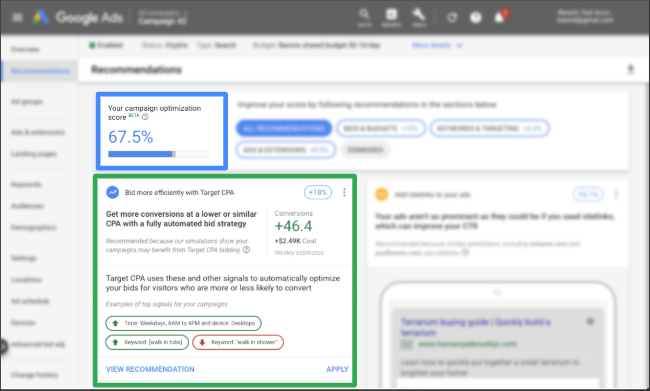
Campaign view of the Recommendations tab with Optimization Score highlighted in blue
The score is real-time responsive, so it serves as a snapshot of the optimization potential at a given point in time. One of the best aspects of Optimization Score is that it looks at recent optimizations of competitors in auction as a component of its machine learning to determine relevant optimizations and their estimated performance impact. By applying these recommendations, accounts can stay aligned (if not ahead of) how competitor accounts are set up.
Benefits
- Recommendations are instant and tailored to campaign performance
- Full transparency of the impact of every applied recommendation on the overall score and estimated performance impact
- For automated bidding, this is a great way to forecast performance changes based on different smart bidding strategies
- Recommendations are based on how competitor peer set accounts are set up
- Ability to automate the day-to-day and focus more on strategy and ad and landing page testing
- Opportunity to scale accounts and improve performance through automation
- For agencies, Optimization Score is a component of Google Partner Status (70% min across all accounts linked to the MCC)
How is This Different Than Quality Score or Ad Strength?
Another Google score may be confusing, but Optimization Score can and should be used in conjunction with other metrics when evaluating opportunities to improve performance. Use the table below to understand the purpose of Optimization Score, Quality Score, and Ad Strength and how to leverage for a well-optimized account across ad, campaign, and account levels.
| OPTIMIZATION SCORE | QUALITY SCORE | AD STRENGTH | |
| PURPOSE | Measures how well-optimized campaigns and accounts are |
Measures the quality of ads and influences rank | Measures how well an ad is configured compared with creative best practices |
| SIGNALS USED | Based on 50+ recommendations from the Recommendations page |
|
Quantity, diversity, quality, relevance of ad’s creative content |
| CAMPAIGN TYPES | Search, Display coming soon | Search, Display | Search, Display |
| LEVEL | Campaign and account level | Keyword level | Ad level |
How to Boost Your Optimization Score
At Seer, we do not believe in blindly applying all recommendations surfaced on the Recommendations tab. We still use a data-driven approach for advanced optimizations, such as automated bidding or DSAs, to prove out business results and the benefits of these features.
Once you've reviewed Google's recommendations to ensure they align with the overall strategy, you can apply these at scale by hitting apply from the Recommendations tab. We recommend first downloading an excel file of the recommendations in order to view them in more detail to ensure they are aligned with business goals. For example, when ad copy is recommended, Google will provide specific ad component recommendations based on existing landing pages and ad copy in the market. Similarly, for automated bidding recommendations, the engine will provide specific targets depending on the bid strategy, such as a suggested target CPA for tCPA bid strategies.
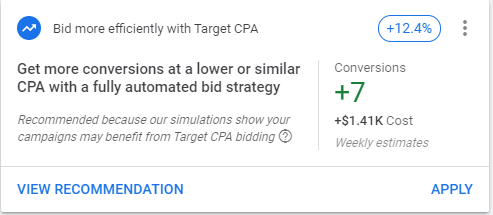
On the Recommendations tab, you have the option to apply recommendations directly
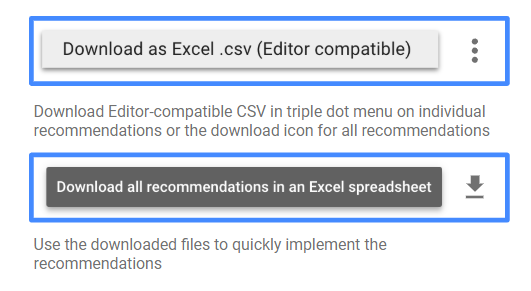
On the Recommendations tab, you also have the option to download either individual or all recommendations to view, edit, or implement
Ultimately, you know what is going to be the best fit for your account; Google is simply providing you with a varied list of options in order to help you build the strongest (and most up-to-date) account possible. Downloading an excel file of the recommendations is a great way to get started to leverage machine learning and then customize based on your knowledge of the account, goals, and industry. Ad copy can be edited based on brand messaging, legal, or compliance requirements and bid strategies can be adjusted depending on business goals.
If a recommendation is not a good fit, then you also have the option to dismiss a recommendation. When you dismiss a recommendation, this also helps the algorithm learn which optimizations are a good fit for your account to inform future optimizations surfaced on the Recommendations tab. Note that when you dismiss a recommendation, that does not benefit the "Applied Optimization Score" (more information below).
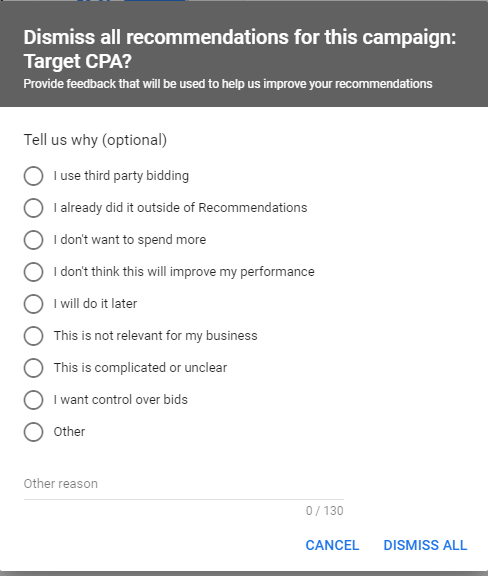
In the Recommendations tab, you have the option to dismiss recommendations and provide feedback as to why the recommendation was not a good fit for the account to inform machine learning
Google Partner Requirements for Agencies
If you are an agency, it is important to note that there is a difference between ‘Applied Optimization Score’ and the ‘Account Optimization Score’. The agency Premier Partners badge only takes the ‘Applied Optimization Score’ into consideration for meeting the 70% threshold. To see your account’s Applied Optimization Score, go to the ‘Recommendations tab’ in your Ads Account and hover over the score to see the breakout (see screenshot).
Implementation callouts
- When you dismiss a recommendation, that does not benefit the "Applied Optimization Score" (or overall agency score).
- If you dismiss a recommendation, but then do something in the account later, you DO NOT get that credit for it unless you go back and undismiss the recommendation and then accept it.
- Budget reallocation and seasonal budget raising MUST be applied directly from the Recommendation tab to earn Optiscore points.
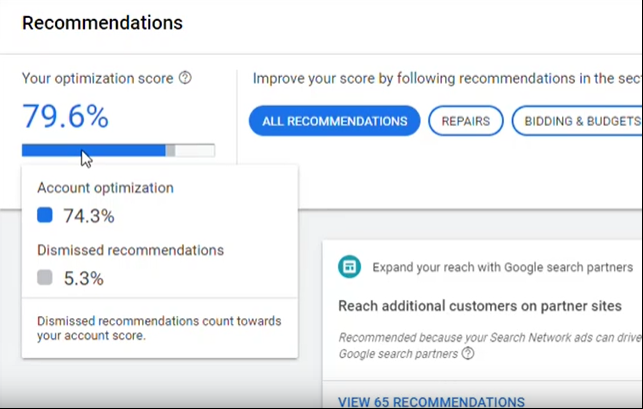
Next Steps
We recommend account managers focus on the categories that will have the largest impact and next steps to move those forward to better meet business goals. In order to measure which optimizations are having an impact, we recommend phasing out optimizations by prioritizing high-impact recommendations, determining results, and then moving into the next round of optimizations again prioritizing by estimated business impact.
Optimization score is another tool in an account manager’s toolbox to determine which levers to pull. It should be used in conjunction with data, cross-channel analysis, and business goals and customized for each account to combine the best of machine learning with industry expertise to stay ahead of the competition.
Do all the recommendations in Optimization Score leave you scratching your head? Are you worried that your competitors are leveraged advanced optimizations while you’re stuck on manual bidding? If yes, our PPC experts are here to help, contact us today.


