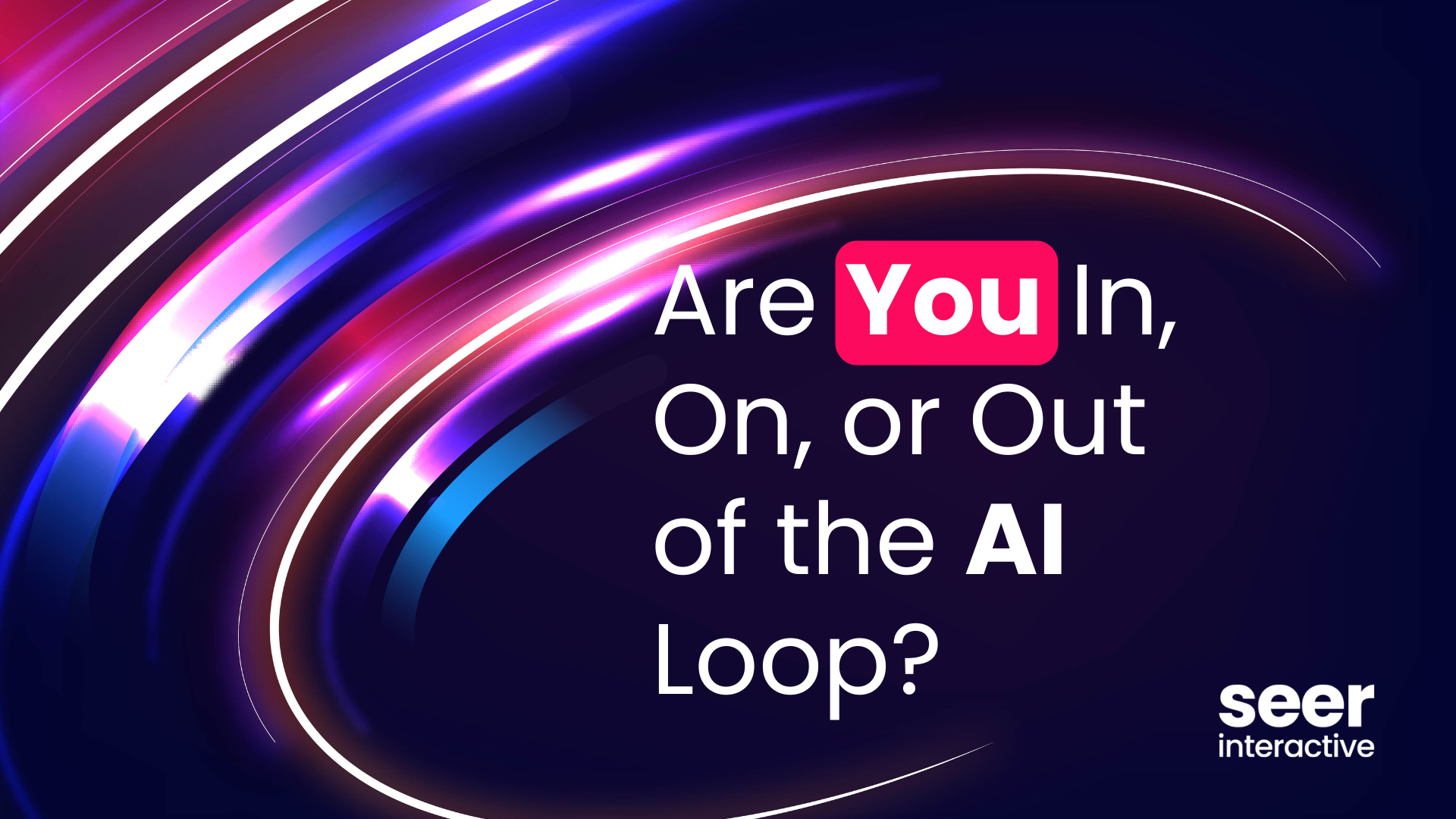This is an exhaustive overview of every change, big and small, introduced in the new version of Google Tag Manager (GTM V2). You won't find any change discussed in detail; there are already great articles that walk through the major changes. This post simply aims to make you aware of every nuance and new concept and feature that is different from v1 (and hopefully inspire you to migrate soon and play with them!).
New Look & Layout
The colorful new interface does away with the dense, text-heavy layout and embraces material design. Navigation has been completely revamped and a couple of the core functional components have been renamed.
- Full left-side navigation broken out and simplified
- Simple tabs for navigating Container draft on the left
- Toolbar at the top provides access to Container management and a searchable Account dropdown, in a fashion evocative of the toolbar in Google Analytics
- Tags' firing Triggers are differentiated by color
User Interface/Experience Changes
GTM V2 is a thoroughly new experience. It's very contextual, a far cry from the "see everything all the time" layout of the old interface. Everything has been revamped for a more intuitive and guided workflow. Here is an overview:
- "Rules" renamed as "Triggers"
- "Macros" renamed as "Variables"
- Edit screens for Tags, Triggers, and Variables are broken into steps
- When choosing a Tag's Triggers, available Triggers are grouped by built-in event type
- When creating Triggers, built-in events can be simply selected (instead of having to type the event name)
- Built-In Variables replaced default v1 Macros
- Brings more structure to Variables screen
- User-Defined Variables are separated from Built-In Variables
- Related Built-In Variables visually grouped together
- Unused Built-in Variables can be easily disabled, allowing for shorter and more relevant Variable lists in drop-downs
- The six 'element *' default Macros (element, element classes, element id, element target, element url, and element text) have split into twelve more syntactically-specific (but functionally identical) 'Form *' and 'Click *' Variables
- The three 'url *' default Macros are renamed as the more clearly titled 'Page *' Variables (Page Url, Page Hostname, and Page Path)
- Brings more structure to Variables screen
- New instant search box for finding Tags, Triggers, and Variables within a Container
- 'Last Modified' dates given in relative terms (e.g. "5 days ago" instead of "Apr 24, 2015, 11:33:06 AM")
- Links in navigation and listings can now be opened in new tabs
New Features
This upgrade is more than a welcome facelift. There are also a variety of great new features:
- New Overview screen provides information on recent changes, and an editable 'Container Notes' section
- Listeners for built-in events are automatically activated when needed, rendering the event listener Tag template obsolete (you can still create Tags using the event listener Tag type, but only if there is an existing listener Tag)
- New Auto-Event Variable Type: Element Attribute
- New operator for Trigger conditions: "matches CSS selector"
- DOM Element Variables can be defined using CSS selectors (with limited support in Internet Explorer)
- 'All Pages' is now a built-in Tag firing condition; no longer requires a Trigger
- New 3rd-party Tag templates (e.g. Adometry)
- Enabling a Built-In Variable will replace any Custom Variable that has the same name (after confirming)
- New API for managing Accounts, Containers, Permissions, Variables, Tags, and Triggers
- You can now view activity at the Account level (although it's not as specific recent activity displayed at the Container level)
Tip: To stay abreast of new features as they are rolled out, set up a ChangeDetection or VisualPing notification for the Google Tag Manager Release Notes.
Did I miss anything? Leave a comment!