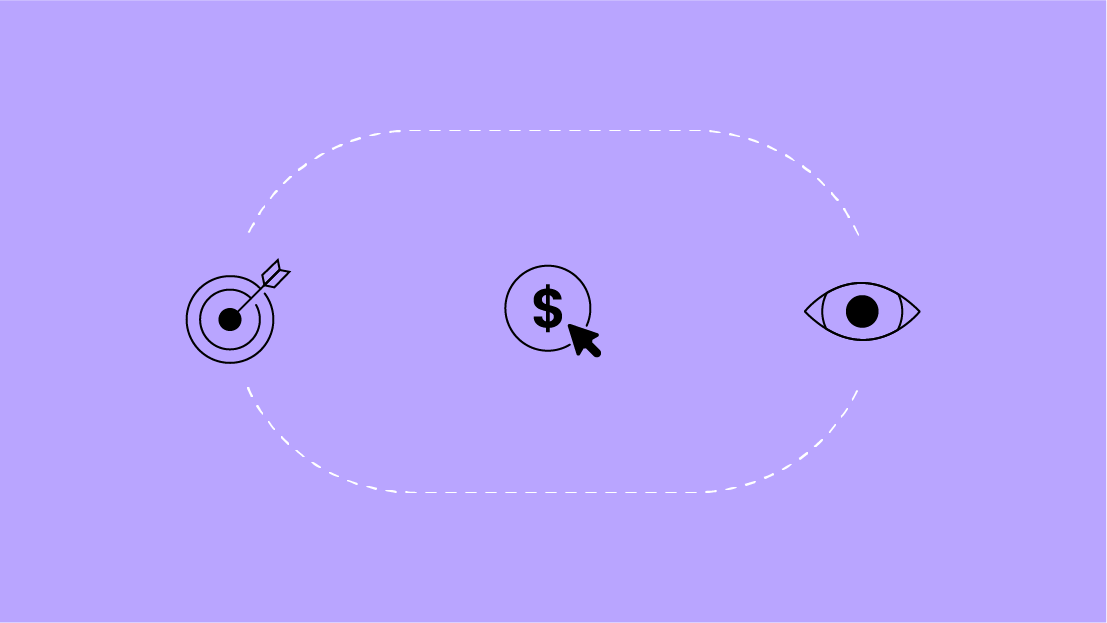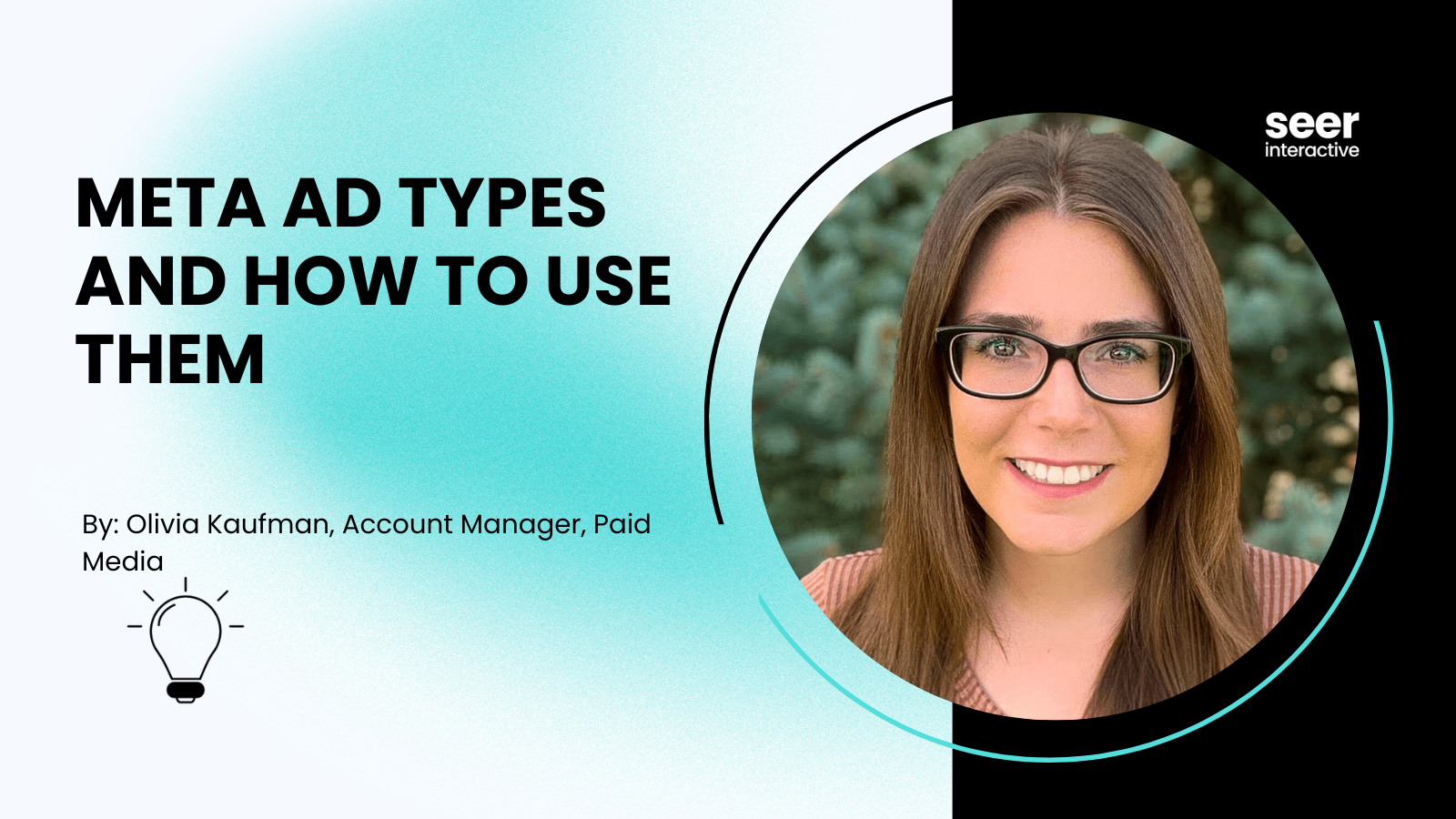One of the first things we do when we receive a new client on the PPC side of SEER is we look at the campaign settings for the account. Most often, the campaign settings we discover are not optimally aligned with the client's goals. Google's automatic settings are not always the most effective because their automatic settings are in attempt to reach the largest number of people. Every marketing professional knows, however, that reaching the right audience is more important then reaching the largest audience. So, I've created a list based on SEER's approach to selecting campaign settings and the most common mistakes we see.
1. Location and Language Settings:
- Only target areas where you can provide services, otherwise you are wasting resources on people that you cannot serve.
- Generally speaking, each campaign should target one specific location.
- Language can get tricky- Earlier this month, Crystal wrote an interesting blog about a test she did when targeting all native languages on an EU campaign, rather than just the recommended "English" (or whatever language your ad is written in). Until recently we would've said make sure to target only "English".
- Advanced Location Targeting: This is a new feature introduced on 3/22 for the search network only. We haven't tested this yet (but we'll keep you posted!). The default is set to "target using either physical location or search intent". Meaning, Google will show your ad to someone searching for "flower shop Philadelphia" even if they aren't in Philadelphia or to someone searching for "flower shop" if their IP address is Philadelphia. The other options are to "target using psychical location" (only) or "target using search intent" (only).
2. Networks and Devices: (hint: this is where we see the most common mistakes!)
- Networks: Never choose the setting "All available sites". Rather select the "Let me choose" option. Search and display networks should be optimized separately because user intent is different.
- Search campaigns: set the network to, you guessed it, "Google search" (including the search partners).
- Display network campaigns: you can choose whether or not you would like to tell Google which pages to show your ads on (Relevant pages only on the placements and audiences I manage) or you can guide them with keywords (Relevant pages across the entire network).
- Devices: We separate computers and mobile devices for the same reason we separate the search and display networks. You need to optimize mobile devices differently because user behavior is very different. Campaigns should never target all devices. Choose one or the other.
3. Bidding and Budget:
- While we may choose to test items like positions preference or delivery method once our campaign has been running for a significant amount of time, when launching a new campaign we typically keep the preset options.
- For delivery method, one example of why you may choose to set this to "accelerated" is if a campaign if performing well but consistently isn't hitting its daily budget.
4. Advanced Settings:
- Schedule: Again, while ad scheduling may be something we choose to test for optimization purposes or to trim inefficient spending, to start, we set to "show all days and hours".
- Ad Delivery: Another big one. In the past we have always changed this to rotate ads evenly. We do this to avoid insufficient data and ensure that we have enough relevant information to test and make statistically significant decisions. However, we recently had an internal PPC discussion about the price we pay for this data (after one of our team members read this blog from wordstream). While we still haven't come to a definitive conclusion, our temporary decision is to test setting high volume ad groups to "Rotate because these ad groups will likely reach statistical significance and be able to provide us with data. The lower volume ad groups we set to "Optimize for clicks", these most likely won't accumulate enough data to test anyways. The final option is another recent Google addition Optimize for conversions, we have stayed away from this. Unless you have sufficient conversion data (and Google doesn't reveal a number), Google will optimize for CTR.
- Demographic bidding: This setting affects display network campaigns only- even when running display network campaigns, we typically do not change anything.
- Experiment: See Bonnie's blog on a step-by-step guide on how to do this!
I should note that these rules are general, there will always be exceptions to these. But, now you know the most common pitfalls of Google's campaign settings and how to avoid them. Good luck!