Do you ever wish it was possible to just know the perfect combination of ad targeting, copy and creative that would help achieve your advertising goals?
While there isn’t a quick way to know right off the bat whether or not your Facebook Ads are set up as efficiently as possible, A/B testing can help you determine which ad variations are generating results and which aren’t.
💡 In This Guide:
What is Facebook A/B Testing?
If you’re newer to Facebook Ads, you may be wondering what A/B testing is.
A/B testing is the most statistically significant way of testing different campaign variables. For example, you can test based on ad sets and ad levels to determine which of these variables generate better results (whether it’s higher sales, more leads, an increase in website traffic, etc.).
The most common variables to A/B on Facebook:
- Creative
- Ad copy
- Audiences
- Placements
- Call to action buttons
- Landing pages
While this isn’t a comprehensive list of the variables available to A/B test, keep in mind that what you DO test should be relevant to your overall business goals.
Best Practices For Facebook Ads A/B Testing
1. Only test one variable at a time!-
- Testing multiple variables at once can result in unreliable data, as you’ll be unable to accurately determine which of your test variables ultimately drove the best results.
-
- In other words, this is the likelihood of the test returning a statistically significant result based on your budget and number of days selected for the test. When setting up your test, Facebook will take these factors into account when generating the estimated power. Making adjustments to the testing time period and/or budget may increase or decrease this estimated power.
-
- Questions such as “Will creative that features people result in a higher CTR than creative that doesn’t?” or “How will targeting an audience aged 18-25 vs. an audience aged 26-44 impact my CPC?” are 1) tied to specific metrics and 2) clearly define which variable will be tested.
-
- Tests can be run for 1-30 days, but tests that run for less than 7 days may not yield conclusive results. The ideal testing time frame isn’t a magic number, as it depends on your industry, objective, budget, audience size, and how long your audience typically takes to convert after seeing your ad. However, if you’re new to A/B tests and don’t have an answer to each of these questions just yet, we recommend that you run your test for at least 7 days.
-
- Use the insights you've gained from your A/B test to optimize your campaigns and inform your future strategy. We recommend implementing the winning variant in any upcoming campaigns, and continue testing to improve your results over time.
Why Should You Run A/B Tests Ads on Facebook?
By now, you should have a basic understanding of what A/B tests are and why they’re important to run.
Of course, being able to determine “which ad or ad sets perform better” is part of the equation, but taking this a step further, you’ll better be able to:
- Identify and pause underperforming ads
- Gain a better understanding of your audience
- Save money and maximize your results by improving the consumer experience
While many of the more specific questions that you’ll be able to answer by running A/B tests go back to your business goals and what variables you’re testing, A/B tests can help you decrease cart abandonment, increase sales, lower your website’s bounce rate, generate higher conversion rates, and more.
How to Create Facebook A/B Test Ads
You can set up an A/B test on Facebook by using the Experiments tool, by duplicating an existing campaign and changing your desired test variable at the campaign or ad set level, or by creating a new campaign.
Method 1: Using the Experiments Tool
[TIP] You’ll want to be sure that you’ve created the campaigns you’ll be testing beforehand.
- Click the hamburger menu on the far left side of your dashboard and navigate to the Experiments tool under “Analyze and Report”

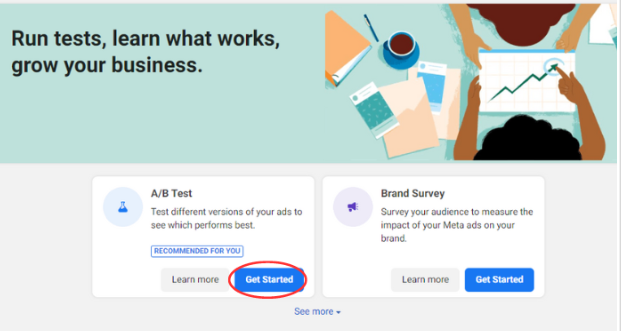
3. Select your A/B test details

4. Determine your winning criteria and click “Review Test Details"
You have the option to choose how Facebook should determine a winner, based on your reason for running the test. For example, if you want to know which campaign or ad set drives a lower cost per landing page view, select “cost per result”.
5. Review your test and click “Create Test”
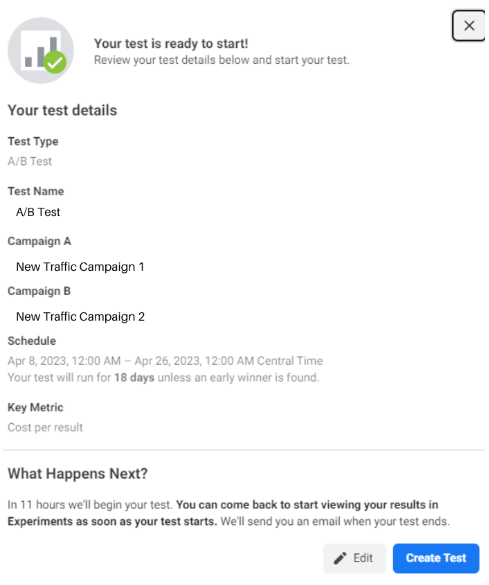
That’s it! You can view all past and current tests by revisiting the Experiments tool at any time.
Method 2: Duplicating an Existing Campaign or Ad Set in Facebook Ads
1. Select the campaign you want to test. In the toolbar in your Ads Manager dashboard, select “Duplicate”.
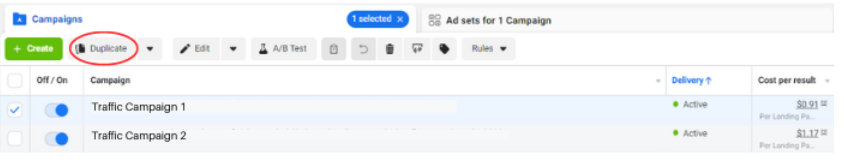
2. Click "New A/B test"
3. Continue to Test Setup
The test setup from this point on is the same as the method above. You’ll name your test, choose which variable to A/B test, determine your winning criteria, and publish your test.
Method 3: Create a New Campaign
1. From the Campaign tab in your Ads Manager dashboard, click “A/B Test”
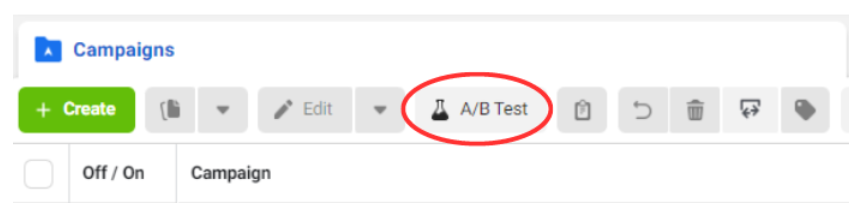
2. In the pop-up, click "Get Started"
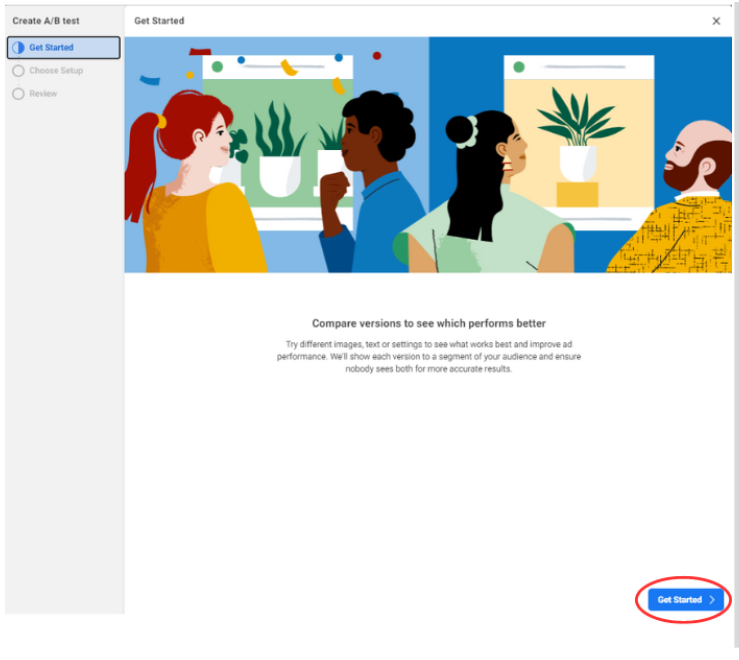
3. Depending on how you want to set your test up, choose “Make a copy of an ad” or “Select two existing ads”
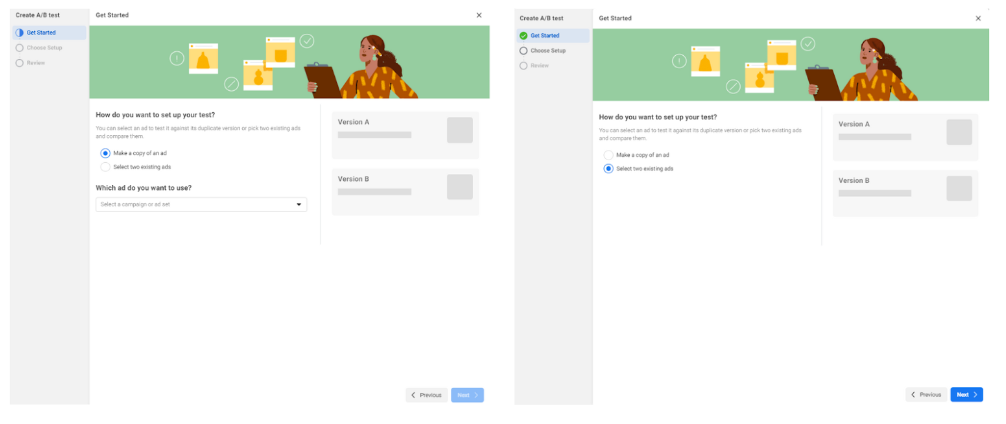
4. Continue to Test Setup
The test setup from this point on is the same as both methods above. You’ll name your test, choose which variable to A/B test, determine your winning criteria, and publish your test.
How to View Facebook Ads A/B Testing Results
After the Facebook Ads A/B test has finished running, you’ll be able to view your results by visiting the Experiments tool:

In the event you want to view the split ads A/B test results by a different metric, select the dropdown arrow next to “View By” to preview other options.

Happy Testing!
Want to learn more about advertising on Facebook?
- Ultimate Guide to Facebook & Instagram Ad Types | Seer Blog
- A/B Testing on Facebook: How to Do It Right | HubSpot Blog
- Types of A/B Tests Available | Facebook Business Help Center



