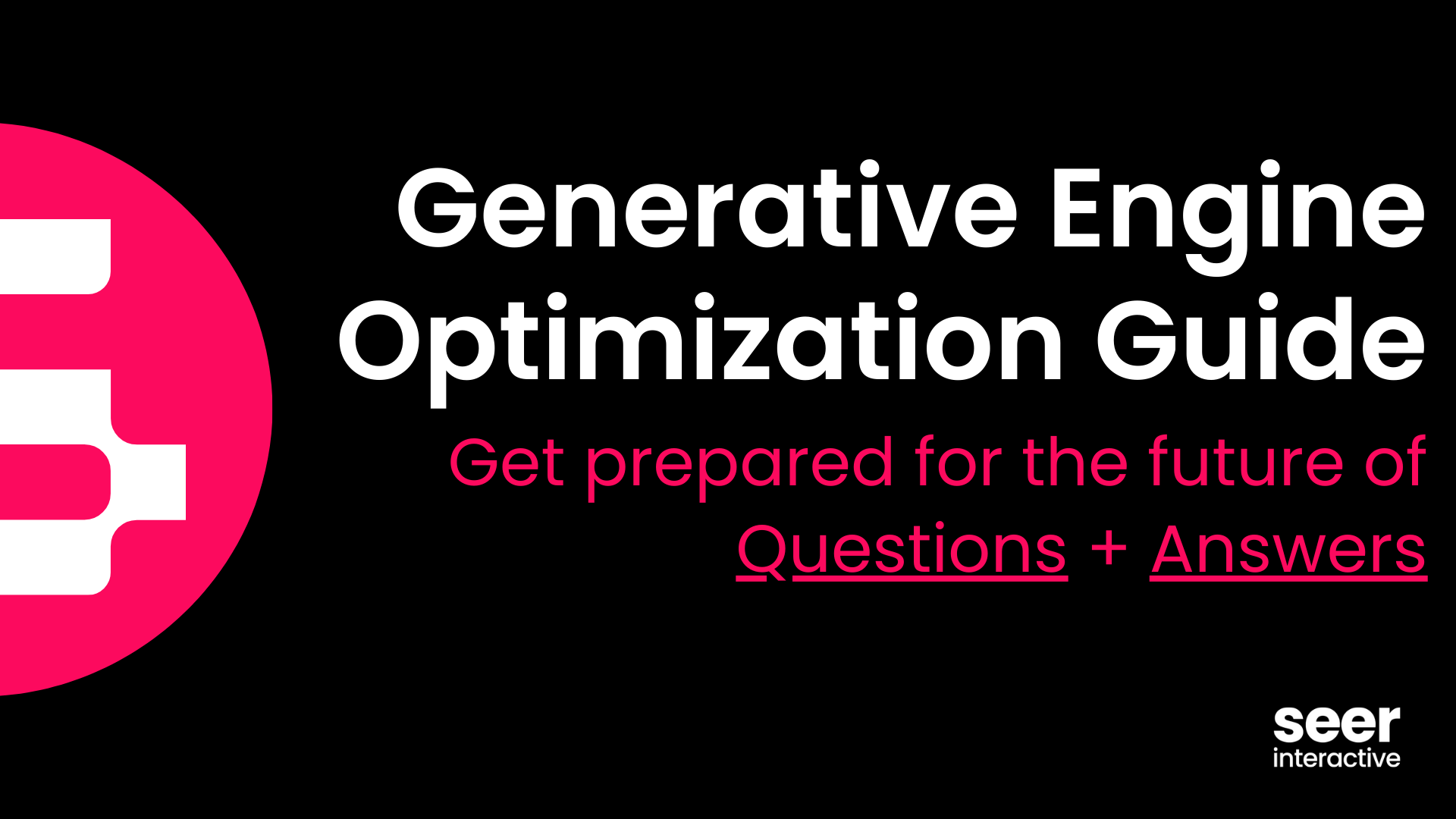What is Google My Business?
If you’re a business owner or are someone just entering the digital marketing world, you may be wondering what is Google My Business and how does it work? Google My Business (GMB) is a free tool available to businesses to help them create and manage their business listings within Google Search and Map results. GMB is an excellent way for businesses to provide relevant information to existing customers, whether it’s their address or hours of operation, as well as attract new customers in need of their services.
In addition to being there when customers are in need, Google My Business can improve a business’ online visibility and local search engine optimization (SEO). Check out our Local Search Success Indicators Study to better understand what some of the most prominent local ranking factors are, how proximity affects local rankings, and what Local SERP features you should be aware of.
Below, I will break down a few of the top Google My Business tips I’ve found to be most helpful to know.

Tip #1: Fill in ALL of the available GMB features for your business with up-to-date information
There’s a good chance that your Google My Business listing is the first thing that people will see when searching for your business or similar services, so it’s vital to make it count. Have you ever looked up the phone number of a restaurant to place an order, only to find the number listed has been disconnected? Or searched for the address of business, but you find two listings for the same business with different addresses and you’re not sure which one is correct? If you answered yes to either of these, you probably remember just how frustrated you felt, and maybe even chose to not give that location your business after that experience.

Tip #2: Choose your business category wisely
The category you list your business as will affect what you rank for. Google relies heavily on the GMB information you provide to help match your listing with relevant searches, so including a category as specific and appropriate for your business as possible is important. For example, if you’re a pediatrician, but list your business as a “Medical Clinic” and not a “Pediatrician,” it's possible you may lose out on visibility for highly relevant searches for those seeking a doctor for their child.
Depending on what category you chose, the special GMB features that you have available to fill out for your listing may be impacted. For example, food and drink related businesses can add their menu and URLs for reservations, while a hotel may be able to list the various amenities that they offer at their location. Before choosing a Google My Business category, be sure to review Google’s Guidelines for best practices and suggestions.

Tip #3: Respond to Google My Business reviews - both positive and negative
When a customer takes the time to leave a review, it’s usually because they want to be heard. Maybe they want to boast about the amazing, unexpected service they received, or possibly vent about the unfortunately long wait they experienced even after making reservations. Either way, it’s vital to respond to these reviews so that the customer (and other potential customers reading reviews) know that they are heard and to continue to build (or restore) customers’ trust with the business.
A few things to keep in mind when responding to reviews:
- Respond to negative and positive reviews
- Respond in a timely manner
- Express appreciation or empathy/humility
- Consider your tone in responses - stay positive and professional at all times
- Don’t argue with negative reviews. Take time to process the review before responding, apologize, and come up with an appropriate remedy.
- Be authentic in your responses.

Tip #4: Leverage GMB Insights to gain more information
Google My Business Insights provides owners with free information on how customers are finding their listing and the actions they’re taking once found. This information can be found within your GMB Profile either within the Home section or with the Insights tab-
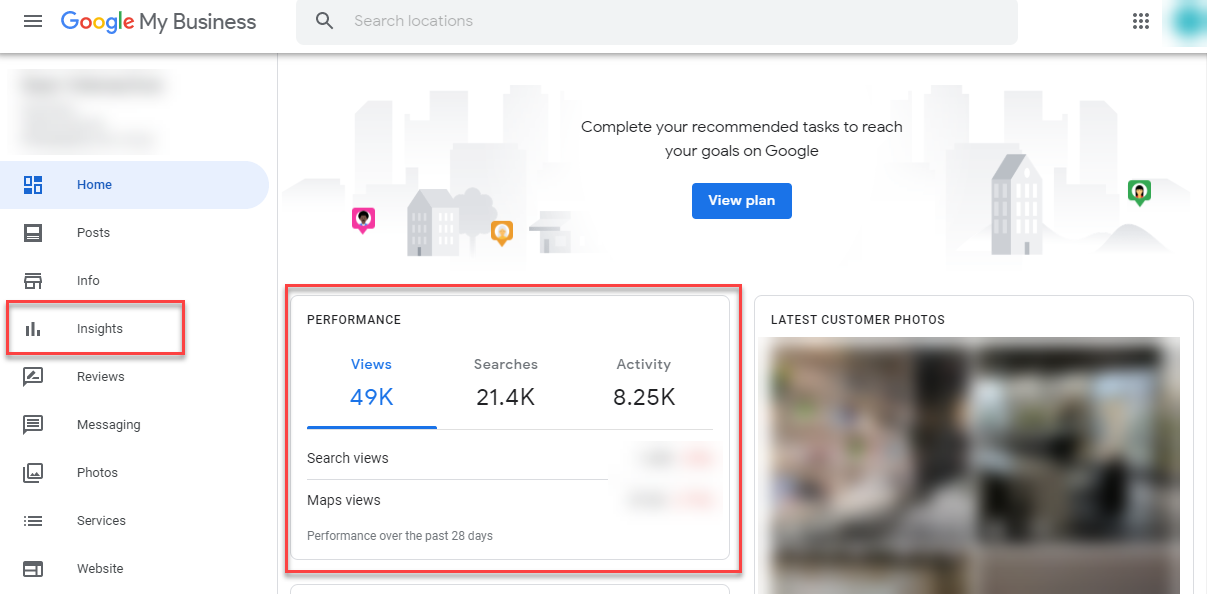
For more info on how to view GMB Insights via phone or tablet see here.
Below are some of the most useful Insights to leverage to see how users are finding your business and gauge how you’re performing over time-
- Queries used to find your business - see the exact searches people are doing when they find your listing
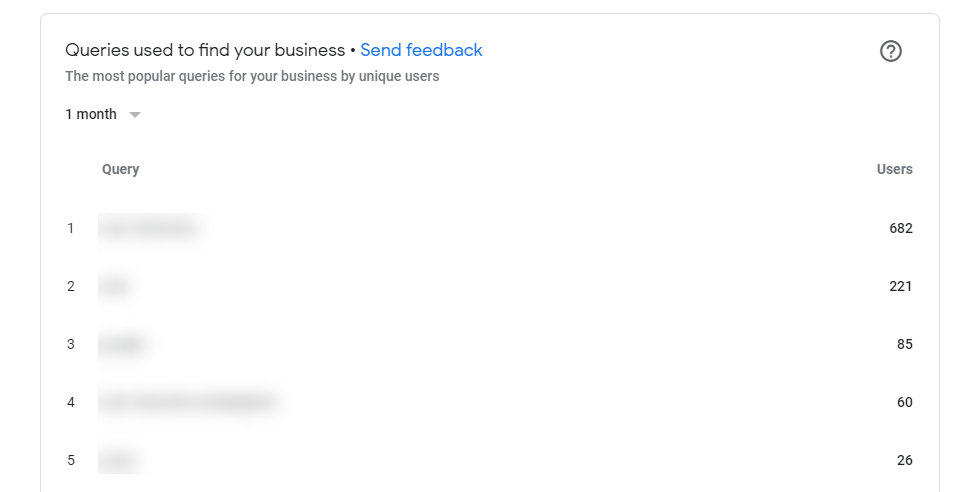
- How customers search for your business
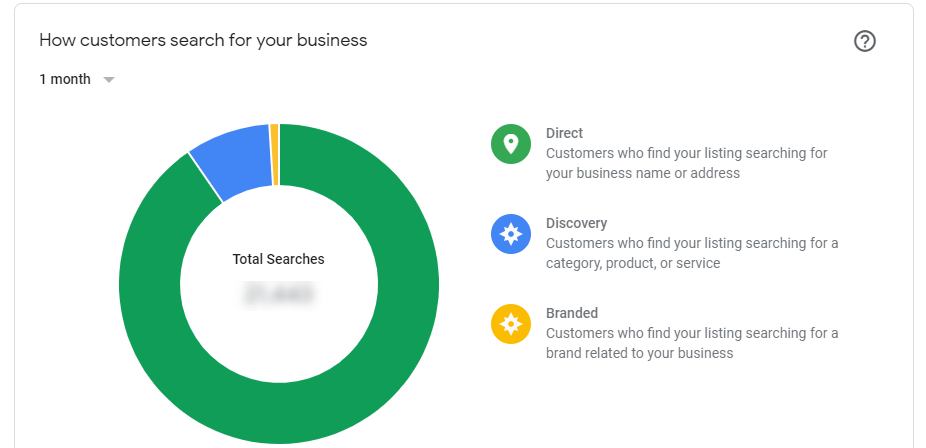
- Customer actions
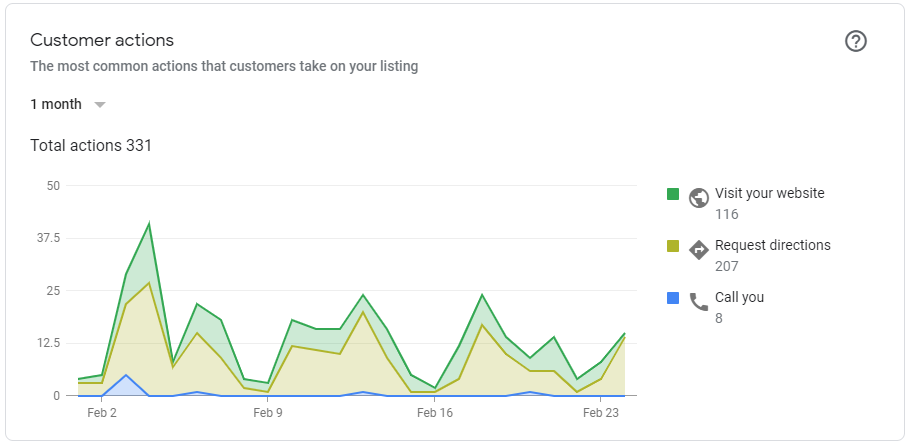
Pro Tip: Google My Business Insights isn't the most intuitive experience and it can be difficult to understand what exactly each metric encompasses. To get a full breakdown of each metric and visual, I recommend reading Joy Hawkins’ “How to Interpret Google My Business (GMB) Insights” for further clarification.

Tip #5: Utilize UTM parameters on your GMB listings
“UTM parameters” may sound intimidating, but they’re very easy to utilize and are a game changer when it comes to properly tracking GMB data within Google Analytics. So, what is a UTM parameter? They are additional tags you can add you a URL so that when clicked, the information is tracked and sent to Google Analytics. UTM parameters can be added anywhere within GMB that includes a link such as the website link, appointment link, menu link, etc.
It is recommended that UTM parameters are made unique for each location and for each action tracked. To quickly and easily build UTM parameters, I recommend utilizing Google’s Campaign URL Builder tool.

Tip #6: Reach out directly when you need Google My Business help
Like anything else in the digital or technology space, there are times when you will run into glitches with Google My Business. When I run into an issue within the GMB platform, I usually reach out directly to GMB Support via Facebook Message, Twitter (@GoogleMyBiz), or Email Support Form. At times these direct lines to GMB can take up to a few days for responses, so another option you have is to jump into the local search community to review others’ previous problems and solutions, or post your own question to the community to see if anyone’s able to offer advice. Some of the most reliable outlets include:
- GMB Help Community
- Sterling Sky Local Search Forum
- Joy Hawkins (@JoyanneHawkins)
- Mike Blumenthal (@mblumenthal)
Looking for guidance on location data management strategy and local search engine optimization? Give us a shout!