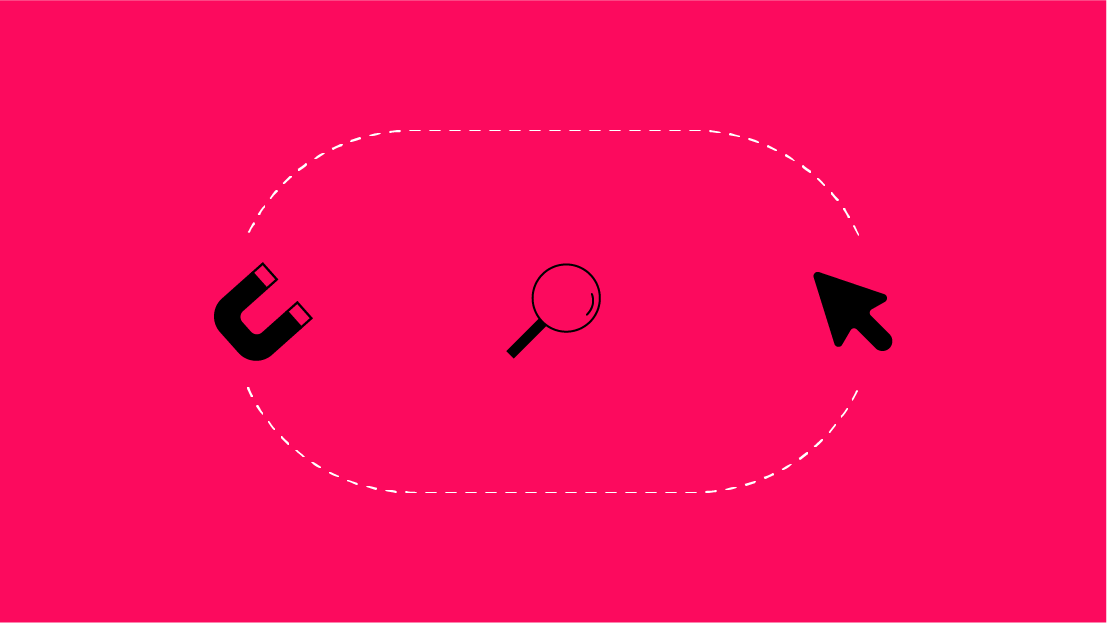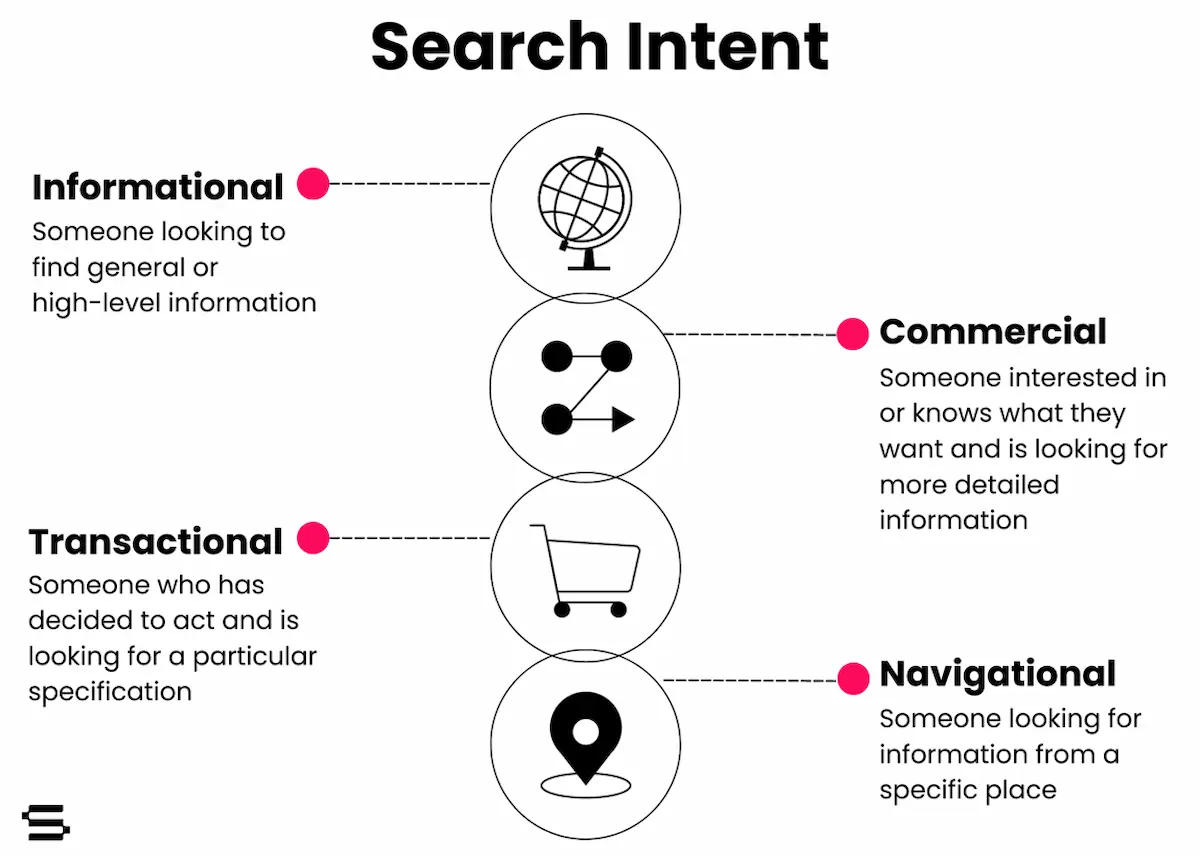Why use tools like Optmyzr?
While the Google Ads interface keeps improving and giving the user tons of features to continue improving accounts, there are still certain features that you won’t get by using only Google Ads. That's why various tools have been created to help PPCers solve issues and manage accounts more easily. Below I'll explain the first 3 ways you should leverage Optmyzr to better manage your Google Ads accounts.
Gain full control of your spend
Most digital marketers have seasonal budget spend, which means that you would most likely have more ad spend during your peak season, and even if you haven’t, controlling how much each campaign spends each month is a must for everyone managing a Google Ads account.
By only using Google Ads to manage your budgets, it can be hard to determine whether or not you will be able to a) use the entirety of your budget or b) which campaigns will fall short.
By using Optmyzr’s tool “Optimize budgets” you now have the option to get a projected spend for the month, by analyzing daily budgets and recent impression share lost due to budget.
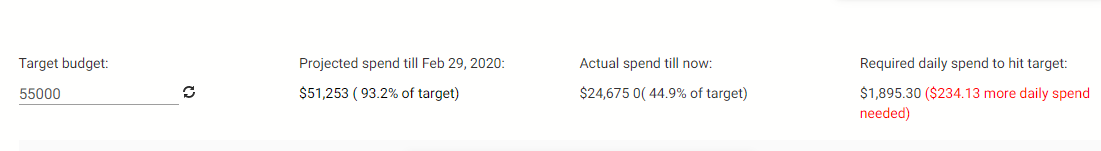
How does it work: By manually entering your target budget, Optmyzr will now tell you your projected spend as well as the percentage of the target you're expected to hit.
The metric to the far right tells you know how much daily spend you are currently spending. It will also tell you how much more daily spend is needed for you to hit your monthly budget.
Be aware that Optmyzr does take search impression share lost to budget into consideration, meaning that you can’t just keep adding daily spend to one campaign and expect your projected spend to keep rising. If there aren’t any impressions your campaign can utilize then Optymzr won’t account that in the projected spend.
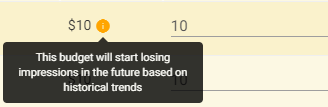
Historical trends: If that wasn’t enough, Optmyzr also looks for historical trends for your campaigns. If there is a yellow circle next to one of your campaign’s daily budget, Optmyzr has either spotted that specific campaign will start losing impressions in the future, or will start gaining more impressions.
- Easily reallocate budget to campaigns that are losing impression share due to budget.
- Adjust campaigns to meet a certain target budget for each month.
- Allocate budget considering the spending potential of the campaign based on impression share lost due to budget.
Analyze abnormalities with the PPC Investigator
Spotting the reason behind an abnormality in your Google Ads account can sometimes be tricky, especially finding out which metrics affected each other and why. That is why the PPC Investigator tool is your secret hero.
If you noticed that conversions have been dropping over the last 7 days, put that information into the PPC Investigator and let it do its magic! It will present affected metrics for you in a treemap with changes in percentages (see below).
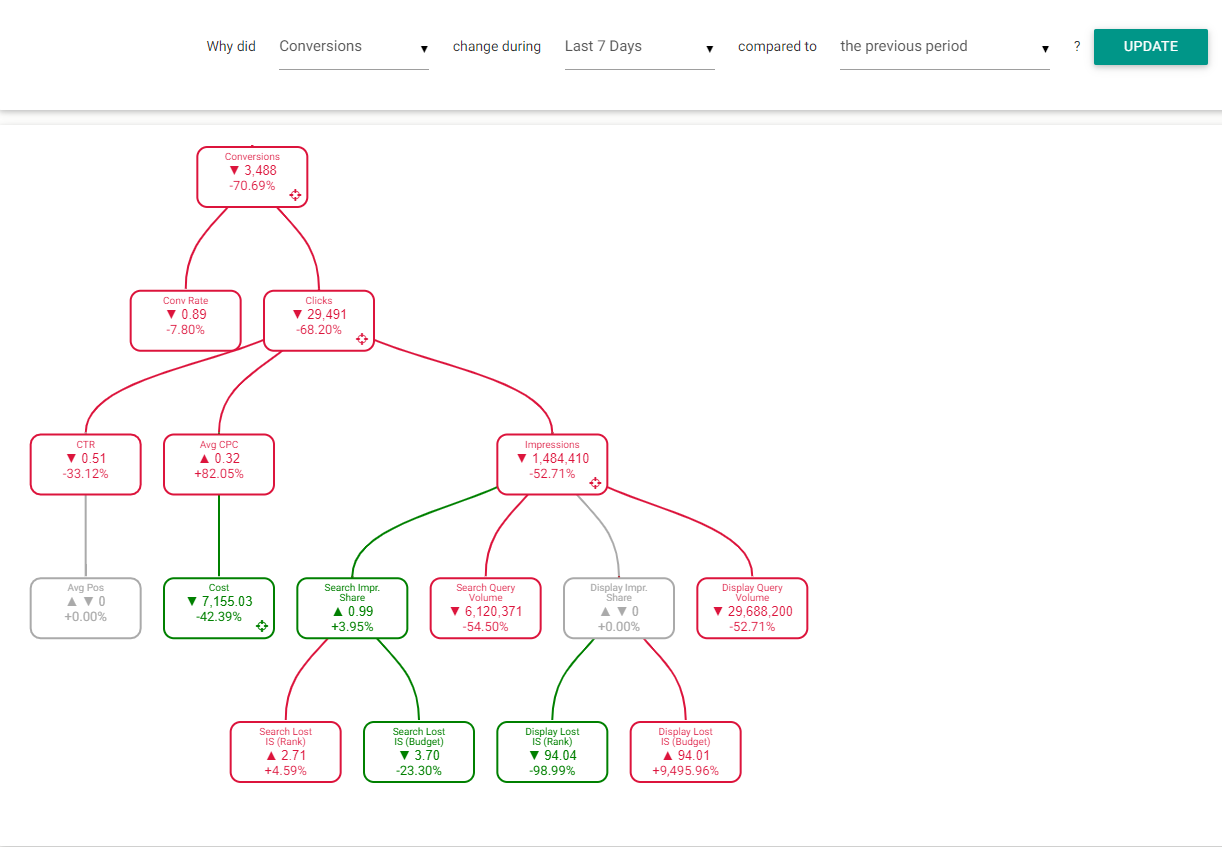
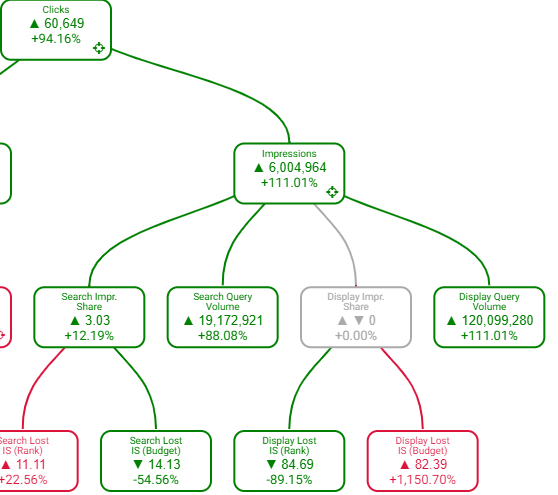
While you shouldn’t expect to get the concrete answer to why your conversions, for example, dropped, it does give you a place to start looking into. This will give you a better understanding of how each metric is impacting the other.
Do you only want to analyze Display data or certain campaigns? The PPC investigator would say "no problem." On the left-hand side, you have the ability to choose certain campaigns or networks to analyze, you can even go as far as picking certain devices as well.
PPC account audit
Creating an overview of where to optimize your Google Ads account can be quite confusing, and a timely task. Optymzr’s PPC Audit Score gives your account an overall Audit Grade and an easy overview of what optimizations are available for your account.
The audit will give each section a grade from A to C, and under each grade (anything below grade A), you are able to expand that section to see which keywords, campaigns or ad groups would need the optimization.
This is a great audit that will help you keep track of the health of your account and by outlining each section that needs optimization, you know have an optimization plan.
Things the Account Audit is checking:
- Campaigns that are losing impression share due to budget
- Ad groups with a bad quality score
- Repeated ad copy
- Converting keywords that are losing impression share due to ad rank
- Advanced targeting
- Extensions
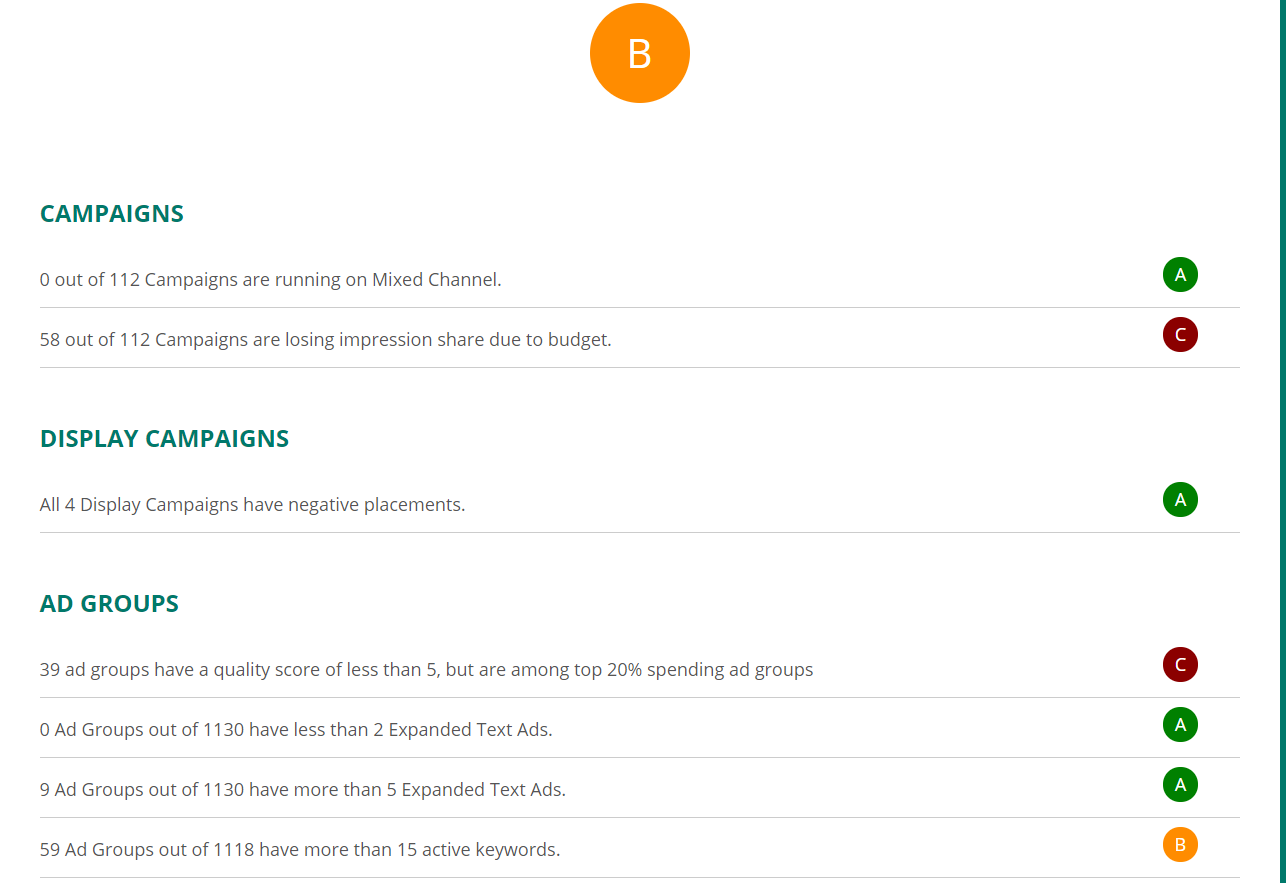
Gain better control of your account today
Sign up for Optmyzr to gain better control of your accounts ad spend and make sure that you don’t over or underspend in the future. Enter your targeted spend and see the projected spend for that month and optimize to hit your targeted spend which means no more reporting unused or overused budgets.
Now that you have created better control of your account and made an actionable plan to better your overall account score, you can start digging into all the other features that Optmyzr has. Take a look at the Geo Heatmap Analysis, Quality Score Tracker, Keyword Lasso, etc.
Have any questions on the above? Reach out! And don't forget to sign up for our newsletter for more posts like this - delivered straight to your inbox!