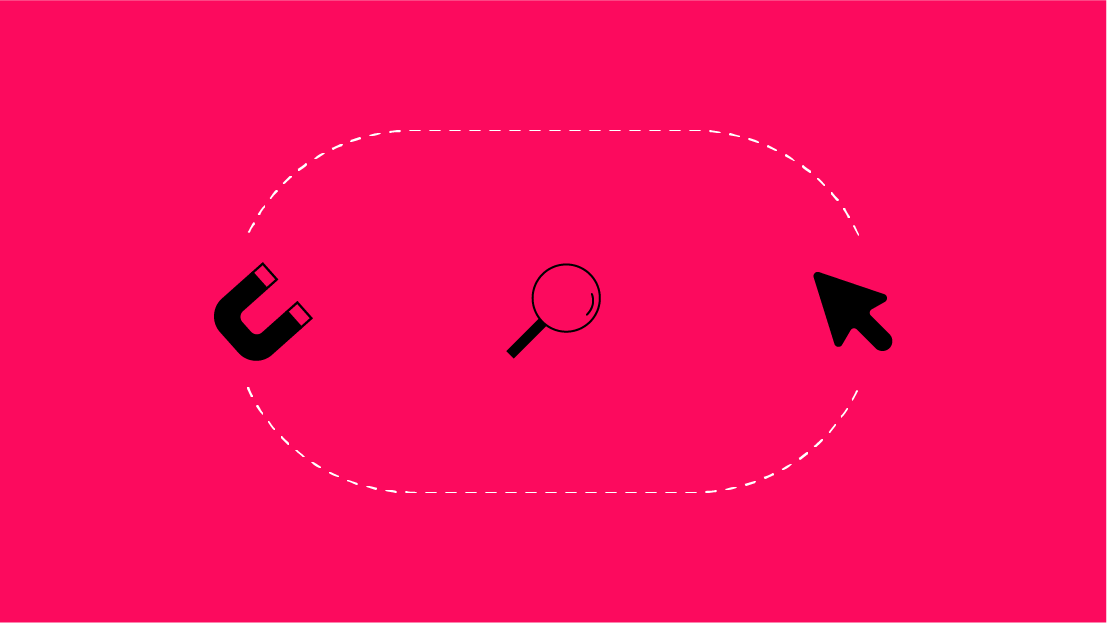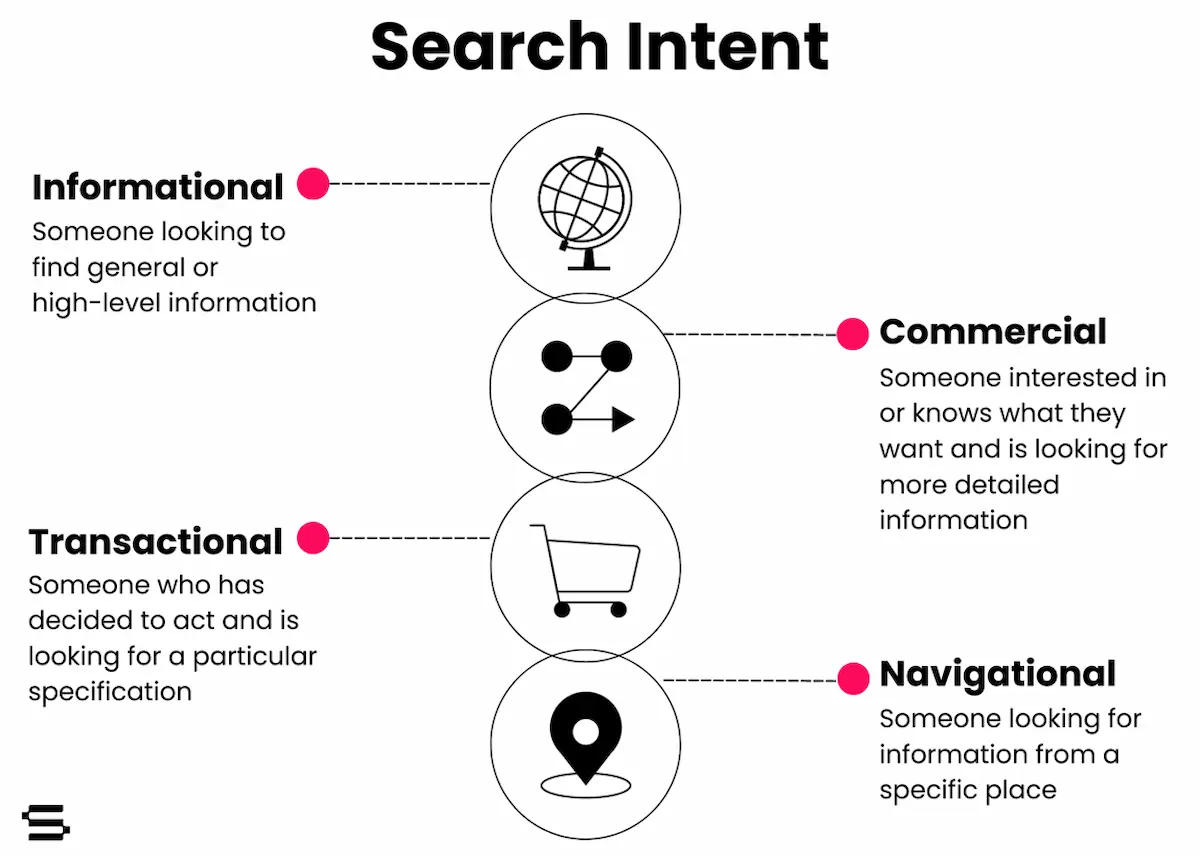Make Account Management Easier on Yourself: Leverage Scripts
Everyone who works in Google Ads knows that you can spend every hour of every day continually finding areas of improvement. There’s always something Google is changing, and always something that you can make more efficient. Finding areas for improvement, while also launching new initiatives can take time.
Why not find areas where you can let the machines do the work for you, ultimately improving efficiency & freeing up time to focus on the bigger picture?
The 3 main scripts the Seer team has seen success from are:
- Negative Keyword Conflicts
- Link Checker
- Account Anomaly Detector
Negative Keyword Conflicts
This is my personal favorite right now!
What does this script do?
- Pulls all the negative keyword conflicts at the campaign, adgroup, AND shared negative list level.
- In the below example, “opportunity” was included in an Account Wide Negative List. It then stopped these keywords from running.
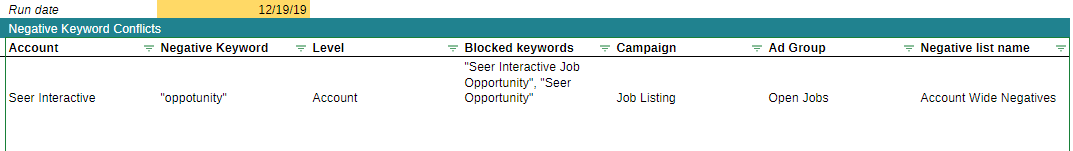
How does this benefit you?
- When you’re launching a new campaign, you may have forgotten that you negated a specific product or service line because you didn’t have it 2 years ago (when you added it to the negative list).
- By implementing this script, you allow the script to tell YOU when a keyword won’t run, improving your account visibility in the SERP.
An HR client generated +65% leads at a -14% CPA when utilizing this script, allowing for increased visibility. in 2017.
Link Checker
Scripts:
- Have one client to implement on? Check out: Link Checker - Single Account
- Have multiple clients that you’d like checked?: Link Checker - Manager Account
What does this script do?
- This script goes through a set of URLs depending on the frequency set (we recommend setting this hourly) and flags any URLs going to a 404.
- These URL flags happen at the ad, keyword or sitelink level.
- You can even set this script up to ensure it does not include paused keywords, sitelinks or ads… if you don’t want to catch those of course!
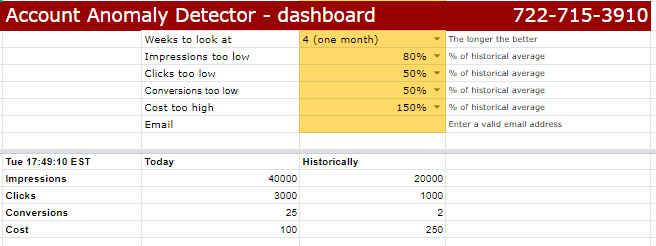
How does this benefit you?
- STOP WASTING MONEY on sending traffic to 404’s. Easy enough.
Account Anomaly Detector
What does this script do?
- The Account Anomaly detector script will flag if your account is behaving outside of its historical performance.
- The script looks at the previous 26 comparable days, averages them to then compare with today’s metrics, and then alerts you accordingly.
- You can set this script up to run hourly, daily, weekly
- Daily is definitely recommended if you’re using aggressive dayparting, and you expect to see your account fluctuate at the hourly level
- You can also set your % threshold across Impressions, Clicks, Conversions, and Cost.
- Make sure to include your email to get notifications!
We recommend running this script daily, since hourly could get loud in your inbox.
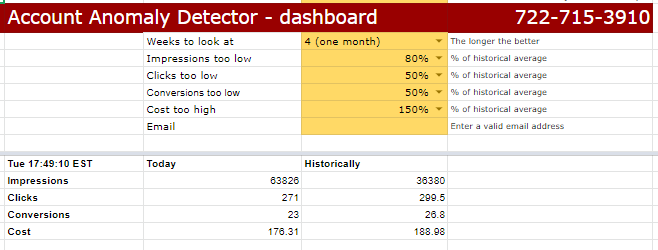
How does this benefit you?
- Ever have a campaign just stop running out of the blue? Me too. This would alert you right away!
- Ever have a campaign spend more than its allotted daily spend? Me too. This will alert you.
- You get the idea. Catch these things the day of (or within a day if you’re using daily monitoring) so you can pivot strategy, budgets, etc. quickly.
Interested in learning more about how Seer is leaning into automation and how you can too? Read about how we improved client CVR by +110% with Smart Display!