We’ve all asked or have been asked this question — why isn’t my ad showing up when I search on Google? There are a lot of factors that could be impacting ad delivery and visibility, both inside and outside of your PPC account. Let’s run through some of the main reasons why your company’s name isn’t at the top of the page.
Before we begin…
Google’s goal as a Search Engine is to always provide the most relevant results to the user for each and every search. When you search for your brand and don’t click on your paid ad if it shows up, you’re harming your clickthrough rate and sending a negative signal to Google. All of this impacts your quality score (we’ll get into this) and whether or not your ad shows up for other users in the future.
Google has a neat tool called Ad Preview and Diagnosis, which should always be used for these kinds of test searches.
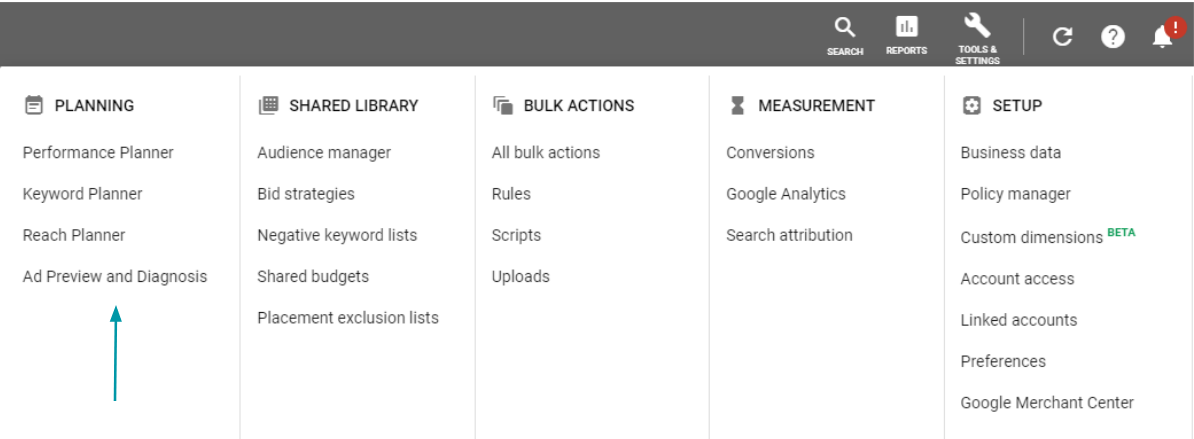
Not only does this prevent you from incurring impressions, but it also explains why you may or may not be showing for a specific query:
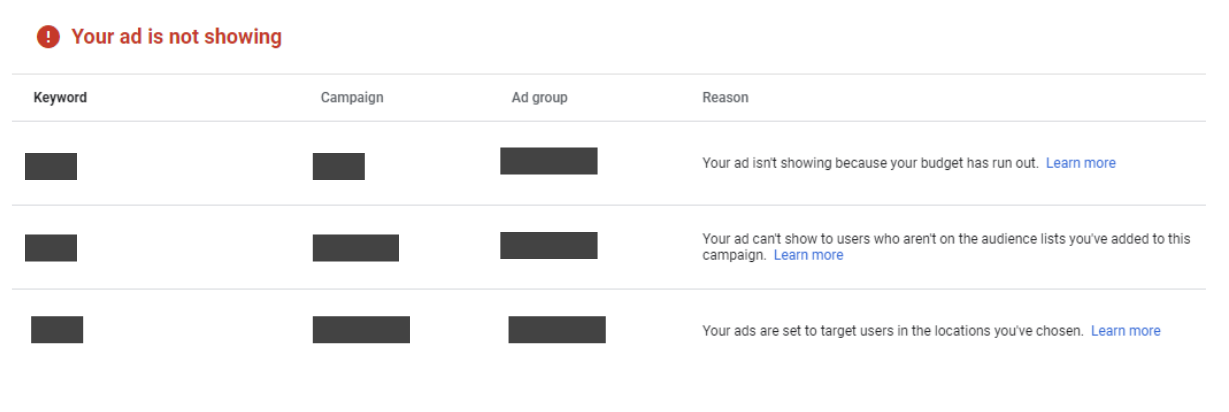
Real talk, your ads aren’t guaranteed to show every time a search is performed. Sometimes your budget is exhausted, you have targeting exclusions in place, or Google is favoring organic results. It all ties back to Google trying to provide the best user experience for each search while taking into account the inputs of every ad auction. Let’s jump into the list of reasons!
1. Your budget is too low
If your campaign is limited by budget, it’s very likely that Google isn’t entering you into every auction. When your daily budget is too low for the amount of search volume and cost per click of the keywords in your campaign, Google gets selective with when to show your ads for relevant searches. If you want to see the percentage of impression share you’re losing due to a low budget or rank, pull in these competitive metrics:
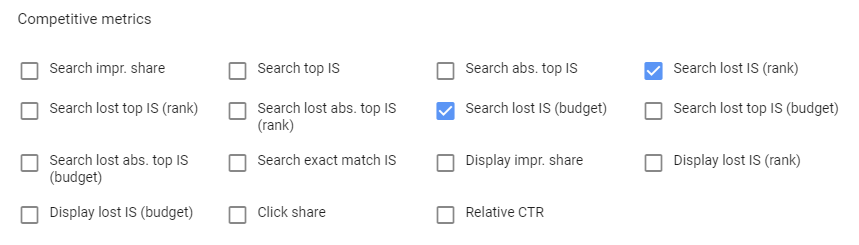
Check out some of our tips for optimizing campaigns that are budget-capped.
2. Your ad rank is too low
Ad rank = bid x quality score. Google’s Hal Varian explains it best here:
If your bid and quality score are too low, you might not be winning the auction due to low ad rank. Consider raising your bids (Smart Bidding can help with this!) and work to improve the three components of quality score:
- Ad Relevance - does your ad copy match the user’s search query and intent?
- Expected CTR - is your ad copy engaging enough to get the click?
- Landing Page Experience - does your landing page load quickly, match the user’s query, and provide a strong experience?
Check out our UX Checklist to improve your landing pages.
3. You’re searching outside of your ad schedule
If you have dayparting in place, your exclusions or negative bid adjustments may be preventing your ad from showing. Double-check your settings at the hour of day and day of week-levels.
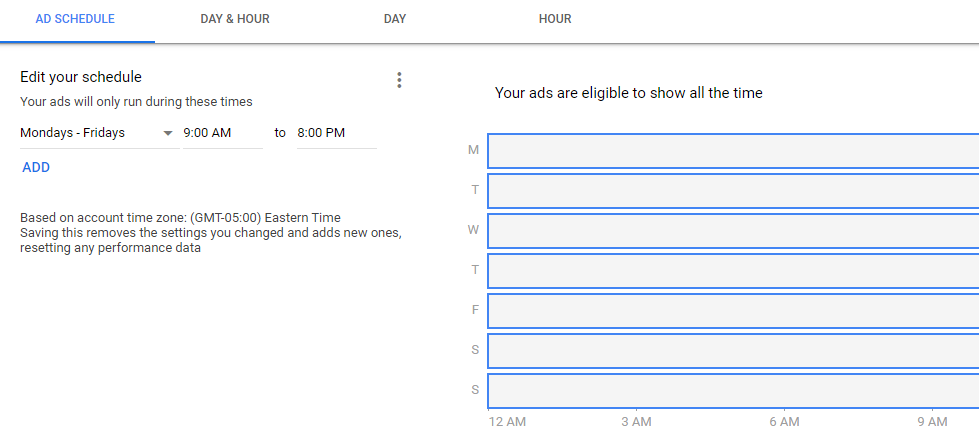
4. You’re being excluded based on…
Device
If you’re searching on mobile, you might be running into a device exclusion or negative bid adjustment, which could impact whether your ad shows or not.
Demographic Data
Is your campaign only targeting certain age ranges or genders?
Audience Membership
If you’re running a remarketing campaign, you’ll only see the ad if you’re part of the target audience. Alternatively, you might be in an excluded audience based on whether you’ve completed an action on-site or are part of a customer list.
IP Address
You might not be seeing your ad if your campaigns are excluding your company’s IP address. Check your settings to see if that’s the case.
Location
Only running ads in a few zip codes in Montana? You probably won’t see your ad if you search from elsewhere. Check out your location settings, and use the location tool in Ad Preview and Diagnosis as a workaround!
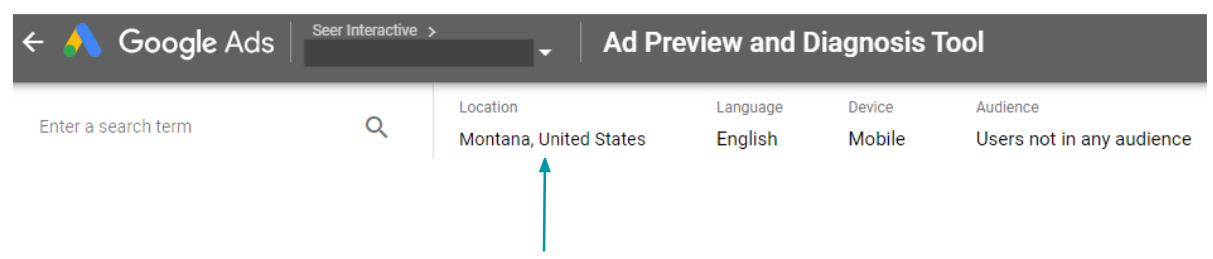
5. You have a negative keyword conflict
With campaign and ad group negatives, and negative keyword lists, things can get sticky. It’s possible that some of your negatives may be preventing your ads from showing for certain queries. While Google alerts you of some of these conflicts in the UI, try implementing this script to get an exhaustive list of conflicts.
💡 Adding the right negatives helps you reduce wasted spend (see reason #1) and improve CTR and ad relevance (see reason #2).
6. Google is favoring organic results
Google is providing clear answers to more and more searches with SERP features, pushing both paid and traditional organic results down the page. Take this search, for example:
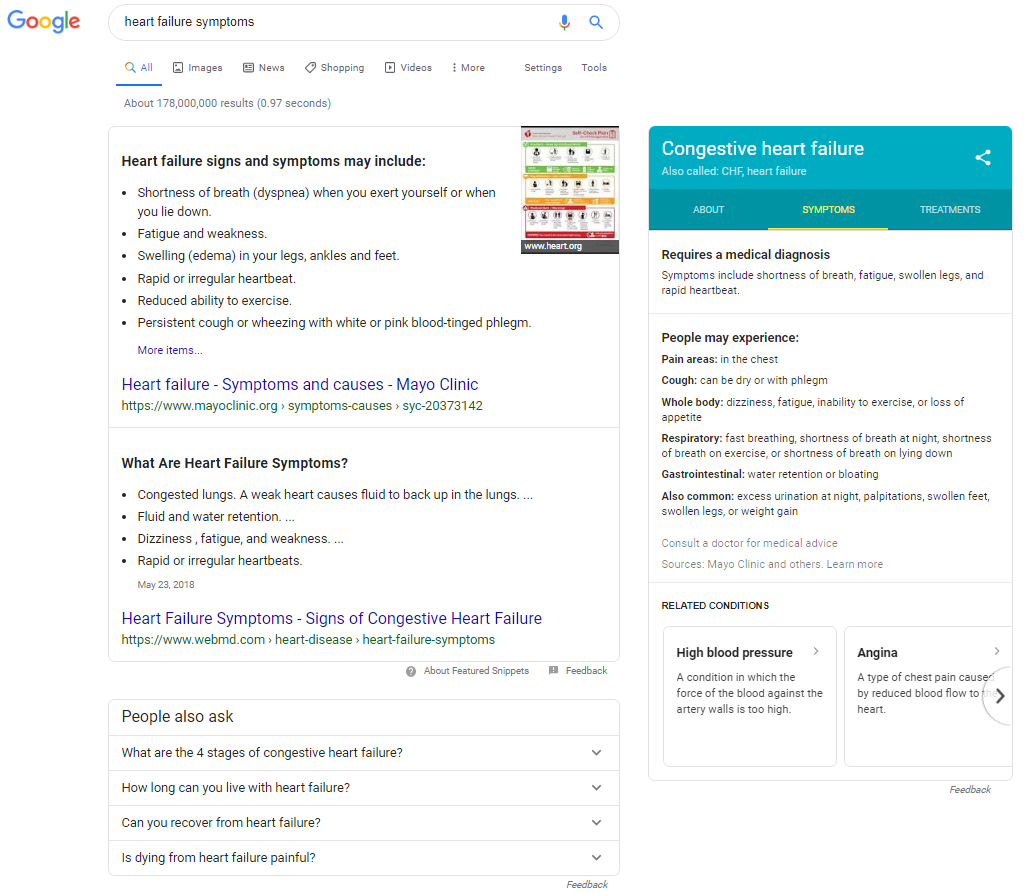
Google is showing a knowledge graph, answer boxes, and people also ask results instead of paid ads or traditional organic results. Even if you’re bidding directly on heart failure symptoms, Google believes these kinds of results provide a better experience for the searcher.
If you want to dig into whether your PPC search terms are triggering these kinds of results, check out Wil’s video:
It’s complicated.
Searching for your ad on Google is a tricky process, and there are tons of reasons why you might not be seeing it. Instead of doing live searches, side with the Ad Preview and Diagnosis tool or check the data for yourself! Pull the last 30 days of data for the exact keyword or search term you’re looking into in your own account — this is a much more accurate representation of your visibility and performance for the query.
Instead of saying “it depends…” take a little more time and explore the above reasons next time you're asked why your ad isn't showing up. Still need help? We do PPC Efficiency Audits to help advertisers make sure they're getting the most out of every paid click.


