The Meaning of ROAS
If you have worked in the digital marketing space you are sure to have stumbled upon the term ROAS. If you are new, you are probably wondering what all the fuss is about. To break it down, ROAS stands for Return on Advertising Spend, which is revenue divided by ad spend. In short, it's how many times you get your cost back in revenue.
This means that if you have spent $5,000 on Google Ads and generated $10.000 in revenue, your ROAS will be 2. This means that every $1 dollar spent has generated $2 in revenue.
Digital marketers use ROAS as a metric to evaluate their advertising success, which helps them allocate budget more effectively across tactics and maximize their return.
It’s important to note that not all companies will have direct revenue attached to a conversion action -- such as a form fill for a lead-generation client. If this is the case, you can figure out the value of that lead-based on lead to close ratios, contract values, and other sales performance metrics.
ROAS vs ROI
While ROAS is a great metric to use, it doesn’t include the cost of the product/service and is merely a calculation of the top-line efficiency of your ad spend. ROI is used to measure the profitability of an investment, where you divide profit by the total cost. ROI includes all measured costs of the products or services such as labor, cost of materials, etc.
- ROAS = Revenue/Cost
- ROI = Net Profit / Cost
Using ROI Over ROAS Where Applicable
It is important to understand that you can’t solely base your marketing efforts on your ROAS, as it’s just calculating how many times you get your spend back in revenue. It is not accounting for the cost that comes with your product or service such as labor, materials, etc.
If you know the profit margin of a specific product or campaign, you can figure out your true return and make stronger decisions around optimizations, budget allocation, and more. The example below shows two campaigns with equal revenue but different returns on ad spend.
While campaign 1 has a stronger ROAS, campaign 2 has a stronger ROI due to the higher profit margin. Looking at true ROI is important for businesses to consider when working with agencies (including ad spend + agency fees when calculating total PPC spend, for example).
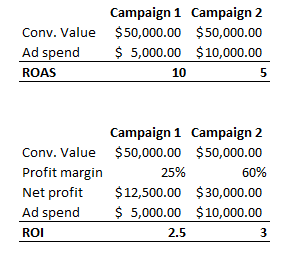
Adding ROAS as a Column in Google Ads
While working in Google Ads you have the ability to view your ROAS at the campaign, ad group, and keyword-levels.
To do so you would have to click on the columns icon (As showed in the picture below) - modify columns and under conversions, you would add “Conv. value / cost” as shown below.

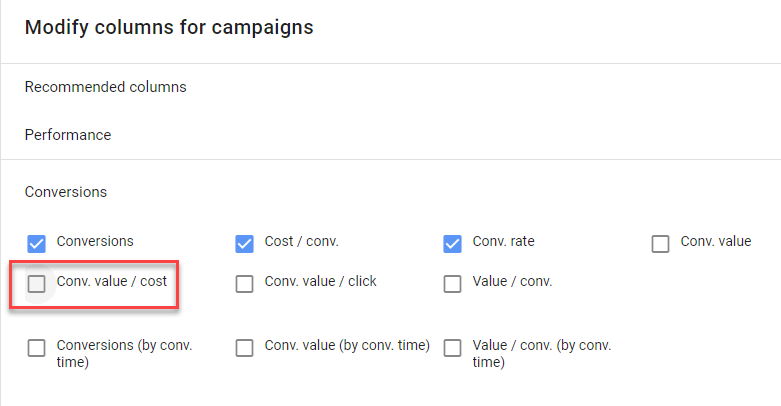
Optimize Towards ROAS with Smart Bidding
If you have a target ROAS in mind, Google can adjust bids to reach that goal across your campaigns with automated or Smart Bidding.
It’s important to note that you shouldn’t set an arbitrary ROAS or a ROAS that is significantly higher than what your campaigns have historically generated. It takes ~14 days for the algorithm to learn; if you start out with a ROAS that is too high, the bidding strategy will have a tough time reaching that target and will likely be inefficient or suppress volume. If your target is really aggressive, you may see cost and revenue decrease to allow Google to hit the profitability goal. We recommend setting your target ROAS closer to your 30-90 day average to avoid volume fluctuations.
If we look at the above example with Campaign 1 and Campaign 2. If you set a ROAS goal to 10, it would avoid bidding on certain search terms to reach that ROAS and might only end up with a conversion value of $100 dollars, whereas if you have set a realistic target ROAS Google are able to maximize conversion value.
By setting your Target ROAS to a 30-90 day average, you give the algorithm a realistic target to work towards. Once the learning period is over and the bidding strategy has been able to reach or exceed your target, you can slowly start to increase your ROAS target until the algorithm hits that threshold.
Start Using ROAS Today
If you haven’t done so already, go into the Google Ads interface and add the column “Conv. Value / Cost '' if you’re tracking revenue. Try to get an understanding of what your ROAS is based on your account, campaigns, and even go as far and see what keywords have the best ROAS.
Find out what your minimum ROAS needs to be for your business to be profitable, and use this data to start an automated bidding strategy test with Target ROAS if you have enough data available.
Have any questions on the above? Reach out! And don’t forget to sign up for our newsletter for more posts like this – delivered straight to your inbox!


