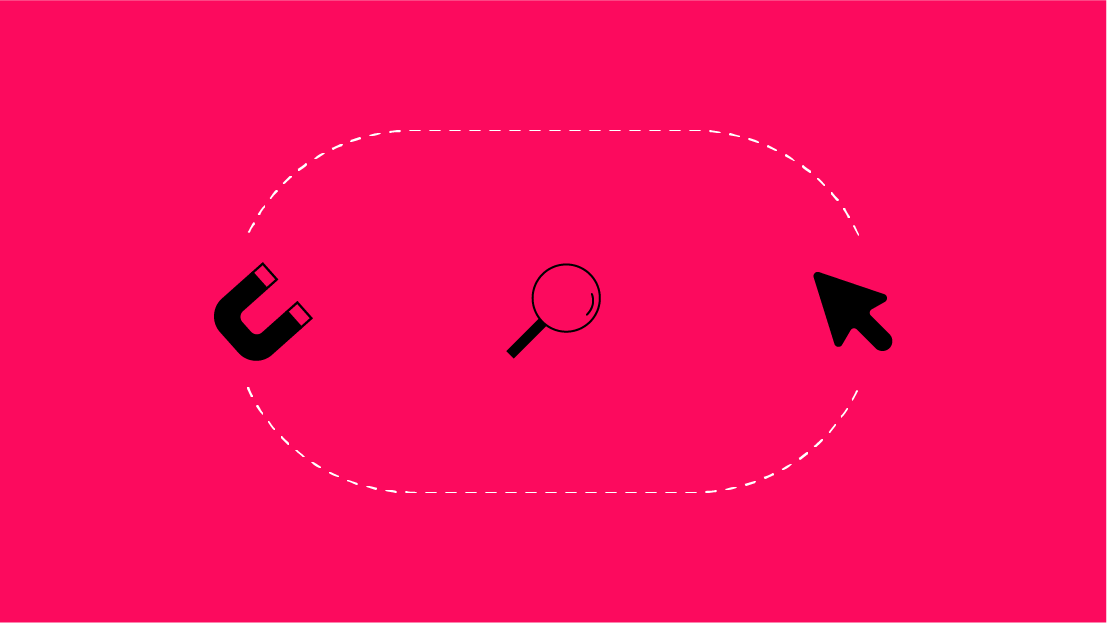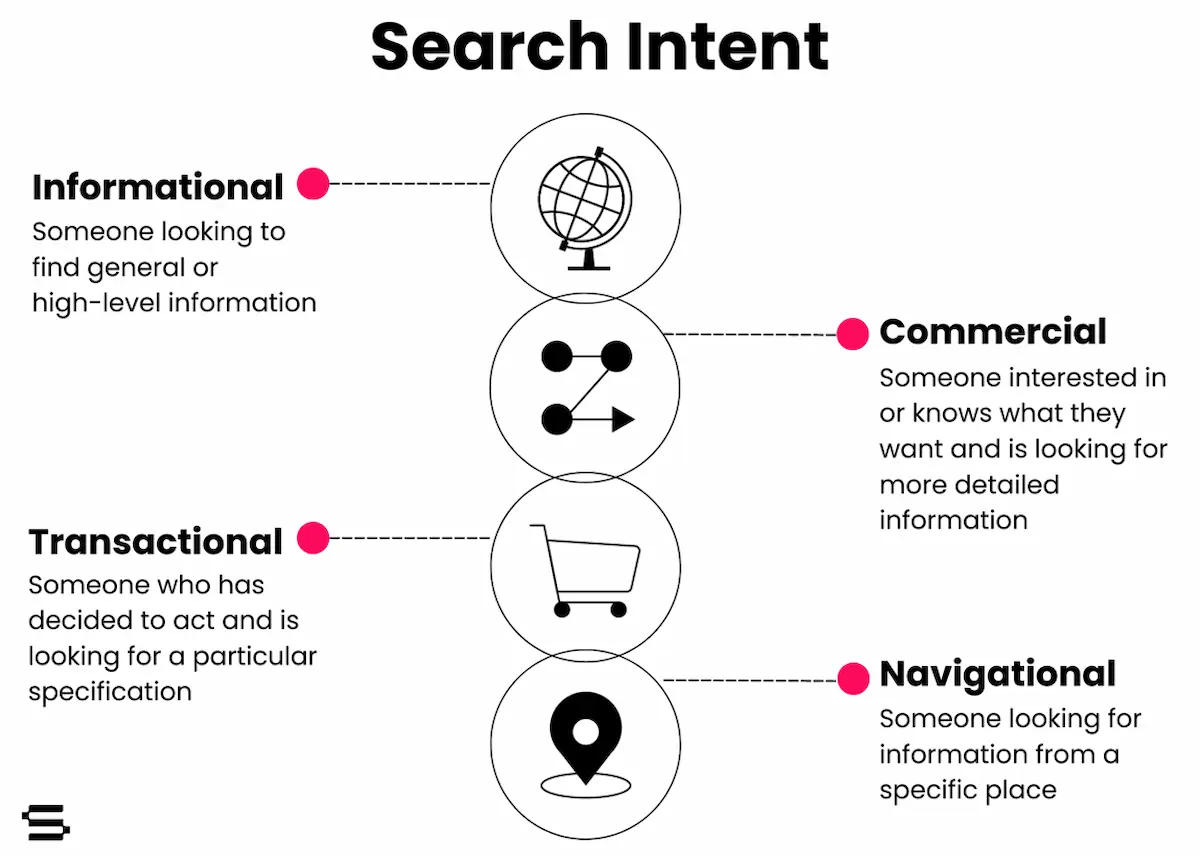There comes a time with certain client accounts when you hit a wall with linkbuilding efforts. This may be because you’re working in a highly regulated industry or maybe it’s simply an off-season for the account. Either way, it can be a good idea to take a step back and try some new strategies for awhile to refresh your outlook on the account and focus your efforts on something new.
On-site optimization can be a reliable way to drive results for clients. Today I’m going to go over three ways to make changes to content outside of the typical SEO updates that you can make (title tags, meta descriptions, etc).
1. On-page Copy
What You Can Do: If you are working on an e-comm site, check to see if the product descriptions are unique to your client’s site, or if they are being copied directly from the manufacturer.
Results We’ve Seen: We had been working on a website that sold thousands of products but was using the manufacturer's product descriptions on the site, which was duplicate content. We had 10k of the product descriptions re-written to be unique. Once they were implemented, we almost immediately saw an increase in traffic:
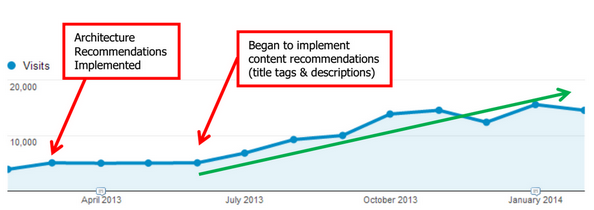
Tips: This was a large-scale project which required a sizable investment on the client's end. In order to get buy-in, we simply showed the client what happened when we copied and pasted the product descriptions directly into Google - dozens of sites showed up, ranking for the same exact content my client had. Before moving ahead with the whole 10k, we tested 1000 descriptions and tracked rankings after implementation. When the client saw the impact, they immediately approved the remaining descriptions to be re-written.
2. Internal Linking Tactics
What You Can Do: Update produce pages to include links to related products, recently viewed products, and products other people were interested in. Check high traffic-driving sections of a client’s site and see if you can include additional ways for people to spend more time on the site after visiting those pages.
Results We’ve Seen: For one of our clients, we discovered that the support section of their site, which was on a sub-domain, was actually driving a large amount of traffic to the main site. We did a small content audit to the sub-domain and were able to recommend some additional ways to link the section together, which drove an influx of traffic to the main site.
Tips: Don’t build more links just for traffic’s sake alone. If the traffic doesn’t ultimately convert, then you’re still missing out on opportunity and revenue for your client and a chance to add value for their customers. Have a good understanding of the customer’s conversion process before you make changes to the ways that they will potentially navigate your site. If the change is adding value for the end user, then you can usually make a good case for the added links.
3. Make UX Recommendations
What You Can Do: Have you noticed some odd formatting on a section of your clients site that could be updated to provide a better user experience? Back your recommendation up with third party feedback instead of just sharing your opinion. Peek by User Testing is a free tool that allows you to enter any domain and receive a recorded video of a real person interacting with your site. They will comment on whether or not they understood what the purpose of the site was and if they would be likely to return to the site or recommend it to a friend.

Tips: Test the readability of text on your site with the Readability Score tool.
What are some other ways you optimize on-site for a client? Hit me up with your ideas and any questions you may have in the comments below!