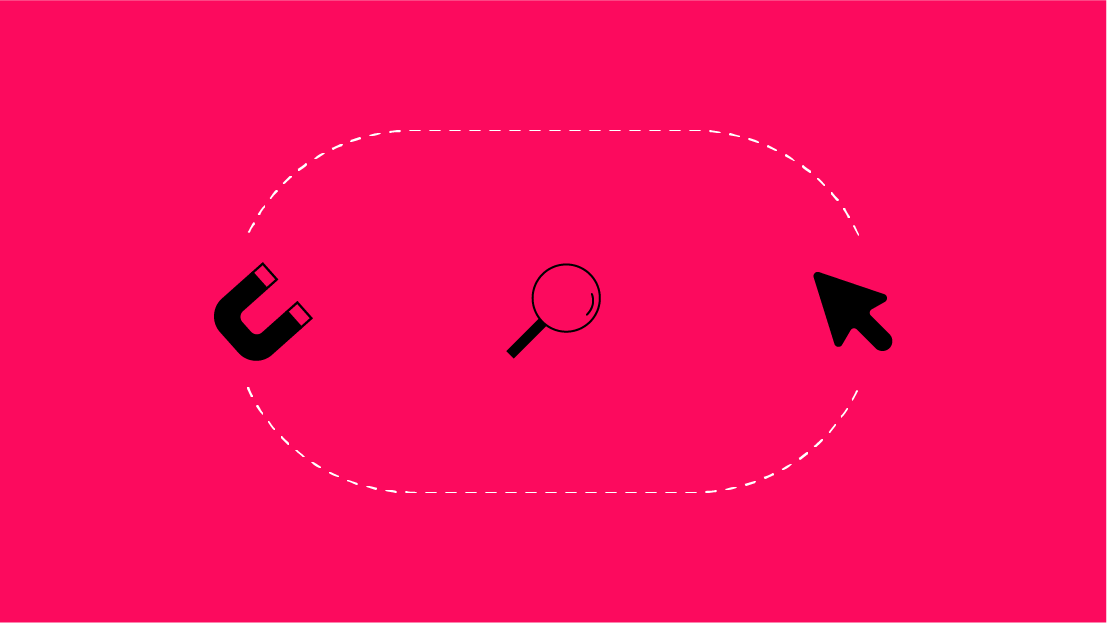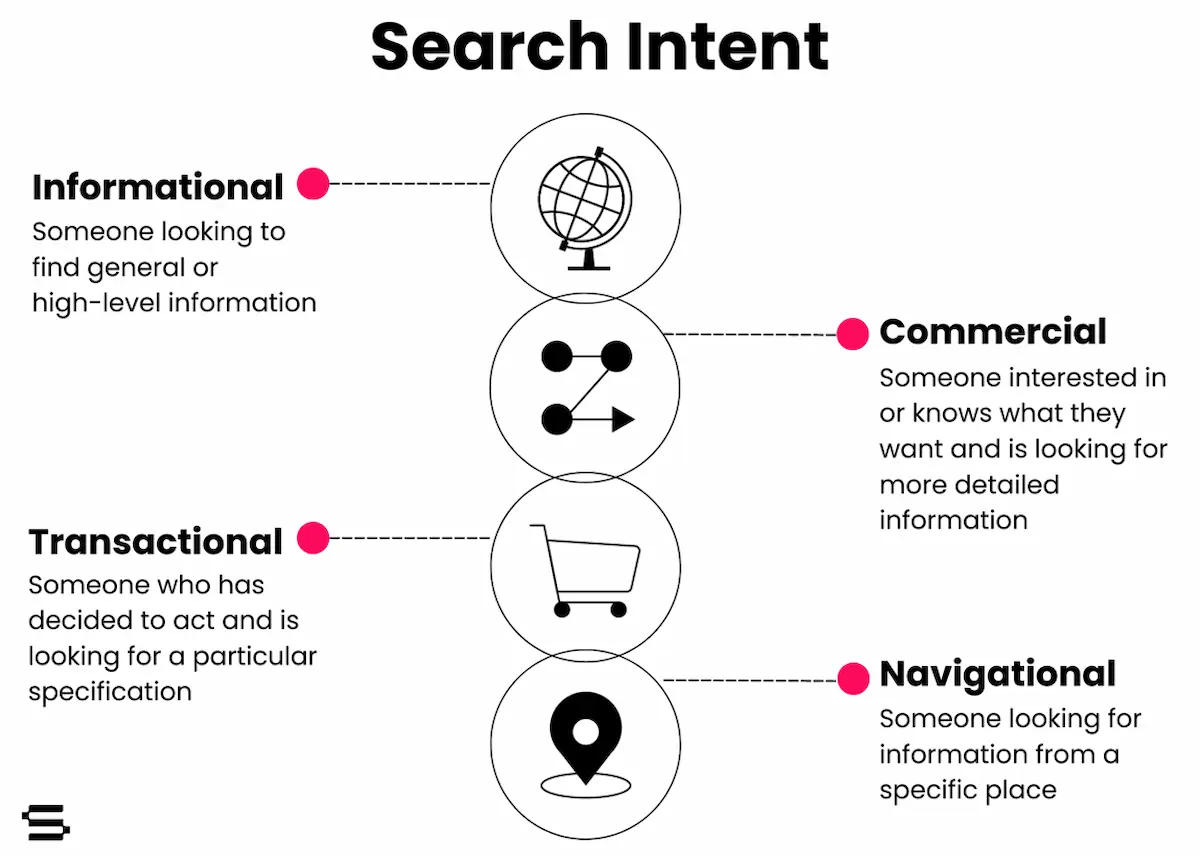Have you ever found yourself uploading dozens of Facebook ads that are testing different headlines and descriptions and images and videos and CTAs and thought (in the most infomercial way possible) ‘there’s gotta be a better way!’? Well boy, do we have just the thing for you.
Introducing: Facebook Dynamic Creative
Actually, Facebook Dynamic Creative has been around for a couple of years. It was quietly released at the tail end of 2017, but caught on in popularity between 2018-2019. If you’re familiar with Responsive Search Ads on Google, they work pretty similarly. If you’re not familiar, then you’re in for a real treat.
Dynamic Creative on Facebook takes nearly 100% of the manual testing off your plate. Instead of creating separate ads to test a new headline, description, or image variation, you can put all of those assets into one single ad and let Facebook do the work for you.
Plus, with Facebook’s recent announcement that they are throwing a limit on how many total ads you can run within your account, Dynamic ads give you the opportunity to test as many variations as possible without hitting that threshold!
You can give Facebook up to 5 headlines, 5 descriptions, 5 CTAs, and 10 images or videos, and Facebook will automatically test all the different combinations of these assets to find the top-performing variations. That’s right - the days of “Variation-A1” vs “Variation-A2” and so on, could be a distant memory in your campaign builds.

Allowing the engine to automatically find the top-performing combinations can help improve metrics like CTR and CPA, and remove the burden of manual testing. So essentially, it cuts down the time you’d normally spend uploading campaign builds and analyzing data, and can help improve the overall efficiency of your account. Sounds pretty great, huh?
But Wait, There’s More!
You didn’t think we’d sell you on using Facebook Dynamic Creative without the data to back it up, did you?
In classic Seer fashion, we don’t trust our guts or trust best practices when it comes to our clients and what we recommend; we trust the data. We tested Dynamic Creative on Facebook with two clients - one in the B2B space and one in the B2C space to understand how different industries might behave using this new creative type. For both of these clients, we looked at year-over-year data to see how Dynamic Creative changed the way our ads were received and found that:
B2B Changes YoY
- CTR +44.4%
- CPA -21.7%
- CPC +51.3%
- This all happened despite a 50% decrease in spend year-over-year
B2C Changes YoY
- CTR +26.5%
- CPA -38.2%
- CPC +49.9%
- Conversions increased +79% while spend only increased +10.6%!
How to Begin Using Facebook Dynamic Creative
Hopefully, this data convinced you to give Facebook Dynamic Creative a try. So now what?
Adding Dynamic Creative into your campaigns is really simple. If you’re working in the engine, you just need to toggle ‘on’ the Dynamic Creative option at the ad set level:
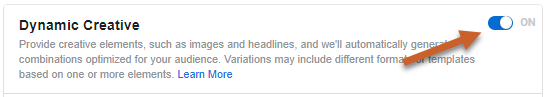
This will enable you to add Dynamic Creative into your new ad set.
💡 Keep in mind is that you can only have one dynamic ad per ad set 💡
Once you get to the actual creation of the ad, the ad builder looks very similar to non-dynamic ad creation - just includes additional spaces for you to include all the variations of headlines, images or videos, descriptions, and CTAs you’ll be testing:
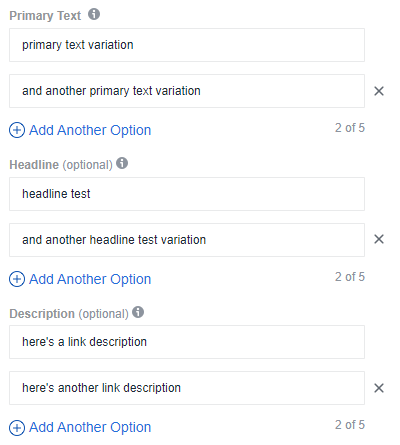
Once you’ve added all your dynamic content, you’re ready to let this ad loose and let Facebook do its thing.
I’m Testing Dynamic Creative - How Can I Tell What’s Performing Well?
Just because you’re using Dynamic Creative, doesn’t mean you can ‘set it and forget it’.
It’s still important to keep your content fresh, so finding your top-performers will be key to continually improving your overall account performance.
In Facebook, you can easily segment your data by Dynamic Creative asset to see which headlines, images or videos, descriptions, or CTAs are performing more efficiently. Head into Ads Manager, filter for your dynamic ads, and select the Breakdown dropdown to find all those options:
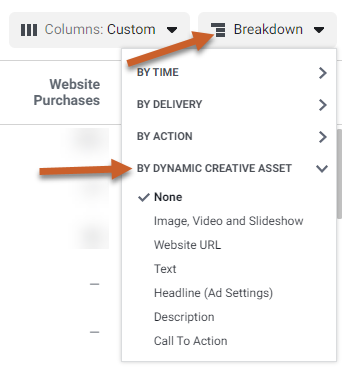
From there, you can segment your data to find the exact top-performing assets and use those to help create new copy or image recommendations (or perhaps create one Super Ad made up of only top-performing assets!).
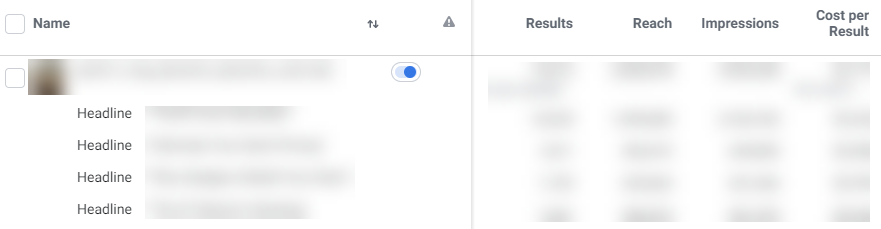
Now it’s Your Turn
If you’re ready to lean into automation within your social campaigns, we encourage you to test Dynamic Creative on Facebook. Let us know if you’re saving time and seeing some efficiencies in your campaigns!