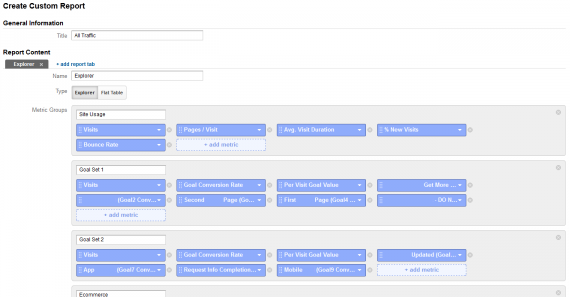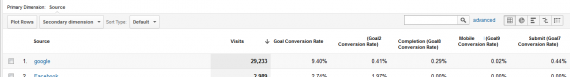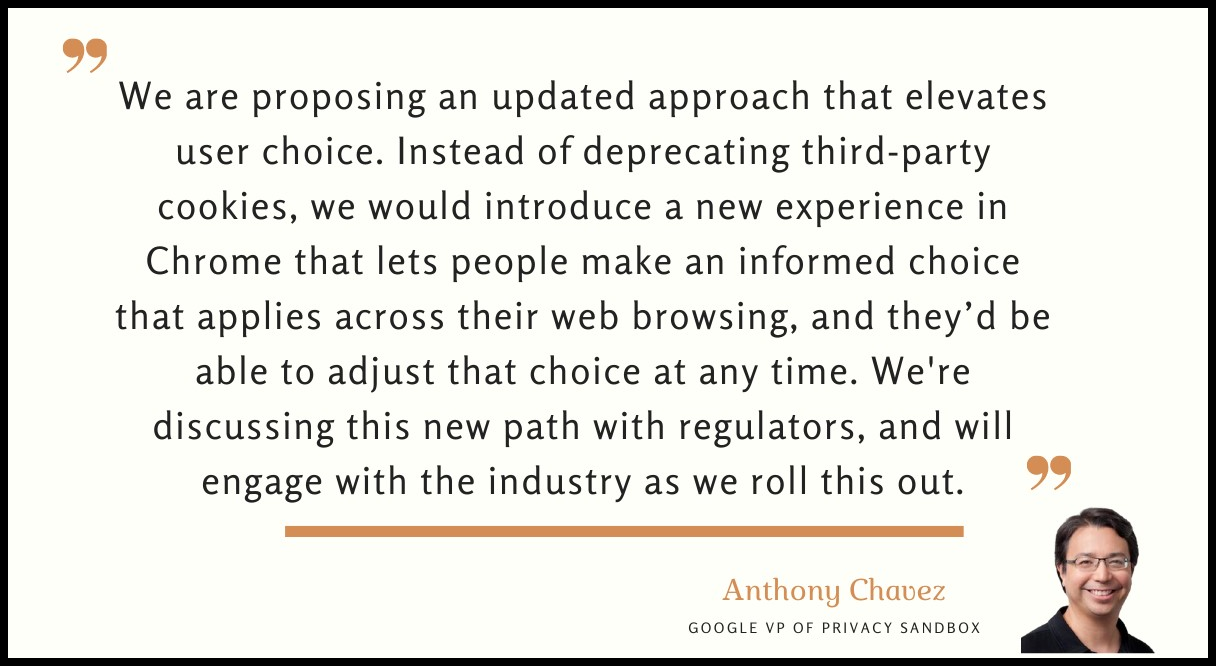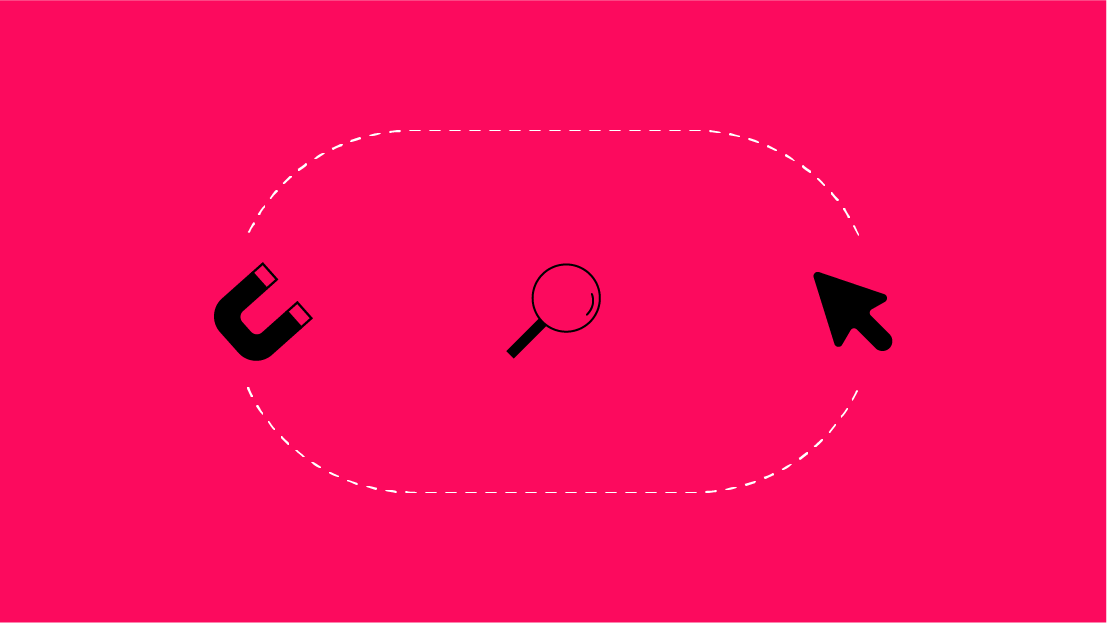I've always been a little afraid of Google Analytics – there's a lot going on in there and it's rare that I even need to look at much of it. But recently, I learned some of the benefits of exploring GA – namely, taking advantage of Custom Reports. Keep reading to find out how you can leverage custom reports to make your life a bit easier.
I kept running into a situation where I needed to export data for a number of different goals, but they were in two separate Goal Sets. This meant I'd have to export once for each goal set and then combine the data into a single set of data. Annoying.

Fortunately, GA has a great custom reporting feature that'll solve this problem very easily. If you click the "Customize" button that's right above the Goal Sets, you have the opportunity to define a custom report, and you can organize the exact goals and metrics you need:
Just manipulate the blue boxes (in the screenshot above) so that all the Goal types you want together are in the same set. This way, when you run the report, you can export just once to get all the data on the goals you need in one shot:
From the Customize screen, you also have options to drill down deeper into specific dimensions by default, add filters so you're only shown exactly the data you want to see, and can assign the same report to be available in multiple GA profiles.
The bottom line here is: GA is not as scary as it seems and you should take some time to poke around in there every now and then to see what it can do for you. Check out some posts by our resident Google Analytics expert – Rachael Gerson – to get your started. And let me know of any other little tips that you've picked up along the way – there are lots of us dying to know about them!
BONUS TIP: It's pretty rare for me to have to spend much time in Google Analytics, so I've always been under the impression that GA could only display/export Conversion Rates and that the only way to find out the actual conversion number is by exporting to Excel and doing a calculation. Well, you can actually edit those blue boxes to show you "Goal Completions" instead of "Goal Conversion Rates" so that you don't have to do the extra step.