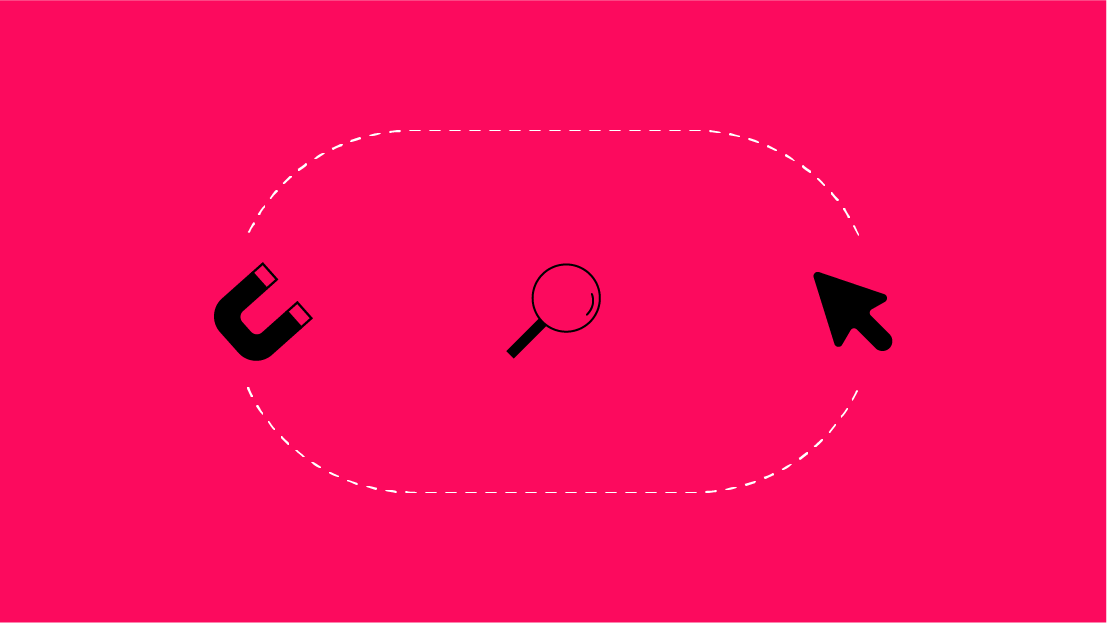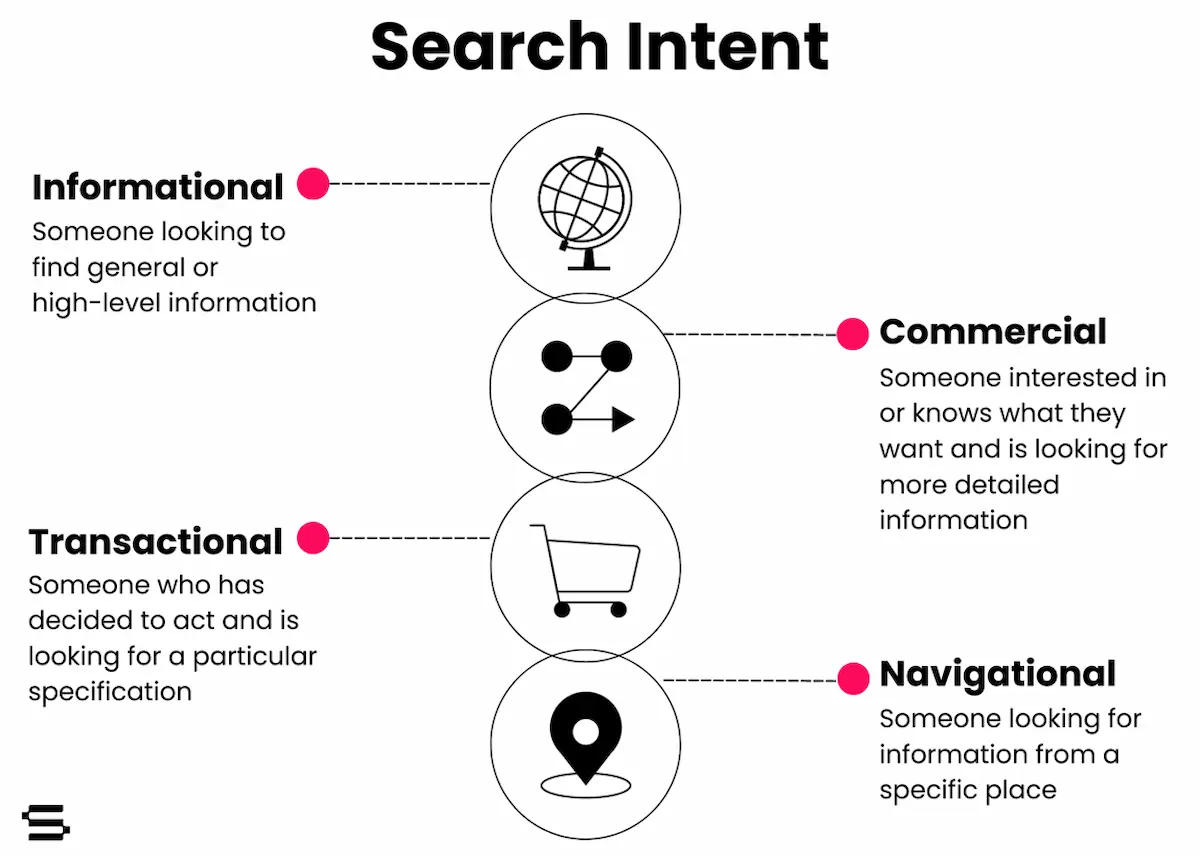This is a post from our “Inside SEER” series where we’ll be sharing with you, almost verbatim, what we share with each other at SEER. We have an internal resource here at SEER that we almost always defer to whenever someone has a question or needs help on a certain process. Before now, this content was meant for SEER employee eyes only, but what’s the fun in that? The purpose of our blog is to share our knowledge with the community, which is why we decided to publish this series. In future posts, we’ll be exploring a variety of topics from keyword research, to all-things link building, technical SEO, and more … so stay tuned!
Have you ever worked with a big list of URLs and had to review them one by one? Whether it’s a list you curated, competitor backlinks, or your own clients backlinks, reviewing them individually can be very a daunting and time consuming task that can sometimes eat up your entire day. After reading this article, you will leave with a new tool to add to your arsenal that will help speed up the process of sifting through a mountain of links.
Like Google, you can use Google’s Custom Search Engine Tool (CSE) to build your very own personal search engine that will allow you to run advance search operators on URLs that you specify. This will ultimately help speed up the process of looking through a giant list of URLs and save you time that could be better spent elsewhere.
How to Build a Custom Search Engine
Once you’ve gathered the list of URLs that you want to look through, you’ll want to move forward with creating a CSE. Here are simple step-by-step instructions on how to create your very own CSE.
- Sign into Google’s Custom Search Engine
- Copy one of your URLs and paste it under the Sites to search text box
- Name your search engine & then click Create
Now that you’ve successfully built your own CSE, it’s time to add the URLs. Here’s how you can go about adding those URLs to your CSE.
- Go back to the your list of CSE’s. This can be done by clicking the Custom Search logo at the top left.
- Click on the CSE that you want to add links
- Scroll to the bottom where it says Sites to search and click the Add button.
- Now you have the option of adding sites individually or sites in bulk. I recommend adding them in bulk.
- From there, you can copy and paste your list into the text box.
TIP: There is a limit of 5,000 URLs per Google account so be careful there.
TIP: You can specify what pages you want to include in your CSE by using the URL patterns provided by Google. We recommend using www.example.com/* if you want to be able to search through the entire site.
Now that you’ve added your URLs to your CSE, you need to get the link to access your CSE. You can do this by clicking on the Custom Search in the top left and selecting the Public URL for your search engine.
How to Use Custom Search Engines for SEO
Method #1 - Looking through a list of URLs to find linking opportunities
Say you came across Babble’s Top 100 Mom Blogs of 2011 and you want to look through the list of blogs to see which blog offered product reviews. It would take you some time to review each blog one-by-one and you could even leave with zero linking opportunities.
To speed up this process, you can pull the list of 100 URLs and create a CSE. Once you’ve created the CSE, you can search through the list of 100 blogs with advance search operators to find the ones that offer product reviews. This amounts to a ton of time saved.
Method #2 - Looking through competitor backlinks for linking opportunities.
Say you’re doing a competitive analysis and your job is to look through competitor backlinks for linking opportunities. Again, doing this one-by-one is time consuming and could possibly be a waste of time.
Speed this up by dropping your competitor backlinks in a CSE and run some advanced search operators to find common linking opportunities. Some of the more common ones are as follows:
- Resource list
- Product Reviews
- Guest Posts
- Sponsored Posts
- Sponsorships
- Contest & Sweepstakes
Method #3 - Looking through client backlinks for spammy/bad links

Image Credit
SEO Gods forbid but you received an unnatural link warning in Google Webmaster Tools and now you’re scrambling to find spammy/bad links to remove for your reconsideration request. Say you’ve already eliminated all of your the spammy/bad links and you have a list of good links that you think are acceptable. As a last measure, drop these good links in a CSE and run some advance search queries for common spam tactics. Here are some things that you can search for that you may have missed in the initial sweep:
- Gambling
- Casino
- Payday Loans
- Holdem
- Poker
- Sex
- Porn
- Cialis
- Viagra
- Nude
- Naked
- Online Betting
Closing Note
These are just a few ways that you can use Custom Search Engines to speed up the process of sifting through mountains of links.