Built your Twitter campaign but stuck on how to best tailor your audiences? Look no further!
Tailored audiences on Twitter can help you create more successful remarketing campaigns. In order to make sure users engage with your brand, you need to learn how to set up tailored audiences and make them work for your website or brand. Below, we’ll teach you the different types of tailored audiences and how to use them to reach the right audience.
Types of tailored audiences
Lists
Custom audience lists allow you to target users by email address, Twitter handle, user id, mobile phone number, or mobile advertising ID. Email addresses and phone numbers must be registered to a certain Twitter account in order to use. Easily target customers signed up for your weekly newsletter by uploading that customer email list to Twitter.
Have you ever wondered how you could attract users similar to a certain influencer? You can now target specific influencer handles and Twitter will show your ads to users who share the same interests as the people who follow that handle.
Web
By installing Twitter’s website tag on your site, you show your Twitter ads to users who have visited your site.You can re-target these users like a standard search remarketing campaign or you can use it as a negative audience. Negating this audience will ensure that you are reaching new users who don’t have knowledge of your brand.
Mobile apps
Reach users who have downloaded your app by setting up conversion tracking. This allows you to create a tailored audience based on a specific action taken in your app. This audience can reach those users who have installed or signed-up for your app but still haven’t converted. Use Twitter to showcase unique functions of your app to drive consumers to convert.
How to set up tailored audiences on twitter
Step 1: Go to audience manager
On your Twitter ads page, go to tools -> audience manager.
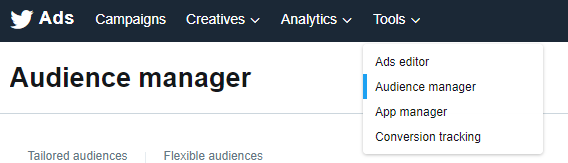
Step 2: Create your audience
Go to create a new audience and choose the type of audience you want to upload.
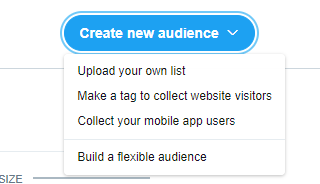
Step 3: Check the status of your audience
- Processing: Twitter is matching users to the handles, emails, or phone numbers you have uploaded. It could take up to 48 hours to complete this process.
- Too small: Twitter audiences have to be over 100 users in order to use. Web and mobile audiences will continue to grow as new users visit your pages. To grow list audiences, you must manually add new users.
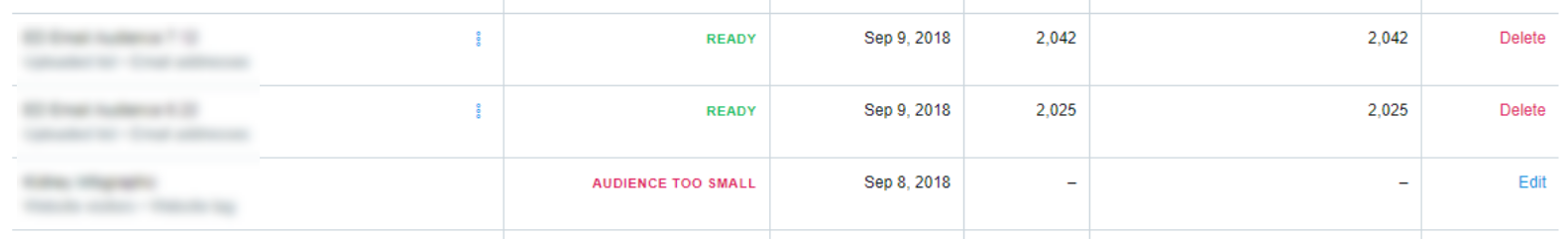
- Ready: You can start targeting your new audiences!
Step 4: Add your tailored audience to your campaigns
When creating your new campaigns, search in your saved audience for the name of your new tailored audience.
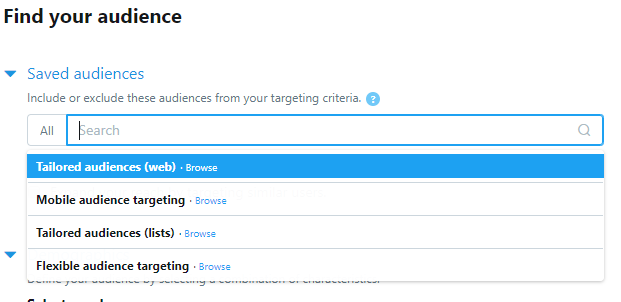
You’re all set to launch your campaigns and start targeting the best users for your brand!
Now that you know how to create these custom audiences, it is up to you to figure out the best fit for your brand. While they seem like a no-brainer for remarketing, you can use them at any stage of the marketing funnel including layering these audiences to narrow your reach or using them as negative audience lists to drive awareness. Applying these audiences in the right way can unearth a whole new whole new population of potential customers.
If you’re looking to find your paid social persona across many channels, read how others at Seer are finding their paid audience persona.
Looking to chat Paid Social? Hit us up!


