What is Audience Insights?
Audience Insights uses Google’s network data to help you understand more about your audience segments and recognize key patterns and opportunities moving forward. It is designed to help discover new audiences, make informed decisions about how to target your ads and make bid adjustments, and benchmark your audiences against the general population.
Where can I find this?
Click the tools icon in the top right corner of your Google Ads Account, then navigate to Shared Library > Audience Manager:
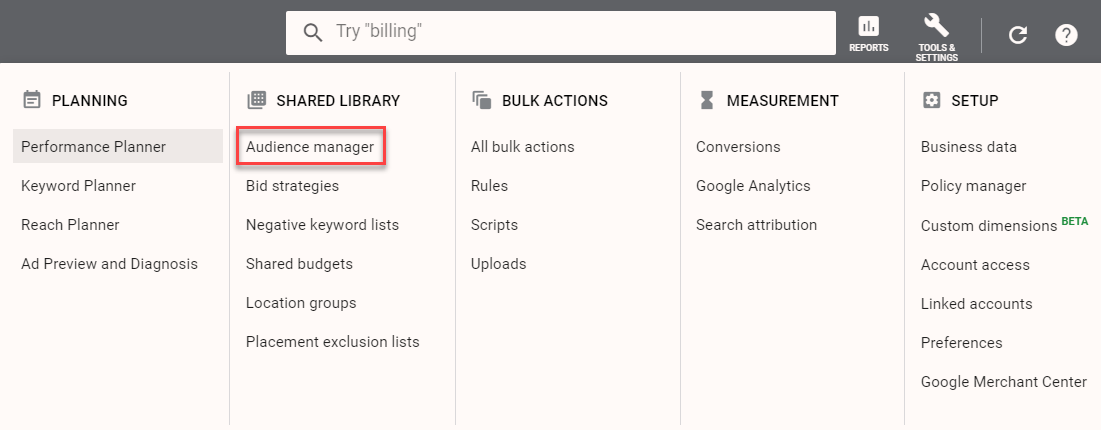
On the left, you’ll find Audience Insights on the page menu:
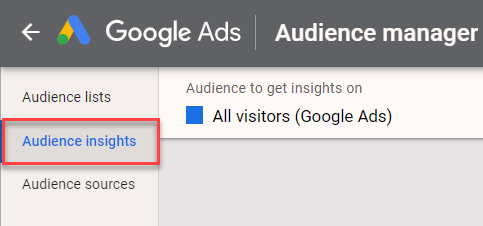
How The Report is Organized
The top half of the report shows a breakdown of your audience list distribution, which includes locations, demographics, and devices. You can select a specific audience and benchmark to use for comparison at the top.
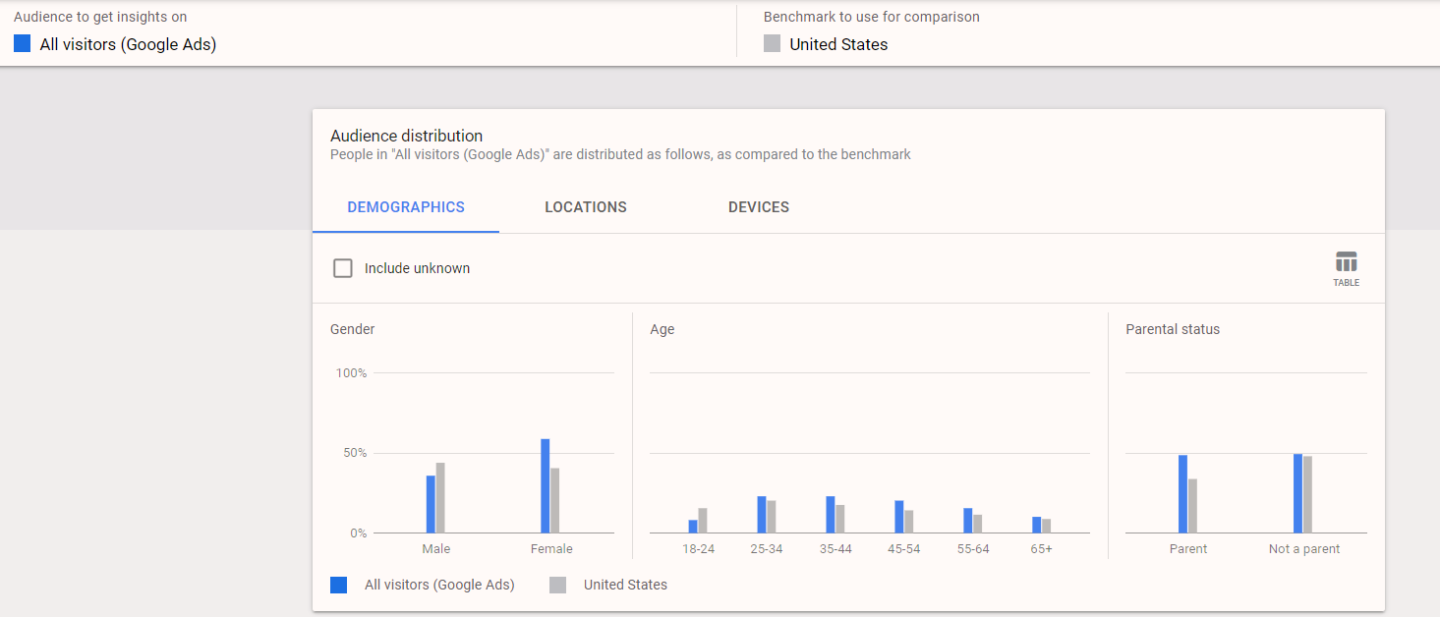
The lower half of the report shows users within a Google audience segment compared to the general population, and the likelihood of that Google audience segment to be in your audience list.
This report includes the following:
- In-market audiences
- Customers who are actively researching products and are considering buying this service or product.
- Affinity Audiences
- Customers that are based on peoples’ lifestyles, buying habits, and long-term interests.
Let’s dive into this with an example. A ‘Trips to Puerto Vallarta’ in-market audience with an index of 81 means that a user from our remarketing list is 81 times more likely than the general population to be researching a trip to Puerto Vallarta.
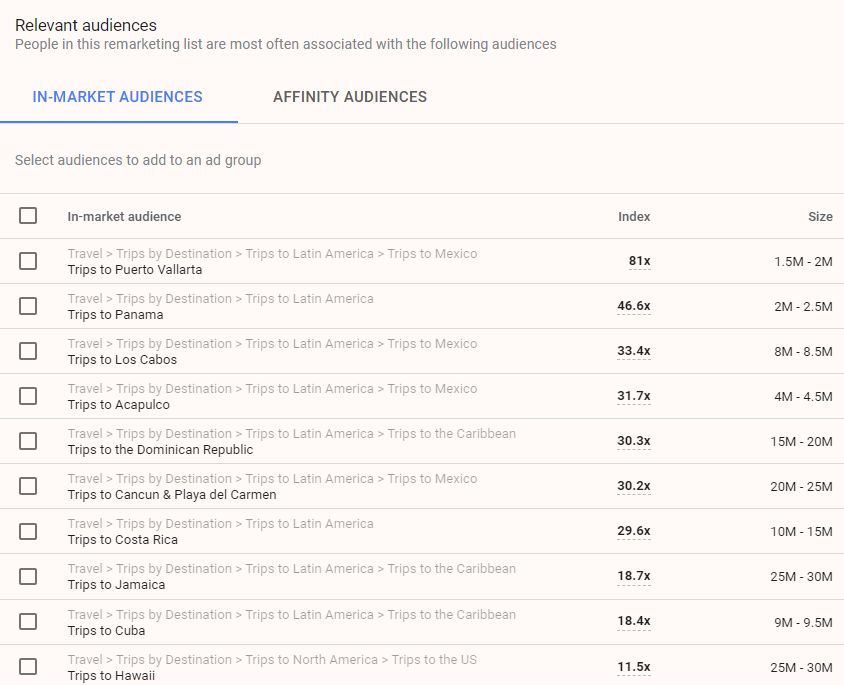
How to Use it
The audience distribution section provides additional insight into the demographic breakdown, device, and location of people in your remarketing lists. Having this data allows you to adjust your bids or target these users differently with tailored ads.
The relevant audience section helps identify which audience segments share similarities to the people on your remarketing list. We encourage you to always add these users in on observation mode and implement bid adjustments as needed, or target these users with specific messaging. It’s not unusual that certain audience segments may come as a surprise, which can provide new insights into relevant users for your business.
Add all relevant audiences to your campaigns on observation mode, collect the data, and increase bids for relevant users who have high conversion rates! You can then utilize ‘Similar’ audiences, users who have interests in common with your current audience set, to further enhance your prospecting efforts.
But wait, there’s more! Why stop at Paid Search? This data also presents opportunities to create a holistic marketing strategy by helping to inform SEO content that resonates with relevant, high-index audiences.
Key Takeaways
At Seer, we’ve seen success with utilizing audience insights, as this report helps identify relevant users at scale. Completing your own audience research is still very important, but using data that is already available to you is an easy, unbiased approach to further improve your account performance.
Check out your audience insights page, you may find something that surprises you!


