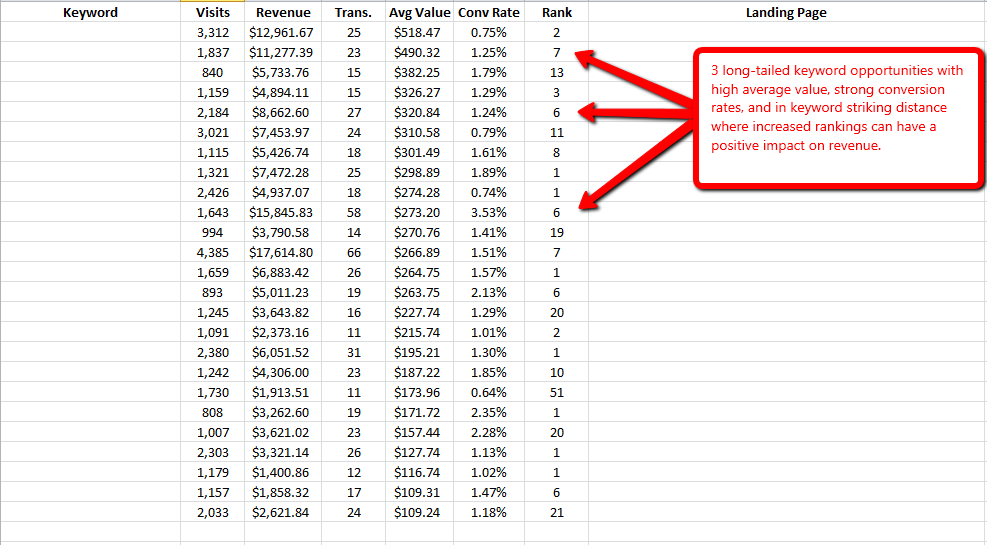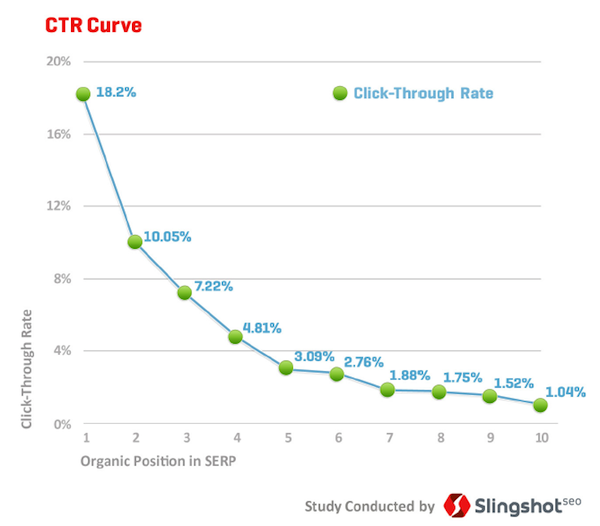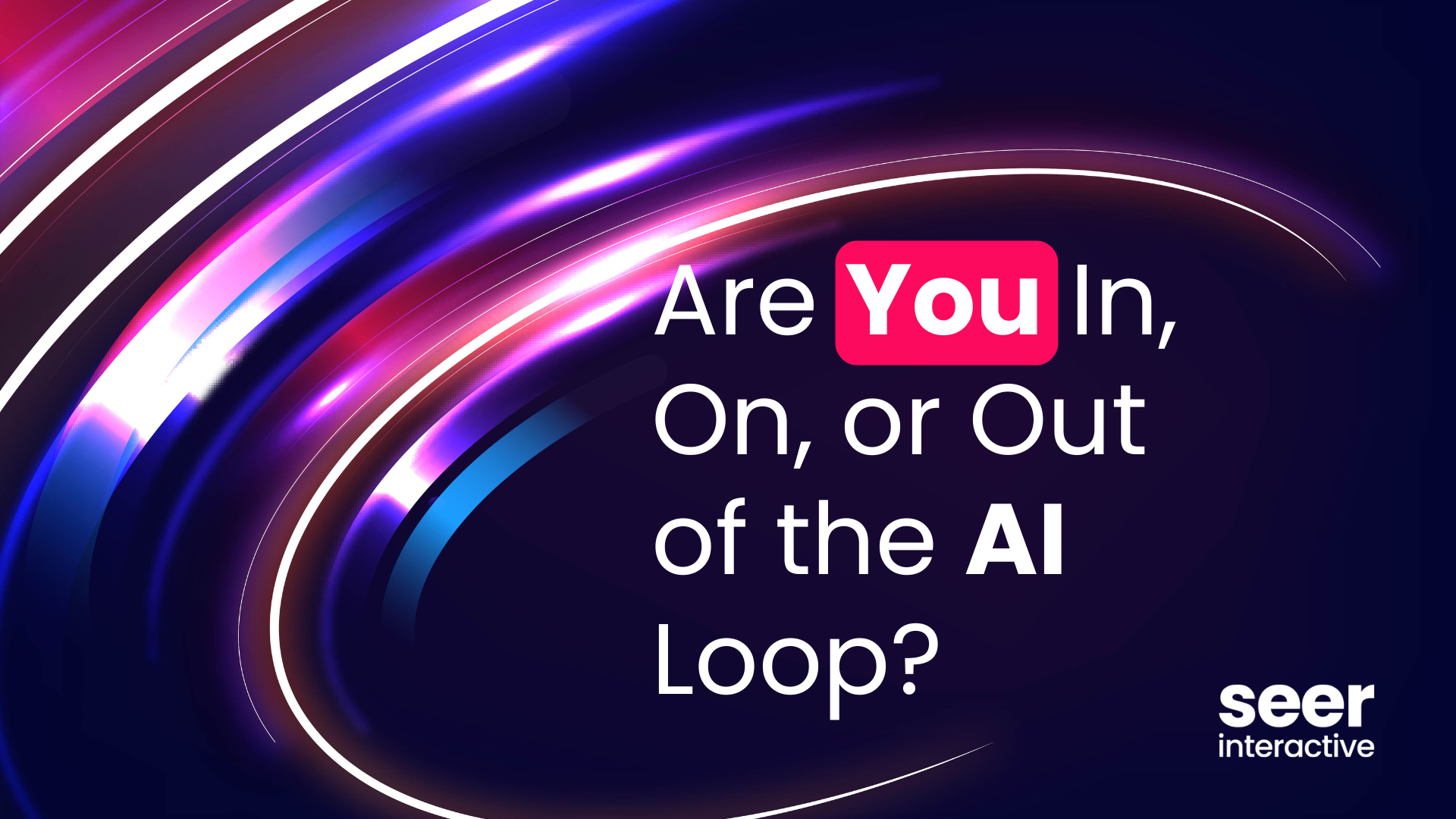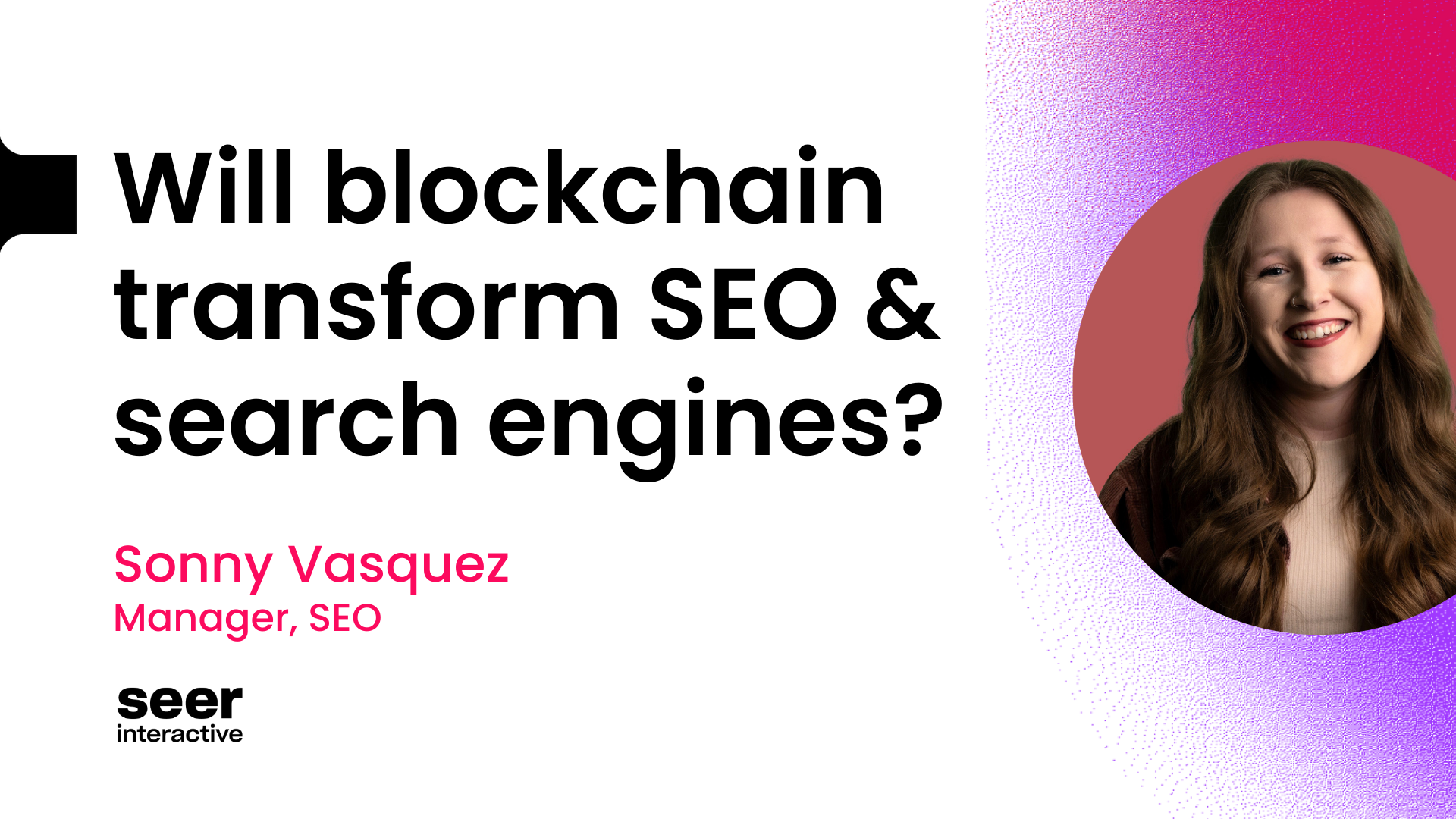We’ve all been there before. You have a great linkbuilding strategy. You have every step of the process mapped out. You’re projecting 20 links and feel fully confident this strategy is enough to make an important keyword jump from 7 to 3 on Google. Now you just need your client to make the investment for the strategy.
But there is one problem. They don’t see the value of the return on their investment.
Too often we get caught up in winning the rankings race, but not explaining to a client how it will directly impact their business. We are all on the same page that increased rankings means increased visits means increased conversions means increased revenue. But how much money are we talking here?
That’s why providing data to your clients that speaks in dollars and cents is critical. In this particular example, I’m going to show how to get approval for that linkbuilding budget by showing wins in the revenue column. Note: this strategy works particularly well with ecommerce clients that have transactions set up in Google Analytics.
Identify Keywords with High Average Values & Strong Conversion Rates
For larger e-commerce sites, it’s virtually impossible to track every keyword that builds revenue. As SEO’s we often talk about “low hanging fruit” as part of a long-tailed keyword strategy to identify opportunities that we’re not always tracking/pushing to optimize. Looking at a site’s past performance based on average values is just another way to attack the quick wins.
In this analysis I looked at one of our clients in the motorcycle apparel space. For this particular industry, six months of data made sense because “hot products” tend to change relatively quickly. In most cases the more data, the better. But if your client sells products that have a quick turn over or are seasonal, set your data accordingly.
Along with date range, using the right filters will help with your analysis. Again, this all depends on the industry and your client’s product offerings. You know their business, so set filters that are going to give you insight on real opportunities.
Next, sort by Average Value, determine the amount of rows you’d like to include and export your results to a CSV. Rather than explain how to quickly put this data together, I’ll refer you to Mark Lavoritano’s post on Striking Distance Keywords. It’s a great read and it shows you how to use RankChecker to quickly find where all of your potential opportunities are ranking on Google.
Let’s fast forward to the results. Here I have a spreadsheet that shows keywords (sorry, had to block those out) with high average values, along with their respective ranking and conversion rate. This additional data gives you even more insight on what will gain the quickest win. Off the bat I immediately identified three keywords that were long-tailed, had high average values with strong conversion rates and ranking within striking distance (Note: run a quick spot check on the keywords to make sure their positioning is accurate. RankChecker is a great tool for proximity, but you may find slight discrepancies when doing a Google Chrome Incognito, Location USA search).
I Have My Data. I Have My Target Keywords. Now What?
Slingshot SEO’s recent Organic CTR Study has provided updated information that you should use to your advantage. While the AdWords Keyword Tool is also great measuring stick, using these CTR rates combined with actual data may provide a stronger analysis when pitching your client.
Let’s look at Keyword 1 and what we already know about it based on six months of data:
- It’s ranked 7 (let’s assume this as constant over the last 6 months)
- It has an average value of $490.32 (this can be skewed by outliers, so go back into GA to find out)
- It has an average 306 visits a month
- It has earned $2,043 a month
- Using Slingshot SEO’s CTR data, we can conclude that with a 1.88% CTR for keywords ranking 7th, Keyword 1 has been searched 16,114 a month (Note: AdWords Keyword Tool estimates 14,800 exact match, global searches).
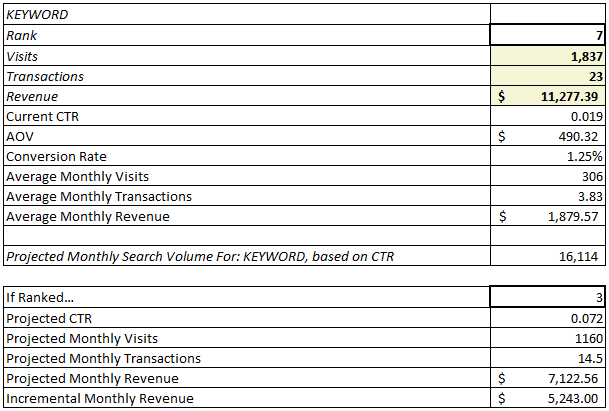
Now that we know the amount of searches a month, we can project what it’s worth to move up in the rankings. If Keyword 1 ranked 3rd, here is what we could expect:
- With a ranking of 3, Keyword 1 can assume a 7.22% CTR on 16,114 searches a month = 1,160 projected monthly visits
- Using Keyword 1’s conversion rate, ranking number 3 would bring 14.5 conversions a month
- Using Keyword 1’s Average Value, ranking number 3 would earn $7,122 a month
- Therefore, ranking number 3 for Keyword 1 would bring an additional $5K each month and an additional $60K a year
Drawbacks
Because everyone looks at data differently, it’s easy to see some of the drawbacks by using the data outlined above.
We’re looking at a fairly small sample size; what if one transaction skewed the data for the average value? Go back and look to make sure it’s been relatively consistent. If not, find another keyword.
What if Slingshot SEO’s data isn’t accurate? Chances are, it’s not 100% and varies depending on the industry and the type of results. So play with the numbers and maybe use past data to form your own conclusions on CTR.
What if the keyword's ranking fluctuated throughout the six months, further skewing the data? You're probably right that it did have some movement. But even if you were half off, you'd still see an additional $30K a year in revenue.
Keep in mind that SEO is not the only industry that uses data based on market research to make dollar-value projections. The underlying point is simple: Money talks. Speaking to your clients about rankings combined with revenue will help get you what you need to succeed. Use keywords that have historically performed well, and show them a quick win where you can point out what it means to their bottom line by improving rankings. Don’t just tell them you’re going to build 20 links. Tell your client that building 20 links means moving a valuable keyword from 7 to 3 on Google, and increasing revenue by $60K a year.
The rest is up to you. You’ve shown the numbers, now you’ve got to show the win.
And, as the late great Al Davis once said, “Just win, baby.”
USE THE TOOL YOURSELF:
Special thanks to Mark Lavoritano for building an easy to use spreadsheet to share with everyone. As I was putting together this data, Mark was kind enough to put his excel chops to work and build a tool that involves very little work for the user and provides a quick snapshot of the impact on revenue based on keyword positioning.
Download the tool here, add some data and let us know what you think. Have a suggestion for improvement? Drop us a line in the comments and share your feedback!
Follow Ryan Fontana on Twitter