If you missed Google’s announcement early last month about their auto-migration feature, you may start seeing new GA4 properties pop up. If you have not opted out of this auto-migration, Google will create a duplicate GA4 property for EVERY standard UA property in your account. What may come as an even bigger surprise is in the real-time report. These properties may actually be collecting data as soon as they are created!
From a strategic perspective, Seer doesn’t recommend using this auto-migration as an easy way out. In a previous post, Seer Analytics & Insights VP, John Lovett compares moving to GA4 to moving into a new home. From a technical perspective, there are also risks with using these auto-created properties that Seer discussed in this post, so we won’t go too in-depth with those in this post.
[TIP] If you haven’t started seeing these properties appear, there’s still time to opt-out.
But What If I Already Created A GA4 Property?
First and foremost, if you have already created GA4 properties for your Universal Analytics properties and you feel confident in it, but now Google created another one, Seer recommends deleting the property that Google created.
[TIP] To do this, navigate to your property settings and click the “Move To Trash Can” button in the top right corner. Your property will remain in the trash and count against your property limit for 35 days.
What If I Hadn’t Created A GA4 Property Yet? Should I Use This One?
You can use the auto-created property, but we recommend proceeding with caution. The first thing that we recommend is to go to the real-time reports and see if there is any data pulling in. Depending on how you have UA installed, data may be missing from this property. If there is no data pulling into the new GA4 property, we recommend doing the migration from the beginning. You can use this property and the data stream ID to install tracking on your site.
Can I Trust the Data?
If you are planning on using the data in the new property, Seer recommends doing a few checks for data integrity before you blindly trust it. Specifically, we recommend you:
- Check pages being collected: Make sure all of the pages you expect to be coming into the property are in fact being collected. If you were not consistent in your implementation methods for UA, maybe you added the code snippet through GTM on the main domain, but hard coded it on the subdomains, GA4 may not be collecting all of the data you are expecting.
- Check page URLs for PII: If you are scrubbing any URLs or event data to remove any PII before it enters UA, this same scrubbing may not have been done for GA4. You will need to ensure that no PII is coming into any event names or parameters.
- Check event names: With Google making it known in their documentation they will use Event Actions as the new GA4 event name, if you had Event Actions in UA longer than 40 characters, these will be truncated and you will not be able to elevate them to conversions. Depending on your naming convention, this can make the data unusable in some situations.
These are just a few quick checks that you can do to ensure that the data collected is usable. However, Seer recommends doing a thorough audit of everything in the new property to ensure the data integrity is up to your standards and that all risks have been mitigated.
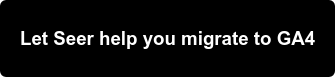
Is This All? What Else Is Coming?
This is only phase one of Google’s auto-migration. During the next phase, they will migrate over conversions, audiences, and Google Ads linking from Universal Analytics. Seer strongly recommends opting out of this phase as the risks far outweigh the benefits.
During this phase, Google will automatically change the primary conversion in Google Ads from Universal Analytics conversions to GA4 conversions. Many organizations may not be ready for this switch.
You Don’t Have to Use These Properties
If you feel like these properties have given you a jump start, that is great. Keep building off of it and use the momentum. If you aren’t completely satisfied with the setup of these properties, remember that you still have time to do a full migration by the deprecation date if you start now. However, you do not have time to delay any longer. Seer has helped clients:
- Audit their existing GA4 setup
- Create a measurement strategy to ensure that you are getting the most out of your implementation setup and have answers to all your most important business questions
- Implement custom tracking plans for migrating to GA4
If you have a custom request, reach out to Seer and we can work together to create a migration plan that’s right for you.
Want more posts like this? Subscribe to the Seer Newsletter:
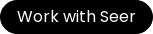
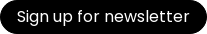
.png)
.png)