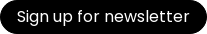In the beginning of the pandemic, a new term of social media use came into the limelight. ‘Doomscrolling’ which the National Library of Medicine defines as a constant scrolling through social media and news feeds where users obsessive seek depressing and negative information.” What does this mean for advertisers? As a result, the audience may correlate a brand or its products in a negative way because of their proximity or placement to negative news or online drama. To help combat this, Pinterest might be the solution.
In a previous article, I mentioned that Pinterest prides itself as a positive place and an online oasis. In 2022, they banned weight loss ads to help maintain their environment and saw positive growth. Pinterest also generated $2.6 billion in revenue in 2022. Now that you know a little more background on the platform, let’s look at the different ways brands can advertise on Pinterest.
Where Can you Find Pinterest Ads AKA Promoted Pins?
There are three main areas where Pinterest users may be served an ad.
My Pinterest Home Feed View on Desktop
- Home Feed: The first thing users see when they open the app or mobile or desktop site. It is a personalized feed of content based on previous pin engagements (clicks, saves and closeups / enlargements). Browse and watch tabs are only seen in the app. The product feed seen on desktop is the browse feed.

My Pinterest Home Feed on App (night mode). It shows options for the Home Feed, Search, Add Pin, and Notifications Source:
- Browse Tab: In mobile, it has a two column view.
- Watch Tab: Full screen feed of idea pins. It is a mix of creators you follow, plus creators that have content related or relevant to your interest, search and language signals.
7 Types of Pinterest Ads (AKA Promoted Pins)
Standard Ads
Standard ads are the most basic options available. They utilize static images and can be found in the Home Feed, Search and Related Pins. Related Pins are based on content the user has ‘closeuped’ with and accounts for 40% of the engagement on the platform.

A ‘closeup’ of a Standard Ad on Pinterest
Source: Pinterest
The image for a static ad needs to be 2:3 aspect ratio (1000x1500px) and either a .png or JPEG. This ad type can be utilized at any stage of the sales funnel.
Standard Video Ads
This ad type uses a single video and has the same dimensions of a standard ad. It can appear in the same areas of Pinterest. Just like standard ads, standard video ads can be used during any stage of the sales funnel. Standard video ads utilize .mp4, .mov, or .m4z.

Standard Video Ad in App
Source: Pinterest
Video ads are an effective way to bring attention to a product or service. These ads auto play while people are browsing and searching the platform. They are automatically muted in-feed. For awareness campaigns, video ads can help bring your brand to new customers with rich and engaging storytelling format.
Max Width Video Ad
Max width video ads are the only ads that expand across the two-column feed in the app. This ad type is not available on desktop. Max width video ads can be found anywhere in the app and are effective for awareness and video view objectives. Best practices dictate that 16:9 or 1:1 size videos are recommended with a 6 – 15 second duration. Just like standard video ads, it can utilize .mp4, mov, or .m4v files.

Max Width Video in App
Source: Pinterest
Max width videos double its size within the app and it’s really effective when brands want to make their content stand out from the rest. Pinterest saw that max width video ads helps drive 2x more recall than static ads.
Idea Ads
Idea ads are immersive ways to share ideas in a shoppable way. Brands can use a full screen image or video to tell a story. These ads can be found in the home feed, search and related pins. It’s recommended to use idea ads for awareness and consideration campaigns and can help support conversion initiatives. Because this is a full size ad, it should be a 9:16 aspect ratio and can either be static (.BPM. JPEG, PNG, .TIFF or WEBP) or video (.MP3, .MOV, or .M4V). Idea Ads are only available on the app.
 Different Ways an Idea Ad Can Be Used
Different Ways an Idea Ad Can Be Used
Source: Pinterest
As of March 2023, Idea Ads are only available in the US and UK.
Collection Ads
Collection ads allow brands to show multiple products from their website in a single ad and it’s made of multiple items. The main image or video is called the hero. Once the user clicks the ad, it will expand and show up to 24 secondary images or products. Collection ads are not available for desktop.
 The Steps in a Collection Ad Experience
The Steps in a Collection Ad Experience
Source: Pinterest
These ads can also be found in the home feed, search and related pins on the mobile version of the site and app. They are also effective across all areas of the sales funnel, especially catalog sales.
To utilize collection ads, brands must utilize a hero creative with a 1:1 or 2:3 ratio. If the brand decides to use a video, the recommended duration is 6- 15 seconds. As for the product images, they should either be .png, JPEG or, mp4 if using video.
Shopping Ads
These are similar to standard ads except they can feature product details, including the price. Unlike the previously mentioned ad types, shopping ads can be found in far more areas on the site, including: shop from scratch, related pins, product detail page (pdp), closeup shop, and shopping list.

Shopping Ad
Source: Pinterest
Shopping ads are a great resource for brands that want to drive consideration and return on ad spend (ROAS). In order to use shopping ads, Pinterest recommends that the brand should have a product feed, drive sales to the website, have an active Pinterest tag to track performance and to have ample budget to put behind their product pins.
Another unique feature of shopping ads is that they can retarget Pinterest users who have previously visited a brand’s website or specifically users who have items in their cart but haven’t checked out.
Final Thoughts
Pinterest isn’t a place for users to mindlessly scroll. Users are actively looking for inspiration to make decisions and it would be very effective for brands (especially e-commerce) to advertise on the platform.
Want more posts like this? Subscribe to the Seer Newsletter: