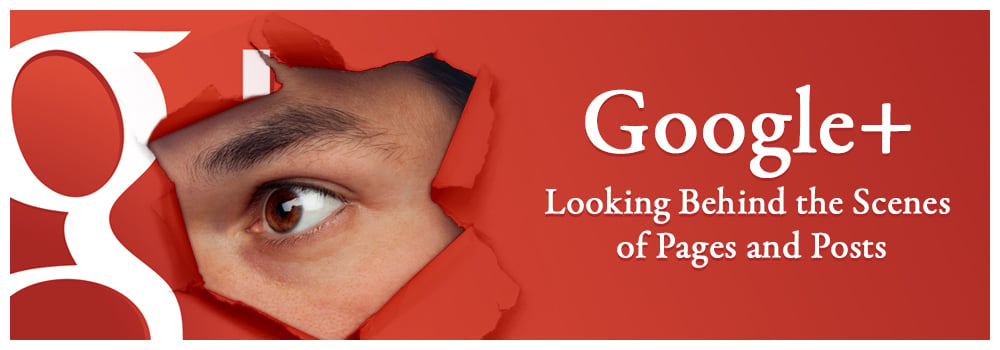
I love Google+. In addition to using it for content discovery, this rapidly growing social network is an incredible tool for micro blogging, networking and relationship building.
While Google+ can effectively be used as a micro blogging platform, it lacks many of the features that give blog owners using a CMS more control of the HTML elements, tags and styling of their blog.
To help Google+ users understand what is happening behind the scenes, I’ve dug into the source code of Google+ posts and pages to show you elements that affect how your posts appear in Google+ and in Google Search. In this guide, you’ll learn what tags are added automatically and how to optimize the elements you have control over.
Before we begin, I encourage you to follow along by examining the source code of your own Google+ profile and posts. Who knows, maybe you’ll discover something that wasn’t mentioned in the post?
How do I add a title tag to a Google+ post?
Google Plus users unknowingly add their own title tags in posts, which by default are created using the first line in a Google+ post
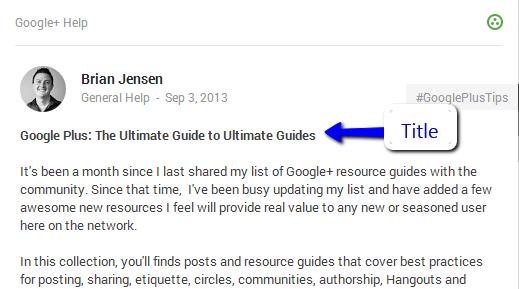
Here’s how the <title> element appears in the source code of a Google+ post:
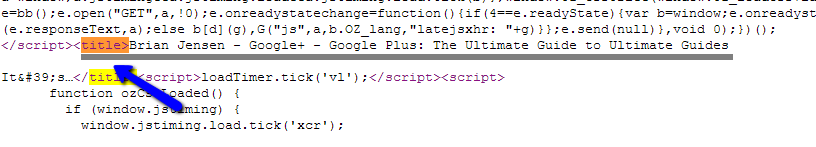
Similar to events, pages, and category pages in communities, your Google+ posts get crawled and may get indexed for quick retrieval by Google (not all Google+ posts get indexed). The following image shows how the the title of an indexed post appears in Google’s search results:
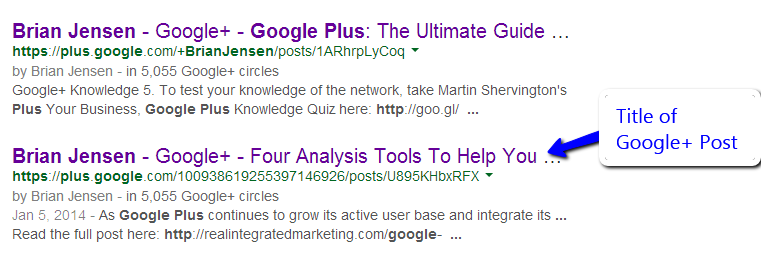
Google+ tip:
To see how many of your Google+ posts have been indexed, use a simple search operator in Google Search using either your vanity URL if you’ve claimed one, or your 21-digit numeric profile ID.
Google+ post title optimization = visibility
The title in your Google+ post is an opportunity to create a headline that’s catchy, grabs a viewer’s attention and compels them to read more. Including keywords that are relevant to the main topic of your post will provide users and search engines with insight into what the page is about and may increase post visibility for closely related search queries in Google and Google+ Search.
Styling and length considerations
Google+ provides users with a few different styling options for posts that include bold, italics and strikethrough. Make your title bold by including an asterisk in front of the first letter and directly following the last character in your title (*Example of a bold title*). Keep your title under 60 characters to prevent it from running into the second line of your Google post and 55 characters or less to avoid it being truncated in Google’s results pages. It’s important to note that Google automatically adds your name and Google+ followed and preceded by a dash to every title.
Google+ and meta descriptions
Meta descriptions are one of the HTML attributes users don’t have control over. By default, Google+ will automatically add the meta name =”description” tag using the title (roughly the first line) of your post or from a post you’ve shared. Here’s how it appears in the source code of a Google+ post:
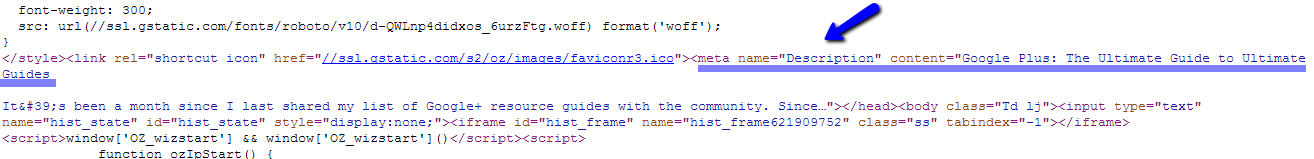
For your personal profile, Google+ will use your tagline, and a snippet from a recent post you’ve shared on the social network.
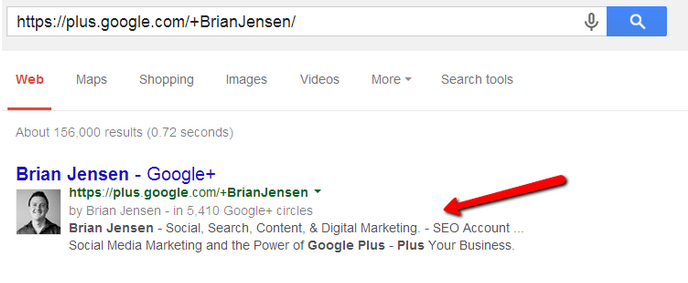

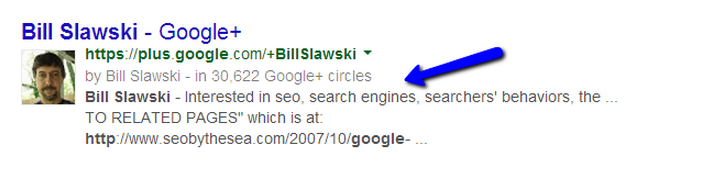
Unlike meta descriptions for other webpages, meta descriptions for a Google+ post can vary in length depending on the user’s search query. As an experiment, I performed multiple searches for keywords contained in an indexed Google+ post from search and social media expert Mark Traphagen. Because Mark’s profile is very authoritative and I was searching logged-in, I knew Mark’s Google+ post would likely be a result for any keywords included in the post. By varying my search for keywords throughout different parts of the post, we can see that Google+ pulls different content to include keywords from the search query to display in the snippet.
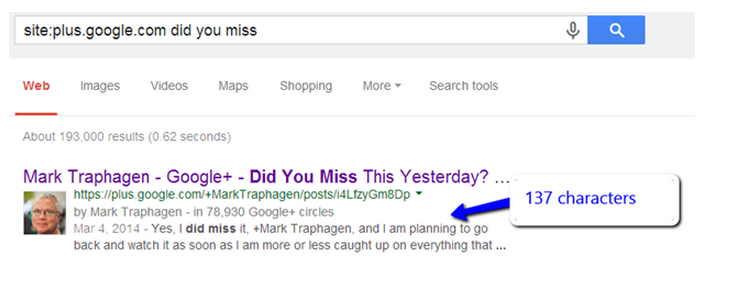
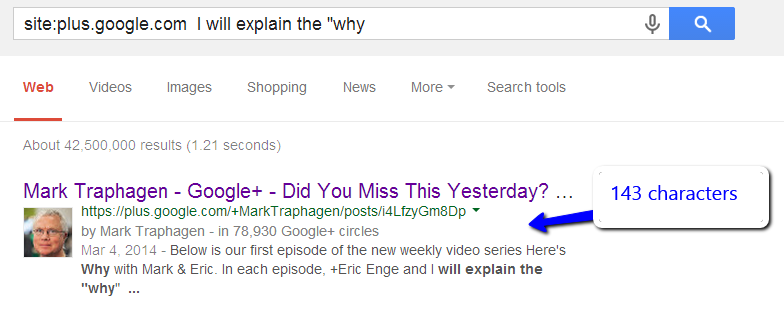
Google+ and rel=author
The introduction of Authorship in the summer of 2011 gave authors the opportunity to verify their published content and searchers the ability to “find content from great authors.” Correctly implementing Authorship markup in the content you publish can result in a social annotation which may include a rich snippet profile photo or author byline next to your result in Google Search. On Google+, by default, you are automatically considered the verified author for all content you create and share on the network. Users may get a rich snippet next to indexed posts as shown in the image below:
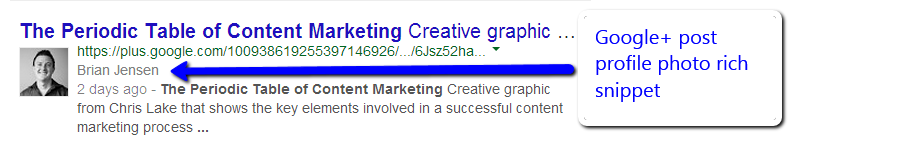
Google+ automatically adds the rel=author attribute to all posts and pages for both users and brands. The anchor text defined in the link will be the profile name for a profile or page.
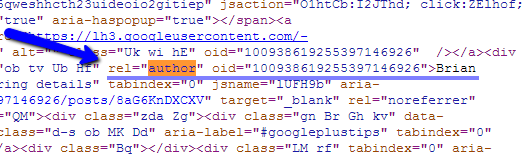
Google+ tip: Analyze the performance of your Google+ posts
Because you are considered the verified author for your Google+ profile, some posts may appear in your personal Author Stats account allowing you to analyze the organic search performance for these posts. In case you’re not familiar, Author Stats is a Labs feature in Google Webmaster Tools that’s available to everyone with a Gmail account. The metrics provided in this report are the same ones that appear in your Google Webmaster Tools Top Pages reports and include the following metrics: Impressions, Clicks, CTR and Avg. position (average top ranking position for the post). While we are able to see the organic search performance for posts, what we are missing is the ability to drill down into theses posts to uncover what search queries led to impressions.
Because not all of your Google+ posts will appear in your Author Stats account, it can be fun to play detective and try to reverse engineer why a particular post would receive impressions and clicks over one that didn’t make it into the report, or for that matter, into Google’s index. I’ve yet to find a rhyme or reason as to why some posts receive clicks and are included in the Author Stats report while others are not (from my research, it has nothing to do with engagement). If you have any insight or thoughts on this issue, please leave a comment.
Google+ and rel=”nofollow”
Google+ users have multiple options for sharing links on Google+ including the standard link and video share options, as well as the ability to add links in the body of Google+ posts and in the About section of user profiles. All outbound links shared in posts and comments on Google+ will contain the nofollow attribute, which prevents link equity or authority from passing to the destination URL.

Are there any followed links allowed on Google+ profiles and posts?
Currently yes. Google+ does allow followed links in the Story section of profiles and allows users to control the anchor text of these links.
Target=_blank
Google automatically adds the target=_blank attribute to all links in posts, comments and profiles, which tells the browser to open the link in a new tab.
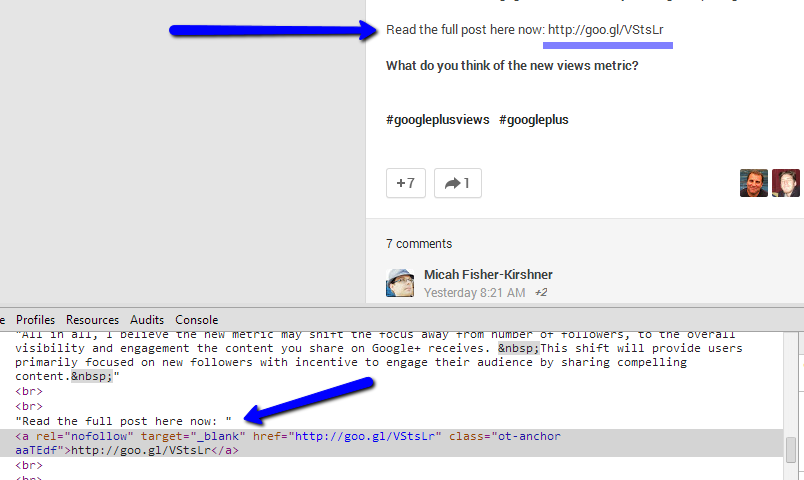
Google+ and canonical tags
The rel=”canonical” link element helps search engines in understanding the preferred version of a page when other URLs exist with the same or similar content. Google+ still uses numeric profile IDs in the HTML to link internally to pages and profiles and the platform automatically adds a canonical tag to either a vanity URL for users who have claimed them, or a user’s 21-digit numeric profile ID.
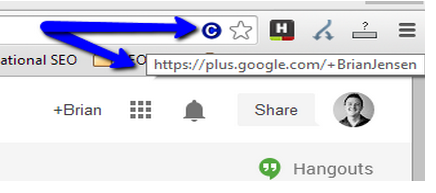
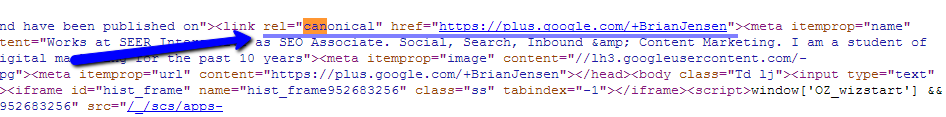
The blue “C” you see in the right hand corner of my Ominbox lets me know that the canonical tag is different than the URL I’m currently on. If you haven’t already, I’d recommend adding the canonical inspector Chrome extension which checks if a webpage has a canonical tag, and if if the page you are currently on matches the tag.
Google+ and Schema.org
Using schema markup can provide information to search engines about the contents on a webpage that can increase visibility and lead to rich results in Google Search. Google+ automatically adds the schema type of a person using schema.org/person markup and defines the properties of name, description, image and URL. The below screenshot shows extracted structured data from my Google+ profile ID using the Structured Data Testing Tool.
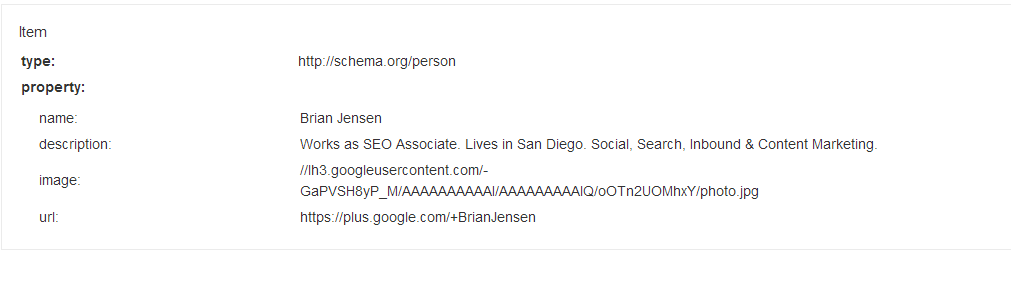
For business pages, Google+ automatically adds the schema type of webpage and defines the properties of name, description, image and URL.
Anchor text links in Google+ posts
As previously mentioned, users have control over the anchor text of links added in the Story module in an About section of a Google+ profile or page. Google+ will also take the title of a shared YouTube video and automatically create an anchor text link in the body of a post or comment using the title from the shared YouTube video. YouTubers may want to keep this technique in mind when creating titles for new videos.
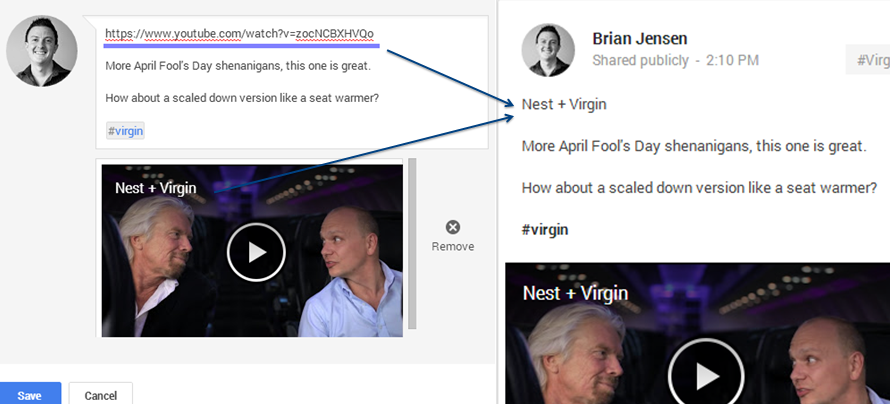
Alt attributes on Google+
An alt attribute can provide search engines with information about the contents of an image. For image shares on Google+, your name will automatically be added next to the attribute as highlighted in the image below:
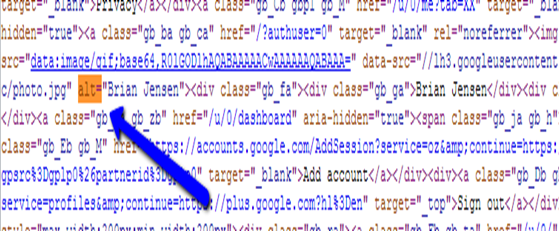
Google+ also adds the alt attribute to your Google+ profile photo, which for users is defined as “your user name profile photo.”
With all Google+ products and services, the only constant is change, so what is applicable today may very well change tomorrow. As Google+ continues to increase in the number of active users, the ways in which Google+ profiles and pages are being utilized as viable marketing channels will only continue to grow.
I’d love to hear your thoughts on anything discussed in the post or how you feel Google+ is different from other social networks in the comments below.

