Here’s your summary of what happened over on the Google Analytics blog, and the Analytics industry in general, in December and how you and your team can take advantage of these developments.
1. With Google Analytics Premium and DoubleClick: Matalan increases conversion rate by 28%
Who Should Care: eCommerce businesses, web marketing practitioners
The Gist:
- A leading UK retailer, Matalan, linked Google Analytics Premium and DoubleClick Campaign manager to understand digital marketing channels better.
- This lead to a 28% increase in conversion rate and growth in overall web traffic and revenue.
- “It’s really helpful to be able to see one channel that might not be a heavy hitter in terms of revenue or traffic has an impact in creating a conversion on another channel,” - Lee Pinnington, Matalan's Multi-Channel Marketing Director
Your Action Items: If you’re a business that uses Google Analytics Premium, chances are you also use DoubleClick and you should (highly) consider linking these two. Learn how to integrate them here. Find out more about the case study here.
My Take: While DoubleClick on its own is a very powerful tool, linking it to Google Analytics Premium can provide more holistic insights into the customer life-cycle. By linking these two platforms you can gain insight into customer journey and channel attribution, among other insights like products that have value but low site visibility.
2. Ringing In the New Year - Behavior Trends and Insights
Who Should Care: eCommerce businesses, web marketing practitioners, all advertisers
The Gist:
- In this post Google provides insights from 3 years and millions of user data for conquering the post-Christmas shopping season.
- The post covers three markets: US, UK, and France
- The key takeaways:
- User behavior varies greatly between countries, but stays relatively consistent over time in the same location
- Outside of the US, the beginning of January can be a great time for sales or campaigns, specifically in France
- Below are the market trend graphs. Each graph shows a specific countries’ sessions and transactions from 2011, 2012, and 2013.
- U.S.
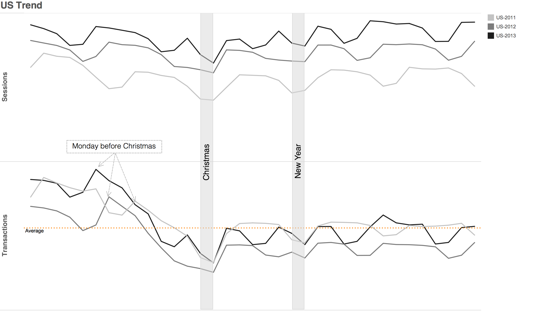
Image source: Google Analytics Blog
- UK
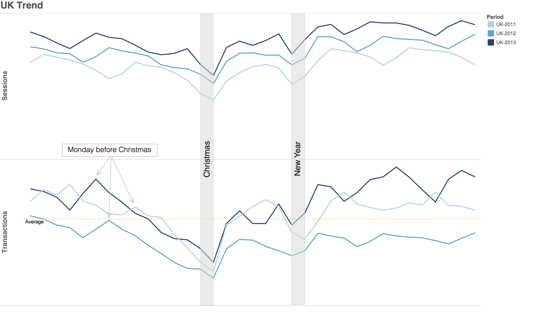
Image source: Google Analytics Blog
- France
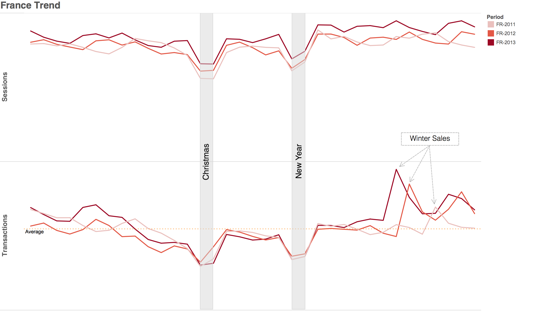
Image source: Google Analytics Blog
Your Action Items: Consider looking at your own data to unearth trends like the ones seen here. If you’re an eCommerce business, outside the US, consider running a campaign following New Years day or plan one for next year.
My Take: Dig into your historical data to gather trends that are relevant for your business. While this post focused on Christmas and New Year's, consider other holidays like Valentine's Day, Mother’s Day, and Father’s Day. Use Google Trends to find trends relevant to your vertical and country. Use the Benchmarking reports in Google Analytics to see how you compare to similar businesses.
3. Google Analytics in AdMob help mobile app developer Eltsoft go global
Who Should Care: Mobile app developers, AdMob advertisers
The Gist: Eltsoft, an app developer that creates language learning apps, linked Google Analytics data with AdMob data. Eltsoft uses this information to make their marketing data driven and to uncover hidden insights about their user base.
Your Action Items: If you or your business uses an app, set up Google Analytics in AdMob. Learn how to do this here. If you’d like to learn more about how Eltsoft is using Google Analytics and AdMob read the two page report here.
My Take: The integration between AdMob and Google Analytics is seriously powerful for anyone with an app! For example; Eltsoft was able to use a combination of AdMob and Analytics metrics to calculate a logical value for their customers. It’s also very important to note that often times our assumptions about who uses an app, and why, are wrong. Using the data from these two platforms can help you become data driven.
4. Refreshing “The Customer Journey to Online Purchase” - New Insights into Marketing Channels
Who Should Care: All web marketers, business owners
The Gist:
- Google updated their interactive tool, “The Customer Journey to Online Purchase”
- This tool allows you to visualize how marketing channels fit into the online purchase path, either as an assist interaction or the last interaction.
- With this update you can fine tune your results using three settings. These are; business size, industry, and location.
- But this isn’t all, Google knows not all purchases paths are the same, and thus created the Channel Position on the Path to Purchase tool. This allows you to drill down on a specific point in a purchase path to see just how often it actually occurs in the beginning, middle, or end of a purchase path.
Your Action Items: Head on over to the tool and play around with the settings. You’ll quickly see how different channels appear at different locations for different industries, sizes, and locations. For example you could see how marketing channels influence decision behavior for a small business in the travel industry in the U.S vs. a large business in the travel industry in the U.S. Then you could see how this compares to a large business in the travel industry in Canada. Check out the results of this example:
- Small businesses in the travel industry in The U.S.:
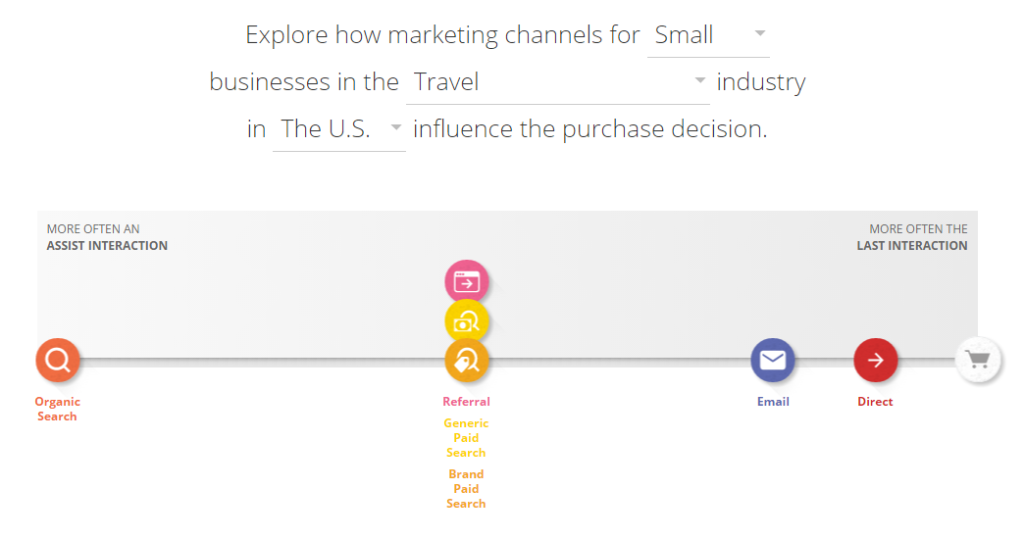
Image source: The Customer Journey to Online Purchase
- Large businesses in the travel industry in The U.S.:
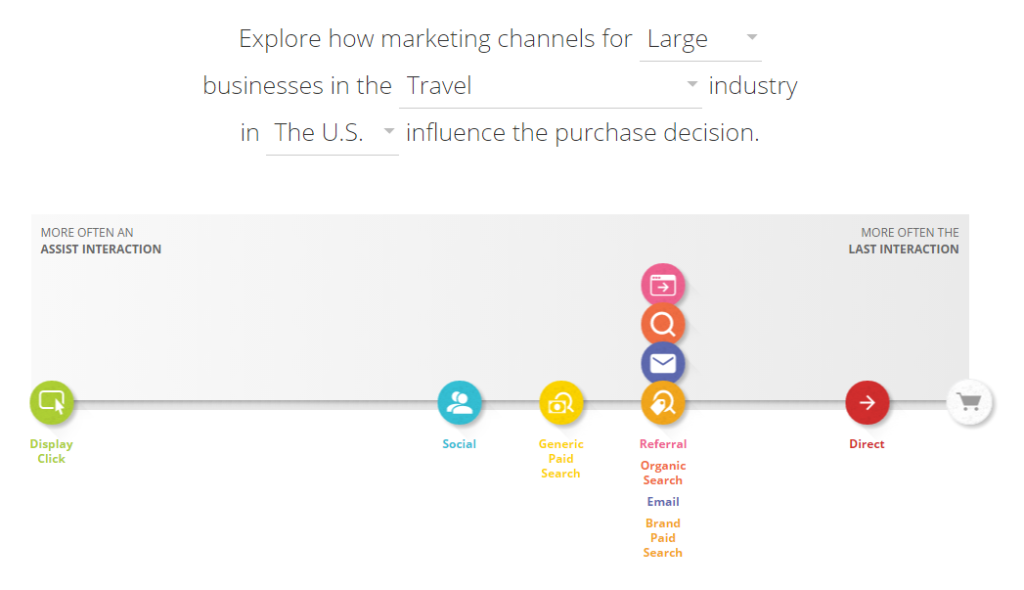
Image source: The Customer Journey to Online Purchase
- Large businesses in the travel industry in Canada:

Image source: The Customer Journey to Online Purchase
- Channel Position on the Path to Purchase for Display Ad Clicks in the travel industry for larges businesses in The U.S.:
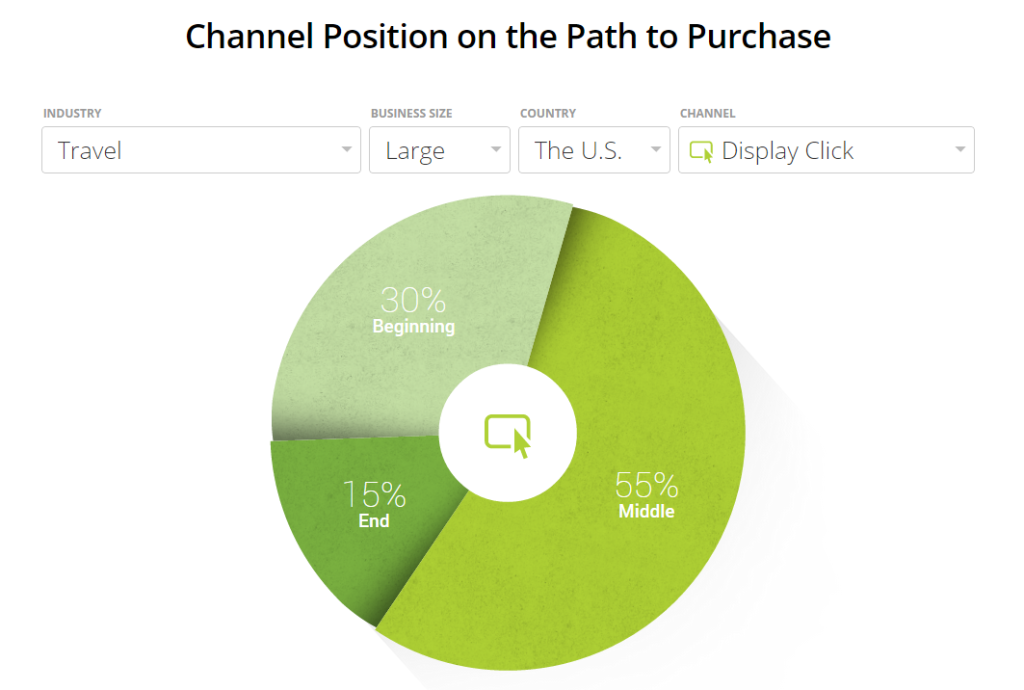 Image source: The Customer Journey to Online Purchase
Image source: The Customer Journey to Online Purchase
My Take: This is a very fun and interactive tool. This is a great place to start doing research. The results may surprise you, especially how channels move around when a business is large or small. But I, think it goes without saying, wouldn’t use this is as an end-all-be-all tool. Start here, and then dig into your data to see if the hypotheses you can gather here hold true for you.
5. Keeping the GA Web Experience Modern
Who Should Care: Practitioners, anyone using Internet Explorer 9 (IE9) to access Google Analytics
The Gist:
- Starting on January 31, 2015 Google will no longer support official compatibility of Google Analytics with Microsoft Internet Explorer 9 (IE9).
- This does not affect measuring traffic from IE9 in Google Analytics
- This does affect anyone using IE9 as their browser when using Google Analytics
- IE9 can continue to be used but some features may not work properly moving forward
- This is in line with what Google announced in September 2013, starting
Your Action Items: If you use IE9 to access Google Analytics, upgrade to IE10 make the switch to Google Chrome or FireFox.
My Take: This is in line with what Google announced in September 2013. Even the almighty Google only has so much time and to provide the best experience they will continue to focus support on the latest versions of modern browsers, while deprecating the older versions.


