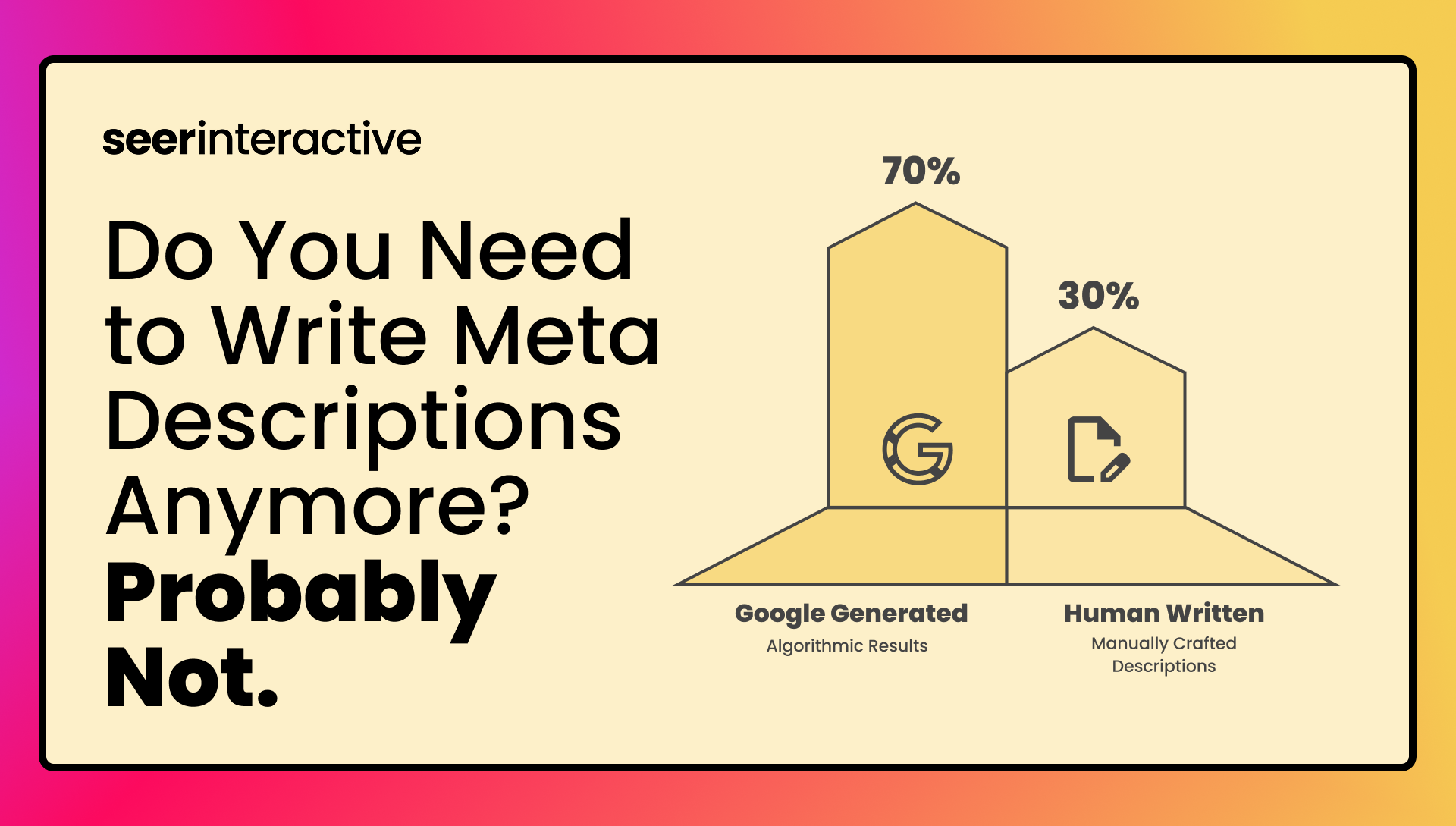Google's big announcement left many organizations angry about the loss of data. Since traffic now comes into Google Analytics as (not provided), we lost our ability to conclusively separate branded traffic from non-branded. Not only would we run the risk of over reporting the results of SEO efforts by allowing (not provided) to remain in our reports, but all of the other metrics, especially conversion rate, would also be affected.
Although we can no longer see the exact keywords searched, we can still pair the (not provided) information with the landing page for each visit. We want to pair this information because the landing page topic will give us a good indication as to the keyword used, if the keyword wasn't branded.
There are three options below for how to get this data, with the first option being the easiest and the third requiring administrator access to your Google Analytics account.
Note: If you already have a good way to get this data, skip down to the "Next Steps" portion below.
Option 1 - Create Filter to View Keyword + Landing Page
Setup:
Step 1 - Add Secondary Dimension Landing Page
Step 2 - Filter to Include Keyword Containing not provided
- Pros - Easy to set up
- Cons - Manual, needs to be set up each time, Fast-Access Mode
Option 2 - Create Advanced Segment to Include Only not provided
Setup:
Once this segment is created, it can be used across multiple profiles, and can be used on almost all reports in Google Analytics. So to get to the landing page information, just get to the Landing Pages report.

- Pros - Easy to set up, can be used across most reports in GA
- Cons - Fast-Access Mode
Option 3 - Create a Brand New Profile to Include not provided
Create a profile that replicates all of your existing settings and goals.
Tip: See #3 in this post for information to automatically copy your profile settings into a new profile.
Create this filter to only include (not provided) traffic:

- Pros - No Fast-Access Mode issues, data is kept completely separate
- Cons - Cannot be done if user doesn't have admin access, creates another profile to monitor
Next Step
Regardless of which of the three options you selected, you can use the results for the next step.
You need three key numbers from your analytics tool:
- Total Organic Visits
- Number of (not provided) Visits
- Number of Organic Visits that were branded
If you have these three numbers, you know what percentage of the site's Organic Traffic is branded. If we apply the same percentages to our (not provided) numbers, we are left with a reasonable estimate of how those numbers break down. This can be done on the site level, or on an individual landing page level.
- For example, let's say a site has 1000 total Organic Visits, 42 (not provided) Visits, and 764 of the Organic Visits were Branded. If we assume these percentages to be a relatively accurate representation of this breakdown for the site, we can extrapolate that 33 of the (not provided) visits may have been Branded and 9 Non-Branded.
Also keep in mind that sites receive branded traffic to different pages. For example, in looking at ten sites, we found the majority of the branded traffic lands on either the homepage or a Login page. This is why you want to break out Landing Pages separate from the Overall numbers. With our downloadable spreadsheet, you can break out the traffic to a site's top Landing Pages to determine if any branded bias exists for your site, as well.
Want to run the same analysis yourself? Get the spreadsheet here.
Tip - You can use this RegEx for most sites to find the branded breakdown for homepage and login pages in GA: ^/$|^/index|^/default|^/home|login
Finally, create an alert an Alert to notify you when traffic from (not provided) increases by x%, with the percent varying based on the amount of this traffic coming into the site you're evaluating. For example:
What is SEER Doing?
We're in the process of editing all of our Search profiles to Exclude (not provided) traffic. We recognize this means we're under reporting our efforts, as some of the traffic we're excluding is non-branded, and that numbers will continue to decrease as Google rolls out the changes to more users. However, in the interest of keeping our reporting as honest and valuable as possible, we would rather under report than over.
What are you doing to combat the changes?