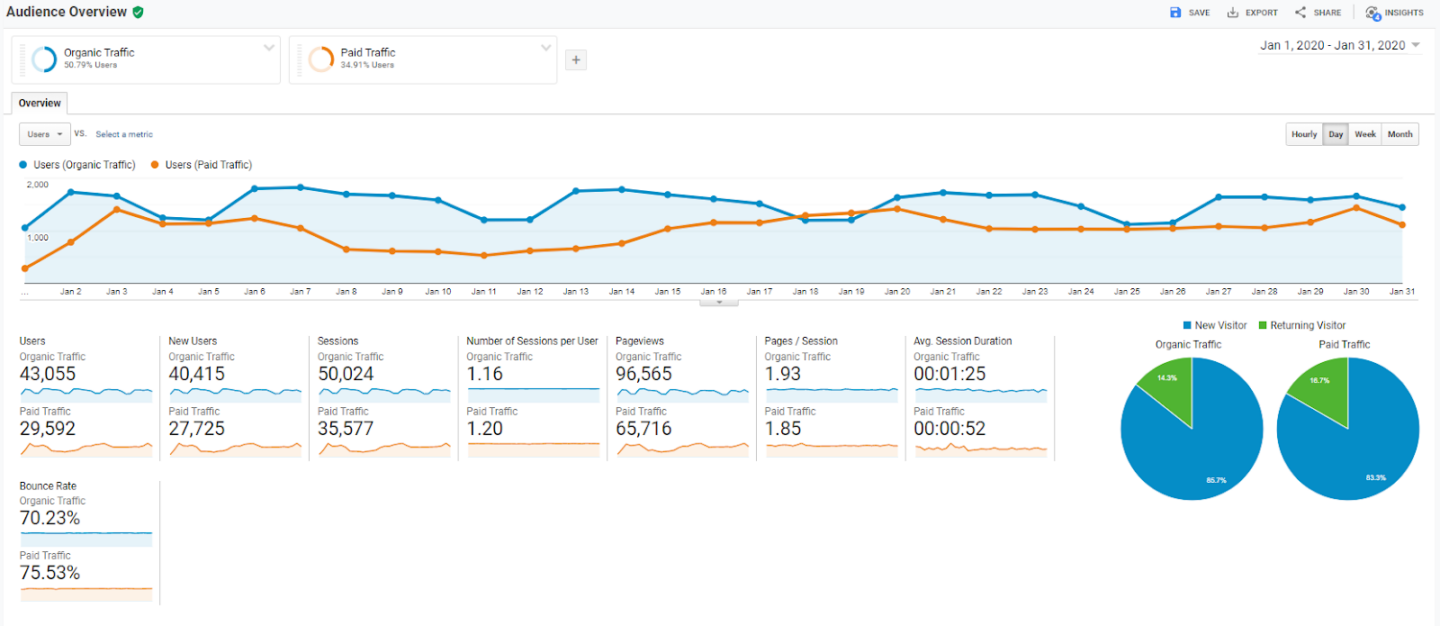What Are Segments in Google Analytics?
As Google states in their introduction to segmentation, “A segment is a subset of your Analytics data”. Seems simple enough, right? Basically, segmenting allows us to drill down into hyper specific groupings of the visitors to websites. Want to see users who arrived via organic traffic? Throw a segment on. Want to see users who arrived via paid traffic and clicked through from Austin Texas? Boom, there’s a segment that you can build to see that. Want to see users whose first visit to your website was through a blog post? You get the idea, segment!
In this post I’ll walk through how segments work, the types of segments available in google analytics, and how we can analyze website performance using segmentation.
How Do Segments Work in Google Analytics?
Segments are built through the non-destructive filtering of data. These filters allow us to isolate the following subsets of google analytics data:
- Users: People who interact with your website
- Sessions: A group of interactions generated by a single user during a session
- Hits: The individual interactions that occurred during a session (event actions, transactions, page views, etc)
- Sessions: A group of interactions generated by a single user during a session
By orienting the data this way, Google Analytics allows us to better interpret what is happening on each level of the interaction. In practice that means we can build segments to look at things like:
- Users: All users who visited your website and previously completed a transaction
- Sessions: All sessions where a transaction was completed
- Hits: All hits where the transaction value was above $5,000
How Many Google Analytics Segments Can we Apply at Once?
You’ll be able to apply up to 4 segments to a report at one time.
What is the Date Range on Segmented Data?
Segments using the “Date of First Session” will be restricted to 31 days. User based segmentation can be applied to a maximum of 90 days.
What Types of Predefined Segments Are Available in Google Analytics?
Out of the Box, Google analytics provides 20+ pre-defined segments ranging from simple to advanced.
Where Can I Find the Predefined List of Segments in Google Analytics?
1.Navigate to any of the reports in Google Analytics that you’re interested in applying a segment to. Below the name of the report you’ll see the segment that is currently applied (by default you’ll see All Users)
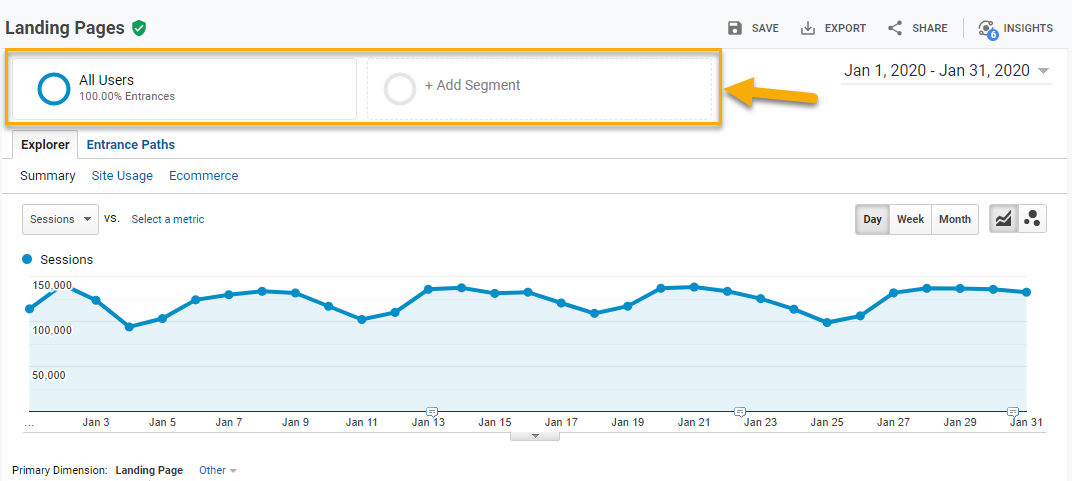
2. From here click +Add Segment
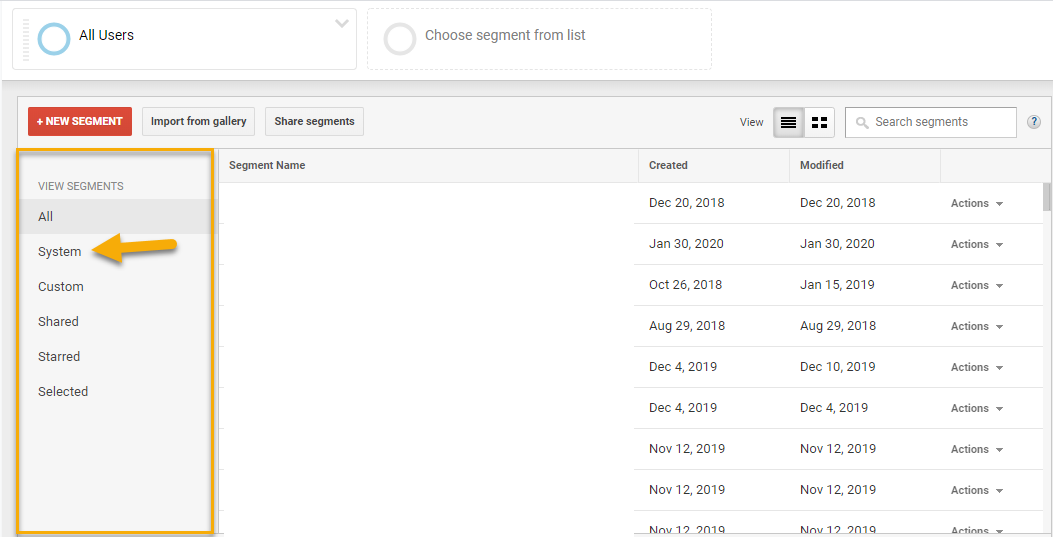
3. This will open a new menu, from here click System to see the full list of predefined system segments
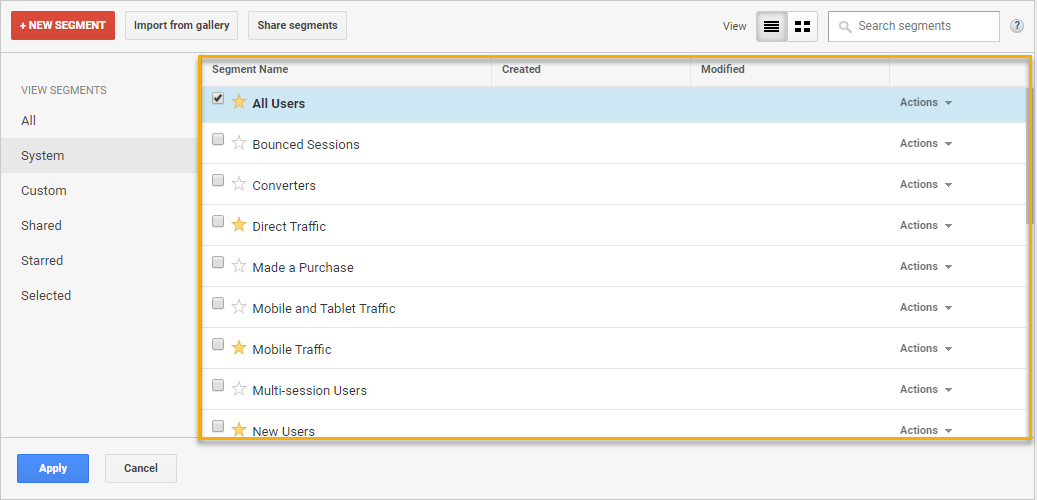
4. Select your desired segment
Now that we have access to all of these segmentation options lets dig in and walkthrough how we can utilize some of the most impactful ones.
So, How Can We Analyze Website Performance with Segments?
Analyze Data with Segments
Google’s guide to analyzing data with segments walks through the ways in which you can analyze the behavioral differences between users who have converted and those who have not. For this post I’ll be walking notable differences we can find between paid and organic, however, the same basic methodology applies when comparing any two segments.
Paid vs. Organic
For these examples, apply the two system segments Organic and Paid to the Audience Overview report to to see how these users differ based on their behaviors.
Looking at this data we can see that Organic tends to generate a higher number of sessions (50,024 vs. 35,577). Additionally we can observe the following:
- Paid users have a higher bounce rate than organic at (75% vs. 70%)
- Paid users see a slightly higher number of sessions per user (1.2 vs 1.16)
- Paid users spend around 33 seconds less on the site than organic users (52 vs 1:25)
What does this tell us? Paid users are bouncing at a higher rate and spending less time on the site than organic. Is organic content better connecting with users, and this causing them to spend more time on the site? These types of questions are the ones we can unearth using segmentation. Let's continue digging.
Open the Demographic Overview Report
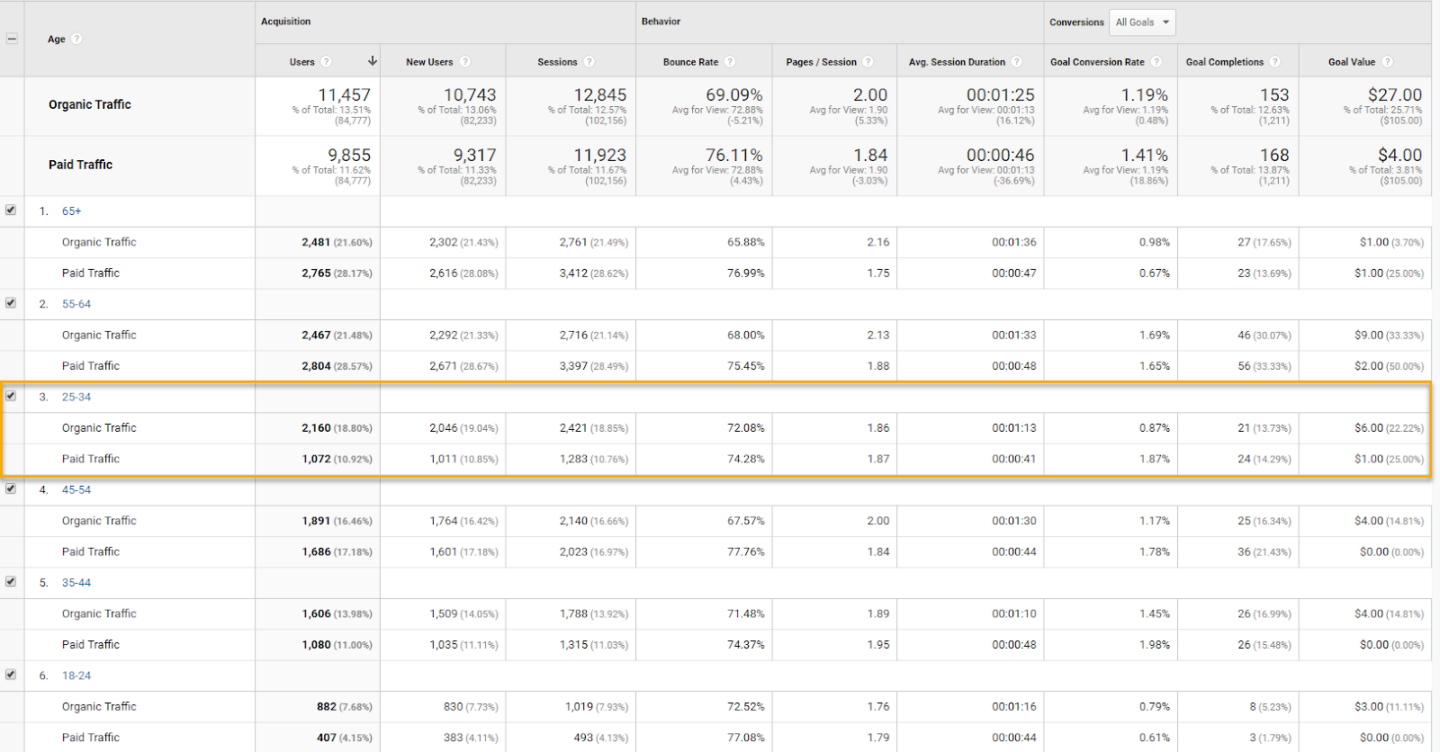
Looking at the age breakdown its notable that Paid & Organic CVRs remain for the most part consistent however, there are several stand out instances of a certain age group converting at a significantly higher rate than organic. Chief among these age groups in the 25-34 demographic which converts at (1.87% vs. .87%).
Knowing that there are specific paid age groups that far outperform organic we can better target paid advertising to appeal to those groups. Additionally, we can test PPC marketing on the landing pages that Organic users would typically visit in this age group to see if users are more likely to convert. Conversely, we can pull back spend for content that targets specific age groups knowing that they’re significantly less likely to convert.
Predefined Segments Seer Recommends Testing:
- All Users: Literally, just as it says. This segment groups all mediums and allows you to see the behaviors of these groups in aggregate.
- Direct Traffic: This segment groups all users who arrived directly on a website, without having clicked from search, another website, or paid advertisement. This is typically triggered by users who typed in the URL directly or visited a bookmarked page
- Mobile Traffic: This segment groups users who arrived via a mobile device
- New Users: This segment groups users who are visiting your website for the first time
- Organic Traffic: This segment groups users who arrived via an organic result in a search engine
- Paid Traffic: This segment groups users who arrived only via paid traffic
- Referral Traffic: This segment groups users who arrived via a link on another websites
- Returning Users: This segment groups users who returned to the website within the cookie window
- Sessions With Conversions: This segment groups sessions that included some type of conversion
- Performed Site Search: This segment groups sessions that included a site search
- Converters: This segment groups users that converted
- Non Converters: This segment groups users that did not convert
Other Predefined Segments Seer Recommends Comparing:
- Converters & Non Converters: Compare these two segments to understand the specific pages that converters visit to determine ways to push non converters further down the funnel. Determine the age, gender, and transaction value of converters to see if that reveals any marketing insights that can be applied to non converters.
- New Users & Returning Users: Compare these two segments to understand where new users are likely to land first on your site. How do new users behaviors differ from returning users? Which one is more likely to convert, and why?
Building Custom Segments in Google Analytics
So we’ve experimented with using the built in segments. Now let’s build a few of our own. Below we’ll walk through three different segmenting use cases you can test.
Click +New Segment in the segment selector:
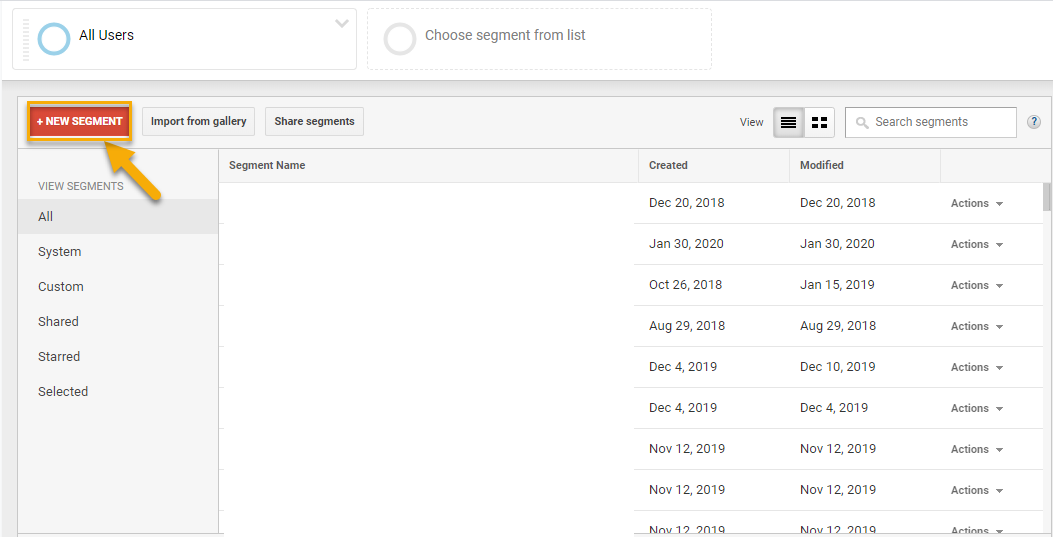
Custom Segment #1 - Blog First Touch
- What does it segment?
- Users whose first touch with our website was through the blog
- How do we use it?
- Determine the value of organic blog content and its ability to generate net-new organic sessions & transactions
- Configurations:
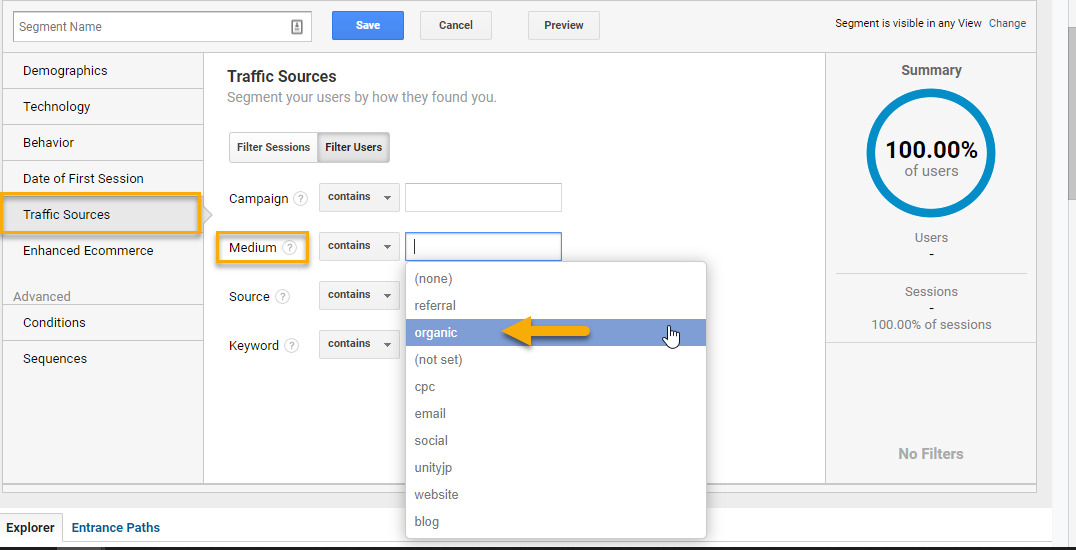
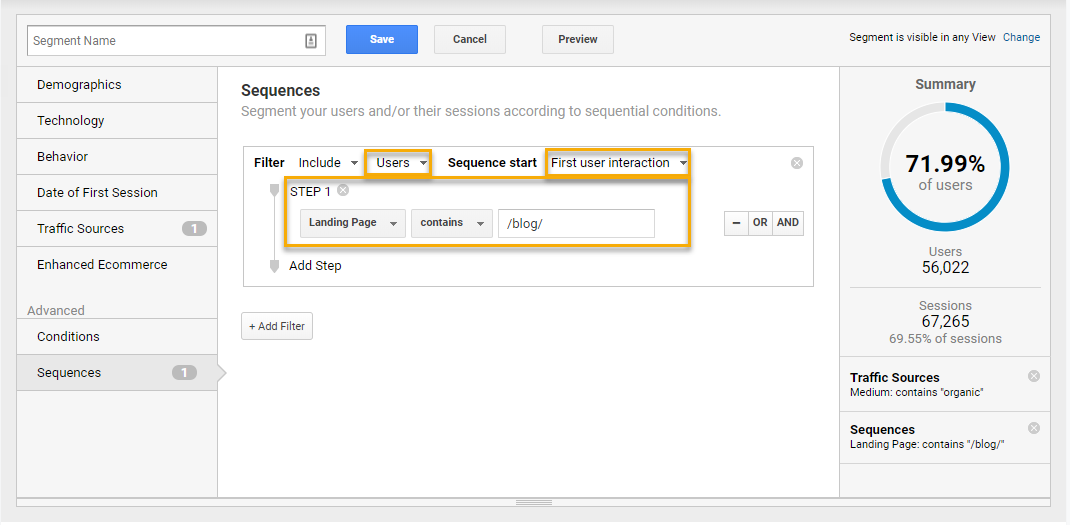
Custom Segment #2 - State Segmentation
- What does it segment?
- The performance of users who arrived from PA
- How do we use it?
- Determine the value of PA user’s organic traffic, which landing pages they frequent the most, and where they most often convert
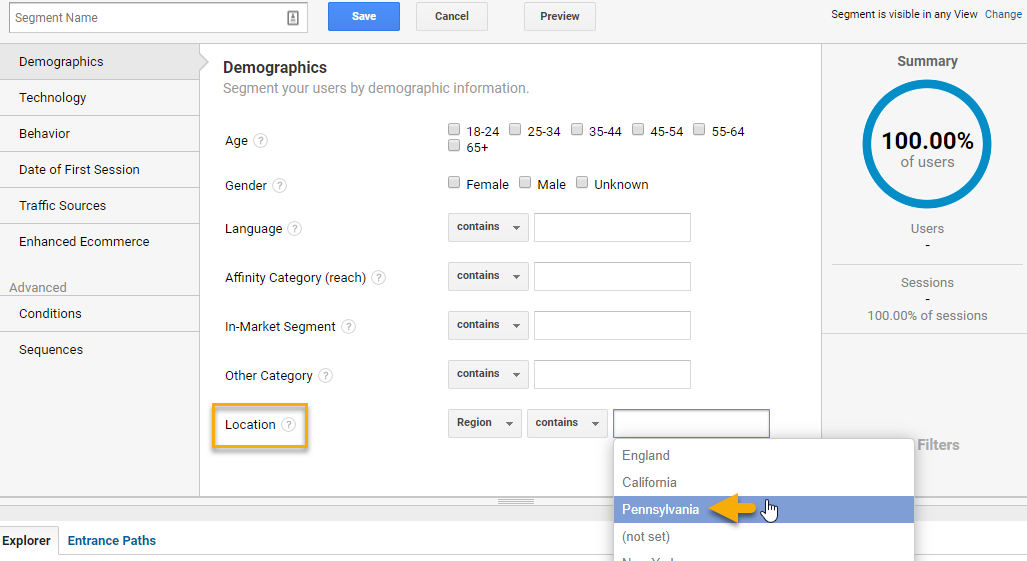
Custom Segment #3 - Returning Users Who Have Not Converted
- What does it segment?
- The behaviors of users who’ve returned to the website multiple times but have not converted
- How do we use it?
- Determine what pages users are visiting and determine ways to push them towards conversion
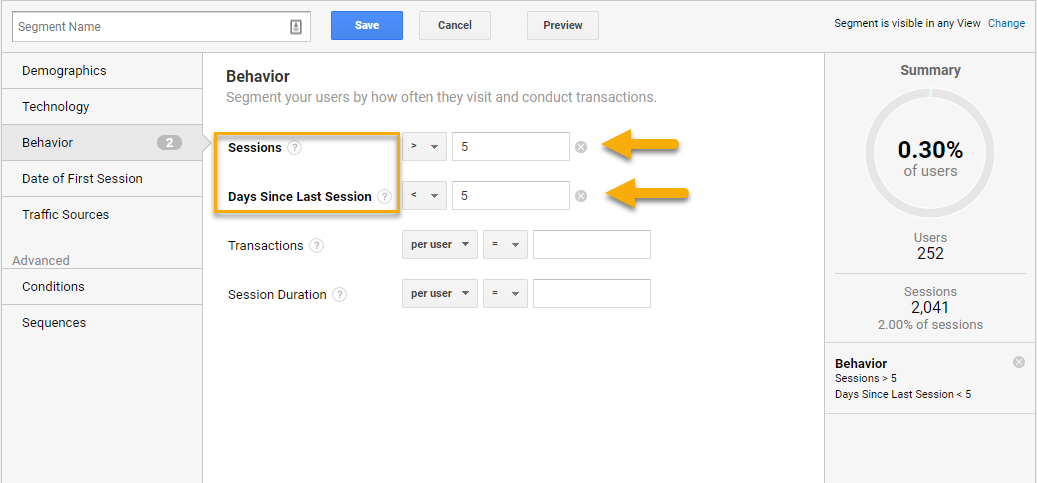
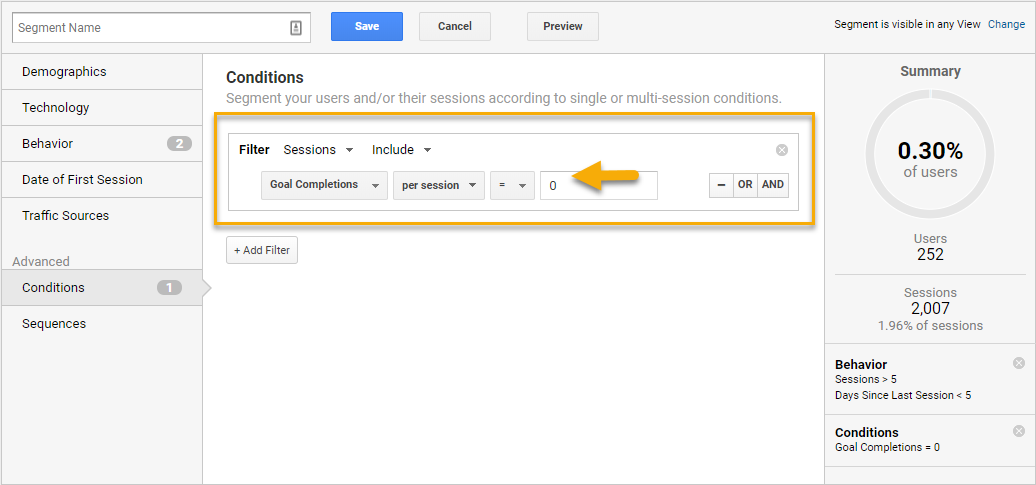
Now that you have an understanding of how segmentation works and how to analyze them, get started on exploring your own website.