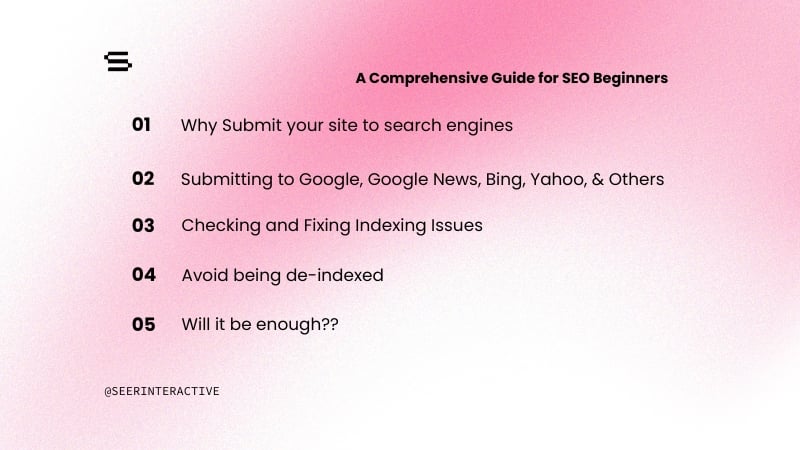Do you know who stopped sending your site referral traffic, valuable natural links, or referral conversions year over year? How do you make sure you're not losing any that were actually driving big sales, downloads, signups or other conversions? Do you have 10 minutes?
Below are steps to compare referral website traffic over a similar time period. An automated sheet will do the rest for you & it's linked below. Quick shout out to Ethan Lyon for checking up the spreadsheet for me as well as Annie C.
1. Head into your GA account & pull out referring traffic sources from 2010 along with traffic & conversion rate. Export & get them into a Google Docs spreadsheet. You'll want to exclude the words mail, google and any other source that isn't a domain you could contact in the near future.
![]()
You'll want to hack the URL because Google only provides the 10, 25, 50, 100, 250, 500 options. If you have a smaller site, leaving this at 500 could be ok. If you see your row total at the bottom is in the thousands, put that number into the URL.
![]()
Switch that 500 number with 2566 or whatever your numbers are for yearly referrers. Export.
2. Pull referring traffic for 2011 with the same stats & export.
3. Make a copy of this Google doc and fill in the 2010 and 2011 tabs appropriately.
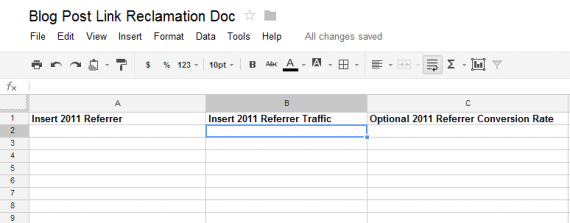
4. Quickly be able to sort through and find who sent you traffic in 2010 that sent you zero in 2011. Filter and sort columns C & D to see the sites that converted & sent traffic, but aren't anymore. You can also see traffic drops from those who may have sent you a few hundred visits that then dropped off to only a handful.
Types of Sites I'm Seeing Show Up
After running a few clients through this, I'm seeing the following types of sites show up that aren't sending traffic now, but were in the past:
1. Contests - we ran a contest or they covered a contest from 2010 that was not run in 2011.
2. News - the site picked up news about a client & either haven't picked up releases from 2011 OR there weren't any releases.
3. Buried/Archived Posts - the client was mentioned/interviewed & linked to, but the post is now buried. Events showed up in here too.
4. Broken or removed links
5. Events - coverage of an old event on location, sponsorship, or some other activity
This could be a great opportunity to reach out & thank sites that have sent you traffic in the past. You could test sending out online gift certificates to 100 and see the rate of return. If 10 people use them & you get 5 links, was it worth it?
Sadly, THIS WILL NOT BE USEFUL FOR THE FOLLOWING TYPE OF SITES:
1. Sites with a large number of affiliates. You could turn the coin and say that affiliate relationships could be rekindled if it went to zero, but it also could mean your affiliates, who can churn and burn sites, could have been hit by an iteration of penguin. This path might lead to adding no value.
2. New sites. Less data & referrers, less useful.
3. Sites that offer a TON of discount codes. Lots of spammy discount sites show up. If your site continues to offer these and you see one that's converting, this could still be a win.
You may run into a lot of directories that have been devalued as well as some sites that are now defunct, but this should provide an easy way to create a priority list of sites that were once sending you valuable traffic & conversions that for some reason aren't anymore.
Now that you have your old referrals in check, why not go ahead & read another post on how to run quick queries for link wins. Also, check out our case studies page at seerinteractive.com to digest more on how SEER provides value to clients across almost every vertical.