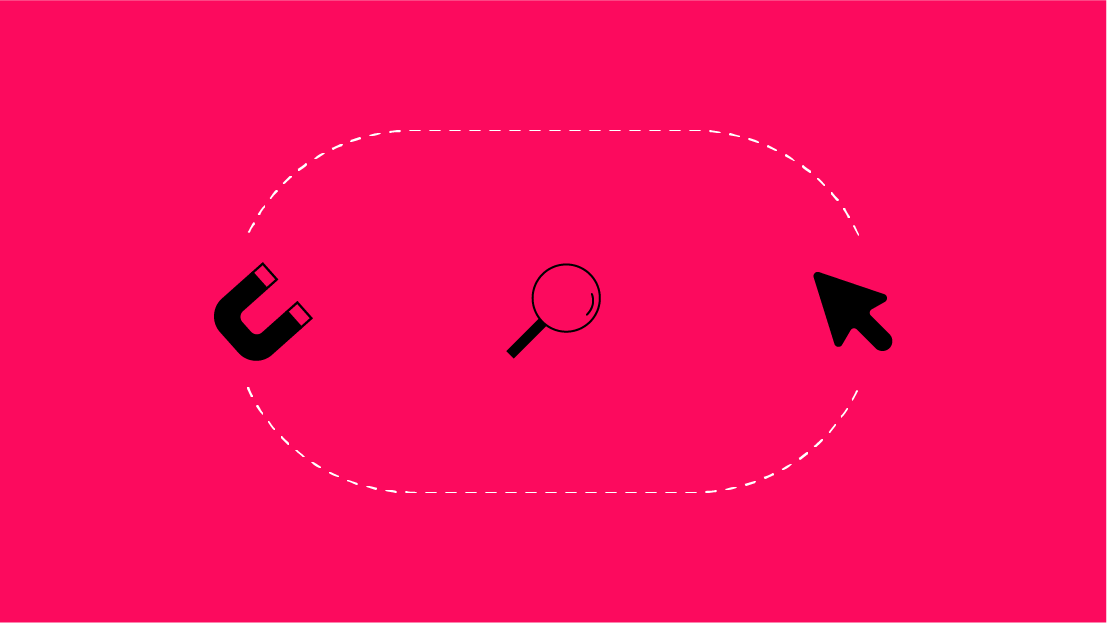“Is my site mobile friendly?”
It’s a question more and more marketers, business owners, and bloggers are asking themselves, and with Google’s mobile algorithm update in the process of rolling out, who can blame them?
If you haven’t already optimized your website to be mobile friendly, it's not too late. But it can be complicated. With numerous error messages, at least three officially released tools from Google to help diagnose mobile issues (Webmaster Tools Mobile Usability Report, Mobile Friendly Test Tool, and Pagespeed Insights), and even more third-party sites that do the same, it might feel overwhelming trying to figuring out where to start.
- A trending view of Google Organic Sessions from Mobile
- A total count of Google Organic Sessions from Mobile
- A total count of Mobile Sessions
- A trending view of Google Organic Goal Completions from Mobile
- A total count of Mobile Google Organic Goal Completions
- A total count of Mobile Goal Completions
- Top 10 Mobile Google Organic Landing Pages
For that reason, I used Lucid Charts to create the process below to assist you in identifying and fixing mobile optimization issues. Just start at the top with Google’s Mobile Friendly Test, and go from there. If your site is mobile friendly already, there is usually still some further optimizing you can do, either in the speed or user experience department. If that is the case, then follow the path on the left. If your site is not mobile friendly, follow the path on the right.