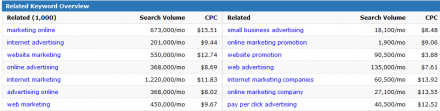When building out new PPC campaigns, it’s important to exhaust all options to come up with the best set of relevant keywords. While rattling off the first words that come to mind might be a good start, there are some other options and tools that PPC'ers can use to help build a more robust list.
Your Website
One good way to come up with keyword ideas is by looking at your website. Focus on the pages that are most relevant to the themes you are building out. If you already have landing pages built out that you’ll be sending users to, you might want to start there. Keep in mind though, there may be other pages that aren’t as PPC friendly but have tons of great content that you can pull keywords from! These might include marketing pages or product description pages that have more details about what you’re trying to advertise. For example, if I were trying to build out keywords to promote SEER I might look at this page for some ideas.
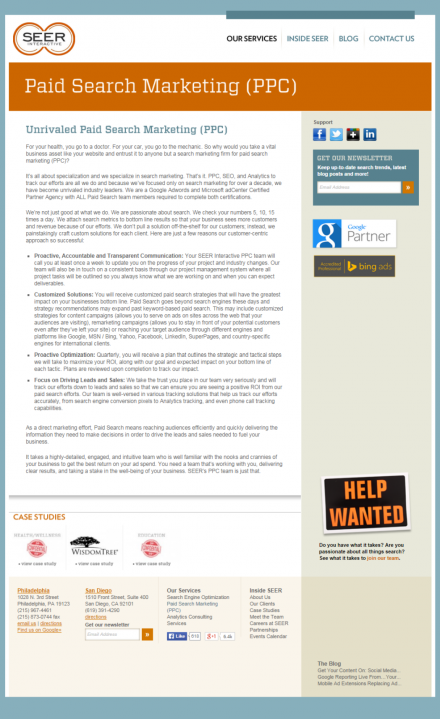
I might pull some keywords like search firm, search marketing, Google partner, Bing Ads accredited partner, etc. You can also put this URL into the Google Keyword Planner and Google will pull keywords from the website for you.
Don’t forget though, there may be some terms on your site that are very specific to your product or brand. You know them well, but searchers may not know them. Be careful not to be TOO specific when pulling keywords from your website as these may not get a ton of traffic.
Google Keyword Planner
Surprise, surprise. Google has a tool to help you come up with keywords! This tool is called the Keyword Planner. It’s located in the AdWords interface, under the “Tools & Analysis” section. Once you open the Keyword Planner, choose the “Search for new keyword and ad group ideas” option.
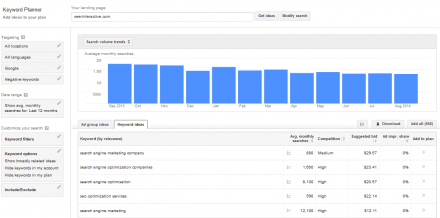
You have a few options for using this tool. You can put your website URL in there (like I mentioned above), the category or theme you’re focusing on, or a few preliminary keywords that reflect the theme you’re building out. Personally, I like to use the third option, entering a few preliminary keywords. I find that this gives me suggestions most closely related to what I’m looking for. Once you enter preliminary keywords, Google will spit out a list of keywords that it deems related to the ones you’ve entered along with estimated search volume for these terms. There’s also a column which will tell you if any of these keywords already exist in your account. Make sure you weed through this list and pick out only the suggestions that are definitely relevant to your theme.
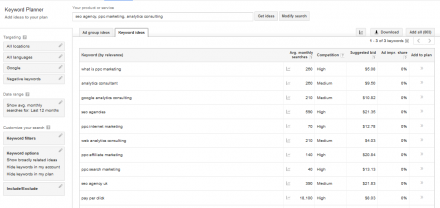
This is also a good way to come up with negatives to add to your campaign. If you notice a lot of suggestions come up that aren’t relevant to your brand then you can add those as negatives. You also have the option to put your negatives into the Keyword Planner before it spits out suggestions so that you’re blocking anything you know you don’t want initially. Negative keywords also reduce spend estimates from the keyword planner in order to make your estimates more realistic.
Competitor Keywords
Another good tactic for coming up with keywords is looking at what your competitors are bidding on. There are a few different tools out there that will help you determine what your competitors bid on. One good tool is Keyword Spy. Keyword Spy has paid and free versions, the free version isn't nearly as robust but you can still get some insights out of it. With Keyword Spy you can enter in your competitor’s name and if they are active in paid search the tool will spit out an estimated list of the keywords they are bidding on. Like anything, this is not entirely accurate, but still gives you a good idea!
Using online marketing
You can then use this list as suggestions to add to your keyword list. Still, like the Keyword Planner, be sure to weed through this list and pull out only the ones that are definitely relevant to your brand and the theme you’re focusing on.
These are just a few suggestions to get you started with your keywords. There are tons of other tools out there (like Bing Ads Intelligence, Google Auction Insights, Ubersuggest, Google Suggests, Soovle, etc.) that can be great resources as well. If you’re working on a big build or if you’re just starting out running PPC it might be worth taking a look at a bunch of these to get the best possible list.