This is the first post in our "Inside SEER" series where we'll be sharing with you, almost verbatim, what we share with each other at SEER. We have an internal resource here at SEER that we almost always defer to whenever someone has a question or needs help on a certain process. Before now, this content was meant for SEER employee eyes only, but what's the fun in that? The purpose of our blog is to share our knowledge with the community, which is why we decided to publish this series. In future posts, we'll be exploring a variety of topics from keyword research, to all-things link building, technical SEO, and more ... so stay tuned!
First up: Prospecting.
Prospecting is an absolutely essential skill for any SEO to have. It can make or break any outreach campaign, because it serves as the foundation. If you start with a poorly researched list of prospects, your outreach will most likely fail and crumble around you, even if the messaging is on point. This is why we put emphasis on this as something that all team members learn and feel comfortable with early on.
Where to Start?
Prospecting can feel daunting at times. Start by searching for relevant keywords on Google to get a feel for the niche you're prospecting in. But, using advanced queries will really help you narrow your scope and find the best opportunities.
In general, the goal is to drill down to the opportunities that are likely to generate the best results, so qualifying the prospects isn’t as time-consuming. Some example operators include: intitle: site: inurl: OR, quotation marks and plus and minus signs. For more search operators, check out this helpful guide.
Depending on what type of outreach you're looking to do, here are some more specific tips/examples.
Guest Posting Opportunities
- inurl:guest + TOPIC
- TOPIC + intitle:“write for us”
- TOPIC + intitle:“contribute to”
- TOPIC + intitle:submit + inurl:blog
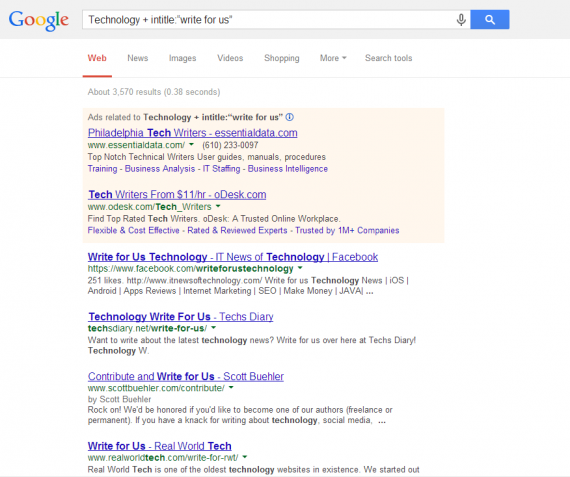
Sponsorship Opportunities
- College/Educational: site:.edu TOPIC/CLUB AND "our sponsors"
- Corporate/Local: TOPIC/CITY AND ("our sponsors" OR "our donors" OR "our partners)
- For Local link opportunities:
- Remember to look for city, county, zip code, neighborhood
- Find a local venue (like a park) and use that as a keyword to find people who are sponsoring events at that location
- For Local link opportunities:
Blogger Opportunities
If you want to quickly find a number of bloggers who have written about a topic before:
- "topic" linkup (ex: "Valentine's Day craft" linkup)
- "topic" blog hop (ex: "Earth Day" blog hop)
- Why? It's an efficient way to find a large group of bloggers interested in your topic. If they've participated in/posted about the topic before, obviously they're interested in it and you can tailor your pitch accordingly.
To find bloggers who have their own unique domain, as opposed to being hosted on a blogspot.com or wordpress.com URL:
- TOPIC AND (“powered by blogger” OR “powered by wordpress”) -wordpress.com -blogspot.com
- Why? If the blog has it's own domain, it will usually have more authority (and the link value is passed more efficiently).
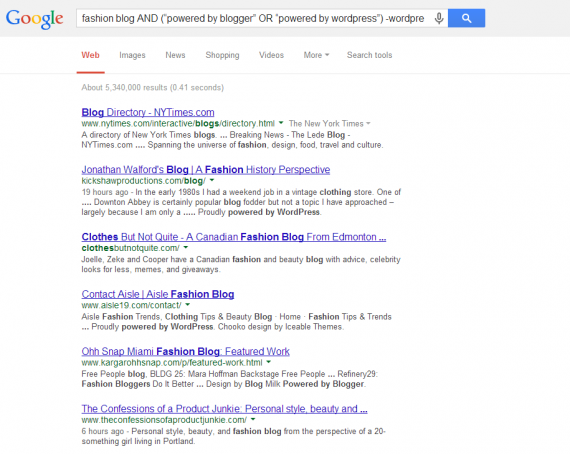
Industry Specific Opportunities
The industry you’re in can also make a difference in how you prospect. Some examples:
- If your client or company is in an E-commerce heavy industry, you will want to exclude certain keywords so your results aren't cluttered with competitors that you do not want to reach out to.
- Ex: (“Motocross” OR “Motorcycle”) AND “helmets” -inurl:store -”add to cart” -shop -”buy now”)
- If you’re in a niche industry, read Wikipedia articles for ideas (both for phrases to use and to find articles that might be worth doing a backlink analysis of).
Next Level
If you’re looking for guest posts, links/resource pages, or reviews: Use Link Prospector to scale your prospecting.
Link Prospector is a great tool, but it should not be where you start. You need to have a good idea of what you’re looking for when using it (and a good grasp of advanced search queries), because if you are not specific with your keywords, it will return irrelevant opportunities and you’ll end up wasting time.
Some things to note:
- Test a few queries in Google before using Link Prospector to find which terms bring you the best results
- Again, use Keyword AND ("Powered by Blogger" OR "Powered by Wordpress") -blogspot.com -wordpress.com to find blog linking opportunities that have their own domains (Usually have higher authority and pass link value better).
- A great resource on how to use Link Prospector can be found on TLC SEO.
- One that will likely save you a lot of time- Keyword Combiner (option under Custom Report), which will put your advanced queries/keywords together so you don’t need to write out each keyword in long form.
You can also use Buzzstream's Link Prospecting tool, which also utilizes advanced queries and can streamline prospecting for assets like infographics, resources, and tools.
What Else?
Backlink Analysis
Conducting a backlink analysis is a great approach to find prospects for linkable assets (like infographics), giveaways, or even sponsorships.
For an infographic, is there a related infographic that you want to see who’s linked to it? Or for giveaways or sponsorships, sites where your competitor has been linked to? People who have linked to these are good prospects because they have already demonstrated an interest in the topic and a willingness to post this type of asset. So what do you do? Check backlinks using AHRefs, Open Site Explorer or Majestic SEO.
When pulling backlinks, a couple of things to note:
- You have four options of how your backlink tool of choice will search for backlinks:
- Using "seerinteractive.com/blog" as an example:
- URL would pull in links to the blog's main page
- URL/* would pull in all the individual posts too, because they're at seerinteractive.com/blog/post-name
- domain/* would pull the whole site
- *.domain/* would also bring in any subdomains as well, such as rcs.seerinteractive.com
- Using "seerinteractive.com/blog" as an example:
Crawl Blogrolls
If you’re looking to do blogger outreach, looking at blogrolls of bloggers you’ve already had success with or is a popular blog within your target niche, is a great way to identify other prospects. And with tools like Scrape Similar (Chrome Extension) and Similar Site Search (useful for larger sites, not as much for smaller blogs), it is scalable-- meaning you don’t need to manually go through each one.
Scan the Comment Section
Look at the comments of either a giveaway you’ve conducted or a competitor has conducted to identify other bloggers who are interested in your product/industry. Not as scalable as the the other techniques above, but can yield great results/a high response rate because they have already expressed some sort of interest.
Outside the Box Ideas
Check Out your Referral Traffic and Conversions
An often untapped area for prospecting inspiration is to take a look at your referral traffic and conversions in Google Analytics. If you look at who is already bringing in traffic and conversions to your site, you can see two things:
- Is there an opportunity to expand the relationship with the site bringing in the traffic and conversions?
- Is there a common theme between these referring sites? If so, try and find similar sites and see if there is an opportunity to partner with those sites as well.
- Why? If you can tap into a similar audience that you know drives traffic and conversions, then that site has more value beyond that of “just” the link.
Using Followerwonk
Kathryn just shared an incredibly detailed post on how you can use Followerwonk to build a "dream team" of prospects. It's an awesome technique to find valuable prospects that are highly relevant to you and your brand.
So I have my prospects, Now What?
To Qualify Prospects & Prep for Outreach
Once you have your list of prospects, you have to whittle that down to a manageable size, that represent the best opportunities for your outreach campaign. My first step is to use a tool like NETPEAK Checker to quickly pull the domain authority.
With that data in hand, I like to put everything into a pivot table, which I've found to be a great way to filter your data so you can go through and qualify your prospects.
There are a lot of great resources on how to create and use Pivot Tables. One that I’ve found helpful is from TLC SEO (again!)
Once in a pivot table, you can sort by DA and quickly look at sites to see if they meet your criteria. Generally, I look to see if the website falls within a certain DA range, if it is updated frequently and if it has a nice design and good content.
Finding contact information is a crucial part of the process. I wrote a blog post on how to hunt down a blogger’s or journalist’s contact information a while back. I call out a number of great tools to help you find contacts, but what it boils down to is identify the most appropriate contact's name and find that person's email address (avoid general info@ emails and contact forms, if possible).
We use Buzzstream for outreach here at SEER, so to prep your qualified prospects to be uploaded to Buzzstream as a CSV file, I like to put them in a Google Spreadsheet. Here is the template that I use (to use, save it as a copy).
- Once all your data/contacts are in the gdoc, export as a CSV.
- Then, upload to Buzzstream using Match my CSV option.
- Double check that fields match and hit upload
Even if you don’t use Buzzstream for outreach, this is a pretty good template to use and organize your qualified prospects, because at a glance you can see the domain, name of the website, contact info and status.
Now that you’ve built a strong foundation, you’re ready to tackle your outreach!
Link Prospecting Tool Box
Here's a quick reference guide to all the tools I mentioned:
Tools to Prospect at Scale
Backlink Analysis Tools
Tools to Find Similar Sites
Tools for Query Suggestions
Tools to Qualify Prospects
Prospect Template (Google doc)
Hopefully, this is helpful resource for SEOs of all levels. For newbies, it can serve as a primer on all things prospecting. For more experienced SEOs, it can serve as a refresher or maybe, as the basis for your own training program.



