In this blog post, we'll cover:
- How to Find Negative Keywords
- Run Search Query Reports
- Identifying Negative (And Positive) Keyword Opportunities
- Pitfalls of Mining SQRs for Negatives
- Negative Keyword Tool: Saving Benjamin™ Lite
How to Find Negative Keywords
What is a Negative Keyword in Google Ads?
While standard keywords tell Google what kind of traffic you want to show for, negative keywords prevent your ad from being shown for specific words or phrases, helping you reach more qualified users and capture relevant traffic.
For example, if you’re a heart failure doctor and negate “dogs” you’re ensuring that you won’t show up for a query like “heart failure treatment for dogs” and waste $10 on a click. Other popular negative keyword examples include competitor names, job and career terms, and employee names -- and the list goes on.
Negative keywords have always been one of the most common and easy-to-understand optimizations and they’re critical for PPC success in any account.
Using negative keywords is a great way to improve your quality score, user experience, and overall efficiency of your PPC spend.
More recently, they’ve become increasingly important given Google’s changes to close variants and the industry-wide push towards automation (we’ll touch on this later).
Think you’re a negative keyword expert? Check out our top 3 negative keyword fallacies.
But you can’t keep tabs on every search that flows through your account, right?
For some of us, thousands or more unique searches trigger our ads each day, and we’d be stuck in a productivity nightmare if we spent all day reviewing them. This is where reports, scripts, tools, and other bells and whistles come in handy to review these in the most efficient way possible.
Run Search Query Reports (SQRs)
The search query report is one of the most basic and well-known reports in the PPC world. In Google or Bing, you can select a date range, filter for a campaign or keyword, and view query-level performance in a few seconds.
How to Run an SQR in Google Ads
If you’re in the Google Ads UI, you can view your search query report in two ways:
Keywords > Search Terms
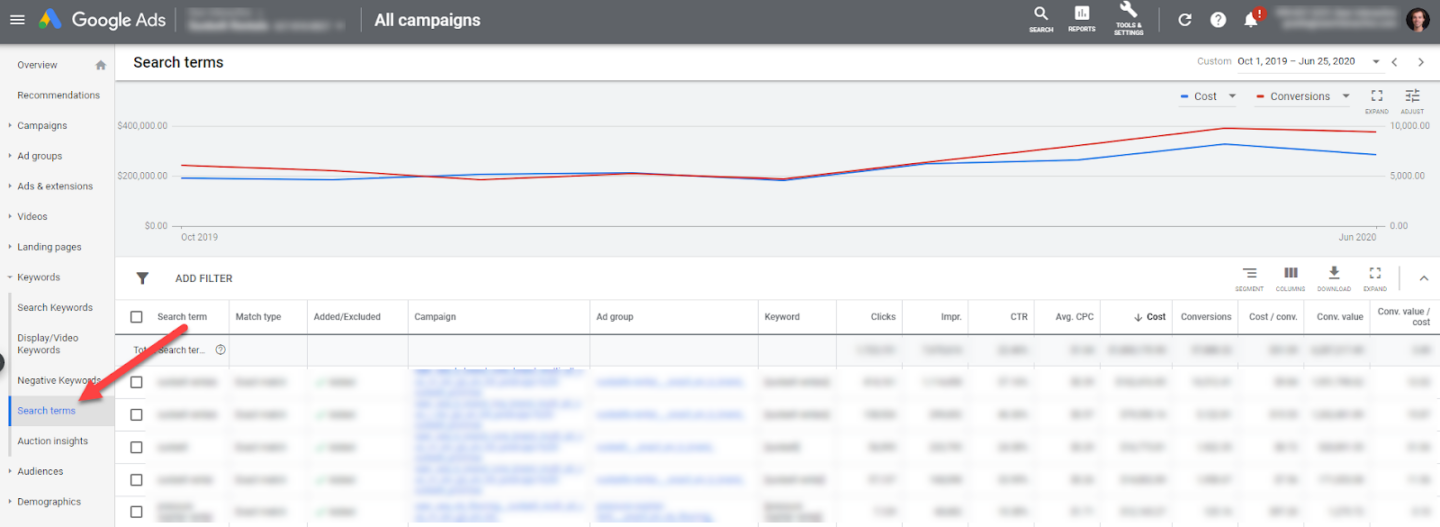
Reports > Predefined Reports > Basic > Search Terms
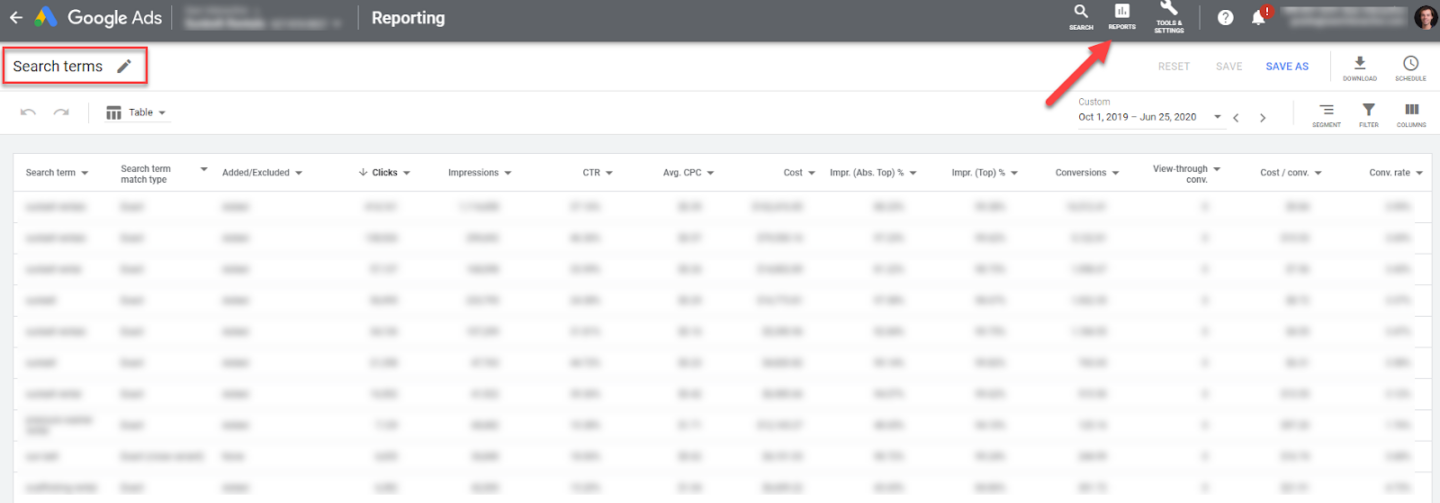
Key SQR Components and Metrics
While it’s possible to get a granular view of each metric in a search query report, we recommend looking at:
- Search Term
- Keyword (this is helpful when reviewing match type rules and performance)
- Cost
- Clicks (feel free to pull in CPC or CTR if you want)
- Conversions
- Cost / Conv.
Once you’re viewing the right metrics, play around with filters to get an easier view of the following:
- Specific Terms: Filter by Search Term to view all queries containing a word or phrase.
- Low Converters: Filter by search terms with 0 conversions or a CPA far above your average.
- Top Performers: Filter by search terms with greater than x conversions or a CPA lower than your average.
Identifying Negative (and Positive) Keyword Opportunities
Negative keyword opportunities come in a few different forms -- let’s walk through each one of them!
The Non-Converter: These speak for themselves -- high spend, no conversions. Unless these are relevant to your business and crucial to show for, negate them and let that money go elsewhere.
The Flat-Out Irrelevant Term: Bidding on “pizza delivery” but showing for “how to become a pizza delivery driver”? We’ve been there. Negate these, think of other “match type mistakes” that could show in the future, and move on.
The Inefficient Term: These are terms that convert, but are a bit above your CPA tolerance. If you want to improve efficiency quickly, negate them. Otherwise, think of ways to improve performance.
- Is your ad copy relevant and speaks to the searcher’s intent?
- Does your landing page answer the searcher’s question?
- Are there other themes within that query that are contributing to the poor performance?
The Opportunity Term: These terms are converting within your CPA range, but you might be able to improve performance! If you’re bidding on “shed plans” and 25% of your conversions come from users searching for “she shed plans,” think about breaking those keywords out into their own ad group to better tailor ad copy and landing page content.
Interested in how this looks in a data visualization tool like Power BI? Check out our negative keyword walkthrough and do this for yourself!
How to Add Negative Keywords
Once you’ve identified your negatives, you can add them to specific campaigns, ad groups, or to a negative keyword list that spans across multiple campaigns. Learn more about negative keyword implementation here.
But wait! Before you start adding keywords and relishing over the money you’re going to save, think of the singular/plural versions and misspellings that could still squeak through. While Google takes this into account for positive keywords, they don’t do the same for negatives (we’ll save that debate for another time).
Do your due diligence and negate all possible variations of the word.
Pitfalls of Mining SQRs for Negatives
Don’t get me wrong -- looking at search terms in the UI is extremely helpful and makes it easy to view query performance in a pinch, get a few negatives in the account, or answer a question from someone on your team.
However, only viewing search queries in the UI presents a few pitfalls...
N-Grams & Categorization
The traditional SQR gives you query-level performance, but what if you want to view those same metrics by query theme?
In the Google Ads UI, you can filter for a word or phrase to get that view, but it’s a time-consuming process and can lead you down a deep rabbit hole.
As helpful as it would be, Google does not provide comprehensive reporting by N-Gram. So, instead of having a clean view like this:
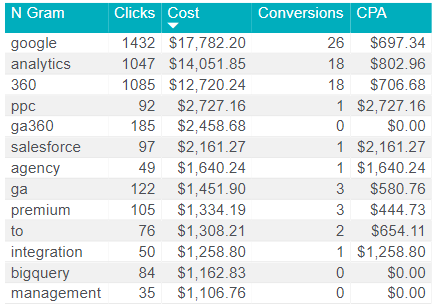
You get this:
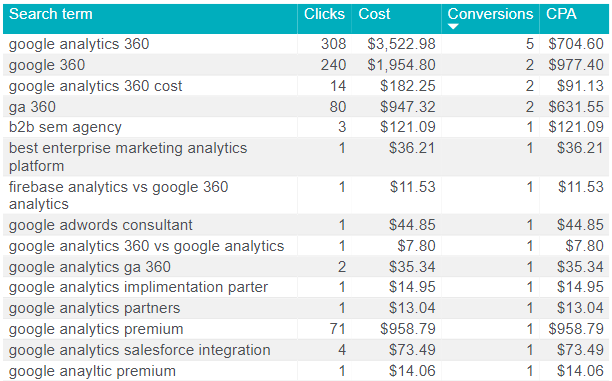
Which report do you think is more valuable and quicker to review?
Hypothesis Creation
A lot of us have gone to the Search Terms tab in Google with a hypothesis: “I wonder if we’re showing for xyz query.”
We’ll do a quick check and move on with our day. But what if you run out of hypotheses, or don’t have time to develop any?
If you’ve negated common terms and have robust negative keyword lists, finding waste or inefficient spend can be difficult with the traditional SQR method.
Efficiency (and Sanity)
Let’s be honest, reviewing search queries can be a slow and boring process.
None of us want to spend hours looking at our screens evaluating every variation and permutation of the phrase “project management software” looking for negative opportunities. It’s a poor use of anyone’s time, and it’s bad for your eyes.
Negative Keyword Tool
Saving Benjamin™ Lite
What if we could solve all of these pitfalls and revamp the SQR process to save marketers’ time and make our spend more efficient?
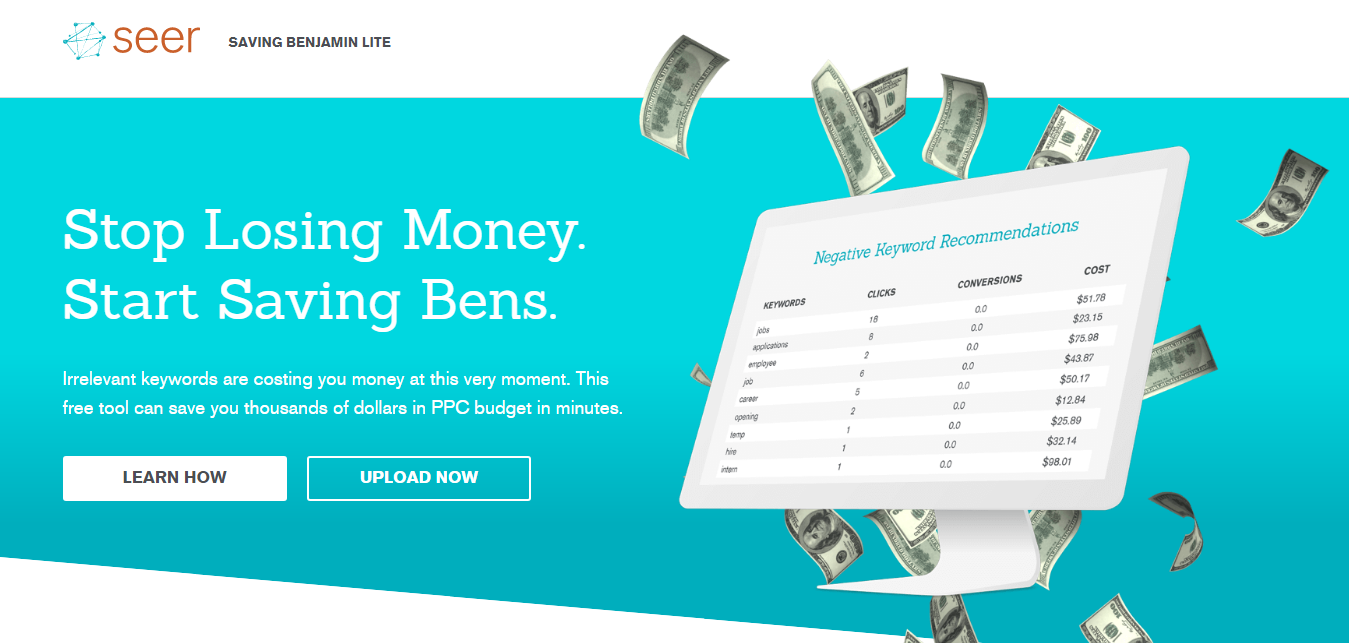
At Seer, we’re committed to doing just that -- not just for our own team and clients, but for the industry. With Saving Benjamin™ Lite, you can:
- Upload an SQR file from Google Ads
- Review inefficient spend by keyword theme or N-Gram
- Instantly copy negatives for further review or implementation
This process takes <5 minutes and can uncover thousands of dollars in inefficient spend. Join the 500+ marketers who have rescued $1.7MM+ in inefficiency using our free tool.
The Output
Saving Benjamin™ Lite looks at frequently irrelevant keywords and keywords in your account that don't convert, then categorizes them by common themes. Easily copy the terms into Excel, a Google Sheet, or a negative keyword list in Google Ads.
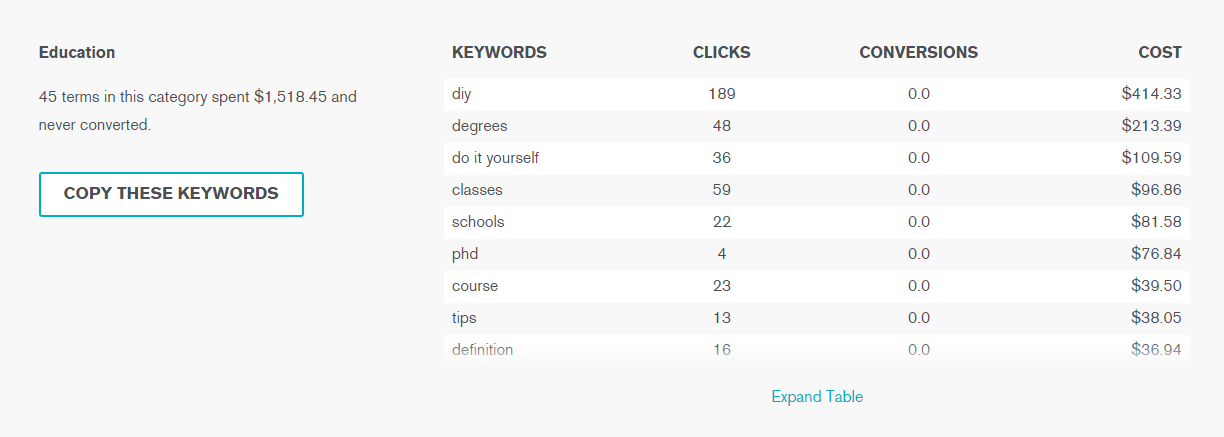
Estimating Cost Savings
Once you’ve reviewed the negative keyword recommendations, head to this template to quantify your savings. Based on your date range and spend associated with the queries you’re negating, you’ll see your Total Estimated Yearly Savings.
Reinvesting Wasted Spend
Whether you’re saving $1,000 or $100,000 in yearly spend by adding negatives, that money is either naturally reinvested in your account or through other PPC initiatives. Let’s walk through how this shakes out in an account.
Natural Spend Reinvestment
Let’s say that you spend $50,000 on PPC each month and are hitting that budget with no problem. Let’s also say that $5,000 of that monthly spend is allocated towards irrelevant or inefficient terms that you end up uncovering with Saving Benjamin Lite.
Moving forward, that $5,000 per month will be naturally allocated towards better-performing areas of the account depending on search interest, bids, and other factors.
If any of your campaigns are limited by budget, adding negative keywords will give those campaigns more room to breathe and capture qualified traffic. You’re also going to see an uptick in conversion volume -- if your CPA is $100, you’re looking at 50 additional conversions per month resulting from better spend allocation.
Investing in New Initiatives
Let’s also consider a scenario where implementing negative keywords actually decreases your overall spend. You’ve gotten rid of irrelevant and inefficient terms (great!) but now you’re only able to spend $45,000 per month and can’t hit your goal budget. This presents an opportunity to invest in something new -- use the examples below as inspiration:
- Try out Dynamic Search Ads in your account to generate incremental traffic and conversions.
- Tag team Paid Search with Paid Social and develop an integrated strategy.
- Put some dollars towards a Smart Bidding strategy.
Playing Nice with Machine Learning
As Google continues to develop their automation toolkit (Smart Bidding, Responsive Search Ads, Dynamic Search Ads), advertisers need to understand that there is a cost associated with machine learning periods.
While these features and solutions drive long-term value and performance improvements, it’s the advertisers’ job to “hold the algorithm’s hand” and guide it to a certain extent.
If you launch a Smart Bidding strategy or DSAs, you’re likely going to show up for new kinds of search queries (which are sometimes irrelevant) as Google’s algorithm learns which kinds of terms and users perform well or poorly.
Does a bid algorithm know that “heart failure treatment for dogs” is irrelevant to a health provider due to the semantics of that search? Possibly, but it might take $250 in spend without a conversion for it to truly realize that the term isn’t a good fit. Now imagine that happening in several other parts of a PPC account that spends over $100,000 per month -- that money adds up!
The more we automate tasks like the SQR with tools and scripts, the better we can catch waste early, aid machine learning, and drive performance in our accounts.
Conclusion
Negative keywords are a crucial part of any PPC account, no matter the budget or business. If you’re looking to improve efficiency, save time, and better partner with Google’s automation tools, Saving Benjamin™ Lite can help.
Looking for more negative keyword hypotheses to review?
Subscribe to Wasteful Wednesday on YouTube and get ideas straight from our founder, Wil Reynolds. We also offer Search Marketing BI support and run PPC Efficiency Audits for accounts of any size.


