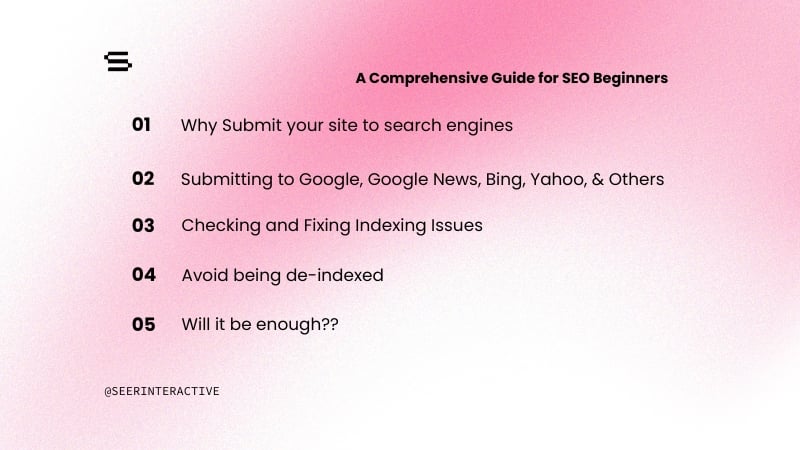For those of you who are new to the world of search marketing, the idea of building keyword lists can be very intimidating at first. But with the right approach to keyword match types you can easily find the most effective way to reach your target market. In this post we’ll look in to the different options for match types and some advantages and disadvantages to each.
As an example, let’s look to my favorite past time, shoe shopping. Say you’re a popular shoe designer and want to make sure your favorite fashionistas are seeing your ads. You’ll want to use keywords with different match types to target those shoppers, and here are your options…
Broad Match:
Arguably the simplest way to reach your audience is with Broad match keywords. This is the most general match type available and has the broadest range, hence its title. This is the default match type in Google and Bing and does not require any punctuation around the keyword to indicate match type. With Broad match keywords, your ads will show for queries that contain the exact keyword(s) or other variations, plurals, misspellings, or synonyms.
| Keyword | Search Queries Matched to: |
| High heels | Heels high shoes |
| Red high heels | |
| High heel boots |
Advantages:
Bidding on broad match keywords can give you the highest number of impressions while matching to the widest range of queries. With Broad match, you may not need as many keywords or need to take as much time building out a keyword list because your ads will show for a wide range of related queries. Broad match is also helpful when looking for new keywords to expand. Because your ads are being served for terms that are different variations of the keywords in your account you can use a search query report to see if there are terms your ads are continually being matched to. These could be high volume, high converting terms you hadn’t previously thought to include in your original keyword build.
Disadvantages:
There could be more competition on these broad terms since they could be related to more products or services and this could lead to higher cost per clicks. Using Broad match also gives Google and Bing a lot of power by allowing them to determine which queries may be related. So, as seen above, when someone searches for “high heels” they could see ads for high heel boots instead and they may not be looking for boots. This can be frustrating for searchers, and also costly for the designer, if they click on an ad expecting one thing and get another.
Broad Match Modifier:
Broad Match Modifier uses “+” to indicate parts of the keyword that must appear in the query. The engines allow you to put a “+” in front of any part of your keyword and on as many or few parts as you’d like. Your keyword can match to queries the same as Broad match with plurals, misspellings, synonyms, and close variants. However, any part of the keyword with a “+” in front of it must appear in the query in order for the ad to show.
| Keyword | Search Queries Matched to: | Search Queries NOT Matched to: |
| +Red shoes | Red heels | High heels |
| Red dress shoes | Dress shoes | |
| Red boots | High heel shoes |
Advantages:
Broad match modifier allows you to be more targeted with your broad match keywords; providing more control while weeding out some of that irrelevant traffic. This can help increase click-through-rate and conversion rates by showing more relevant ads. It still also allows you to gain more impressions with fewer keywords like Broad match, when compared to Phrase and Exact match. Broad match modifier can also make a difference for clients that have limited budget but want as much exposure and control as possible.
Disadvantages:
While these keywords can be more targeted there is still much room for irrelevancy. As seen above, this keyword can still trigger an ad for the query “red boots” which would not be relevant for the shopper looking for high heel shoes. Similarly, an ad would not show for the query “high heel shoes” depending on where the “+” modifier is placed in the keyword.
Phrase Match:
Phrase match is a little more refined than Broad match because it requires the exact phrase that you choose to be a part of the search query in order for your ad to show. Your ad can still be triggered if users enter additional terms before or after your phrase, as you can see in the examples below. Phrase match keywords are identified using quotations around the keyword.
| Keyword | Search Queries Matched to: | Search Queries NOT Matched to: |
| “High heels” | Red high heels | Heel shoes |
| Women’s high heels | Red boots | |
| High heels boots | Heel boots |
Advantages:
Phrase match is useful because it still gets you a somewhat broad reach but allows you to be more specific with what exactly you are looking for so you are less likely to match to irrelevant queries. This can help you cut down on spend and ideally reach users that are more likely to convert. Similar to broad match, phrase match provides keyword expansion opportunities via search query reports. Phrase match keywords can help you capitalize on “long tail” searches. For example, if you were only bidding on exact match [high heels] you would be missing out on a lot of potentially relevant traffic such as “buy high heels” or “best high heels”.
Disadvantages:
Phrase match doesn’t have as broad a reach as broad match, so you would have to create a more extensive keyword list to cover all your bases. Also, there is still that possibility of your ads showing for queries that aren’t as relevant. You can see in the above chart, the keyword: “high heels” could appear for the query “high heels boots” which may not be relevant.
Exact Match:
Exact match is the most refined form of keyword matching you can use. Exact match keywords will only allow your ads to show when the search query exactly matches your keyword with no words appended on either end. To indicate Exact match, you use brackets on either end of the keyword.
| Keyword | Search Queries Matched to: | Search Queries NOT Matched to: |
| [High heels] | High heels | High heel shoes |
| Red high heels | ||
| High heel boots |
Advantages:
Exact match has some strong advantages because it can be so specific to the users you are trying to attract. This removes any possibility of your ads showing for queries that are not exactly what you’re looking for. Therefore, shoppers will be more likely to click on your ad and even make a purchase. Since these keywords are so reliable, you can even afford to bid up on them more to achieve higher positions and hopefully drive more clicks that will lead to conversions. Then, since keyword/ad relevancy (i.e. how relevant your keyword is to your ad) and historical click-through rates are important components when calculating AdWords quality score (and CPC), exact match CPCs will generally be lower than phrase and broad. Therefore, it is a good rule of thumb to have your broad and phrase match keywords on exact match as well.
Disadvantages:
Since Exact match is so tailored and specific, it would require significantly more keywords to gain as many impressions as you would with Broad and Phrase. You also would have to be very creative and think extensively to come up with all of the possible words and phrases that your target market might be searching, it would be nearly impossible to get them all.
Final Thoughts:
So as you tackle your first keyword build or look to optimize your account, remember that the best approach to reach your target market might be a combination of all four keyword match types. This allows you to cover all your bases and show the most relevant ads for the most queries. Be sure you are constantly reviewing performance throughout the year to optimize keyword efficiency and reduce costs. Reviewing search query reports is a great way to discover new opportunities as well as negative keywords that should be included in the account. Choosing the right negative keywords is just as important as choosing the right match types. My colleague Nick recently posted a great blog outlining best practices for choosing negatives,.