
First thing first, HAPPY SAINT PATRICK’S DAY! Now let’s grab a green pint and dive into some placement reports. Cheers!
Placement Analysis
Performing regularly scheduled Placement Analyses is essential to maintaining a successful content campaign. It is through these analyses that one can determine how individual websites are performing on the display network. We can use the placement reports to identify irrelevant and/or underperforming websites on which your ads have been shown. Then, we can exclude the irrelevant and underperformers or identify standout performers and bid on them separately as managed placements. Cheers.
The Problem
It’s important to analyze the domains based on performance and quality. In a search query report, it’s easy enough to analyze a query and determine if a negative should be added. But when analyzing a placement, we can’t just look at a domain name and fully understand what that website is about. This requires us to actually open up and analyze each individual placement. The work can be quite time-consuming and tedious. Below you will find a few tips to speed up this process. Cheers.
The Tips
Let’s say this is your first-ever placement analysis. After we pull the data from the engine, we need to organize it so our eyes don’t bleed. Let’s create a pivot table and pivot by the “Placements” column so it looks like the image below.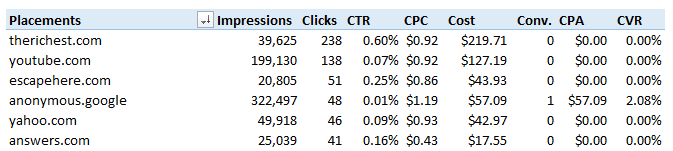
Now it’s much easier to see each domain’s performance. Cheers!
Several of the higher trafficked domains will likely be recognizable, making it easier for relevancy and performance decisions. Eventually you will start to run into a lot of domains you probably never heard of, and you will need to go to each domain to evaluate its relevancy to your business. You could copy and paste each individual URL into your browser, but in the interest of time management I recommend using urlopener.com. This tool will open all the URLs at once. Cheers!
I recommend highlighting all the poor-performing domains or the ones you deem irrelevant to separate them from the approved domains. Keep in mind Remarketing and Display campaigns should be analyzed separately as different strategies are involved.
After you negate your poor-performing and irrelevant placements, it’s time to plan for the future. Cheers! Take those approved placements and throw them into a G-DOC spread sheet, like so.
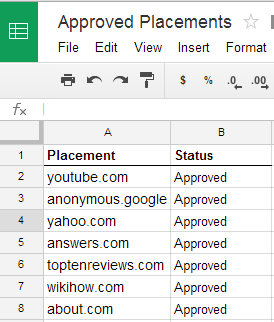
The next time you run a placement analysis, create the same pivot described above. Open your G-DOC with the saved approved placements, then copy and paste them into your current Placement Analysis file. Run a =VLOOKUP formula on the placement pivot, returning the Status column of your saved placements. Now you can see which placements you have already approved. Instead of going to the domain, you can base your decision solely on performance this time around. Cheers!
Bonus tip: You can also create a G-DOC for negative placements and use those to help analyses on other accounts or determine placements to proactively block before launching Display campaigns in the future. I keep a separate G-DOC for placements that have shown instances of fraudulent activity, such as extremely high CTR’s or placements we traced back to fraudulent leads. Cheers!
If you have any placement analysis tips, please leave them in the comments below, because sharing is caring. Cheers!




