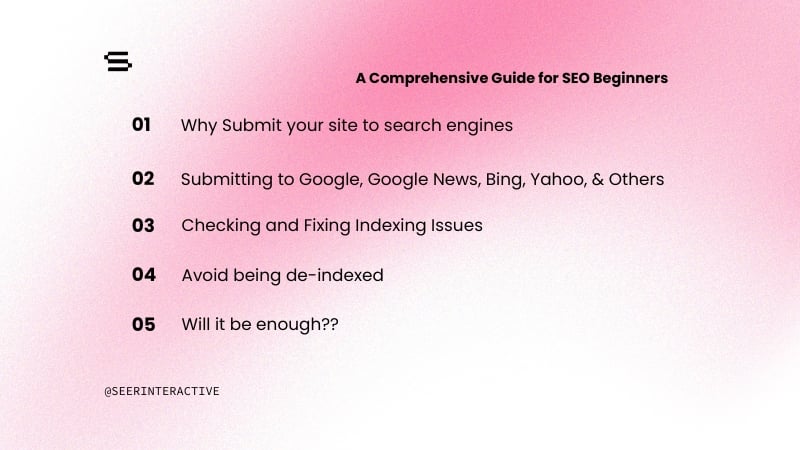If you have a business that only services a certain area, it’s only logical that you want to advertise to the area you’d service! The problem is, search engines tend to have a pretty wide array of targeting options, so businesses wind up advertising for far more than they can actually cover. Even worse, they may wind up advertising to areas they don’t even service without even knowing it.
As a part of our Mastering PPC blog series, this post is designed to shed a little light on the different targeting options primarily within AdWords, and help an advertiser decide which targeting method is right for them. Before picking the actual area that’s right to target, first it’s important to pick exactly how the ads are being matched.
Types of matching:
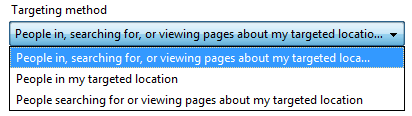
People in my location:
This is the most basic sort of IP-based targeting; wherever your internet service provider is located, that’s where search engines think you’re located.
- Pros: It includes searchers that are actually in your location, making it more accurate than other options.
- Cons: If somebody is searching for "Philadelphia restaurants," the ad might not show for someone who may be looking to make reservations in Philly from outside the city.
People searching for or viewing pages about my location:
- Pros: Generates a highly targeted audience, as it only includes people who have a city name or zip code in their query, or people who may be viewing a GDN page about the location.
- Cons: Extremely limited – the audience must be actively saying they want results for your targeted location. Additionally, a simple city name can be present in a number of areas
People in, searching for or viewing pages about my location - the best of both worlds!
- Pros: The best of both worlds! This is the targeting method of choice, as it casts the widest and (likely) most relevant net.
- Cons: May not be a good fit for time sensitive offers or driving users to local stores. Also, combines the negatives of both targeting methods above.
How can I target different areas?
Now that you have your matching picked out, it’s time to pick exactly what location you’d like to target. Or rather, exactly how you want to target your audience. Targeting varies a bit by search engine, but the definitions and recommendations outlined below should hold true across the board. Recommendations are sorted from largest to smallest.
Country, State/Province/Territory:
Pretty self explanatory; I won’t go into these ones in detail.
Radius Targeting:
Allows you to essentially draw a circle around a centralized location, saying you’d only like to target users within 10-30-50 miles of a given location. Seems perfect, right? The problem with radius targeting is that it’s far from a perfect science, as search engines can’t draw a magic dome around the area like Stephen King. Instead, radius targeting will hit every city your radius touches, even if you just nick the edge of it. Radius targeting will likely result in targeting significantly more than you’d bargained for, and will likely hit users well outside of your target area.
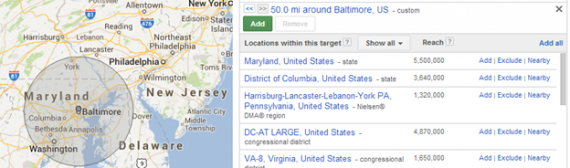
Taking a look at the example above, a 50 mile radius around Baltimore will also include all of DC, most of Delaware and a good hunk of Central Pennsylvania.
Metro area (DMA):
Only available in the USA, this method hits all of the surrounding areas within a major city’s DMA (designated market area). You can exclude individual cities and zip codes from Metro targeting if your business doesn't service them.
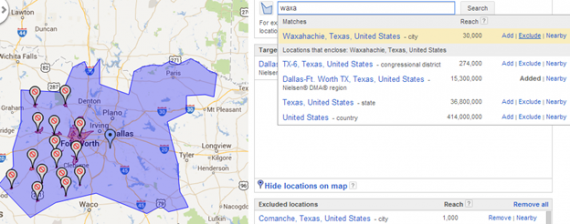
For example, I want to target the greater Dallas area, but the DFW metro is pretty darn big and covers a lot that’s far west of what I’d want to target. Instead I just zoomed in and started excluding cities that were west of the key target area.
Congressional District:
Honestly, I think this targeting was created almost entirely for elections. I can’t really think of a non-political reason that you’d target by congressional district, but if you want to you certainly can!
City/Zip Code:
Again, fairly self explanatory. You can target individual cities, or individual zip codes within a city. Bear in mind that an ISP’s location is far from perfect (or accurate). If an ISP can’t determine a users’ exact location or if a user doesn’t fall perfectly into one of these buckets, you won’t be able to target them. It makes sense if you think about it; it's much easier for an ISP to figure out that I work sort of near Philadelphia than it is to figure out that I work in 19123.
So what targeting should I pick?
Here's the thing with targeting on Search Engines - the more granular you get, the more you miss out on. If you targeted the entire metropolitan area of Philadelphia, your audience would be larger than if you picked and chose each city in the metro individually. Similarly, targeting the individual cities will yield a larger audience than targeting every zip code within the city.
My recommendation? Select the “all of the above” matching setting unless you can find explicit reasons otherwise. You’ll likely find a few weird searches coming from overseas or from outside states, but likely all of the queries will be from your target audience. Try to keep your targeting at metro area or above, unless you have a hyper local business. If you don't service the entire metro (some in Texas can be a hundred miles from end to end), simply target the metro and exclude the areas your business doesn't service. You’ll wind up with a large & relevant audience, ready to give their money to you!
Bonus Tip! Don’t forget within Enhanced Campaigns, you have the ability to modify bids by metro or state. If you see an area performing better or worse, don’t hesitate to bump or drop those bids.
Do you have any unique tips or tricks for targeting? Share ‘em in the comments.